Home >Common Problem >What should I do if Win10 keeps getting stuck in the bios loop when it starts and I can't exit? What should I do if Win10 keeps getting stuck in the bios loop when I start up?
What should I do if Win10 keeps getting stuck in the bios loop when it starts and I can't exit? What should I do if Win10 keeps getting stuck in the bios loop when I start up?
- WBOYWBOYWBOYWBOYWBOYWBOYWBOYWBOYWBOYWBOYWBOYWBOYWBforward
- 2023-07-08 08:02:175340browse
What should I do if the win10 startup keeps stuck in the bios loop and cannot be exited? This is a bug-like problem that many users have encountered. When users run the win10 system software, they will find that the system software cannot be entered. Instead, it is Keep entering the bios repeatedly, so what should you do when encountering this complicated problem? Users can follow the win10 boot-always-in-bios loop solution given here, enter the bios to set up, and then you can Resolve this problem.
What should I do if the win10 startup keeps in the bios loop and the system cannot be exited
1. Press the F2 key or the Delete key to enter the bios during startup, and switch the computer keyboard keys to Save&Exit

2. Select LoadOptimalDefualts, press Enter, and select Yes

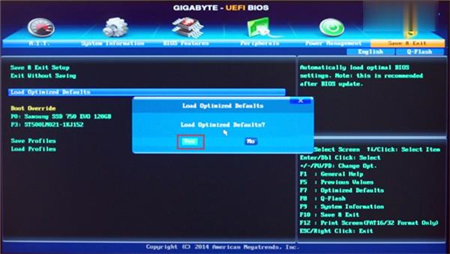
The above is the detailed content of What should I do if Win10 keeps getting stuck in the bios loop when it starts and I can't exit? What should I do if Win10 keeps getting stuck in the bios loop when I start up?. For more information, please follow other related articles on the PHP Chinese website!

