 PHP Framework
PHP Framework Workerman
Workerman How to use the Webman framework to implement mobile adaptation and responsive design?
How to use the Webman framework to implement mobile adaptation and responsive design?How to use the Webman framework to implement mobile adaptation and responsive design?
With the popularity of mobile devices and the increase in user demand for mobile applications and web pages, mobile terminal adaptation and responsive design have become one of the issues that developers must face. The Webman framework is a powerful tool that can help developers flexibly adapt web pages to various mobile devices and implement responsive design layouts. This article will introduce how to use the Webman framework to implement mobile adaptation and responsive design.
Webman is a CSS and JavaScript-based framework designed specifically for mobile device optimization. It provides a rich set of components and functions to make web development fast, flexible and convenient. The following are the steps to implement mobile adaptation and responsive design using the Webman framework.
Step 1: Introduce the Webman framework
First, you need to introduce the Webman framework files into the web page. It can be imported through CDN link or downloaded locally. The following is a sample code for introducing the Webman framework:
<!DOCTYPE html>
<html>
<head>
<link rel="stylesheet" href="https://cdn.jsdelivr.net/npm/webman/dist/webman.min.css">
<script src="https://cdn.jsdelivr.net/npm/webman/dist/webman.min.js"></script>
</head>
<body>
<!-- 网页内容 -->
</body>
</html>Through the above code, the Webman framework can be introduced into the web page for subsequent use.
Step 2: Set up mobile terminal adaptation
Using the Webman framework, mobile terminal adaptation can be easily achieved. First, set the viewport metadata in the head of the web page to ensure that the web page is displayed with the correct proportions and layout on mobile devices. The following code example demonstrates how to set viewport metadata:
<!DOCTYPE html>
<html>
<head>
<meta name="viewport" content="width=device-width,initial-scale=1.0">
<!-- Webman框架引入 -->
<link rel="stylesheet" href="https://cdn.jsdelivr.net/npm/webman/dist/webman.min.css">
<script src="https://cdn.jsdelivr.net/npm/webman/dist/webman.min.js"></script>
</head>
<body>
<!-- 网页内容 -->
</body>
</html>In the above code, the width of the viewport is set to the width of the device, and the initial scaling is set to 1.0. This ensures that the web page adapts better on mobile devices.
Step 3: Implement responsive design layout
Using the Webman framework, you can easily implement responsive design layout. Webman provides some useful CSS classes to control the layout and responsiveness of web pages. The following are several commonly used CSS class examples:
- wm-container: used to create a responsive container that automatically adapts to the screen sizes of different devices. The following is sample code:
<div class="wm-container">
<!-- 容器内容 -->
</div>- wm-row: used to create a responsive row containing a series of columns. The following is a sample code:
<div class="wm-row">
<!-- 行内容 -->
</div>- wm-col: used to create a responsive column that can automatically adjust its width according to the screen size. The following is the sample code:
<div class="wm-row">
<div class="wm-col wm-col-12 wm-col-md-6">
<!-- 列内容 -->
</div>
<div class="wm-col wm-col-12 wm-col-md-6">
<!-- 列内容 -->
</div>
</div>In the above code, the wm-col class is used to create two columns, where the first column takes up the entire width of the row on mobile devices, while on mobile devices Occupies half the width on medium screens (md). This method can automatically adjust the layout according to different screen sizes and achieve responsive design.
In addition to the above examples, Webman also provides many other CSS classes and components, such as navigation bars, buttons, cards, etc., which can be selected and used as needed.
Summary:
This article introduces how to use the Webman framework to achieve mobile adaptation and responsive design. By introducing the Webman framework, setting the mobile viewport metadata, and using the CSS classes and components provided by the framework, developers can easily implement mobile adaptation and responsive design layout of web pages. In actual development, appropriate components and layout methods can be selected according to specific needs and design styles, so that web pages can be displayed in the best way on different devices.
The above is the detailed content of How to use the Webman framework to implement mobile adaptation and responsive design?. For more information, please follow other related articles on the PHP Chinese website!
 如何通过vue和Element-plus实现弹性布局和响应式设计Jul 18, 2023 am 11:09 AM
如何通过vue和Element-plus实现弹性布局和响应式设计Jul 18, 2023 am 11:09 AM如何通过vue和Element-plus实现弹性布局和响应式设计在现代的Web开发中,弹性布局和响应式设计已经成为了一种趋势。弹性布局允许页面元素根据不同的屏幕尺寸自动调整其大小和位置,而响应式设计能够确保页面在不同设备上都能良好地展示并提供良好的用户体验。本文将介绍如何通过vue和Element-plus来实现弹性布局和响应式设计。为了开始我们的工作,我们
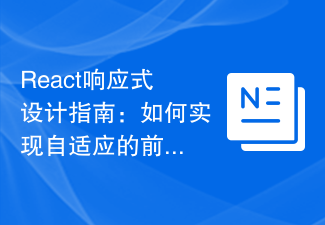 React响应式设计指南:如何实现自适应的前端布局效果Sep 26, 2023 am 11:34 AM
React响应式设计指南:如何实现自适应的前端布局效果Sep 26, 2023 am 11:34 AMReact响应式设计指南:如何实现自适应的前端布局效果随着移动设备的普及和用户对多屏幕体验的需求增加,响应式设计成为了现代前端开发的重要考量之一。而React作为目前最流行的前端框架之一,提供了丰富的工具和组件,能够帮助开发人员实现自适应的布局效果。本文将分享一些关于使用React实现响应式设计的指南和技巧,并提供具体的代码示例供参考。使用React的Fle
 如何使用Css Flex 弹性布局实现响应式设计Sep 26, 2023 am 08:07 AM
如何使用Css Flex 弹性布局实现响应式设计Sep 26, 2023 am 08:07 AM如何使用CssFlex弹性布局实现响应式设计在当今移动设备普及的时代,响应式设计成为了前端开发中的一项重要任务。而其中,使用CSSFlex弹性布局成为了实现响应式设计的热门选择之一。CSSFlex弹性布局具有强大的可伸缩性和自适应性,能够快速实现不同尺寸的屏幕布局。本文将介绍如何使用CSSFlex弹性布局实现响应式设计,并给出具体的代码示例。
 CSS Viewport: 如何使用 vh、vw、vmin 和 vmax 单位来实现响应式设计Sep 13, 2023 pm 12:15 PM
CSS Viewport: 如何使用 vh、vw、vmin 和 vmax 单位来实现响应式设计Sep 13, 2023 pm 12:15 PMCSSViewport:如何使用vh、vw、vmin和vmax单位来实现响应式设计,需要具体代码示例在现代响应式网页设计中,我们通常希望网页能够适应不同屏幕尺寸和设备,以提供良好的用户体验。而CSSViewport单位(视口单位)就是帮助我们实现这一目标的重要工具之一。在本文中,我们将介绍如何使用vh、vw、vmin和vmax单位来实现响应式设
 Django+Bootstrap构建响应式管理后台系统Jun 17, 2023 pm 05:27 PM
Django+Bootstrap构建响应式管理后台系统Jun 17, 2023 pm 05:27 PM随着互联网技术的快速发展和企业业务的不断扩展,越来越多的企业需要建立自己的管理后台系统,以便于更好地管理业务和数据。而现在,使用Django框架和Bootstrap前端库构建响应式管理后台系统的趋势也越来越明显。本文将介绍如何利用Django和Bootstrap构建一个响应式的管理后台系统。Django是一种基于Python语言的Web框架,它提供了丰富的功
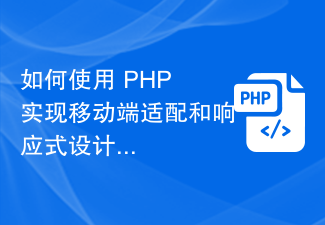 如何使用 PHP 实现移动端适配和响应式设计Sep 05, 2023 pm 01:04 PM
如何使用 PHP 实现移动端适配和响应式设计Sep 05, 2023 pm 01:04 PM如何使用PHP实现移动端适配和响应式设计移动端适配和响应式设计是现代网站开发中重要的实践,它们能够保证网站在不同设备上的良好展示效果。在本文中,我们将介绍如何使用PHP实现移动端适配和响应式设计,并附带代码示例。一、理解移动端适配和响应式设计的概念移动端适配是指根据设备的不同特性和尺寸,针对不同的设备提供不同的样式和布局。而响应式设计则是指通过使用
 如何使用Layui开发一个响应式的网页排版设计Oct 25, 2023 pm 12:24 PM
如何使用Layui开发一个响应式的网页排版设计Oct 25, 2023 pm 12:24 PM如何使用Layui开发一个响应式的网页排版设计在当今的互联网时代,越来越多的网站需要具备良好的排版设计,以提供更好的用户体验。而Layui作为一款简洁、易用、灵活的前端框架,能够帮助开发者快速搭建美观且响应式的网页。本文将介绍如何使用Layui开发一个简单的响应式网页排版设计,并附上详细的代码示例。引入Layui首先,在HTML文件中引入Layui的相关文件
 如何使用HTML和CSS创建一个响应式卡片墙布局Oct 25, 2023 am 10:42 AM
如何使用HTML和CSS创建一个响应式卡片墙布局Oct 25, 2023 am 10:42 AM如何使用HTML和CSS创建一个响应式卡片墙布局在现代网页设计中,响应式布局是一项非常重要的技术。通过使用HTML和CSS,我们可以创建一个响应式的卡片墙布局,以适应不同屏幕尺寸的设备。下面将详细介绍如何使用HTML和CSS创建一个简单的响应式卡片墙布局。HTML部分:首先,我们需要在HTML文件中设置基本结构。我们可以使用无序列表(<ul>)和


Hot AI Tools

Undresser.AI Undress
AI-powered app for creating realistic nude photos

AI Clothes Remover
Online AI tool for removing clothes from photos.

Undress AI Tool
Undress images for free

Clothoff.io
AI clothes remover

AI Hentai Generator
Generate AI Hentai for free.

Hot Article

Hot Tools

Dreamweaver CS6
Visual web development tools

MantisBT
Mantis is an easy-to-deploy web-based defect tracking tool designed to aid in product defect tracking. It requires PHP, MySQL and a web server. Check out our demo and hosting services.

ZendStudio 13.5.1 Mac
Powerful PHP integrated development environment

Notepad++7.3.1
Easy-to-use and free code editor

DVWA
Damn Vulnerable Web App (DVWA) is a PHP/MySQL web application that is very vulnerable. Its main goals are to be an aid for security professionals to test their skills and tools in a legal environment, to help web developers better understand the process of securing web applications, and to help teachers/students teach/learn in a classroom environment Web application security. The goal of DVWA is to practice some of the most common web vulnerabilities through a simple and straightforward interface, with varying degrees of difficulty. Please note that this software




