Home >Common Problem >Teach you one-click win10 system backup method
Teach you one-click win10 system backup method
- 王林forward
- 2023-07-07 20:49:293438browse
When using the win10 system, we can use system backup to prepare for emergencies. When the system fails, we can restore the system for repair. The editor below will introduce you to a simple method to back up your win10 system with one click.
You can use the Kaka installation tool. The specific steps are as follows:
1. First, back up the important data inside the computer, then download and install the Kaka installation tool and reinstall the system with one click. Tools and open it, select "Backup/Restore" to proceed to the next step.

#2. Switch the interface to the "GHOST Backup Restore" option and click "Add Backup" to next step.

#3. Add a backup for the win10 system that needs to be backed up, and change the compression level to "Low (large file, fast speed)" and next step.

#4. After the above steps are completed, the Kaka installation starts to download the WindowsPE system.

5. After waiting for the PE download to complete, the computer will automatically restart and enter the Windows startup manager interface. Here we select the "DOS-GHOST" option and press the Enter key to enter. PE system.

#6. After entering the PE desktop, the Kaka installation will automatically execute the ghost backup system. After the ghost backup is completed, the computer will automatically restart and enter the system desktop.
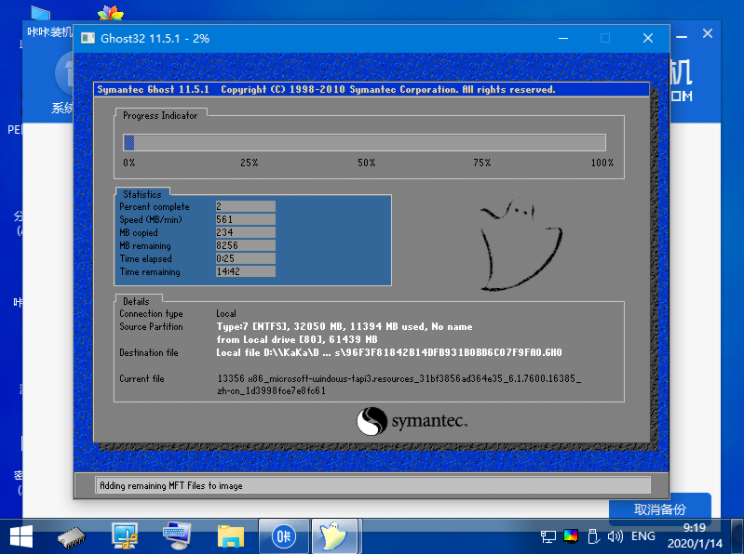
#7. Wait for the next time you need to restore, just open the tool and restore the system.
The above is the one-click method to back up the win10 system. Friends who need it can refer to the tutorial.
The above is the detailed content of Teach you one-click win10 system backup method. For more information, please follow other related articles on the PHP Chinese website!

