 Backend Development
Backend Development PHP Tutorial
PHP Tutorial How to use PHP and Youpai Cloud API to implement audio and video storage function
How to use PHP and Youpai Cloud API to implement audio and video storage functionHow to use PHP and Youpai Cloud API to realize audio and video storage function
Introduction:
With the development of mobile Internet, the transmission and playback of audio and video have become an important part of the Internet. As a professional cloud storage service provider, Paiyun provides developers with a wealth of audio and video storage solutions. This article will introduce how to use PHP language combined with Youpai Cloud API to realize the audio and video storage function.
1. Preparation work
Before using Youpaiyun API, we need to prepare the following work:
- Register Youpaiyun account and create your own storage space.
- Obtain the API key in Youpai Cloud Console, including Bucket name, operator name and operator password.
2. Install SDK and configure API key
- First, we need to download and install Youpaiyun PHP SDK. You can find its source code on GitHub and install it. download.
- After decompressing the SDK file, enter the
upyun-php-sdk-master/UPyunfolder and find theconfig.phpfile. -
Open the
config.phpfile and fill in the API key information obtained from the Youpai Cloud console:<?php $config = array( 'bucketname' => 'your_bucketname', 'username' => 'your_username', 'password' => 'your_password', );
3. Upload audio and video files
The following is a code example for uploading audio and video files to Youpaiyun storage space using PHP language:
<?php
require_once('/path/to/upyun-php-sdk-master/UPyun/UPyun.php');
$upyun = new UpYun($config['bucketname'], $config['username'], $config['password']);
$file = '/path/to/your/file.mp4'; // 音视频文件路径
$filename = 'file.mp4'; // 音视频文件名
// 设置保存路径
$savePath = '/video/' . date('Y/m/d/') . $filename;
// 上传音视频文件
$fh = fopen($file, 'rb');
$result = $upyun->writeFile($savePath, $fh);
if ($result) {
echo '文件上传成功';
} else {
echo '文件上传失败';
}
fclose($fh);
?>The above code first loads Youpaiyun's PHP SDK before uploading. We need to set the save path and file name. This saving path can be customized according to specific needs, such as dividing subdirectories according to date. Then upload the file to Youpai cloud storage space through the writeFile method.
4. Audio and video processing
After the audio and video files are successfully uploaded, we can perform some processing operations on the audio and video files. For example, video screenshots, transcoding, cropping, etc. The following is a simple example:
<?php
// 截取视频指定时间的帧作为图片
$frameTime = '00:00:05';
$framePath = '/video/' . date('Y/m/d/') . 'frame.jpg';
$result = $upyun->framePic($savePath, $framePath, $frameTime);
if ($result) {
echo '视频帧截取成功';
} else {
echo '视频帧截取失败';
}
// 转码为指定格式
$format = 'mp4';
$targetPath = '/video/' . date('Y/m/d/') . 'target.' . $format;
$params = array(
'avopts/format/' => $format,
);
$result = $upyun->avthumb($savePath, $targetPath, $params);
if ($result) {
echo '视频转码成功';
} else {
echo '视频转码失败';
}
// 其他音视频处理操作,如裁剪、水印等
?> In the above code, we first use the framePic method to screenshot the video, specify the interception time, and save the captured frames as pictures. Then use the avthumb method to transcode the video to the specified format and save it to the target path. In addition, Youpaiyun also provides other rich audio and video processing operations, such as cropping, watermarking, etc., which can be called according to actual needs.
Summary:
This article introduces how to use PHP language combined with Youpai Cloud API to realize the audio and video storage function. By uploading and processing audio and video files, the needs for audio and video resources in different scenarios can be met. At the same time, Youpaiyun, as a stable and reliable cloud storage service provider, provides developers with fast and efficient audio and video storage solutions. I hope this article can be helpful to readers.
The above is the detailed content of How to use PHP and Youpai Cloud API to implement audio and video storage function. For more information, please follow other related articles on the PHP Chinese website!
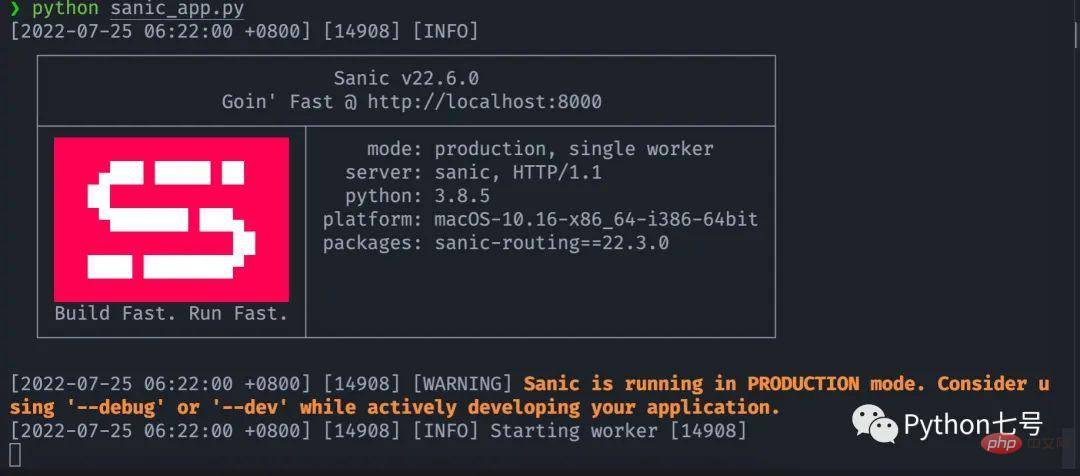 如何快速把你的 Python 代码变为 APIApr 14, 2023 pm 06:28 PM
如何快速把你的 Python 代码变为 APIApr 14, 2023 pm 06:28 PM提到API开发,你可能会想到DjangoRESTFramework,Flask,FastAPI,没错,它们完全可以用来编写API,不过,今天分享的这个框架可以让你更快把现有的函数转化为API,它就是Sanic。Sanic简介Sanic[1],是Python3.7+Web服务器和Web框架,旨在提高性能。它允许使用Python3.5中添加的async/await语法,这可以有效避免阻塞从而达到提升响应速度的目的。Sanic致力于提供一种简单且快速,集创建和启动于一体的方法
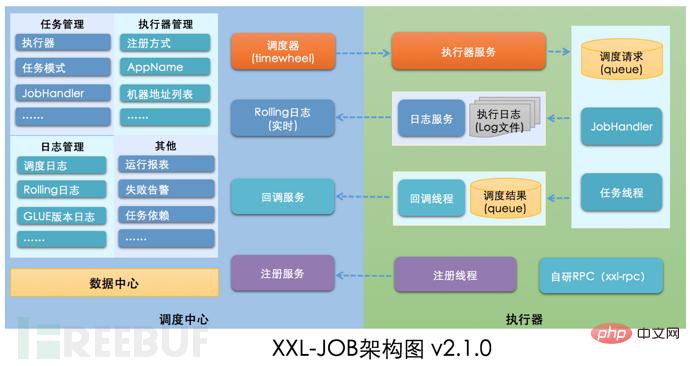 如何进行XXL-JOB API接口未授权访问RCE漏洞复现May 12, 2023 am 09:37 AM
如何进行XXL-JOB API接口未授权访问RCE漏洞复现May 12, 2023 am 09:37 AMXXL-JOB描述XXL-JOB是一个轻量级分布式任务调度平台,其核心设计目标是开发迅速、学习简单、轻量级、易扩展。现已开放源代码并接入多家公司线上产品线,开箱即用。一、漏洞详情此次漏洞核心问题是GLUE模式。XXL-JOB通过“GLUE模式”支持多语言以及脚本任务,该模式任务特点如下:●多语言支持:支持Java、Shell、Python、NodeJS、PHP、PowerShell……等类型。●WebIDE:任务以源码方式维护在调度中心,支持通过WebIDE在线开发、维护。●动态生效:用户在线通
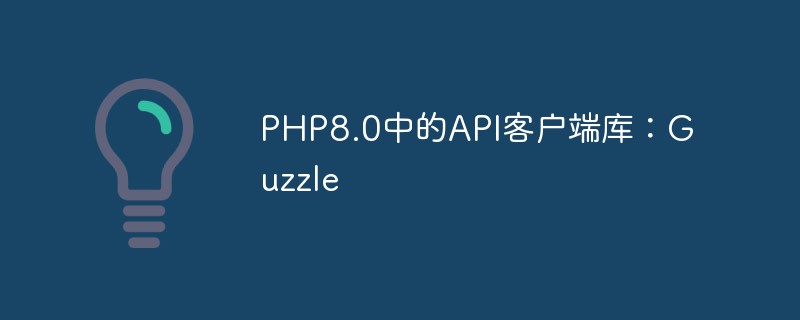 PHP8.0中的API客户端库:GuzzleMay 14, 2023 am 08:54 AM
PHP8.0中的API客户端库:GuzzleMay 14, 2023 am 08:54 AM随着网络技术的发展,Web应用程序和API应用程序越来越普遍。为了访问这些应用程序,需要使用API客户端库。在PHP中,Guzzle是一个广受欢迎的API客户端库,它提供了许多功能,使得在PHP中访问Web服务和API变得更加容易。Guzzle库的主要目标是提供一个简单而又强大的HTTP客户端,它可以处理任何形式的HTTP请求和响应,并且支持并发请求处理。在
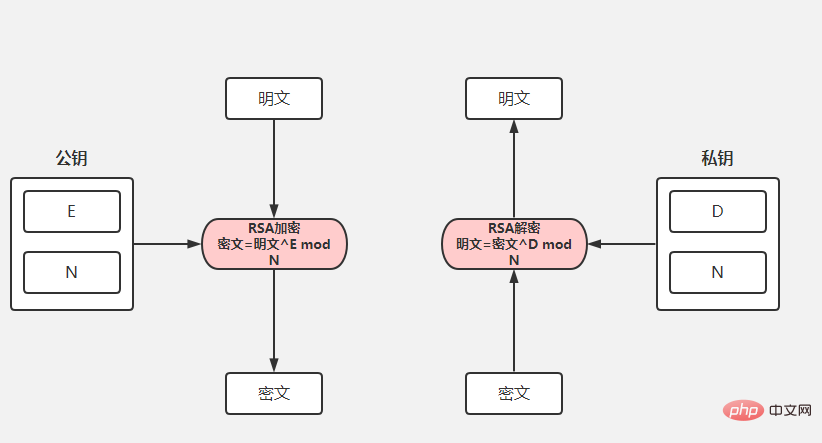 SpringBoot怎么实现api加密May 15, 2023 pm 11:10 PM
SpringBoot怎么实现api加密May 15, 2023 pm 11:10 PMSpringBoot的API加密对接在项目中,为了保证数据的安全,我们常常会对传递的数据进行加密。常用的加密算法包括对称加密(AES)和非对称加密(RSA),博主选取码云上最简单的API加密项目进行下面的讲解。下面请出我们的最亮的项目rsa-encrypt-body-spring-boot项目介绍该项目使用RSA加密方式对API接口返回的数据加密,让API数据更加安全。别人无法对提供的数据进行破解。SpringBoot接口加密,可以对返回值、参数值通过注解的方式自动加解密。什么是RSA加密首先我
 让机器人学会咖啡拉花,得从流体力学搞起!CMU&MIT推出流体模拟平台Apr 07, 2023 pm 04:46 PM
让机器人学会咖啡拉花,得从流体力学搞起!CMU&MIT推出流体模拟平台Apr 07, 2023 pm 04:46 PM机器人也能干咖啡师的活了!比如让它把奶泡和咖啡搅拌均匀,效果是这样的:然后上点难度,做杯拿铁,再用搅拌棒做个图案,也是轻松拿下:这些是在已被ICLR 2023接收为Spotlight的一项研究基础上做到的,他们推出了提出流体操控新基准FluidLab以及多材料可微物理引擎FluidEngine。研究团队成员分别来自CMU、达特茅斯学院、哥伦比亚大学、MIT、MIT-IBM Watson AI Lab、马萨诸塞大学阿默斯特分校。在FluidLab的加持下,未来机器人处理更多复杂场景下的流体工作也都
 Vue3 Composition API怎么优雅封装第三方组件May 11, 2023 pm 07:13 PM
Vue3 Composition API怎么优雅封装第三方组件May 11, 2023 pm 07:13 PM前言对于第三方组件,如何在保持第三方组件原有功能(属性props、事件events、插槽slots、方法methods)的基础上,优雅地进行功能的扩展了?以ElementPlus的el-input为例:很有可能你以前是这样玩的,封装一个MyInput组件,把要使用的属性props、事件events和插槽slots、方法methods根据自己的需要再写一遍://MyInput.vueimport{computed}from'vue'constprops=define
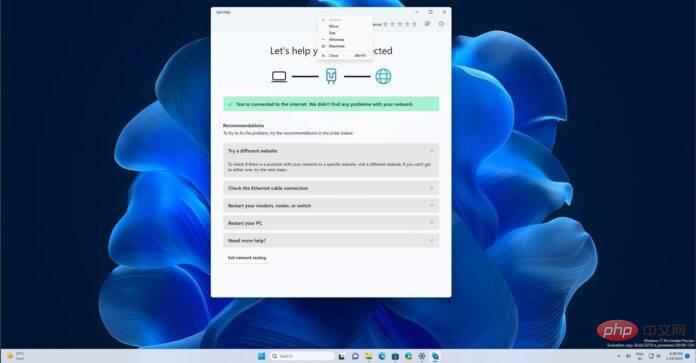 Windows 11 正在获得一项新的 API 支持的功能来解决网络问题Apr 20, 2023 pm 02:28 PM
Windows 11 正在获得一项新的 API 支持的功能来解决网络问题Apr 20, 2023 pm 02:28 PM当您的WindowsPC出现网络问题时,问题出在哪里并不总是很明显。很容易想象您的ISP有问题。然而,Windows笔记本电脑上的网络并不总是顺畅的,Windows11中的许多东西可能会突然导致Wi-Fi网络中断。随机消失的Wi-Fi网络是Windows笔记本电脑上报告最多的问题之一。网络问题的原因各不相同,也可能因Microsoft的驱动程序或Windows而发生。Windows是大多数情况下的问题,建议使用内置的网络故障排除程序。在Windows11
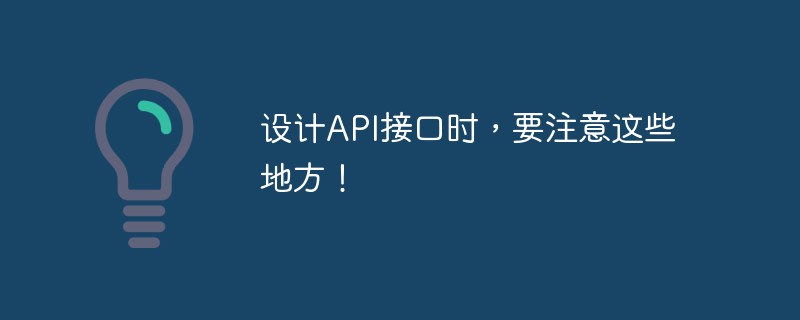 设计API接口时,要注意这些地方!Jan 09, 2023 am 11:10 AM
设计API接口时,要注意这些地方!Jan 09, 2023 am 11:10 AM本篇文章给大家带来了关于API的相关知识,其中主要介绍了设计API需要注意哪些地方?怎么设计一个优雅的API接口,感兴趣的朋友,下面一起来看一下吧,希望对大家有帮助。


Hot AI Tools

Undresser.AI Undress
AI-powered app for creating realistic nude photos

AI Clothes Remover
Online AI tool for removing clothes from photos.

Undress AI Tool
Undress images for free

Clothoff.io
AI clothes remover

AI Hentai Generator
Generate AI Hentai for free.

Hot Article

Hot Tools

Dreamweaver Mac version
Visual web development tools

MantisBT
Mantis is an easy-to-deploy web-based defect tracking tool designed to aid in product defect tracking. It requires PHP, MySQL and a web server. Check out our demo and hosting services.

PhpStorm Mac version
The latest (2018.2.1) professional PHP integrated development tool

SublimeText3 Chinese version
Chinese version, very easy to use

mPDF
mPDF is a PHP library that can generate PDF files from UTF-8 encoded HTML. The original author, Ian Back, wrote mPDF to output PDF files "on the fly" from his website and handle different languages. It is slower than original scripts like HTML2FPDF and produces larger files when using Unicode fonts, but supports CSS styles etc. and has a lot of enhancements. Supports almost all languages, including RTL (Arabic and Hebrew) and CJK (Chinese, Japanese and Korean). Supports nested block-level elements (such as P, DIV),





