Home >Common Problem >Why is Win10 always disconnected when playing games? What is the solution to Win10 always disconnecting itself when playing games?
Why is Win10 always disconnected when playing games? What is the solution to Win10 always disconnecting itself when playing games?
- 王林forward
- 2023-07-07 19:45:134138browse
Why do I keep playing games on Win10? Some users reported that they always cut themselves out when playing games on Win10 computer. What should I do? We open the Group Policy Editor, click Windows Parts to search for application compatibility, and enable editing options. The following is Win10 Playing the game itself always cuts out the solution.
Win10 always cuts out when playing games. Solution
1. Press and hold the keyboard shortcut "win r" to open Run and type gpedit.msc.
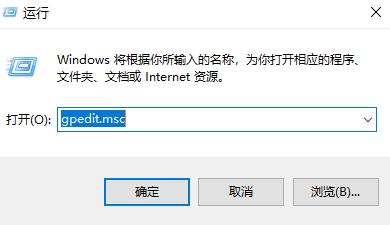
#2. Open the computer host configuration, pull down, click on the Windows Parts, and then double-click "Application Compatibility" on the right side of the mouse.
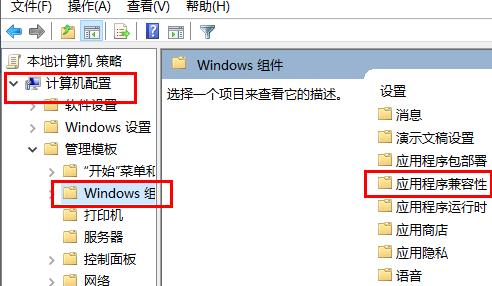
#3. Right-click the application compatibility module on the right and open "Edit".
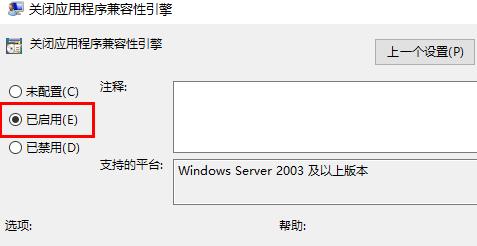
#4. Enable "Enabled" and click Clear to process.
The above is the detailed content of Why is Win10 always disconnected when playing games? What is the solution to Win10 always disconnecting itself when playing games?. For more information, please follow other related articles on the PHP Chinese website!

