Tutorial on using Localstorage in HTML5_html5 tutorial skills
What is localstorage
A few days ago, I found that the operation of cookies was very strange in an old project. After consulting, I wanted to cache some information to avoid passing parameters on the URL, but I did not consider the problems that cookies would cause:
① The cookie size is limited to about 4k, which is not suitable for storing business data
② Cookies are sent together with HTTP transactions each time, which wastes bandwidth
We are doing mobile projects, so the technology that is really suitable to use here is localstorage. Localstorage can be said to be an optimization of cookies. It can be used to store data on the client conveniently and will not be transmitted with HTTP, but it is not No problem:
① The size of localstorage is limited to about 5 million characters, and different browsers are inconsistent
② Localstorage cannot be read in privacy mode
③ The essence of localstorage is to read and write files. If there is a lot of data, it will be stuck (firefox will Importing data into memory at one time is scary when you think about it)
④ localstorage cannot be crawled by crawlers, do not use it to completely replace URL parameter passing
Flaws do not hide the advantages, the above problems can be avoided, so our focus should be on how to use localstorage, and how to use it correctly.
Usage of localstorage
Basic knowledge
There are two types of localstorage storage objects:
① sessionStrage: session means session. The session here refers to the time period from entering the website to closing the website when the user browses a website. The validity period of the session object is only so long.
② localStorage: Save the data on the client hardware device, no matter what it is, which means that the data will still be there when the computer is turned on next time.
The difference between the two is that one is for temporary storage and the other is for long-term storage.
Here is a simple code to illustrate its basic use:
- div id="msg" style="margin: 10px 0; border: 1px solid black; padding: 10px; width: 300px;
- height: 100px;">
- div>
- input type="text" id="text" />
- select id="type">
- option value="session">sessionStorageoption>
- option value="local">localStorageoption>
- select>
- button onclick="save();">
- 保存数据button>
- button onclick="load();">
- 读取数据button>
- script type="text/javascript">
- var msg = document.getElementById('msg'),
- text = document.getElementById('text'),
- type = document.getElementById('type');
- function save() {
- var str = text.value;
- var t = type.value;
- if (t == 'session') {
- sessionStorage.setItem('msg', str);
- } else {
- localStorage.setItem('msg', str);
- }
- }
- function load() {
- var t = type.value;
- if (t == 'session') {
- msg.innerHTML = sessionStorage.getItem('msg');
- } else {
- msg.innerHTML = localStorage.getItem('msg');
- }
- }
- script>
真实场景
实际工作中对localstorage的使用一般有以下需求:
① 缓存一般信息,如搜索页的出发城市,达到城市,非实时定位信息
② 缓存城市列表数据,这个数据往往比较大
③ 每条缓存信息需要可追踪,比如服务器通知城市数据更新,这个时候在最近一次访问的时候要自动设置过期
④ 每条信息具有过期日期状态,在过期外时间需要由服务器拉取数据
- define([], function () {
- var Storage = _.inherit({
- //Default attributes
- properties: function () {
- //Proxy object, default is localstorage
- this.sProxy = window.localStorage;
- //60 * 60 * 24 * 30 * 1000 ms ==30 days
- this.defaultLifeTime = 2592000000;
- //Local cache is used to store the mapping between all localstorage key values and expiration dates
- this.keyCache = 'SYSTEM_KEY_TIMEOUT_MAP';
- //When the cache capacity is full, the number of caches deleted each time
- this.removeNum = 5;
- },
- assert: function () {
- if (this.sProxy === null) {
- throw 'not override sProxy property';
- }
- },
- initialize: function (opts) {
- this.propertys();
- this.assert();
- },
- /*
- Add localstorage
- Data format includes unique key value, json string, expiration date, deposit date
- sign is a formatted request parameter, used to return new data when the same request has different parameters. For example, if the list is the city of Beijing, and then switched to Shanghai, it will judge that the tag is different and update the cached data. The tag is equivalent to Signature
- Only one piece of information will be cached for each key value
- */
- set: function (key, value, timeout, sign) {
- var _d = new Date();
- //Deposit date
- var indate = _d.getTime();
- //Finally saved data
- var entity = null;
- if (!timeout) {
- _d.setTime(_d.getTime() this.defaultLifeTime);
- timeout = _d.getTime();
- }
- //
- this.setKeyCache(key, timeout);
- entity = this.buildStorageObj(value, indate, timeout, sign);
- try {
- this.sProxy.setItem(key, JSON.stringify(entity));
- return true;
- } catch (e) {
- //When localstorage is full, clear it all
- if (e.name == 'QuotaExceededError') {
- // this.sProxy.clear();
- //When localstorage is full, select the data closest to the expiration time to delete. This will also have some impact, but it feels better than clearing it all. If there are too many caches, this process will be more time-consuming, within 100ms
- if (!this.removeLastCache()) throw 'The amount of data stored this time is too large';
- this.set(key, value, timeout, sign);
- console && console.log(e);
- }
- return false;
- },
- //Delete expired cache
- removeOverdueCache: function () {
- var tmpObj = null, i, len;
- var now = new Date().getTime();
- //Get the key-value pair
- var cacheStr = this.sProxy.getItem(this.keyCache);
- var cacheMap = [];
- var newMap = [];
- if (!cacheStr) {
- return;
- }
- cacheMap = JSON.parse(cacheStr);
- for (i = 0, len = cacheMap.length; i len; i ) {
- tmpObj = cacheMap[i];
- if (tmpObj.timeout now) {
- this.sProxy.removeItem(tmpObj.key);
- } else {
- newMap.push(tmpObj);
- }
- this.sProxy.setItem(this.keyCache, JSON.stringify(newMap));
- },
- removeLastCache: function () {
- var i, len;
- var num = this.removeNum || 5;
- //Get the key-value pair
- var cacheStr = this.sProxy.getItem(this.keyCache);
- var cacheMap = [];
- var delMap = [];
- //Indicates that the storage is too large
- if (!cacheStr) return false;
- cacheMap.sort(function (a, b) {
- return a.timeout - b.timeout;
- });
- //What data was deleted
- delMap = cacheMap.splice(0, num);
- for (i = 0, len = delMap.length; i len; i ) {
- this.sProxy.removeItem(delMap[i].key);
- }
- this.sProxy.setItem(this.keyCache, JSON.stringify(cacheMap));
- return true;
- },
- setKeyCache: function (key, timeout) {
- if (!key || !timeout || timeout new Date().getTime( )) return;
- var i, len, tmpObj;
- //Get the currently cached key value string
- var oldstr = this.sProxy.getItem(this.keyCache);
- var oldMap = [];
- //Whether the current key already exists
- var flag = false;
- var obj = {};
- obj.key = key;
- obj.timeout = timeout;
- if (oldstr) {
- oldMap = JSON.parse(oldstr);
- if (!_.isArray(oldMap)) oldMap = [];
- }
- for (i = 0, len = oldMap.length; i len; i ) {
- tmpObj = oldMap[i];
- if (tmpObj.key == key) {
- oldMap[i] = obj;
- flag = true;
- break;
- }
- }
- if (!flag) oldMap.push(obj);
- //最后将新数组放到缓存中
- this.sProxy.setItem(this.keyCache, JSON.stringify(oldMap));
- },
- buildStorageObj: function (value, indate, timeout, sign) {
- var obj = {
- value: value,
- timeout: timeout,
- sign: sign,
- indate: indate
- };
- return obj;
- },
- get: function (key, sign) {
- var result, now = new Date().getTime();
- try {
- result = this.sProxy.getItem(key);
- if (!result) return null;
- result = JSON.parse(result);
- //Data expiration
- if (result.timeout now) return null;
- //Signature verification is required
- if (sign) {
- if (sign === result.sign)
- return result.value;
- return null;
- } else {
- return result.value;
- } catch (e) {
- console && console.log(e);
- }
- return null;
- },
- //Get signature
- getSign: function (key) {
- var result,
- sign = null; try {
- result = this.sProxy.getItem(key); if (result) {
- result = JSON.parse(result);
- sign = result && result.sign
- } catch (e) {
- console && console.log(e);
- }
- return sign;
- },
- remove: function (key) {
- return this.sProxy.removeItem(key);
- },
- clear: function () {
- this.sProxy.clear();
- }
- });
- Storage.getInstance = function () {
- if (this.instance) {
- return this.instance;
- } else {
- return this.instance = new this();
- }
- };
- return Storage;
- });
这段代码包含了localstorage的基本操作,并且对以上问题做了处理,而真实的使用还要再抽象:
- define(['AbstractStorage'], function (AbstractStorage) {
- var Store = _.inherit({
- //Default attributes
- properties: function () {
- //Each object must have a storage key and cannot be repeated
- this.key = null;
- //The default life cycle of a piece of data, S is seconds, M is minutes, D is days
- this.lifeTime = '30M';
- //Default return data
- // this.defaultData = null;
- //Proxy object, localstorage object
- this.sProxy = new AbstractStorage();
- },
- setOption: function (options) {
- _.extend(this, options);
- },
- assert: function () {
- if (this.key === null) {
- throw 'not override key property';
- }
- if (this.sProxy === null) {
- throw 'not override sProxy property';
- }
- },
- initialize: function (opts) {
- this.propertys();
- this.setOption(opts);
- this.assert();
- },
- _getLifeTime: function () {
- var timeout = 0;
- var str = this.lifeTime;
- var unit = str.charAt(str.length - 1);
- var num = str.substring(0, str.length - 1);
- var Map = {
- D: 86400,
- H: 3600,
- M: 60,
- S: 1
- };
- if (typeof unit == 'string') {
- unitunit = unit.toUpperCase();
- }
- timeout = num;
- if (unit) timeout = Map[unit];
- //单位为毫秒
- return num * timeout * 1000 ;
- },
- //缓存数据
- set: function (value, sign) {
- //获取过期时间
- var timeout = new Date();
- timeout.setTime(timeout.getTime() this._getLifeTime());
- this.sProxy.set(this.key, value, timeout.getTime(), sign);
- },
- //设置单个属性
- setAttr: function (name, value, sign) {
- var key, obj;
- if (_.isObject(name)) {
- for (key in name) {
- if (name.hasOwnProperty(key)) this.setAttr(k, name[k], value);
- }
- return;
- }
- if (!sign) sign = this.getSign();
- //获取当前对象
- obj = this.get(sign) || {};
- if (!obj) return;
- obj[name] = value;
- this.set(obj, sign);
- },
- getSign: function () {
- return this.sProxy.getSign(this.key);
- },
- remove: function () {
- this.sProxy.remove(this.key);
- },
- removeAttr: function (attrName) {
- var obj = this.get() || {};
- if (obj[attrName]) {
- delete obj[attrName];
- }
- this.set(obj);
- },
- get: function (sign) {
- var result = [], isEmpty = true, a;
- var obj = this.sProxy.get(this.key, sign);
- var type = typeof obj;
- var o = { 'string': true, 'number': true, 'boolean': true };
- if (o[type]) return obj;
- if (_.isArray(obj)) {
- for (var i = 0, len = obj.length; i len; i ) {
- result[i] = obj[i];
- }
- } else if (_.isObject(obj)) {
- result = obj;
- }
- for (a in result) {
- isEmpty = false;
- break;
- }
- return !isEmpty ? result : null;
- },
- getAttr: function (attrName, tag) {
- var obj = this.get(tag);
- var attrVal = null;
- if (obj) {
- attrVal = obj[attrName];
- }
- return attrVal;
- }
- });
- Store.getInstance = function () {
- if (this.instance) {
- return this.instance;
- } else {
- return this.instance = new this();
- }
- };
- return Store;
- });
我们真实使用的时候是使用store这个类操作localstorage,代码结束简单测试: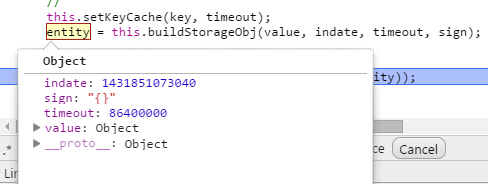
存储完成,以后都不会走请求,于是今天的代码基本结束 ,最后在android Hybrid中有一后退按钮,此按钮一旦按下会回到上一个页面,这个时候里面的localstorage可能会读取失效!一个简单不靠谱的解决方案是在webapp中加入:
- window.onunload = function () { };//适合单页应用,不要问我为什么,我也不知道
结语
localstorage是移动开发必不可少的技术点,需要深入了解,具体业务代码后续会放到git上,有兴趣的朋友可以去了解
 Understanding HTML Audio and Video: Attributes and AccessibilityMay 16, 2025 am 12:05 AM
Understanding HTML Audio and Video: Attributes and AccessibilityMay 16, 2025 am 12:05 AMHTML5audioandvideoelementsenhancefunctionalityandaccessibilitythroughspecificattributes.1)The'controls'attributeaddsstandardplaybackcontrols,while'aria-label'improvesscreenreaderaccessibility.2)The'poster'attributeenhancesvideouserexperience,and'trac
 Mastering Microdata: A Step-by-Step Guide for HTML5May 14, 2025 am 12:07 AM
Mastering Microdata: A Step-by-Step Guide for HTML5May 14, 2025 am 12:07 AMMicrodatainHTML5enhancesSEOanduserexperiencebyprovidingstructureddatatosearchengines.1)Useitemscope,itemtype,anditempropattributestomarkupcontentlikeproductsorevents.2)TestmicrodatawithtoolslikeGoogle'sStructuredDataTestingTool.3)ConsiderusingJSON-LD
 What's New in HTML5 Forms? Exploring the New Input TypesMay 13, 2025 pm 03:45 PM
What's New in HTML5 Forms? Exploring the New Input TypesMay 13, 2025 pm 03:45 PMHTML5introducesnewinputtypesthatenhanceuserexperience,simplifydevelopment,andimproveaccessibility.1)automaticallyvalidatesemailformat.2)optimizesformobilewithanumerickeypad.3)andsimplifydateandtimeinputs,reducingtheneedforcustomsolutions.
 Understanding H5: The Meaning and SignificanceMay 11, 2025 am 12:19 AM
Understanding H5: The Meaning and SignificanceMay 11, 2025 am 12:19 AMH5 is HTML5, the fifth version of HTML. HTML5 improves the expressiveness and interactivity of web pages, introduces new features such as semantic tags, multimedia support, offline storage and Canvas drawing, and promotes the development of Web technology.
 H5: Accessibility and Web Standards ComplianceMay 10, 2025 am 12:21 AM
H5: Accessibility and Web Standards ComplianceMay 10, 2025 am 12:21 AMAccessibility and compliance with network standards are essential to the website. 1) Accessibility ensures that all users have equal access to the website, 2) Network standards follow to improve accessibility and consistency of the website, 3) Accessibility requires the use of semantic HTML, keyboard navigation, color contrast and alternative text, 4) Following these principles is not only a moral and legal requirement, but also amplifying user base.
 What is the H5 tag in HTML?May 09, 2025 am 12:11 AM
What is the H5 tag in HTML?May 09, 2025 am 12:11 AMThe H5 tag in HTML is a fifth-level title that is used to tag smaller titles or sub-titles. 1) The H5 tag helps refine content hierarchy and improve readability and SEO. 2) Combined with CSS, you can customize the style to enhance the visual effect. 3) Use H5 tags reasonably to avoid abuse and ensure the logical content structure.
 H5 Code: A Beginner's Guide to Web StructureMay 08, 2025 am 12:15 AM
H5 Code: A Beginner's Guide to Web StructureMay 08, 2025 am 12:15 AMThe methods of building a website in HTML5 include: 1. Use semantic tags to define the web page structure, such as, , etc.; 2. Embed multimedia content, use and tags; 3. Apply advanced functions such as form verification and local storage. Through these steps, you can create a modern web page with clear structure and rich features.
 H5 Code Structure: Organizing Content for ReadabilityMay 07, 2025 am 12:06 AM
H5 Code Structure: Organizing Content for ReadabilityMay 07, 2025 am 12:06 AMA reasonable H5 code structure allows the page to stand out among a lot of content. 1) Use semantic labels such as, etc. to organize content to make the structure clear. 2) Control the rendering effect of pages on different devices through CSS layout such as Flexbox or Grid. 3) Implement responsive design to ensure that the page adapts to different screen sizes.


Hot AI Tools

Undresser.AI Undress
AI-powered app for creating realistic nude photos

AI Clothes Remover
Online AI tool for removing clothes from photos.

Undress AI Tool
Undress images for free

Clothoff.io
AI clothes remover

Video Face Swap
Swap faces in any video effortlessly with our completely free AI face swap tool!

Hot Article

Hot Tools

Zend Studio 13.0.1
Powerful PHP integrated development environment

WebStorm Mac version
Useful JavaScript development tools

SublimeText3 English version
Recommended: Win version, supports code prompts!

SublimeText3 Chinese version
Chinese version, very easy to use

PhpStorm Mac version
The latest (2018.2.1) professional PHP integrated development tool






