 Java
Java javaTutorial
javaTutorial Concise tutorial: Successful connection between Java and Qiniu Cloud audio and video processing interface
Concise tutorial: Successful connection between Java and Qiniu Cloud audio and video processing interfaceConcise tutorial: Successful connection between Java and Qiniu Cloud audio and video processing interface
Introduction:
In today's Internet era, the processing and display of audio and video content has become an important part of websites and applications . In order to improve user experience and expand the functionality of the website, we can use Qiniu Cloud's audio and video processing interface to achieve efficient, stable and flexible audio and video processing. This tutorial will introduce how to use Java language to successfully connect with Qiniu Cloud’s audio and video processing interface, and attach code examples.
Step one: Introduce dependencies and configuration
First, we need to introduce the Java SDK of Qiniu Cloud. You can use Maven or Gradle to manage dependencies. Add the following dependencies in the project's pom.xml (or build.gradle) file:
<!-- 七牛云Java SDK -->
<dependency>
<groupId>com.qiniu</groupId>
<artifactId>qiniu-java-sdk</artifactId>
<version>...</version>
</dependency>Next, we need to configure Qiniu Cloud's Access Key and Secret Key information in the code for authentication. Open the configuration file of the project and add the following configuration:
// 七牛云的Access Key和Secret Key String accessKey = "YourAccessKey"; String secretKey = "YourSecretKey"; Auth auth = Auth.create(accessKey, secretKey);
Step 2: Construct the audio and video processing interface parameters
Before connecting the audio and video processing interface, we need to clarify the functions and specific functions to be implemented processing operations. Qiniu Cloud provides multiple audio and video processing operations, such as transcoding, editing, watermarking, splicing, etc. According to the needs, we can choose the corresponding interface for processing.
Take transcoding as an example. Suppose we want to transcode a video file to a specified format and bit rate. We can use Qiniu Cloud's pfop (persistence processing) interface. We need to construct a PfopRequest object and set relevant parameters, such as input file, output file format, code rate, etc.
String bucket = "YourBucket";
String sourceKey = "YourSourceKey";
String targetKey = "YourTargetKey";
String pipeline = "YourPipeline";
String notifyURL = "http://your-callback-url"; // 回调通知URL
// 构造转码任务
PfopRequest pfopRequest = new PfopRequest(bucket, sourceKey, targetKey)
.fops("avthumb/mp4/vcodec/libx264/acodec/libfaac|saveas/" + UrlSafeBase64.encodeToString(bucket + ":" + targetKey))
.pipeline(pipeline)
.notifyURL(notifyURL);Step 3: Initiate an audio and video processing request
After constructing the audio and video processing interface parameters, we can use Qiniu Cloud's Java SDK to send the request. We need to create a Pfop object and use the previous auth, pfopRequest to send the request.
// 创建Pfop对象 Pfop pfop = new Pfop(auth); // 发送处理请求 Response response = pfop.pfop(pfopRequest);
Step 4: Process the callback result
When the request is sent successfully, Qiniu Cloud will call back the URL we provided to notify the processing result. We can process the results in the callback interface, such as outputting processing progress, error information, etc.
// 处理回调结果
response.callback(new Callback() {
@Override
public boolean onProcess(String result) {
// 处理转码进度等信息
System.out.println("Processing: " + result);
return true;
}
@Override
public void onFailure(Exception ex) {
// 处理失败情况
ex.printStackTrace();
}
@Override
public void onSuccess(RespInfo respInfo) {
// 处理成功情况
System.out.println("Success");
}
});Summary:
This tutorial introduces how to use Java language to successfully connect with Qiniu Cloud’s audio and video processing interface, and gives a complete code example. Through these simple steps, we can easily implement efficient and flexible audio and video processing, improving the functionality and user experience of the website. Hope this tutorial helps you!
The above is the detailed content of Concise tutorial: Successful connection between Java and Qiniu Cloud audio and video processing interface. For more information, please follow other related articles on the PHP Chinese website!
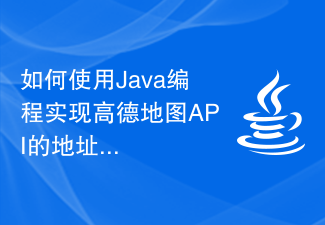 如何使用Java编程实现高德地图API的地址位置附近搜索Jul 30, 2023 pm 07:41 PM
如何使用Java编程实现高德地图API的地址位置附近搜索Jul 30, 2023 pm 07:41 PM如何使用Java编程实现高德地图API的地址位置附近搜索引言:高德地图是一款颇为受欢迎的地图服务,广泛应用于各类应用程序中。其中,地址位置附近搜索功能提供了搜索附近POI(PointofInterest,兴趣点)的能力。本文将详细讲解如何使用Java编程实现高德地图API的地址位置附近搜索功能,通过代码示例帮助读者了解和掌握相关技术。一、申请高德地图开发
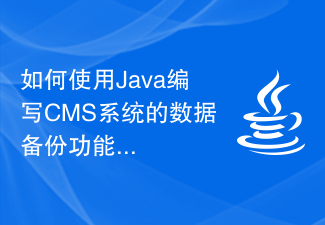 如何使用Java编写CMS系统的数据备份功能Aug 04, 2023 pm 11:22 PM
如何使用Java编写CMS系统的数据备份功能Aug 04, 2023 pm 11:22 PM如何使用Java编写CMS系统的数据备份功能在一个内容管理系统(ContentManagementSystem,CMS)中,数据备份是一个非常重要且必不可少的功能。通过数据备份,我们可以保证系统中的数据在遭受损坏、丢失或错误操作等情况下能够及时恢复,从而确保系统的稳定性和可靠性。本文将介绍如何使用Java编写CMS系统的数据备份功能,并提供相关的代码示
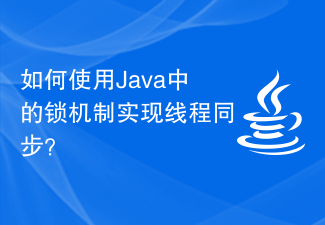 如何使用Java中的锁机制实现线程同步?Aug 02, 2023 pm 01:47 PM
如何使用Java中的锁机制实现线程同步?Aug 02, 2023 pm 01:47 PM如何使用Java中的锁机制实现线程同步?在多线程编程中,线程同步是一个非常重要的概念。当多个线程同时访问和修改共享资源时,可能会导致数据不一致或竞态条件的问题。Java提供了锁机制来解决这些问题,并确保线程安全的访问共享资源。Java中的锁机制由synchronized关键字和Lock接口提供。接下来,我们将学习如何使用这两种机制来实现线程同步。使用sync
 Java 中的开源社区和开源项目Jun 09, 2023 am 09:57 AM
Java 中的开源社区和开源项目Jun 09, 2023 am 09:57 AMJava是一门广受欢迎的编程语言,其大量的开源社区和项目为Java编程提供了许多帮助。开源社区和项目的重要性越来越被人们所认识,本文将介绍Java开源社区和项目的概念、重要性以及一些流行的开源项目和社区。开源社区和项目是什么?简单地说,开源社区和项目是一群开发者利用开放源代码来共同开发软件的组织。这些项目通常基于一些开源软件许可证来授权,允许开发者
 使用Java实现的社交网络分析技术介绍Jun 18, 2023 pm 09:57 PM
使用Java实现的社交网络分析技术介绍Jun 18, 2023 pm 09:57 PM随着社交网络的发展,社交网络分析技术(SocialNetworkAnalysis,SNA)变得越来越重要。SNA可以揭示社交网络中的关系、群组以及信息传播等重要的社会现象,这一技术已经被广泛应用于各个领域,包括社会学、心理学、政治学、经济学等。在众多的SNA工具中,Java是一种常用的编程语言,因其具有开放性、跨平台性、强大的数据处理能力以及易于使用的特
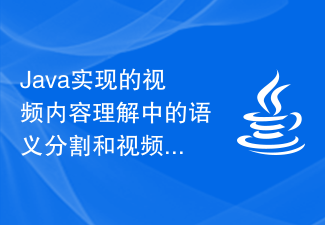 Java实现的视频内容理解中的语义分割和视频概念检测技术和应用Jun 18, 2023 pm 07:51 PM
Java实现的视频内容理解中的语义分割和视频概念检测技术和应用Jun 18, 2023 pm 07:51 PM在现如今的数字视频时代,视频内容理解技术在各个领域中起着重要的作用,如视频推荐、视频搜索、视频自动标注等。其中,语义分割和视频概念检测技术是视频内容理解的两个主要方面。本文将从Java实现的角度出发,介绍语义分割和视频概念检测技术的基本概念及其在实际应用中的价值。一、语义分割技术语义分割技术是计算机视觉领域的一个重要研究方向,其目的是对图像或视频进行像素级别
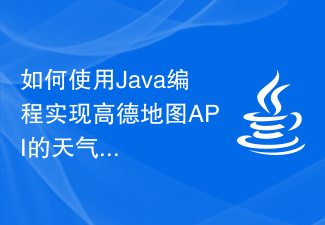 如何使用Java编程实现高德地图API的天气预报查询Jul 30, 2023 pm 01:22 PM
如何使用Java编程实现高德地图API的天气预报查询Jul 30, 2023 pm 01:22 PM如何使用Java编程实现高德地图API的天气预报查询引言:高德地图是国内知名的地图服务提供商,其API中包含了丰富的功能,其中之一就是天气预报查询。本文将介绍如何使用Java编程实现高德地图API的天气预报查询,并给出相应的代码示例。一、注册高德开放平台并获取APIKey首先,我们需要到高德开放平台(https://lbs.amap.com/)进行注册并创
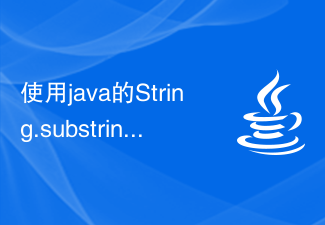 使用java的String.substring()函数截取字符串的子串Jul 25, 2023 pm 09:06 PM
使用java的String.substring()函数截取字符串的子串Jul 25, 2023 pm 09:06 PM使用java的String.substring()函数截取字符串的子串在Java编程语言中,String类提供了用于操作字符串的丰富方法。其中,String.substring()函数是一个常用的方法,可以用于截取字符串的子串。本文将介绍如何使用String.substring()函数进行字符串截取,并提供一些实际应用场景的代码示例。String.subst


Hot AI Tools

Undresser.AI Undress
AI-powered app for creating realistic nude photos

AI Clothes Remover
Online AI tool for removing clothes from photos.

Undress AI Tool
Undress images for free

Clothoff.io
AI clothes remover

AI Hentai Generator
Generate AI Hentai for free.

Hot Article

Hot Tools

EditPlus Chinese cracked version
Small size, syntax highlighting, does not support code prompt function

VSCode Windows 64-bit Download
A free and powerful IDE editor launched by Microsoft

ZendStudio 13.5.1 Mac
Powerful PHP integrated development environment

MantisBT
Mantis is an easy-to-deploy web-based defect tracking tool designed to aid in product defect tracking. It requires PHP, MySQL and a web server. Check out our demo and hosting services.

SublimeText3 Chinese version
Chinese version, very easy to use





