Home >Common Problem >What should I do if the win10 login interface does not switch users?
What should I do if the win10 login interface does not switch users?
- WBOYWBOYWBOYWBOYWBOYWBOYWBOYWBOYWBOYWBOYWBOYWBOYWBforward
- 2023-07-07 17:45:306676browse
Win10 customers find that their computer login interface does not have the option to switch users. What is going on? This is a normal phenomenon. The fundamental reason is that the Chinese version of win10 only has one account, so there is no conversion. If you want to switch users, the user must first add an account. You can do it in the account panel of the settings. Just click Add Family Members , then you can create a new account, and then the option to switch users will occur.
What to do if the win10 login interface does not switch users:
1. Click Account: Open Settings and click Account.
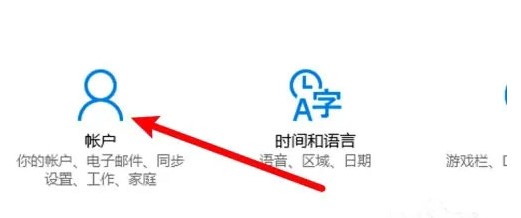
#2. Click on Family and other members: Click on Family and other members on the left side of the page.
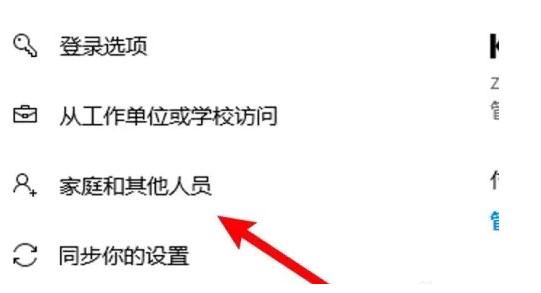
#3. Click to add family members: Click to add family members at the top of the page.
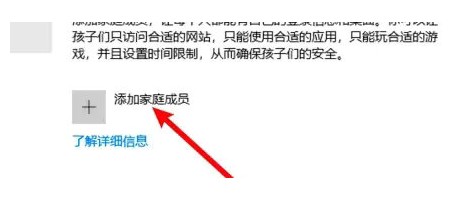
#4. Add members: Enter information and add members. After adding multiple accounts, you can indicate switching user options on the login interface.

We shared the content about the win10 login interface not switching user options and the solutions.
The above is the detailed content of What should I do if the win10 login interface does not switch users?. For more information, please follow other related articles on the PHP Chinese website!

