Home >Common Problem >Where is Windows 10 search? Detailed introduction to Windows 10 search location
Where is Windows 10 search? Detailed introduction to Windows 10 search location
- 王林forward
- 2023-07-07 15:49:063743browse
The Windows 10 search function is generally in the taskbar of the download desktop. Users can perform global searches while using the application. This function works quite well, but for some users’ Win10 version, it is not visible at first. Search, so where is the Windows 10 search? Here we will provide you with a detailed introduction to the Windows 10 search location. Users can find and open the search function through several steps.
Where to search in Windows 10
1. Right-click on the taskbar and look for [Search].
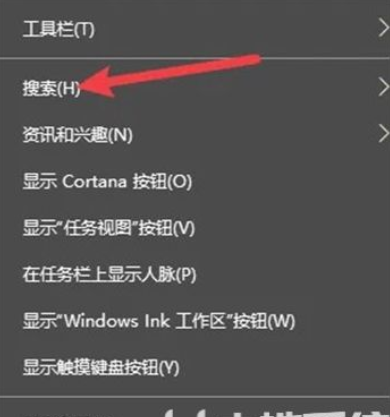
2. Select [Show search box].
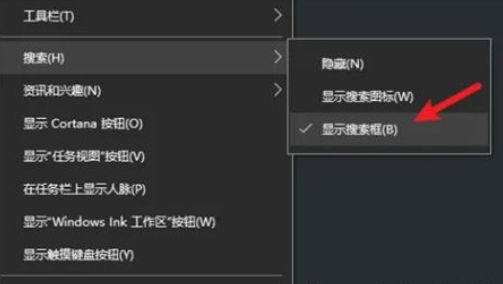
#3. The search box was successfully added to the taskbar.

#4. Enter specific content to search.

The above is the information about where to search in Windows 10. I hope it can help users in need.
The above is the detailed content of Where is Windows 10 search? Detailed introduction to Windows 10 search location. For more information, please follow other related articles on the PHP Chinese website!

