Home >Common Problem >What should I do if my computer is stuck after using win7 for a long time? Detailed introduction to the solution
What should I do if my computer is stuck after using win7 for a long time? Detailed introduction to the solution
- PHPzforward
- 2023-07-07 15:45:405019browse
What should I do if my computer freezes after using win7 for a long time? Many users have encountered this when using win7. How to solve it? First, users need to clean the disk, find the disk defragmentation, and then eliminate it. Analyzing the hard drive in the C drive can help users solve many additional hard drive problems, so the following is a detailed introduction to how to solve the problem of computer lag after using win7 for a long time. You can refer to it for reference.
What should I do if my computer is stuck after using win7 for a long time?
1. If the computer is used for a long time and operates for a long time, it will cause disk defragmentation, which will also affect the computer's response speed, so , you can sort out and defragment the disk. Enter the root directory of the computer website, right-click the C drive, and click "Properties".
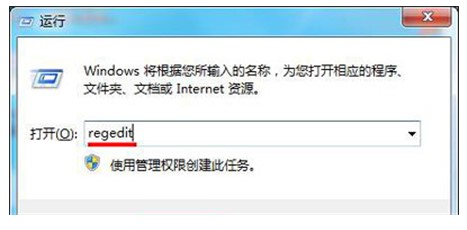
#2. Under the Properties channel, click "Tools" to enter the Tools channel, and click "Defragment Now" below.

#3. Go to the disk defragmentation page, click to select the c drive, and click "Analyze Hard Drive" below to perform fragment analysis.

#4. Wait for the disk defragmentation analysis to complete and click "Disk Defragmentation". Wait for the grooming to finish.

The above is about how to deal with the problem of computer lag after using win7 for a long time. I hope everyone can learn it well.
The above is the detailed content of What should I do if my computer is stuck after using win7 for a long time? Detailed introduction to the solution. For more information, please follow other related articles on the PHP Chinese website!

