Home >Common Problem >Where can I find the run key in Windows 7?
Where can I find the run key in Windows 7?
- PHPzforward
- 2023-07-07 15:01:422088browse
Some users find that their Windows 7 computers do not have a run key and are not sure where to find it. We can use the shortcut key win R to quickly find and open the run window. You can also search directly in the input box of the computer. If the user is If the run option is not found on the menu bar, open the properties page, check the run command and then save it, so that you can easily find the run.
Windows7 does not have a run key solution
1. Shortcut key method: win R (this is the simplest when running an application, the Windows logo key is between the left Ctrl and left Alt keys)
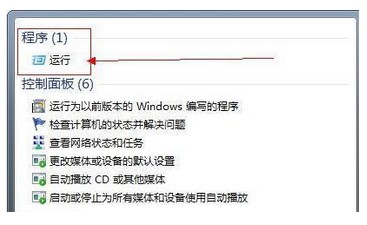
2. Click the start menu bar, enter "Run" in the input box, query the search results and find that there is a run in the results, click Run to complete
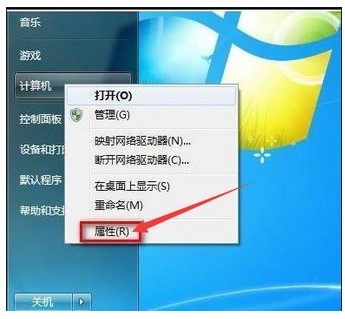
3. Right-click the Start menu bar, select Properties, then click Customize in the menu bar options, add a check to the left of the Run command option, and finally click the OK button
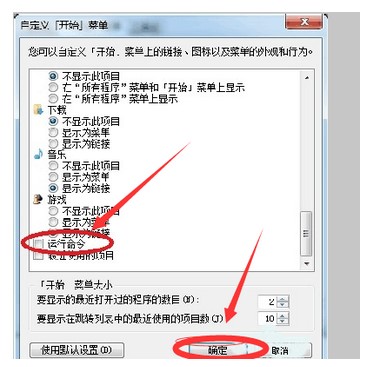
4. Click on the start menu bar, as shown by the red arrow, there is a run, click it
The above is the detailed content of Where can I find the run key in Windows 7?. For more information, please follow other related articles on the PHP Chinese website!

