Home >Common Problem >How to clean up the Windows 7 system disk when it is full
How to clean up the Windows 7 system disk when it is full
- WBOYWBOYWBOYWBOYWBOYWBOYWBOYWBOYWBOYWBOYWBOYWBOYWBforward
- 2023-07-07 09:33:054537browse
How to clean up the win7 system disk when it is full? The computer system disk has a great impact on our daily computer use. If your computer system disk space is insufficient, it will cause computer lags. And many software operations will also be affected. Today I would like to share with you how to clean the system disk.

How to clean up c drive space in win7
1. 360 Security Guard
1. First, we open 360 Security Guard, and then click Computer Clean, and then select One-click Clean to clean up junk files.

2. Of course, you can also click Clean Trash and then start scanning to clean it.

2. System disk cleanup
1. Enter disk cleanup in the search box in the start menu, and then run the disk cleanup program.
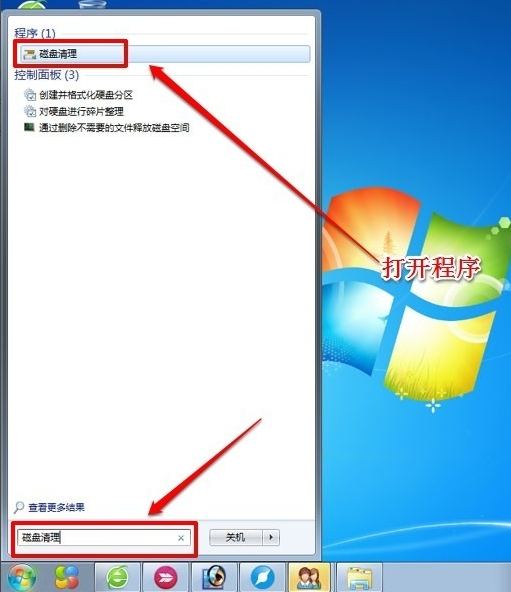
2. Then we select the drive to be cleaned and confirm.
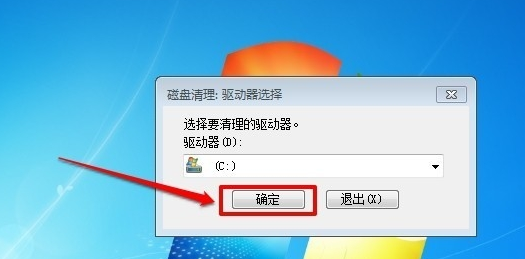
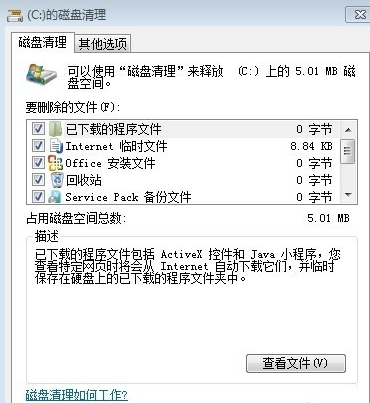
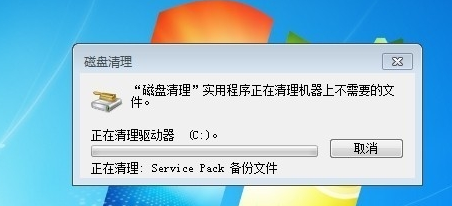
The above is the detailed content of How to clean up the Windows 7 system disk when it is full. For more information, please follow other related articles on the PHP Chinese website!

