 Operation and Maintenance
Operation and Maintenance Linux Operation and Maintenance
Linux Operation and Maintenance How to set up a highly available container network on Linux
How to set up a highly available container network on LinuxHow to set up a highly available container network on Linux
Introduction:
In modern cloud computing environments, container technology has become a very popular way to deploy applications. When it comes to container networking, high availability is a key requirement. This article will introduce how to set up a highly available container network on Linux and provide corresponding code examples.
1. Use Docker Swarm to build a cluster
Docker Swarm is a container orchestration tool that allows us to easily manage multiple Docker containers. First, we need to build a Docker Swarm cluster. The following are simple steps:
-
Install Docker Engine and Docker Swarm
Install Docker Engine and Docker Swarm on each node, you can Install through the following command:$ curl -fsSL https://get.docker.com -o get-docker.sh $ sudo sh get-docker.sh $ sudo usermod -aG docker your-user $ docker swarm init --advertise-addr your-ip
-
Join the cluster
Use the following command on other nodes to join the cluster:$ docker swarm join --token your-token your-ip
-
Configure network
Create an overlay network in the cluster for communication between containers:$ docker network create --driver overlay my-network
-
Run the service
Create a highly available service and deploy it to the cluster Medium:$ docker service create --replicas 3 --network my-network --name my-service nginx
2. Use Keepalived to implement failover
In addition to using Docker Swarm, we can also use Keepalived to implement failover of the container network. Keepalived is a high-availability software that ensures the availability of the host. Here are the steps:
- Install Keepalived
Install Keepalived on each node and make sure the network interfaces are configured correctly. -
Configuring Keepalived
Create a Keepalived configuration file on each node. The example is as follows (the file name is keepalived.conf):vrrp_script chk_docker { script "docker service ls | grep my-service" interval 5 } vrrp_instance VI_1 { interface eth0 state MASTER virtual_router_id 51 priority 100 advert_int 1 authentication { auth_type PASS auth_pass my-password } virtual_ipaddress { 10.0.0.100 } track_script { chk_docker } }Among them, chk_docker is to check Docker A script to determine whether the service is running normally. My-service is the Docker service we need to monitor.
- Start Keepalived
Start Keepalived on each node and ensure that it can discover and switch to another node in the event of a container network failure.
3. Use Nginx as a load balancer
In addition to using Docker Swarm and Keepalived, we can also use Nginx as a load balancer for the container network. Here are the steps:
- Install Nginx
Install Nginx on each node and make sure Nginx’s configuration file is correct. -
Configuring Nginx
Add the following content to the Nginx configuration file to proxy requests to the real address of the container:http { upstream my-service { server 10.0.0.1:80; server 10.0.0.2:80; server 10.0.0.3:80; } server { listen 80; location / { proxy_pass http://my-service; } } }Among them, my-service is the proxy we need Docker service.
- Start Nginx
Start Nginx on each node and ensure that it can automatically switch to an available container node when the container network fails.
Conclusion:
Through the above methods, we can set up a highly available container network on Linux to ensure the availability of container services. Whether using Docker Swarm, Keepalived or Nginx, it is a feasible solution and you can choose the appropriate method according to your specific needs. In actual applications, we can configure and adjust according to the actual situation to achieve the best high-availability container network architecture.
0 people agreed with this article and 0 people opposed this article
The above is the detailed content of How to set up a highly available container network on Linux. For more information, please follow other related articles on the PHP Chinese website!
 如何在FastAPI中实现负载均衡和高可用性Jul 28, 2023 pm 02:13 PM
如何在FastAPI中实现负载均衡和高可用性Jul 28, 2023 pm 02:13 PM如何在FastAPI中实现负载均衡和高可用性简介:随着互联网应用的发展,对于系统的负载均衡和高可用性的要求越来越高。FastAPI是一个基于Python的高性能Web框架,它提供了一种简单而强大的方式来构建、部署和扩展Web应用程序。本文将介绍如何在FastAPI中实现负载均衡和高可用性,并提供相应的代码示例。使用Nginx实现负载均衡Nginx是一个流行的
 Swoole与RabbitMQ集成实践:打造高可用性消息队列系统Jun 14, 2023 pm 12:56 PM
Swoole与RabbitMQ集成实践:打造高可用性消息队列系统Jun 14, 2023 pm 12:56 PM随着互联网时代的到来,消息队列系统变得越来越重要。它可以使不同的应用之间实现异步操作、降低耦合度、提高可扩展性,进而提升整个系统的性能和用户体验。在消息队列系统中,RabbitMQ是一个强大的开源消息队列软件,它支持多种消息协议、被广泛应用于金融交易、电子商务、在线游戏等领域。在实际应用中,往往需要将RabbitMQ和其他系统进行集成。本文将介绍如何使用sw
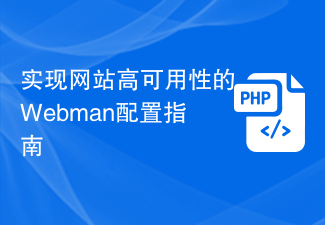 实现网站高可用性的Webman配置指南Aug 12, 2023 pm 01:37 PM
实现网站高可用性的Webman配置指南Aug 12, 2023 pm 01:37 PM实现网站高可用性的Webman配置指南引言:在当今数字化时代,网站已经成为企业重要的商业渠道之一。为保障企业的业务连续性和用户体验,确保网站始终可用性,高可用性已经成为一个核心需求。Webman是一个强大的Web服务器管理工具,它提供了一系列配置选项和功能,能够帮助我们实现高可用性的网站架构。本文将介绍一些Webman的配置指南和代码示例,帮助您实现网站的高
 使用go-zero实现高可用性的分布式缓存Jun 23, 2023 am 08:02 AM
使用go-zero实现高可用性的分布式缓存Jun 23, 2023 am 08:02 AM随着Web应用程序的发展,越来越多的关注点开始转向于如何提高应用程序的性能。而缓存的作用在于抵消高流量和繁忙负载,提高Web应用程序的性能和可伸缩性。在分布式环境下,如何实现高可用性的缓存就成为了一项重要的技术。本文将介绍如何使用go-zero提供的一些工具和框架来实现高可用性的分布式缓存,并简单讨论下go-zero在实际应用中的优势和限制。一、什么是go-
 深入理解PHP和数据库的高可用性架构Jun 19, 2023 pm 03:38 PM
深入理解PHP和数据库的高可用性架构Jun 19, 2023 pm 03:38 PM在当今互联网时代,PHP作为一种被广泛使用的Web开发语言,极大地方便了开发者和程序员的工作。同样,数据库作为数据存储的一种方式,也是Web开发必不可少的一部分。然而,随着网站流量和数据量的不断增长,如何确保PHP和数据库的高可用性,成为开发人员需要认真考虑和解决的问题。I.概念首先,我们需要了解什么是高可用性。所谓高可用性,是指系统或服务在长时间运行过程
 如何通过Docker容器配置Nginx代理服务器实现Web服务的高可用性?Sep 06, 2023 am 08:39 AM
如何通过Docker容器配置Nginx代理服务器实现Web服务的高可用性?Sep 06, 2023 am 08:39 AM如何通过Docker容器配置Nginx代理服务器实现Web服务的高可用性?在如今的互联网时代,Web服务的高可用性是每个企业都追求的目标。使用Nginx作为代理服务器是实现高可用性的一种常见方案。而使用Docker作为容器化平台,可以更方便地部署和管理Nginx代理服务器。本文将介绍如何通过Docker容器配置Nginx代理服务器实现Web服务的高可用性。我
 PHP后端API开发中的如何处理高可用性和容错Jun 17, 2023 pm 12:16 PM
PHP后端API开发中的如何处理高可用性和容错Jun 17, 2023 pm 12:16 PM随着现代互联网应用的发展,高可用性和容错机制成为越来越重要的需求,尤其是对于PHP后端API开发。在这篇文章中,我们将讨论如何处理高可用性和容错,使得我们的后端服务能够在各种情况下稳定运行。高可用性是指系统在正常运行下,能够满足用户需求的能力,即系统的可用性。而容错则是指在面对系统错误或故障时,系统所表现出来的抗压能力。在PHP后端API开发中,高可用性和容
 如何使用MySQL的复制功能实现高可用性和容错性?Sep 08, 2023 am 09:10 AM
如何使用MySQL的复制功能实现高可用性和容错性?Sep 08, 2023 am 09:10 AM如何使用MySQL的复制功能实现高可用性和容错性?随着互联网的快速发展,数据库的高可用性和容错性变得越来越重要。MySQL是一种广泛使用的开源关系型数据库,它的复制功能可以帮助我们实现数据库的高可用性和容错性。在本文中,我们将介绍如何使用MySQL的复制功能来实现数据库的高可用性和容错性。一、什么是MySQL的复制功能?MySQL的复制是一种将一台MySQL


Hot AI Tools

Undresser.AI Undress
AI-powered app for creating realistic nude photos

AI Clothes Remover
Online AI tool for removing clothes from photos.

Undress AI Tool
Undress images for free

Clothoff.io
AI clothes remover

AI Hentai Generator
Generate AI Hentai for free.

Hot Article

Hot Tools

Dreamweaver CS6
Visual web development tools

DVWA
Damn Vulnerable Web App (DVWA) is a PHP/MySQL web application that is very vulnerable. Its main goals are to be an aid for security professionals to test their skills and tools in a legal environment, to help web developers better understand the process of securing web applications, and to help teachers/students teach/learn in a classroom environment Web application security. The goal of DVWA is to practice some of the most common web vulnerabilities through a simple and straightforward interface, with varying degrees of difficulty. Please note that this software

WebStorm Mac version
Useful JavaScript development tools

Atom editor mac version download
The most popular open source editor

MinGW - Minimalist GNU for Windows
This project is in the process of being migrated to osdn.net/projects/mingw, you can continue to follow us there. MinGW: A native Windows port of the GNU Compiler Collection (GCC), freely distributable import libraries and header files for building native Windows applications; includes extensions to the MSVC runtime to support C99 functionality. All MinGW software can run on 64-bit Windows platforms.





