 Java
Java javaTutorial
javaTutorial Detailed explanation of the login process of Huawei Cloud OCR interface implemented in Java
Detailed explanation of the login process of Huawei Cloud OCR interface implemented in JavaDetailed explanation of the login process of Huawei Cloud OCR interface implemented in Java
Introduction:
With the advent of the digital age, the application of various intelligent technologies has become more and more widespread. Among them, OCR (Optical Character Recognition, optical character recognition) technology plays an important role in text recognition, automated office and other aspects. Huawei Cloud OCR is a powerful OCR platform that provides developers with a series of interfaces to easily integrate OCR technology into their applications. This article will introduce in detail how to use Java language to implement the login process of Huawei Cloud OCR interface, and attach the corresponding code examples.
1. Register for the Huawei Cloud OCR platform and obtain the API interface key
Before using the Huawei Cloud OCR interface, you first need to register an account on the Huawei Cloud official website and apply to activate the OCR service. After the registration is completed, enter the console, create a project, and obtain the key information of the API interface. This information will be used for subsequent login operations.
2. Import Huawei Cloud OCR SDK
Download and import Huawei Cloud OCR SDK. The SDK will provide relevant methods for interacting with Huawei Cloud OCR interface.
3. Implement the login process
- Configure API interface key information
String appId = "your_appId"; // 替换成自己的appId String appSecret = "your_appSecret"; // 替换成自己的appSecret String endPoint = "your_endPoint"; // 替换成自己的endPoint
- Create OCR client
OCRConfig config = new OCRConfig(appId, appSecret, endPoint); OCRClient client = new OCRClient(config);
- Login
String accessToken = client.login();
System.out.println("登录成功,accessToken: " + accessToken);During the login process, first create an OCRConfig object based on the configured appId, appSecret and endPoint, and use this object to create an OCRClient object. Then call the client's login method to perform the login operation and return the accessToken after successful login.
4. Code Example
The following is a complete Java code example, showing how to implement the login process of the Huawei Cloud OCR interface.
import com.huaweicloud.ocr.v1.OCRClient;
import com.huaweicloud.ocr.v1.config.OCRConfig;
public class OCRLoginDemo {
public static void main(String[] args) {
// 配置API接口密钥信息
String appId = "your_appId"; // 替换成自己的appId
String appSecret = "your_appSecret"; // 替换成自己的appSecret
String endPoint = "your_endPoint"; // 替换成自己的endPoint
// 创建OCR客户端
OCRConfig config = new OCRConfig(appId, appSecret, endPoint);
OCRClient client = new OCRClient(config);
// 登录
String accessToken = client.login();
System.out.println("登录成功,accessToken: " + accessToken);
}
}The above are the detailed steps for using Java to implement the login process of the Huawei Cloud OCR interface, and the corresponding code examples are attached. Through these steps, developers can easily interact with the Huawei Cloud OCR interface to implement text recognition and other functions. I hope this article can be helpful to everyone in implementing the login process of Huawei Cloud OCR interface.
The above is the detailed content of Detailed explanation of the login process of Huawei Cloud OCR interface implemented in Java. For more information, please follow other related articles on the PHP Chinese website!
 使用PHP对接华为云的API操作指南Jul 05, 2023 pm 06:13 PM
使用PHP对接华为云的API操作指南Jul 05, 2023 pm 06:13 PM使用PHP对接华为云的API操作指南华为云提供了丰富的API接口,使开发人员能够方便地使用华为云的功能和服务。本文将介绍如何使用PHP对接华为云的API,并附带代码示例。一、准备工作1.注册华为云账号并创建相应的应用程序,获取API密钥。API密钥包括AccessKey和SecretKey,用于身份验证和访问控制。2.确保服务器已经安装了PHP和相应的扩
 利用Python连接华为云接口,实现数据存储与检索Jul 05, 2023 pm 01:37 PM
利用Python连接华为云接口,实现数据存储与检索Jul 05, 2023 pm 01:37 PM利用Python连接华为云接口,实现数据存储与检索华为云是华为公司提供的一种灵活可扩展的云计算服务平台,提供了大量的API接口,方便开发者进行数据存储与检索。本文将介绍如何使用Python连接华为云接口,实现数据存储和检索的功能。首先,我们需要在华为云官网上注册并创建一个账号。然后,我们需要在华为云控制台中创建一个存储桶,用于存储我们的数据。接下来,我们需要
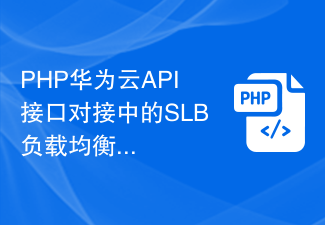 PHP华为云API接口对接中的SLB负载均衡与CDN加速配置示例Jul 05, 2023 am 08:22 AM
PHP华为云API接口对接中的SLB负载均衡与CDN加速配置示例Jul 05, 2023 am 08:22 AMPHP华为云API接口对接中的SLB负载均衡与CDN加速配置示例在进行PHP华为云API接口对接时,常常需要考虑到负载均衡和CDN加速的配置。本文将给出一个示例,介绍如何使用PHP代码配置SLB负载均衡和CDN加速。一、SLB负载均衡配置示例SLB(ServerLoadBalancer)是华为云提供的一种高可用的负载均衡服务。它通过将来自用户请求转发到多
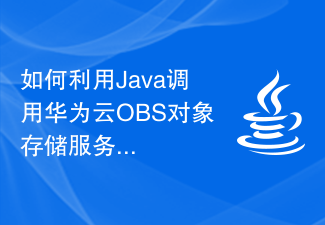 如何利用Java调用华为云OBS对象存储服务实现图片下载Jul 08, 2023 am 10:09 AM
如何利用Java调用华为云OBS对象存储服务实现图片下载Jul 08, 2023 am 10:09 AM如何利用Java调用华为云OBS对象存储服务实现图片下载引言:华为云OBS(ObjectStorageService)是一种安全可靠、高扩展性和低成本的云存储服务。它提供了灵活的存储解决方案,可以在各种场景下存储和获取大量非结构化的数据,如图片、视频、文档等。本文将介绍如何使用Java编程语言调用华为云OBS对象存储服务,实现图片下载功能。步骤1:华为云
 教你如何利用Python连接华为云接口,实现视频存储功能Jul 06, 2023 pm 06:49 PM
教你如何利用Python连接华为云接口,实现视频存储功能Jul 06, 2023 pm 06:49 PM教你如何利用Python连接华为云接口,实现视频存储功能华为云是一家提供云计算服务的知名公司,它提供了丰富的云服务和API接口,让开发者可以快速构建各种应用。在本篇文章中,我将教你如何利用Python编程语言连接华为云接口,实现视频存储功能。首先,我们需要在华为云上创建一个对象存储(OBS)桶,用于存储视频文件。在华为云控制台上,选择对象存储服务,点击"创建
 教你如何利用Python连接华为云接口,实现音频转写与合成功能Jul 06, 2023 pm 02:13 PM
教你如何利用Python连接华为云接口,实现音频转写与合成功能Jul 06, 2023 pm 02:13 PM教你如何利用Python连接华为云接口,实现音频转写与合成功能引言:随着人工智能技术的发展,语音合成和语音识别已经成为了很多应用领域中必备的功能。而作为一个开发者,我们可以利用Python语言连接华为云接口,实现音频转写与合成功能。本文将会介绍如何使用Python连接华为云接口,实现音频文件的转写和语音合成功能。一、注册华为云账号要使用华为云的语音服务,首先
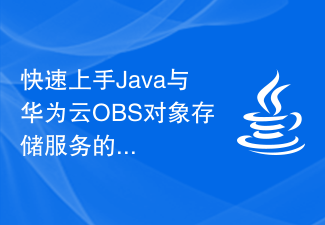 快速上手Java与华为云OBS对象存储服务的实践指南Jul 05, 2023 pm 12:58 PM
快速上手Java与华为云OBS对象存储服务的实践指南Jul 05, 2023 pm 12:58 PM快速上手Java与华为云OBS对象存储服务的实践指南引言:随着云计算的迅猛发展,越来越多的企业和个人都开始将数据存储到云端,以提高数据的可靠性和可用性。华为云的OBS对象存储服务就是一种功能强大的云存储解决方案。本文将介绍如何使用Java编程语言,快速上手华为云的OBS对象存储服务,并提供相应的代码示例供读者参考。一、准备工作注册华为云账号,并完成实名认证创
 教你如何利用Python连接华为云接口,实现音频转码与存储Jul 05, 2023 pm 04:13 PM
教你如何利用Python连接华为云接口,实现音频转码与存储Jul 05, 2023 pm 04:13 PM教你如何利用Python连接华为云接口,实现音频转码与存储华为云是华为推出的一套云计算服务平台,旨在为用户提供稳定、安全、高性能的云计算服务。在华为云平台上,我们可以通过API接口实现各种功能,例如音频转码与存储。本文将为大家介绍如何利用Python连接华为云接口,实现音频转码与存储的功能。准备工作首先,我们需要安装Python的华为云SDK,可以通过pip


Hot AI Tools

Undresser.AI Undress
AI-powered app for creating realistic nude photos

AI Clothes Remover
Online AI tool for removing clothes from photos.

Undress AI Tool
Undress images for free

Clothoff.io
AI clothes remover

AI Hentai Generator
Generate AI Hentai for free.

Hot Article

Hot Tools

mPDF
mPDF is a PHP library that can generate PDF files from UTF-8 encoded HTML. The original author, Ian Back, wrote mPDF to output PDF files "on the fly" from his website and handle different languages. It is slower than original scripts like HTML2FPDF and produces larger files when using Unicode fonts, but supports CSS styles etc. and has a lot of enhancements. Supports almost all languages, including RTL (Arabic and Hebrew) and CJK (Chinese, Japanese and Korean). Supports nested block-level elements (such as P, DIV),

MinGW - Minimalist GNU for Windows
This project is in the process of being migrated to osdn.net/projects/mingw, you can continue to follow us there. MinGW: A native Windows port of the GNU Compiler Collection (GCC), freely distributable import libraries and header files for building native Windows applications; includes extensions to the MSVC runtime to support C99 functionality. All MinGW software can run on 64-bit Windows platforms.

SublimeText3 English version
Recommended: Win version, supports code prompts!

SecLists
SecLists is the ultimate security tester's companion. It is a collection of various types of lists that are frequently used during security assessments, all in one place. SecLists helps make security testing more efficient and productive by conveniently providing all the lists a security tester might need. List types include usernames, passwords, URLs, fuzzing payloads, sensitive data patterns, web shells, and more. The tester can simply pull this repository onto a new test machine and he will have access to every type of list he needs.

SublimeText3 Chinese version
Chinese version, very easy to use





