Home >Common Problem >How to solve taskmgr.exe-file application error in Win10 system
How to solve taskmgr.exe-file application error in Win10 system
- PHPzforward
- 2023-07-06 12:25:083133browse
How to solve taskmgr.exe-file application error in Win10 system? When we use win10, we often encounter some problems. Recently, some friends have encountered a taskmgr.exe-file application error when using win10 system. So how should we solve this situation? The editor below has compiled the steps to solve the taskmgr.exe-file application error in Win10 system. If you are interested, follow the editor to take a look below!

Win10 system taskmgr.exe-file application error resolution steps
1. Enter "gpedit.msc" in Win R and press Enter, and navigate to:
Computer Configuration----Windows Settings----Security Settings----Local Policy----Security Options.
2. Double-click User Account Control on the right:
In administrator approval mode, the administrator’s behavior of prompting for privilege elevation—select not to prompt in the new window and directly elevate.
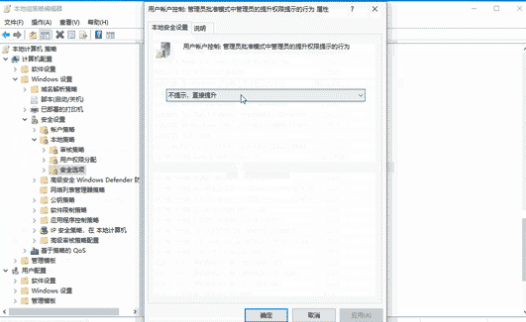
The above is the entire content of [Win10 system taskmgr.exe - file application error resolution - Win10 system taskmgr.exe - file application error resolution steps], more exciting tutorials are on this site!
The above is the detailed content of How to solve taskmgr.exe-file application error in Win10 system. For more information, please follow other related articles on the PHP Chinese website!

