 Backend Development
Backend Development PHP Tutorial
PHP Tutorial How to use PHP and Vue.js to develop an application that protects against malicious file upload attacks
How to use PHP and Vue.js to develop an application that protects against malicious file upload attacksHow to use PHP and Vue.js to develop applications that defend against malicious file upload attacks
Malicious file upload attacks are a common form of network attack. Hackers gain system permissions and execute malicious intent by uploading malicious files. code or disrupt the normal operation of the system. In order to protect the security of applications and users, we need to take appropriate defensive measures during the development process. This article will introduce how to use PHP and Vue.js to develop an application that can defend against malicious file upload attacks, and also give code examples for reference.
1. Back-end development
- Server-side configuration
First of all, we need to configure the server accordingly to limit the size and file size of uploaded files. type, etc. to prevent the uploading of malicious files. Assuming we use the Apache server, we can add the following configuration in the .htaccess file:
# 设置文件上传大小限制为2MB
php_value upload_max_filesize 2M
php_value post_max_size 2M
# 只允许上传jpg、png和gif文件
<FilesMatch "(?i).(jpg|jpeg|png|gif)$">
ForceType application/octet-stream
</FilesMatch>- PHP file upload processing
In the PHP script, we need to upload the file Verify and process. The following is a basic code example for file upload processing:
<?php
if ($_SERVER['REQUEST_METHOD'] === 'POST' && isset($_FILES['file'])) {
$file = $_FILES['file'];
// 获取文件信息
$fileName = $file['name'];
$fileSize = $file['size'];
$fileTmp = $file['tmp_name'];
$fileError = $file['error'];
// 验证文件类型
$allowedExtensions = ['jpg', 'jpeg', 'png', 'gif'];
$fileExtension = pathinfo($fileName, PATHINFO_EXTENSION);
if (!in_array(strtolower($fileExtension), $allowedExtensions)) {
die('只允许上传jpg、jpeg、png和gif文件');
}
// 验证文件大小
$maxFileSize = 2 * 1024 * 1024; // 2MB
if ($fileSize > $maxFileSize) {
die('文件大小不能超过2MB');
}
// 移动文件到指定目录
$uploadDir = 'uploads/';
$uploadPath = $uploadDir . $fileName;
if (move_uploaded_file($fileTmp, $uploadPath)) {
echo '文件上传成功';
} else {
echo '文件上传失败';
}
}
?>2. Front-end development
- Use Vue.js to process file uploads
In the front-end , we can use Vue.js to handle file uploads and validate the files before uploading. The following is a code example that uses Vue.js to handle file uploads:
<template>
<div>
<input type="file" ref="fileInput" @change="handleFileChange">
<button @click="uploadFile">上传</button>
</div>
</template>
<script>
export default {
methods: {
handleFileChange(event) {
const file = event.target.files[0];
// 对文件进行验证
if (file) {
const allowedExtensions = ['jpg', 'jpeg', 'png', 'gif'];
const fileExtension = file.name.split('.').pop().toLowerCase();
if (!allowedExtensions.includes(fileExtension)) {
alert('只允许上传jpg、jpeg、png和gif文件');
return;
}
const maxFileSize = 2 * 1024 * 1024; // 2MB
if (file.size > maxFileSize) {
alert('文件大小不能超过2MB');
return;
}
this.file = file;
}
},
uploadFile() {
if (this.file) {
const formData = new FormData();
formData.append('file', this.file);
// 发送文件上传请求
axios.post('/upload', formData)
.then(response => {
console.log(response.data);
})
.catch(error => {
console.error(error);
});
} else {
alert('请选择文件');
}
}
}
};
</script>- Front-end defense measures
In addition to verifying files on the front end, we can also add some Additional defensive measures such as limiting the size of uploaded files, adding verification codes, etc.
3. Summary
Malicious file upload attacks are a common network security problem. In order to protect the security of applications and users, we need to add corresponding defensive measures during the development process. This article introduces how to use PHP and Vue.js to develop an application that can defend against malicious file upload attacks, and also gives corresponding code examples. I hope readers can get some reference and inspiration from it and do the corresponding safety protection work in actual development.
The above is the detailed content of How to use PHP and Vue.js to develop an application that protects against malicious file upload attacks. For more information, please follow other related articles on the PHP Chinese website!
 php怎么设置implode没有分隔符Apr 18, 2022 pm 05:39 PM
php怎么设置implode没有分隔符Apr 18, 2022 pm 05:39 PM在PHP中,可以利用implode()函数的第一个参数来设置没有分隔符,该函数的第一个参数用于规定数组元素之间放置的内容,默认是空字符串,也可将第一个参数设置为空,语法为“implode(数组)”或者“implode("",数组)”。
 PHP如何防止SSTI攻击?Jun 30, 2023 am 09:36 AM
PHP如何防止SSTI攻击?Jun 30, 2023 am 09:36 AM如何使用PHP防御Server-SideTemplateInjection(SSTI)攻击引言:Server-SideTemplateInjection(SSTI)是一种常见的Web应用程序安全漏洞,攻击者通过在模板引擎中注入恶意代码,可以导致服务器执行任意代码,从而造成严重的安全隐患。在PHP应用程序中,当不正确地处理用户输入时,可能会暴露出SST
 如何使用PHP防御跨站脚本(XSS)攻击Jun 29, 2023 am 10:46 AM
如何使用PHP防御跨站脚本(XSS)攻击Jun 29, 2023 am 10:46 AM如何使用PHP防御跨站脚本(XSS)攻击随着互联网的快速发展,跨站脚本(Cross-SiteScripting,简称XSS)攻击是最常见的网络安全威胁之一。XSS攻击主要是通过在网页中注入恶意脚本,从而实现获取用户敏感信息、盗取用户账号等目的。为了保护用户数据的安全,开发人员应该采取适当的措施来防御XSS攻击。本文将介绍一些常用的PHP防御XSS攻击的技术
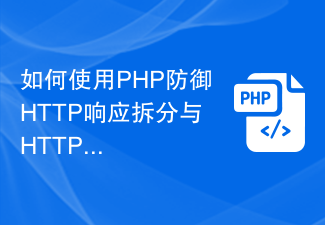 如何使用PHP防御HTTP响应拆分与HTTP参数污染攻击Jun 29, 2023 am 10:01 AM
如何使用PHP防御HTTP响应拆分与HTTP参数污染攻击Jun 29, 2023 am 10:01 AM如何使用PHP防御HTTP响应拆分与HTTP参数污染攻击随着互联网的不断发展,网络安全问题也变得越来越重要。HTTP响应拆分与HTTP参数污染攻击是常见的网络安全漏洞,会导致服务器受到攻击和数据泄露的风险。本文将介绍如何使用PHP来防御这两种攻击形式。一、HTTP响应拆分攻击HTTP响应拆分攻击是指攻击者通过发送特制的请求,使服务器返回多个独立的HTTP响应
 如何使用PHP和Vue.js开发防御敏感数据泄露的应用程序Jul 06, 2023 am 11:01 AM
如何使用PHP和Vue.js开发防御敏感数据泄露的应用程序Jul 06, 2023 am 11:01 AM如何使用PHP和Vue.js开发防御敏感数据泄露的应用程序在当今信息时代,个人和机构的隐私和敏感数据面临许多安全威胁,其中最常见的威胁之一就是数据泄露。为了防范这种风险,我们需要在开发应用程序时注重数据的安全性。本文将介绍如何使用PHP和Vue.js开发一个防御敏感数据泄露的应用程序,并提供相应的代码示例。使用安全的连接在进行数据传输时,确保使用安全的连接是
 如何使用PHP防止SQL注入攻击Jun 24, 2023 am 10:31 AM
如何使用PHP防止SQL注入攻击Jun 24, 2023 am 10:31 AM在网络安全领域里,SQL注入攻击是一种常见的攻击方式。它利用恶意用户提交的恶意代码来改变应用程序的行为以执行不安全的操作。常见的SQL注入攻击包括查询操作、插入操作和删除操作。其中,查询操作是最常被攻击的一种,而防止SQL注入攻击的一个常用的方法是使用PHP。PHP是一种常用的服务器端脚本语言,它在web应用程序中的使用非常广泛。PHP可以与MySQL等关系
 PHP防御XSS与远程代码执行攻击的方法Jun 30, 2023 am 08:04 AM
PHP防御XSS与远程代码执行攻击的方法Jun 30, 2023 am 08:04 AM如何使用PHP防御跨站脚本(XSS)与远程代码执行攻击引言:在当今互联网世界中,安全性成为了一个至关重要的问题。XSS(跨站脚本攻击)和远程代码执行攻击是两种最常见的安全漏洞之一。本文将探讨如何使用PHP语言来防御这两种攻击,并提供几种方法和技巧来保护网站免受这些攻击的威胁。一、了解XSS攻击XSS攻击是指攻击者通过在网站上注入恶意脚本来获取用户的个人信息、
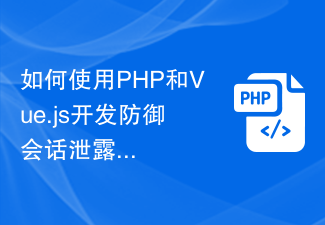 如何使用PHP和Vue.js开发防御会话泄露攻击的应用程序Jul 08, 2023 am 10:19 AM
如何使用PHP和Vue.js开发防御会话泄露攻击的应用程序Jul 08, 2023 am 10:19 AM如何使用PHP和Vue.js开发防御会话泄露攻击的应用程序引言:在当今互联网环境中,安全性是开发应用程序时必须要考虑的重要因素之一。会话泄露攻击是一种常见的安全漏洞,它可能导致用户的敏感信息被窃取,对用户造成严重的经济和隐私损失。在本文中,我们将介绍如何使用PHP和Vue.js开发一个防御会话泄露攻击的应用程序,并通过代码示例来加深理解。一、了解会话泄露攻击


Hot AI Tools

Undresser.AI Undress
AI-powered app for creating realistic nude photos

AI Clothes Remover
Online AI tool for removing clothes from photos.

Undress AI Tool
Undress images for free

Clothoff.io
AI clothes remover

AI Hentai Generator
Generate AI Hentai for free.

Hot Article

Hot Tools

VSCode Windows 64-bit Download
A free and powerful IDE editor launched by Microsoft

WebStorm Mac version
Useful JavaScript development tools

DVWA
Damn Vulnerable Web App (DVWA) is a PHP/MySQL web application that is very vulnerable. Its main goals are to be an aid for security professionals to test their skills and tools in a legal environment, to help web developers better understand the process of securing web applications, and to help teachers/students teach/learn in a classroom environment Web application security. The goal of DVWA is to practice some of the most common web vulnerabilities through a simple and straightforward interface, with varying degrees of difficulty. Please note that this software

SecLists
SecLists is the ultimate security tester's companion. It is a collection of various types of lists that are frequently used during security assessments, all in one place. SecLists helps make security testing more efficient and productive by conveniently providing all the lists a security tester might need. List types include usernames, passwords, URLs, fuzzing payloads, sensitive data patterns, web shells, and more. The tester can simply pull this repository onto a new test machine and he will have access to every type of list he needs.

Atom editor mac version download
The most popular open source editor




