Home >Common Problem >How to solve oracle error 959
How to solve oracle error 959
- DDDOriginal
- 2023-07-06 11:26:461435browse
Oracle error 959 solution steps: 1. Confirm the error message and understand the specific error cause; 2. Check whether an existing table name is used in your SQL statement; 3. If there is a duplicate Table names can be solved using table aliases; 4. If there are the same table names in multiple different schemas, schema qualifiers can be used to solve the problem; 5. If you want to delete duplicate tables to solve the problem, you can use the DROP TABLE statement to delete them. Table; 6. If it is not resolved yet, you can consider backing up and rebuilding the entire database.
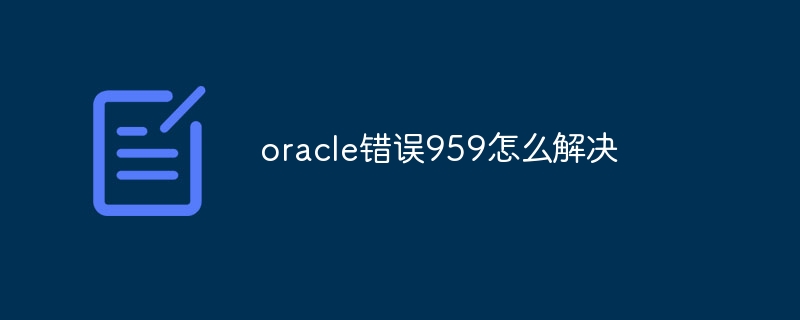
The operating environment of this tutorial: Windows 10 system, Oracle version 19c, Dell g3 computer.
Oracle database is a powerful and widely used relational database management system. However, you may encounter various problems and errors while using Oracle. One of the common errors is the 959 error. This article explains the possible causes of this error and how to fix it.
959 error indicates that there is a problem with the syntax of the SQL statement or PL/SQL block, causing Oracle to be unable to execute the statement.
Possible causes of error 959:
Syntax error: The most common cause is a syntax error in the SQL statement or PL/SQL block. This may be due to reasons such as spelling errors, missing required keywords, or incorrect use of quotation marks.
Table or view does not exist: If a non-existent table or view is referenced in a SQL statement, Oracle will not be able to execute the statement and throw a 959 error.
Permission issues: If the current user does not have permission to perform a specific operation, Oracle will throw a 959 error. For example, this error can occur if a user attempts to create a table without tablespace permissions.
Now, let’s look at the steps to solve this problem.
1: Confirm the error message
When you encounter a 959 error, you must first confirm the error message and understand the specific cause of the error. The error message usually provides some details about the source of the error, such as the table name and the associated SQL statement. Make sure you fully understand the error message before proceeding to the next step.
2: Check the table name
After confirming the error message, you need to check whether an existing table name is used in your SQL statement. If so, you need to change the table name or delete the existing table.
Three: Use aliases
If you use multiple tables in your SQL statement and there is a duplicate table name, you can use table aliases to solve this question. By giving each table a unique alias, you enable the database to distinguish them.
Four: Use schema qualifiers
If you have the same table name in multiple different schemas, you can use schema qualifiers to solve this problem. Schema qualifiers allow you to specify the schema that a table belongs to, allowing the database to distinguish between them.
5: Delete duplicate tables
In some cases, you may want to delete an existing table to solve this problem. First, you need to confirm that the table is indeed a duplicate and is no longer needed. If so, you can use the DROP TABLE statement to drop the table.
Six: Back up and rebuild the database
If none of the above steps solve your problem and you still encounter the 959 error, then you can consider backing up and rebuilding the entire database database. This will use a new database to resolve any possible duplicate table issues.
Before performing this step, please ensure that you have backed up all necessary data and have the ability to restore the database.
When backing up and rebuilding the database, you need to perform the following steps:
1. Shut down the Oracle database instance.
2. Back up all database files.
3. Create a new database instance.
4. Restore the backed up database files to the new database instance.
5. Start a new database instance.
6. Verify that the database is working properly and confirm that the 959 error has been resolved.
Summary
959 error is one of the common errors in Oracle database. The main reasons include syntax errors, non-existent tables or views, and permission issues. Ways to resolve this error include checking the syntax, checking the table or view, checking permissions, using debugging tools and consulting the Oracle support team. Through careful inspection and debugging, we can resolve this error and ensure the normal operation of the database
The above is the detailed content of How to solve oracle error 959. For more information, please follow other related articles on the PHP Chinese website!

