 Backend Development
Backend Development PHP Tutorial
PHP Tutorial Practical steps to implement employee management through enterprise WeChat interface and PHP
Practical steps to implement employee management through enterprise WeChat interface and PHPEnterprise WeChat is an enterprise-level instant messaging tool that provides a rich API interface and can easily manage internal employees of the enterprise. This article will introduce practical steps on how to use the enterprise WeChat interface and PHP to implement employee management.
Step 1: Obtain Enterprise WeChat interface permission
First, we need to apply for a developer account in the Enterprise WeChat backend and create an application to call the Enterprise WeChat interface. When creating an application, you need to set the corresponding permissions to ensure that employee management-related interfaces can be called. After creation, the system will assign a CorpID and Secret to the application, which will be used in subsequent operations.
Step 2: Introduce the enterprise WeChat interface SDK
Next, we need to introduce the enterprise WeChat interface SDK to facilitate calling the interface. Enterprise WeChat officially provides a PHP version of the SDK, which we can use Composer to install. Add the following content to the composer.json file in the project root directory:
{
"require": {
"wechat/qy-wechat-sdk": "dev-master"
}
} Then run the composer install command to install the SDK.
Step 3: Implement employee management functions
Next, we can call the enterprise WeChat interface in the PHP code to implement employee management related functions. The following is a simple sample code to achieve the function of obtaining all employees:
<?php
require 'vendor/autoload.php';
use QyweixinWeixin;
$corpId = 'your_corp_id';
$secret = 'your_secret';
$weixin = new Weixin($corpId, $secret);
try {
// 获取所有员工
$result = $weixin->user->get();
if ($result['errcode'] == 0) {
$users = $result['userlist'];
foreach ($users as $user) {
echo '姓名:' . $user['name'] . PHP_EOL;
echo '部门:' . $user['department'] . PHP_EOL;
}
} else {
echo '获取员工列表失败:' . $result['errmsg'] . PHP_EOL;
}
} catch (Exception $e) {
echo '调用接口失败:' . $e->getMessage() . PHP_EOL;
} In the above sample code, we first introduce the SDK through the require statement and create a WeixinInstance, pass in CorpID and Secret. Then use the $weixin->user->get() method to obtain all employee information and process the returned results.
Of course, this is just a simple example. The enterprise WeChat interface also provides many other functions, such as creating employees, updating employee information, etc. In actual use, different interface methods can be called according to needs.
Step 4: Run the test
After completing the above code writing, we can run the test case to ensure that the interface call is normal. Switch to the directory where the code is located on the command line and run the php your_file.php command to test. If everything goes well, the name and department information of the employee list will be output.
Summary:
Through the above steps, we can simply implement the function of employee management using the enterprise WeChat interface and PHP. Enterprise WeChat provides a powerful API interface that can easily manage employee information. At the same time, using the PHP version of the SDK can simplify the interface calling process and improve development efficiency. I hope this article can be helpful to everyone and can play a role in practical applications within the enterprise.
The above is the detailed content of Practical steps to implement employee management through enterprise WeChat interface and PHP. For more information, please follow other related articles on the PHP Chinese website!
 控制缓存失效时间如何在PHP中实现?Jun 19, 2023 pm 11:23 PM
控制缓存失效时间如何在PHP中实现?Jun 19, 2023 pm 11:23 PM随着互联网应用的普及,网站响应速度越来越成为用户关注的重点。为了快速响应用户的请求,网站往往采用缓存技术缓存数据,从而减少数据库查询次数。但是,缓存的过期时间对响应速度有着重要影响。本文将对控制缓存失效时间的方法进行探讨,以帮助PHP开发者更好地应用缓存技术。一、什么是缓存失效时间?缓存失效时间是指缓存中的数据被认为已经过期的时间。它决定了缓存中的数据何时需
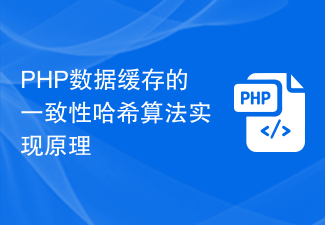 PHP数据缓存的一致性哈希算法实现原理Aug 10, 2023 am 11:10 AM
PHP数据缓存的一致性哈希算法实现原理Aug 10, 2023 am 11:10 AMPHP数据缓存的一致性哈希算法实现原理一致性哈希算法(ConsistentHashing)是一种常用于分布式系统中数据缓存的算法,可以在系统扩展和缩减时,最小化数据迁移的数量。在PHP中,实现一致性哈希算法可以提高数据缓存的效率和可靠性,本文将介绍一致性哈希算法的原理,并提供代码示例。一致性哈希算法的基本原理传统的哈希算法将数据分散到不同的节点上,但当节点
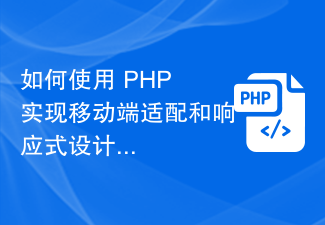 如何使用 PHP 实现移动端适配和响应式设计Sep 05, 2023 pm 01:04 PM
如何使用 PHP 实现移动端适配和响应式设计Sep 05, 2023 pm 01:04 PM如何使用PHP实现移动端适配和响应式设计移动端适配和响应式设计是现代网站开发中重要的实践,它们能够保证网站在不同设备上的良好展示效果。在本文中,我们将介绍如何使用PHP实现移动端适配和响应式设计,并附带代码示例。一、理解移动端适配和响应式设计的概念移动端适配是指根据设备的不同特性和尺寸,针对不同的设备提供不同的样式和布局。而响应式设计则是指通过使用
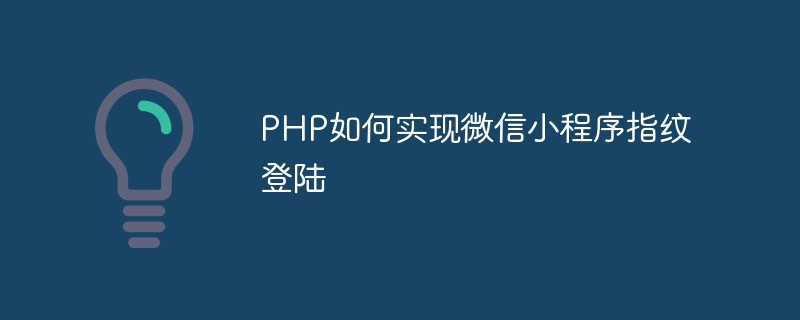 PHP如何实现微信小程序指纹登陆May 31, 2023 pm 10:40 PM
PHP如何实现微信小程序指纹登陆May 31, 2023 pm 10:40 PM随着微信小程序的不断发展,越来越多的用户开始选择微信小程序进行登陆。为了提高用户的登录体验,微信小程序开始支持指纹登陆。在本文中,我们将会介绍如何使用PHP来实现微信小程序的指纹登陆。一、了解微信小程序的指纹登陆在微信小程序的基础上,开发者可以使用微信的指纹识别功能,让用户通过指纹登陆微信小程序,从而提高登录体验的安全性和便捷性。二、准备工作在使用PHP实现
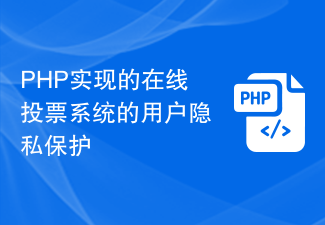 PHP实现的在线投票系统的用户隐私保护Aug 09, 2023 am 10:29 AM
PHP实现的在线投票系统的用户隐私保护Aug 09, 2023 am 10:29 AMPHP实现的在线投票系统的用户隐私保护随着互联网的发展和普及,越来越多的投票活动开始转移到在线平台上进行。在线投票系统的便利性给用户带来了很多好处,但同时也引发了用户隐私泄露的担忧。隐私保护已经成为在线投票系统设计中的一个重要方面。本文将介绍如何使用PHP编写一个在线投票系统,并重点讨论用户隐私保护的问题。在设计和开发在线投票系统时,需要遵循以下几个原则来保
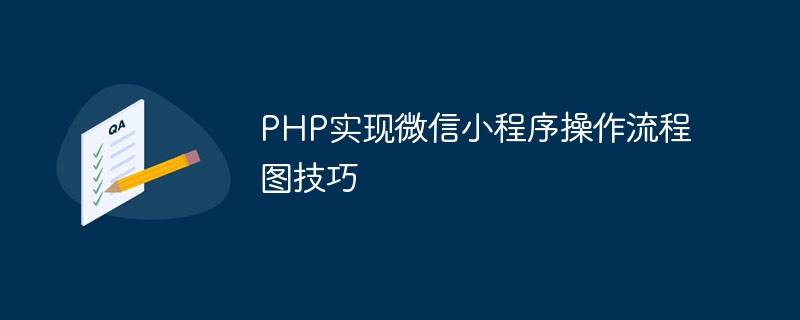 PHP实现微信小程序操作流程图技巧May 31, 2023 pm 07:51 PM
PHP实现微信小程序操作流程图技巧May 31, 2023 pm 07:51 PM随着移动互联网的快速发展,微信小程序越来越受到广大用户的青睐,而PHP作为一种强大的编程语言,在小程序开发过程中也发挥着重要的作用。本文将介绍PHP实现微信小程序操作流程图的技巧。获取access_token在使用微信小程序开发过程中,首先需要获取access_token,它是实现微信小程序操作的重要凭证。在PHP中获取access_token的代码如下:f
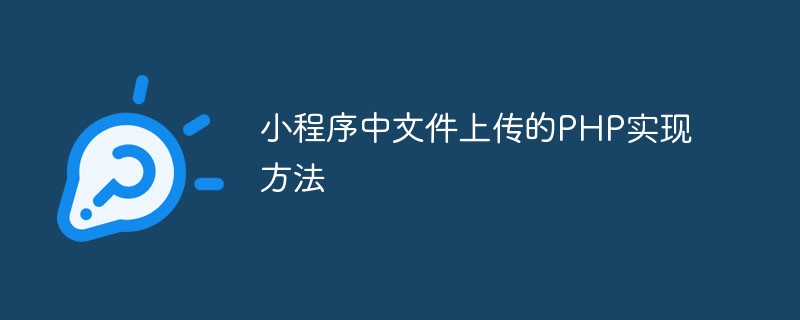 小程序中文件上传的PHP实现方法Jun 02, 2023 am 08:40 AM
小程序中文件上传的PHP实现方法Jun 02, 2023 am 08:40 AM随着小程序的广泛应用,越来越多的开发者需要将其与后台服务器进行数据交互,其中最常见的业务场景之一就是上传文件。本文将介绍在小程序中实现文件上传的PHP后台实现方法。一、小程序中的文件上传在小程序中实现文件上传,主要依赖于小程序APIwx.uploadFile()。该API接受一个options对象作为参数,其中包含了要上传的文件路径、需要传递的其他数据以及
 如何使用PHP实现密码找回功能Aug 17, 2023 pm 03:34 PM
如何使用PHP实现密码找回功能Aug 17, 2023 pm 03:34 PM如何使用PHP实现密码找回功能密码是我们在线生活中的重要保护手段,但有时我们可能会忘记密码,特别是在拥有多个在线账号的情况下。为了帮助用户找回密码,许多网站都提供了密码找回功能。本文将介绍如何使用PHP来实现密码找回功能,并提供相关的代码示例。创建数据库表首先,我们需要创建一个数据库表来存储用户的相关信息,包括用户名、邮箱和密码找回的临时令牌等等。下面是一个


Hot AI Tools

Undresser.AI Undress
AI-powered app for creating realistic nude photos

AI Clothes Remover
Online AI tool for removing clothes from photos.

Undress AI Tool
Undress images for free

Clothoff.io
AI clothes remover

AI Hentai Generator
Generate AI Hentai for free.

Hot Article

Hot Tools

EditPlus Chinese cracked version
Small size, syntax highlighting, does not support code prompt function

SecLists
SecLists is the ultimate security tester's companion. It is a collection of various types of lists that are frequently used during security assessments, all in one place. SecLists helps make security testing more efficient and productive by conveniently providing all the lists a security tester might need. List types include usernames, passwords, URLs, fuzzing payloads, sensitive data patterns, web shells, and more. The tester can simply pull this repository onto a new test machine and he will have access to every type of list he needs.

Zend Studio 13.0.1
Powerful PHP integrated development environment

Atom editor mac version download
The most popular open source editor

SublimeText3 Chinese version
Chinese version, very easy to use




