 Java
Java javaTutorial
javaTutorial Huawei Cloud Container Service Interconnection Guide: Java code examples to quickly implement interfaces
Huawei Cloud Container Service Interconnection Guide: Java code examples to quickly implement interfacesHuawei Cloud Container Service Interconnection Guide: Java code examples to quickly implement interfaces
Huawei Cloud Container Service Interconnection Guide: Java code examples to quickly implement interfaces
Introduction:
With the rapid development of cloud computing and container technology, more and more enterprises are beginning to integrate applications and services Deployed in a container. HUAWEI CLOUD Container Service is a container management service launched by Huawei Cloud, providing a highly available and elastically scalable container operating environment. This article will introduce you how to use Java code examples to quickly implement interface docking with Huawei Cloud Container Service.
Step 1: Activate Huawei Cloud Container Service
Before using Huawei Cloud Container Service, you first need to activate the container service on the Huawei Cloud platform. Log in to the Huawei Cloud console, select "Containers and Microservices" under the "Products and Services" menu, click "Cloud Container Service", and follow the guidance to activate it.
Step 2: Create a Java project
Create a new Java project in the IDE, such as using Eclipse. Add the dependency of Huawei Cloud SDK to the project.
<dependency>
<groupId>com.huaweicloud</groupId>
<artifactId>huaweicloud-sdk-java</artifactId>
<version>1.0.0</version>
</dependency>Step 3: Write Java code example
Use the API provided by Huawei Cloud SDK to connect to the interface of Huawei Cloud Container Service.
import com.huaweicloud.sdk.core.auth.BasicCredentials;
import com.huaweicloud.sdk.core.auth.ICredential;
import com.huaweicloud.sdk.core.http.HttpConfig;
import com.huaweicloud.sdk.core.http.HttpRequestConfig;
import com.huaweicloud.sdk.core.http.accept.MediaType;
import com.huaweicloud.sdk.core.exception.SdkException;
import com.huaweicloud.sdk.kps.v3.KpsClient;
import com.huaweicloud.sdk.kps.v3.model.*;
import java.util.ArrayList;
import java.util.List;
public class HuaweiCloudKPSExample {
public static void main(String[] args) {
// 创建华为云KPS客户端
// 替换AK和SK为您的华为云账号凭证
ICredential credential = new BasicCredentials()
.withAk("your-access-key")
.withSk("your-secret-key");
HttpConfig httpConfig = HttpConfig.getDefaultHttpConfig();
HttpRequestConfig requestConfig = HttpRequestConfig.getDefaultRequestConfig();
KpsClient kpsClient = KpsClient.newBuilder()
.withCredential(credential)
.withHttpConfig(httpConfig)
.withHttpRequestConfig(requestConfig)
.build();
try {
// 创建密钥对
CreateKeyPairRequest createKeyPairRequest = new CreateKeyPairRequest()
.withBody(new CreateKeyPairRequestBody()
.withName("my-keypair")
.withPublicKey("ssh-rsa AAAAB3NzaC1yc2EAAAADAQABAAABAQDVN123lxL5CRbeKll8FJ4QhsFf5EvCtcHJdIj/2saTlYuJA+OS7d12b8Dv8zG5PZ2EyI39wQlTyRg3tJvs95+FHhG180WOZ8YdS5uACIKrDD2yDF6BE1TN92uabw6ImV3z74haS0XZfiIz7u7Z3yItRH0OXKSi72KjcVTMAjAbdqL8C2bU0Yv0+2dFVst/ajJnXxekUqmp4RnIP6Jg5flvWY6+pCtlWgFdYBcRNGpzHlAXdNIawD4FyX88s5JtN0fsK4b0hlwL3t+HYKqv1eXPb1fF2RB8WolOixitRGINdxUBnxSsf9AehVUqCz8vwlO9bbaEuptOXvPnL5P9SplwUHH your-email@example.com"))
.withContentType(MediaType.APPLICATION_JSON);
CreateKeyPairResponse createKeyPairResponse = kpsClient.createKeyPair(createKeyPairRequest);
System.out.println("Successfully created key pair: " + createKeyPairResponse.getKeypair().getName());
} catch (SdkException e) {
e.printStackTrace();
}
}
}Step 4: Run the code example
Set the access key (AccessKey and SecretKey) of the Huawei Cloud account and run the code example. your-access-key and your-secret-key in the code example need to be replaced with the access key of your Huawei Cloud account.
Successfully created key pair: my-keypair
If the code example runs successfully, you will see output showing that a key pair was successfully created.
Conclusion:
Through the above steps, you can easily and quickly implement interface docking with Huawei Cloud Container Service through Java code examples. You can use the rich APIs provided by Huawei Cloud SDK to implement the integration and development of more container service functions based on your business needs. I hope this article will help you understand and use Huawei Cloud Container Service, and I wish you more success on the road to containerized application development.
The above is the detailed content of Huawei Cloud Container Service Interconnection Guide: Java code examples to quickly implement interfaces. For more information, please follow other related articles on the PHP Chinese website!
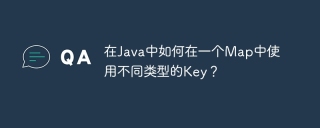 How to use different types of keys in one map in Java?Apr 19, 2025 pm 05:45 PM
How to use different types of keys in one map in Java?Apr 19, 2025 pm 05:45 PMHow to use different types of keys in the same map in Java In Java programming, we often use Map data structures to store key-value pairs. However, there are...
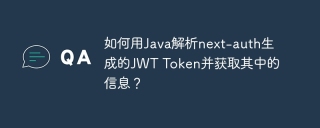 How to parse next-auth-generated JWT Tokens in Java and get the information in it?Apr 19, 2025 pm 05:42 PM
How to parse next-auth-generated JWT Tokens in Java and get the information in it?Apr 19, 2025 pm 05:42 PMUse Java to decrypt the JWTToken generated by next-auth and get information when using next-auth to generate JWT...
 How to correctly use @ResultType annotation in MyBatis?Apr 19, 2025 pm 05:39 PM
How to correctly use @ResultType annotation in MyBatis?Apr 19, 2025 pm 05:39 PMHow to correctly use @ResultType annotation in Mybatis? Learning MyBatis...
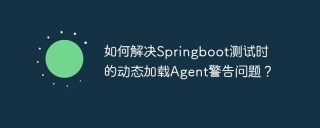 How to solve the dynamic loading Agent warning issue during Springboot test?Apr 19, 2025 pm 05:36 PM
How to solve the dynamic loading Agent warning issue during Springboot test?Apr 19, 2025 pm 05:36 PMHow to solve the dynamic loading Agent warning problem during Springboot testing. When testing a Springboot project, you may encounter the following warning message: WARNING:...
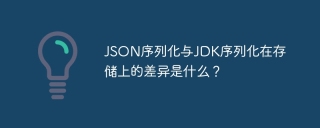 What is the difference between JSON serialization and JDK serialization in storage?Apr 19, 2025 pm 05:33 PM
What is the difference between JSON serialization and JDK serialization in storage?Apr 19, 2025 pm 05:33 PMDiscussion on the differences between JSON serialization and JDK serialization in storage In the fields of programming and data storage, serialization is to convert objects into storable or transferable formats...
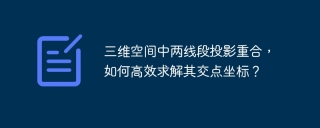 How to efficiently solve the coordinates of the intersection point when the projections of two line segments overlap in three-dimensional space?Apr 19, 2025 pm 05:30 PM
How to efficiently solve the coordinates of the intersection point when the projections of two line segments overlap in three-dimensional space?Apr 19, 2025 pm 05:30 PMSolving the intersection coordinates of two line segments in three-dimensional space This article will explore how to solve the intersection coordinates of two line segments in three-dimensional space, especially when these two lines...
 How to develop an HTTP request response monitoring software?Apr 19, 2025 pm 05:27 PM
How to develop an HTTP request response monitoring software?Apr 19, 2025 pm 05:27 PMHow to build HTTP request response monitoring software? This article will explore how to develop a software that can monitor relevant metrics in the client HTTP request and response process...
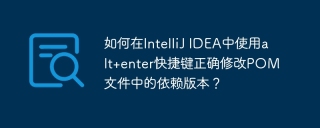 How to correctly modify dependency version in POM file using alt enter shortcut key in IntelliJ IDEA?Apr 19, 2025 pm 05:24 PM
How to correctly modify dependency version in POM file using alt enter shortcut key in IntelliJ IDEA?Apr 19, 2025 pm 05:24 PMIn IntelliJ...


Hot AI Tools

Undresser.AI Undress
AI-powered app for creating realistic nude photos

AI Clothes Remover
Online AI tool for removing clothes from photos.

Undress AI Tool
Undress images for free

Clothoff.io
AI clothes remover

AI Hentai Generator
Generate AI Hentai for free.

Hot Article

Hot Tools

MantisBT
Mantis is an easy-to-deploy web-based defect tracking tool designed to aid in product defect tracking. It requires PHP, MySQL and a web server. Check out our demo and hosting services.

PhpStorm Mac version
The latest (2018.2.1) professional PHP integrated development tool

Dreamweaver CS6
Visual web development tools

SecLists
SecLists is the ultimate security tester's companion. It is a collection of various types of lists that are frequently used during security assessments, all in one place. SecLists helps make security testing more efficient and productive by conveniently providing all the lists a security tester might need. List types include usernames, passwords, URLs, fuzzing payloads, sensitive data patterns, web shells, and more. The tester can simply pull this repository onto a new test machine and he will have access to every type of list he needs.

SublimeText3 Chinese version
Chinese version, very easy to use




