Home >Common Problem >How to delete the small white flag icon with a red cross on the win7 taskbar
How to delete the small white flag icon with a red cross on the win7 taskbar
- PHPzforward
- 2023-07-05 20:45:065294browse
How to delete the small white flag icon with a red cross on the win7 taskbar? When using the win7 system, some users found that a red cross suddenly appeared on the icon of the small white flag at the bottom of the desktop. Many friends did not know how to operate in detail. The editor has compiled it below - win7 taskbar with red cross Tutorial on deleting the little white flag icon. If you are interested, follow the editor to take a look below!

Tutorial on deleting the small white flag icon with a red cross in the win7 taskbar
Fault diagram:

1. First click the Start button on the desktop, then open Run, enter gpedit.msc in the Run dialog box, and press Enter to open the Group Policy Editor.
2. In the opened editing policy group, click Administrative Templates under User Configuration on the left - Start Menu and Taskbar, and then double-click the Delete Action Center icon on the right.

3. In the interface that opens, select Enabled, and then confirm. After the computer restarts, the small flag with a red cross in the lower right corner disappears.
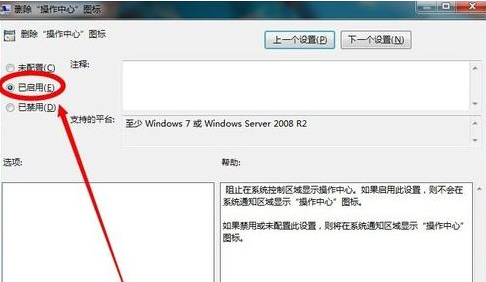
The above is the detailed content of How to delete the small white flag icon with a red cross on the win7 taskbar. For more information, please follow other related articles on the PHP Chinese website!

