Home >Operation and Maintenance >Linux Operation and Maintenance >What is the login prompt for ordinary Linux users?
What is the login prompt for ordinary Linux users?
- 尊渡假赌尊渡假赌尊渡假赌Original
- 2023-07-05 18:03:424329browse
The prompt for linux ordinary user login is the dollar sign "$", which means that the user is in standard permission mode and has basic operation permissions. Regardless of the appearance of the prompt, it is usually at the end of the command line. Display and wait for the user to enter a command.
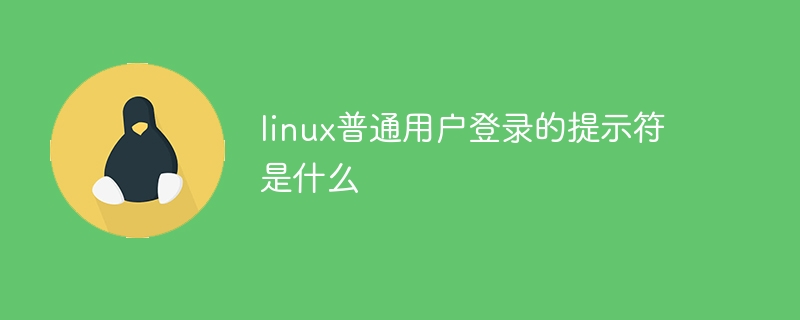
The operating system of this tutorial: Linux5.18.14 system, Dell G3 computer.
In Linux, the prompt (Shell prompt) for ordinary users after logging in is usually a dollar sign ($). This means that the user is in standard permission mode and has basic operational permissions.
The form of the prompt may vary based on different terminal environments and configurations. Here are some common prompt examples:
Bash Shell: $
Zsh Shell: $
-
Tcsh Shell: %
Korn Shell: $
Regardless of the appearance of the prompt, it will usually appear at the end of the command line , and wait for the user to enter a command.
It is worth noting that when a user logs in as root or superuser, the prompt usually changes to a pound sign (#), indicating that the user has system administrator rights. This prompt indicates that the user can perform higher-level operations, but needs to be used with care to avoid unintended effects on the system.
Please note that the prompt is only an identifier indicating the user's login status and permission level, and does not affect the commands or operations that the user can perform.
The above is the detailed content of What is the login prompt for ordinary Linux users?. For more information, please follow other related articles on the PHP Chinese website!

