 Backend Development
Backend Development Python Tutorial
Python Tutorial How to use Python to connect to the cloud interface to implement video acceleration function
How to use Python to connect to the cloud interface to implement video acceleration functionHow to use Python to connect to the cloud interface to implement video acceleration function
Introduction:
With the continuous development of Internet technology, video has become an indispensable part of people's daily lives. However, problems such as slow video loading and freezing often plague our viewing experience. In order to solve this problem, we can use the cloud storage service provider's interface and implement the video acceleration function through Python programming to improve the video playback effect. This article will introduce in detail how to use Python to connect to the cloud interface to realize the video acceleration function.
Step 1: Apply for a Youpaiyun account and obtain an API key
First, we need to go to the Youpaiyun official website (https://www.upyun.com/) to register, and then log in to console. In the console, we can find the API key, which will be used to call the Youpaiyun interface in Python.
Step 2: Install Python SDK
Youpaiyun provides Python SDK, we can use it to easily call Youpaiyun's interface. Use the following command in the command line to install the Python SDK:
pip install upyun
Step 3: Import the Python library
In the code, we first need to introduce the upyun library:
import upyun
Step 4: Connect to Youpai Cloud Data Center
In the Python code, we need to connect to Youpai Cloud’s data center. To do this, we need to introduce Youpaiyun’s API key and data center address into the code:
service = upyun.UpYun("your-bucket", "your-username", "your-password" )
Please replace "your-bucket" in the code with the name of the storage space you created on Youpaiyun, and replace "your-username" and "your-password" with the names of the storage spaces you created on Youpaiyun. The username and password used when registering.
Step 5: Upload video files to Youpaiyun
In the code, we can use the following method to upload video files to Youpaiyun’s storage space:
service.put ("remote-file-path", "local-file-path")
Among them, "remote-file-path" is the file path uploaded to Youpaiyun, which can be defined by yourself, "local- file-path" is the path of the local video file.
Step 6: Set the video acceleration function
In the Youpaiyun console, we can set the acceleration function for the uploaded video files. In Python code, we can use the following method to set the video acceleration function:
service.set_header("remote-file-path", {"X-Upyun-Video-Status": "open"})
Among them, "remote-file-path" is the video file path to which the acceleration function is to be set.
Step 7: Obtain the accelerated video address
In the code, we can use the following method to obtain the accelerated video address:
accelerate_url = service.make_url("remote- file-path")
Among them, "remote-file-path" is the video file path you want to obtain the acceleration address. The accelerated video address will be stored in the accelerate_url variable.
Conclusion:
Through the above steps, we have successfully used Python to connect to the cloud interface to implement the video acceleration function. In practical applications, we can use these codes to upload video files and set up acceleration functions as needed. Video acceleration can significantly improve the speed of video playback and the effect of web page loading, providing users with a better viewing experience. I hope this article is helpful to everyone, let’s enjoy efficient video viewing together!
The following is a complete Python code example:
import upyun
service = upyun.UpYun("your-bucket", "your-username", "your-password")
def upload_video(remote_file_path, local_file_path):
service.put(remote_file_path, local_file_path)
def set_accelerate(remote_file_path):
service.set_header(remote_file_path, {"X-Upyun-Video-Status": "open"})
def get_accelerate_url(remote_file_path):
accelerate_url = service.make_url(remote_file_path)
return accelerate_url
# 调用示例代码
remote_file_path = "/video/video.mp4"
local_file_path = "/path/to/video.mp4"
upload_video(remote_file_path, local_file_path)
set_accelerate(remote_file_path)
accelerate_url = get_accelerate_url(remote_file_path)
print("加速后的视频地址:" + accelerate_url)The above example is a simple implementation method, which can be appropriately adjusted and optimized according to specific needs in actual use.
Reference link:
- Youpaiyun official website: https://www.upyun.com/
- Python SDK documentation: https://github. com/upyun/python-sdk
The above is the detailed content of How to use Python to connect to the cloud interface to implement video acceleration function. For more information, please follow other related articles on the PHP Chinese website!
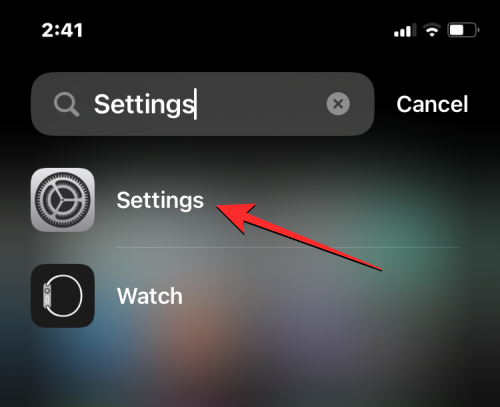 iOS 17:如何在iPhone上的相机应用程序中锁定白平衡Sep 20, 2023 am 08:41 AM
iOS 17:如何在iPhone上的相机应用程序中锁定白平衡Sep 20, 2023 am 08:41 AM白平衡是一项相机功能,可根据照明条件调整演色性。此iPhone设置可确保白色物体在照片或视频中显示为白色,从而补偿由于典型照明而导致的任何颜色变化。如果您想在整个视频拍摄过程中保持白平衡一致,可以将其锁定。在这里,我们将指导您如何为iPhone视频保持固定的白平衡。如何在iPhone上锁定白平衡必需:iOS17更新。(检查“常规>软件更新”下的“设置”>)。在iPhone上打开“设置”应用。在“设置”中,向下滚动并选择“相机”。在“相机”屏幕上,点击“录制视频”。在这
 使用Python访问各种音频和视频文件的元数据Sep 05, 2023 am 11:41 AM
使用Python访问各种音频和视频文件的元数据Sep 05, 2023 am 11:41 AM我们可以使用Mutagen和Python中的eyeD3模块访问音频文件的元数据。对于视频元数据,我们可以使用电影和Python中的OpenCV库。元数据是提供有关其他数据(例如音频和视频数据)的信息的数据。音频和视频文件的元数据包括文件格式、文件分辨率、文件大小、持续时间、比特率等。通过访问这些元数据,我们可以更有效地管理媒体并分析元数据以获得一些有用的信息。在本文中,我们将了解Python提供的一些用于访问音频和视频文件元数据的库或模块。访问音频元数据一些用于访问音频文件元数据的库是-使用诱变
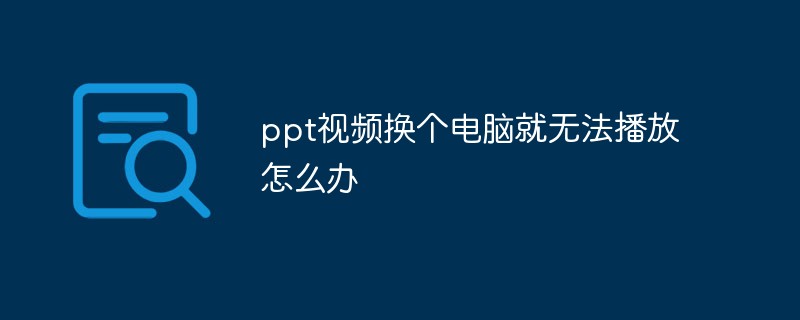 ppt视频换个电脑就无法播放怎么办Feb 23, 2023 am 11:29 AM
ppt视频换个电脑就无法播放怎么办Feb 23, 2023 am 11:29 AMppt视频换个电脑就无法播放是因为路径不对,其解决办法:1、将PPT和视频放入U盘的同一个文件夹内;2、双击打开该PPT,找到想要插入视频的页数,点击“插入”按钮;3、在弹出的对话框内选择想要插入的视频即可。
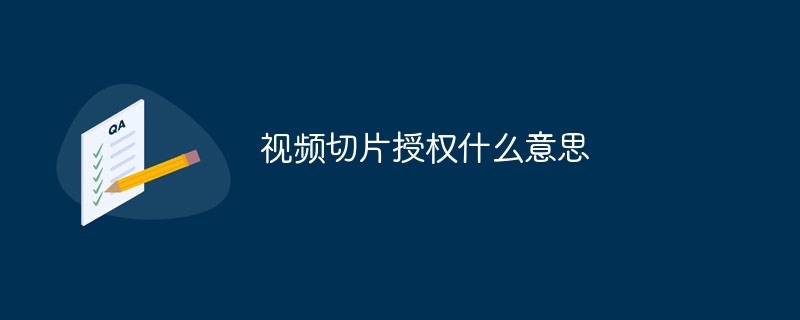 视频切片授权什么意思Sep 27, 2023 pm 02:55 PM
视频切片授权什么意思Sep 27, 2023 pm 02:55 PM视频切片授权是指在视频服务中,将视频文件分割成多个小片段并进行授权的过程。这种授权方式能提供更好的视频流畅性、适应不同网络条件和设备,并保护视频内容的安全性。通过视频切片授权,用户可以更快地开始播放视频,减少等待和缓冲时间,视频切片授权可以根据网络条件和设备类型动态调整视频参数,提供最佳的播放效果,视频切片授权还有助于保护视频内容的安全性,防止未经授权的用户进行盗播和侵权行为。
 如何使用Golang将多个图片转换为视频Aug 22, 2023 am 11:29 AM
如何使用Golang将多个图片转换为视频Aug 22, 2023 am 11:29 AM如何使用Golang将多个图片转换为视频随着互联网的发展和智能设备的普及,视频成为了一种重要的媒体形式。有时候我们可能需要将多个图片转换为视频,以便展示图片的连续变化或者制作幻灯片。本文将介绍如何使用Golang编程语言将多个图片转换为视频。在开始之前,请确保你已经安装了Golang以及相关的开发环境。步骤1:导入相关的包首先,我们需要导入一些相关的Gola
 iOS 17:如何录制FaceTime视频或音频消息Sep 21, 2023 am 10:13 AM
iOS 17:如何录制FaceTime视频或音频消息Sep 21, 2023 am 10:13 AM在iOS17中,当您FaceTime通话某人无法接听时,您可以留下视频或音频信息,具体取决于您使用的通话方式。如果您使用的是FaceTime视频,则可以留下视频信息,如果您使用的是FaceTime音频,则可以留下音频信息。您所要做的就是以通常的方式与某人进行FaceTime。未接来电后,您将看到“录制视频”选项,该选项可让您创建消息。录制完视频后,您会看到视频的预览,如果效果不佳,还可以选择重新录制。以下是在运行iOS17的设备上留下FaceTime消息的工作原理,以未接视频通话为例,在Face
 Vue 中如何实现视频播放器?Jun 25, 2023 am 09:46 AM
Vue 中如何实现视频播放器?Jun 25, 2023 am 09:46 AM随着互联网的不断发展,视频已经成为了人们日常生活中必不可少的娱乐方式之一。为了给用户提供更好的视频观看体验,许多网站和应用程序都开始使用视频播放器,使得用户可以在网页中直接观看视频。而Vue作为目前非常流行的前端框架之一,也提供了很多简便且实用的方法来实现视频播放器。下面,我们将简要介绍一下在Vue中实现视频播放器的方法。一、使用HTML5的video标签H
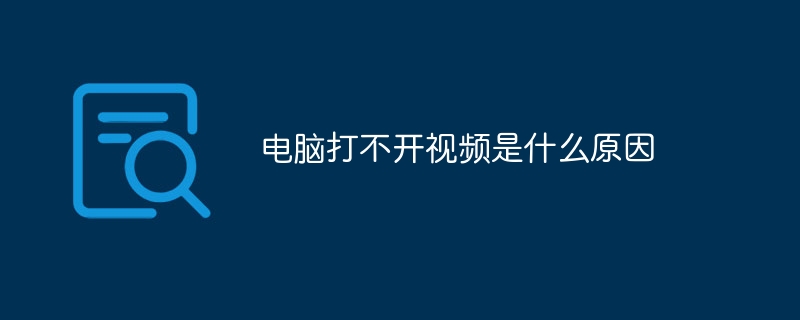 电脑打不开视频是什么原因Jun 27, 2023 pm 01:42 PM
电脑打不开视频是什么原因Jun 27, 2023 pm 01:42 PM电脑打不开视频原因有:1、视频文件不完整;2、没有支持此视频的播放器;3、视频文件的后缀被修改过;4、视频文件关联不正确;5、没有使用插件。


Hot AI Tools

Undresser.AI Undress
AI-powered app for creating realistic nude photos

AI Clothes Remover
Online AI tool for removing clothes from photos.

Undress AI Tool
Undress images for free

Clothoff.io
AI clothes remover

AI Hentai Generator
Generate AI Hentai for free.

Hot Article

Hot Tools

SublimeText3 Mac version
God-level code editing software (SublimeText3)

SAP NetWeaver Server Adapter for Eclipse
Integrate Eclipse with SAP NetWeaver application server.

Atom editor mac version download
The most popular open source editor

mPDF
mPDF is a PHP library that can generate PDF files from UTF-8 encoded HTML. The original author, Ian Back, wrote mPDF to output PDF files "on the fly" from his website and handle different languages. It is slower than original scripts like HTML2FPDF and produces larger files when using Unicode fonts, but supports CSS styles etc. and has a lot of enhancements. Supports almost all languages, including RTL (Arabic and Hebrew) and CJK (Chinese, Japanese and Korean). Supports nested block-level elements (such as P, DIV),

SecLists
SecLists is the ultimate security tester's companion. It is a collection of various types of lists that are frequently used during security assessments, all in one place. SecLists helps make security testing more efficient and productive by conveniently providing all the lists a security tester might need. List types include usernames, passwords, URLs, fuzzing payloads, sensitive data patterns, web shells, and more. The tester can simply pull this repository onto a new test machine and he will have access to every type of list he needs.





