Home >Common Problem >What kind of tool is a writing pad?
What kind of tool is a writing pad?
- 百草Original
- 2023-07-05 14:36:213974browse
WordPad is a word processing tool, a simple to use but powerful word processing program. Users can use it to edit files in daily work. It can not only edit Chinese and English documents, but also You can also mix graphics and text, and insert multimedia materials such as pictures, sounds, and video clips.
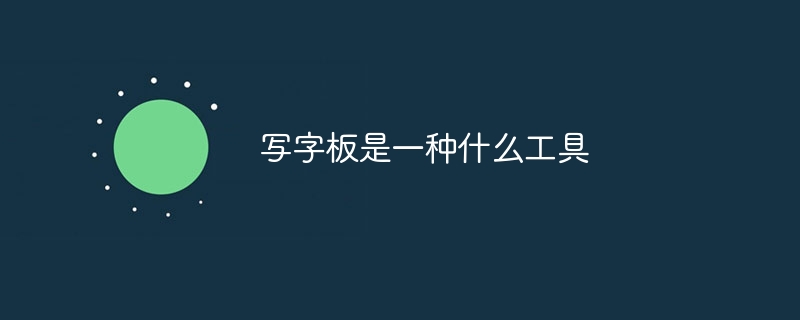
#The operating environment of this article: Windows 10 system, DELL G3 computer.
WordPad is a simple-to-use but powerful word processing program that users can use to edit files in their daily work. It can not only edit Chinese and English documents, but also mix graphics and text, and insert multimedia materials such as pictures, sounds, and video clips.
In Windows, WordPad is a word processing software.
WordPad is a Windows system component, with the original form of Word, format control, etc., and the saved file format is .rtf by default (the old version is .wri).
Because WordPad has something in common with Word documents. You can type, print, modify fonts, and create documents. It can be said to be the initial version of Word
The capacity of WordPad is relatively large, and it is suitable for taking notes on large files. If it is slow to open or cannot be opened, you can try opening it with the WordPad program. At the same time, the writing pad supports multiple font formats. The operation is relatively simple and convenient.
How to open:
1. Press the Windows key and search for WordPad.
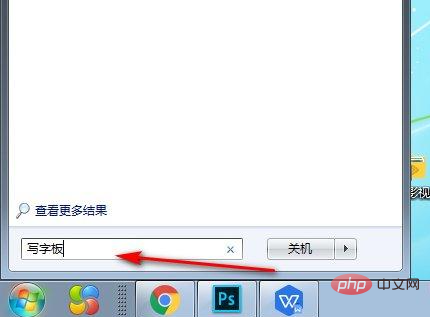
#2. After searching for WordPad, click to open WordPad.
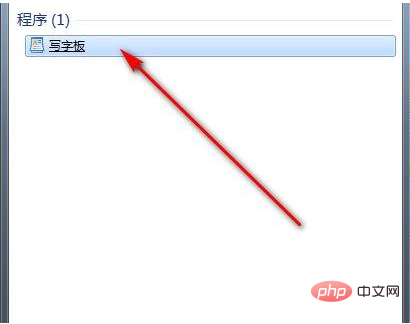
#3. After opening Windows WordPad, you can modify the format and type of text, etc. You can also enter text and select it for editing.
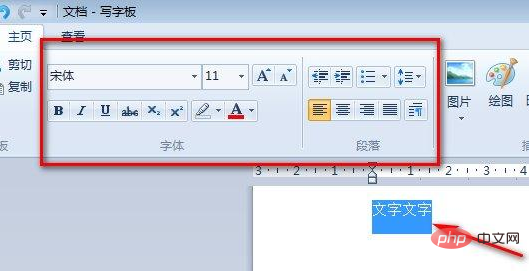
The above is the detailed content of What kind of tool is a writing pad?. For more information, please follow other related articles on the PHP Chinese website!

