Home >Operation and Maintenance >Linux Operation and Maintenance >What do curly braces mean in linux
What do curly braces mean in linux
- 尊渡假赌尊渡假赌尊渡假赌Original
- 2023-07-05 14:02:171637browse
The braces "{" and "}" in Linux are used to expand and repeat commands, generate file lists, and perform string matching. The use of braces can simplify command line operations, improve efficiency, and Also very useful in scripting. You can flexibly use the expansion function of curly braces as needed.
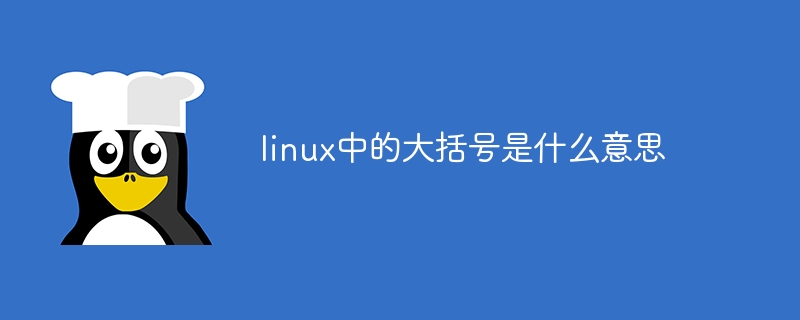
The operating system of this tutorial: Linux5.18.14 system, Dell G3 computer.
In Linux, curly braces "{" and "}" are used for operations such as expanding and repeating commands, generating file lists, and performing string matching. The following are their main uses:
Expansion of command blocks: Braces can be used to expand and repeat commands. For example, cp file{1,2,3}.txt destination/ will copy file1.txt, file2.txt, and file3.txt to the destination directory.
Generate file list: Curly brackets can also be used to generate a file list. For example, ls {*.txt,*.doc} will display all .txt and .doc files in the current directory.
String matching and replacement: Curly braces can be used to match and replace part of a string. For example, mv file{.txt,.bak} will rename file.txt to file.bak.
Number range expansion: Braces can be used to generate number ranges. For example, echo {1..5} will output the numbers 1 to 5.
It should be noted that when using braces, you need to pay attention to the grammatical rules:
There must be a space or other space between the braces and the content. separator.
Multiple items can be separated by commas to indicate multiple options.
Periods can also be used between multiple items to indicate a range.
In addition, if the curly braces contain special characters or spaces, you can use quotation marks to wrap the curly braces to ensure that the content in the curly braces is interpreted correctly.
The use of braces can simplify command line operations, improve efficiency, and is also very useful in scripting. You can use the expansion functions of curly braces flexibly according to your needs.
The above is the detailed content of What do curly braces mean in linux. For more information, please follow other related articles on the PHP Chinese website!

