VGA interface is a video interface standard used to connect computers and monitors. It is an analog video transmission interface currently widely used in the computer field. It is mainly used to convert the computer’s video output signal into a suitable The analog signal displayed by the monitor and the transmitted video signal are converted from digital to analog and sent to the monitor for display through the VGA interface. It is famous for its reliability, stability and compatibility. It is suitable for connecting various types of display devices. Including CRT monitors, LCD monitors and projectors, etc.

#The operating system of this tutorial: VC-3018 system, with VGA interface.
VGA (Video Graphics Array) interface is a video interface standard used to connect computers and monitors. It is an analog video transmission interface currently widely used in the computer field. The VGA interface was originally launched by IBM in 1987. As a standard video output interface for early personal computers, it was subsequently adopted and gradually became mainstream.
The VGA interface is mainly used to convert the computer's video output signal into an analog signal suitable for monitor display. The transmitted video signal is converted from digital to analog and sent to the monitor for display through the VGA interface. The VGA interface is known for its reliability, stability and compatibility. It is suitable for connecting various types of display devices, including CRT monitors, LCD monitors and projectors, etc.
The VGA interface connects the computer and monitor through a 15-pin D-sub plug, which contains three basic color signal lines of RGB (red, green, blue), as well as horizontal and vertical synchronization signal lines. Using these signals, the computer can precisely control the color and position of each pixel on the display, resulting in a clear image display.
The resolution and refresh rate of the VGA interface are adjustable, depending on the performance of the connected monitor and computer. Generally, the VGA interface supports a maximum resolution of 640×480 pixels and a maximum refresh rate of 60Hz. However, with the development of technology, modern monitors and graphics cards can support higher resolutions and refresh rates through the VGA interface, such as 1024×768 or 1280×1024 pixels.
Although the VGA interface has been gradually replaced by digital interfaces such as DVI (Digital Visual Interface) and HDMI (High-Definition Multimedia Interface) in modern computers, it is still widely used in many devices and scenarios. Especially on older monitors or projectors, it's still the primary video output connector. In addition, due to the low cost, stable signal and ease of use of the VGA interface, it is also widely used in some industrial and embedded applications.
Although today's digital interfaces are more advanced and efficient, the VGA interface still has its advantages. First of all, its wide compatibility allows users to connect various models of monitors or projectors without having to worry too much about interface compatibility. Secondly, the transmission distance of the VGA interface is relatively long, which can reach tens of meters, which is very useful for scenarios that require long-distance transmission of video signals. In addition, since it is an analog interface, the VGA interface is still the first choice for some special application scenarios, such as analog monitoring systems.
To sum up, the VGA interface, as an analog video transmission interface widely used in the computer field, plays a vital role in connecting computers and display devices. Although modern technology has introduced more advanced digital interfaces, the VGA interface still plays an important role in some special application scenarios due to its stability, reliability and wide compatibility.
The above is the detailed content of What is the vga interface used for?. For more information, please follow other related articles on the PHP Chinese website!
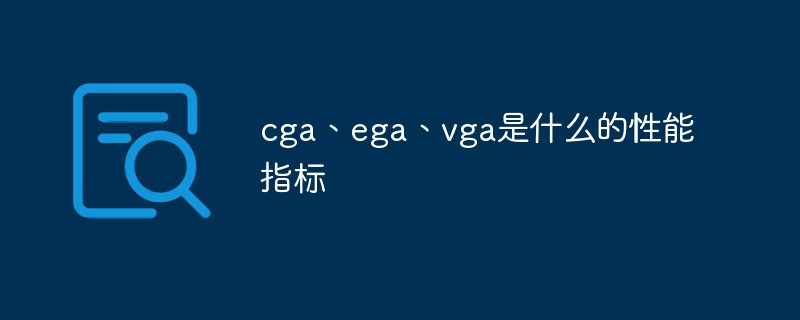 cga、ega、vga是什么的性能指标Dec 25, 2020 pm 02:22 PM
cga、ega、vga是什么的性能指标Dec 25, 2020 pm 02:22 PM“显卡”的性能指标。CGA(彩色图形适配器)是第一个IBM PC上的计算机显示标准;VGA(视频图形阵列)是使用类比信号的电脑显示标准;EGA(增强图形适配器)是IBM PC计算机显示标准定义,性能介于CGA和VGA之间。
 vga接口是干嘛用的Jul 05, 2023 am 11:00 AM
vga接口是干嘛用的Jul 05, 2023 am 11:00 AMVGA接口是一种用于连接计算机和显示器的视频接口标准,它是目前广泛应用于计算机领域的一种模拟视频传输接口,主要用于将计算机的视频输出信号转换成适合显示器显示的模拟信号,传输的视频信号经过数字到模拟的转换,通过VGA接口发送到显示器进行显示,以其可靠性、稳定性和兼容性而闻名,它适用于连接各种类型的显示设备,包括CRT显示器、LCD显示器和投影仪等。
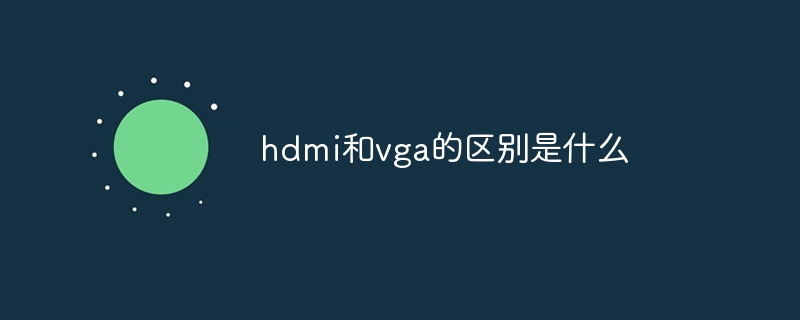 hdmi和vga的区别是什么Oct 17, 2023 pm 03:11 PM
hdmi和vga的区别是什么Oct 17, 2023 pm 03:11 PMhdmi和vga的区别是:1、HDMI使用基于TMDS协议的数字信号传输,而VGA使用基于RGB绿蓝信号的模拟信号传输;2、HDMI支持更高的分辨率,而VGA最高仅支持1080p@60Hz;3、HDMI支持更高的色彩深度,而VGA最高仅支持1080p@8bit;4、HDMI使用数字信号传输,而VGA使用模拟信号传输;5、HDMI兼容多种设,而VGA兼容性较差等等。
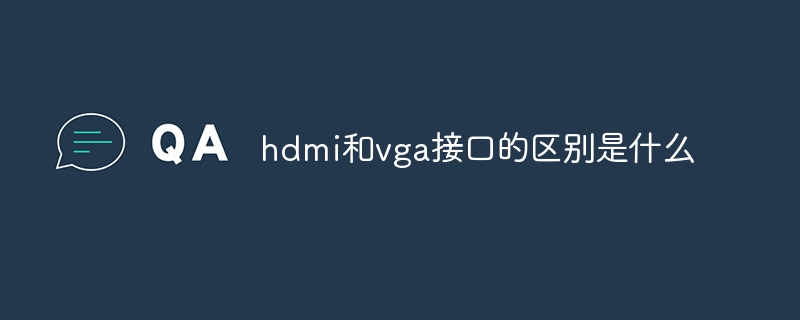 hdmi和vga接口的区别是什么Aug 29, 2023 pm 04:17 PM
hdmi和vga接口的区别是什么Aug 29, 2023 pm 04:17 PMHDMI和vVGA接口的区别是:1、HDMI是数字信号接口,而VGA是模拟信号接口;2、HDMI支持高分辨率和高清晰度的视频输出,而VGA的分辨率输出比较有限;3、HDMI接口通常采用小型的插头,而VGA接口使用较大的螺纹插头;4、HDMI是较新的标准兼容性较好,而VGA是较老的标准与现代数字设备的兼容性较差;5、HDMI可以同时传输音频和视频信号,而VGA只能传输视频信号。
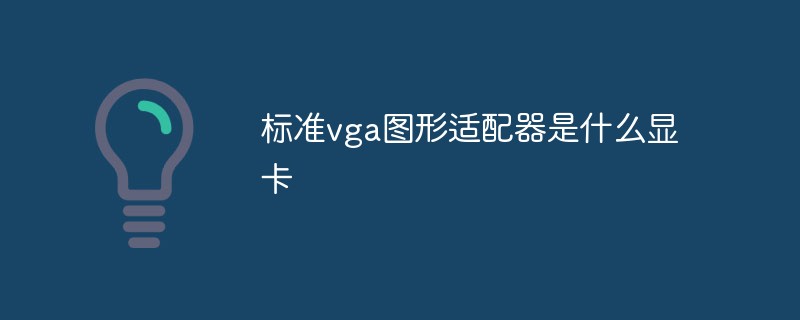 标准vga图形适配器是什么显卡Feb 24, 2023 pm 02:18 PM
标准vga图形适配器是什么显卡Feb 24, 2023 pm 02:18 PM标准vga图形适配器是通用显卡驱动程序的显卡;标准VGA图形适配器,就是仅仅安装了最基本的通用显卡驱动程序的显卡,这种情况下显卡只能发挥最基本的功能,不能发挥全部性能。
 显示器vga是什么意思Jan 11, 2024 pm 07:06 PM
显示器vga是什么意思Jan 11, 2024 pm 07:06 PM显示器中的VGA很多人都还不了解,这种一种传输方式一般显示器、电视上面都会配有VGA接口,使用VGA连接线就可以连接显示器,连接VGA后就能够传输图像画面了。显示器vga是什么意思答:vga是一种传输标准vga接口是常见的接口类型之一,一般用来连接电视或者显示器的VGA接口。1、当我们连接VGA出现图像的时候,表示此时显示器在VGA接口状态下,显示器就会自动调节分辨率;2、一共有三种不同的接口状态分别是DVI、HDMI和VGA。
 vga属于什么型号Jun 09, 2023 pm 03:44 PM
vga属于什么型号Jun 09, 2023 pm 03:44 PMvga属于计算机显示标准型号,在电脑出现之后,这个接口就成为了主机跟显示器连接的接口,vga接口一般是蓝色的,外形看起来跟一个大写的字母D比较相似,这个接口属于模拟信息时代的产物,其接口的位置有15个针孔,一共分成了三排。
 win7系统如何更改vga适配器Jun 29, 2023 pm 03:24 PM
win7系统如何更改vga适配器Jun 29, 2023 pm 03:24 PMwin7系统如何更改vga适配器?有用户安装了电脑系统之后,开机的时候发现在右键显示中没有显卡选项,而是显示VGA图形适配器。那么这个情况怎么去进行修改?今天来分享大家win7系统更改vga适配器的设置方法。 win7系统更改vga适配器的操作方法 1、首先右键选择计算机打开管理。 2、点击设备管理器。 3、在显示适配器下看到标准VGA图形适配器。 4、这时候我们可以在本站下载一个驱动总裁。 5、下载完成安装之后打开,点击立即检测。 6、然后找到显卡,点击下载安装即可。以上就是

Hot AI Tools

Undresser.AI Undress
AI-powered app for creating realistic nude photos

AI Clothes Remover
Online AI tool for removing clothes from photos.

Undress AI Tool
Undress images for free

Clothoff.io
AI clothes remover

AI Hentai Generator
Generate AI Hentai for free.

Hot Article

Hot Tools

PhpStorm Mac version
The latest (2018.2.1) professional PHP integrated development tool

DVWA
Damn Vulnerable Web App (DVWA) is a PHP/MySQL web application that is very vulnerable. Its main goals are to be an aid for security professionals to test their skills and tools in a legal environment, to help web developers better understand the process of securing web applications, and to help teachers/students teach/learn in a classroom environment Web application security. The goal of DVWA is to practice some of the most common web vulnerabilities through a simple and straightforward interface, with varying degrees of difficulty. Please note that this software

SecLists
SecLists is the ultimate security tester's companion. It is a collection of various types of lists that are frequently used during security assessments, all in one place. SecLists helps make security testing more efficient and productive by conveniently providing all the lists a security tester might need. List types include usernames, passwords, URLs, fuzzing payloads, sensitive data patterns, web shells, and more. The tester can simply pull this repository onto a new test machine and he will have access to every type of list he needs.

Safe Exam Browser
Safe Exam Browser is a secure browser environment for taking online exams securely. This software turns any computer into a secure workstation. It controls access to any utility and prevents students from using unauthorized resources.

MinGW - Minimalist GNU for Windows
This project is in the process of being migrated to osdn.net/projects/mingw, you can continue to follow us there. MinGW: A native Windows port of the GNU Compiler Collection (GCC), freely distributable import libraries and header files for building native Windows applications; includes extensions to the MSVC runtime to support C99 functionality. All MinGW software can run on 64-bit Windows platforms.






