Xiaomi flashing tutorial methods include: 1. Upgrade within the system; 2. Recovery upgrade; 3. Upgrade through wire flashing.

# Currently, there are 3 methods for the official flashing tutorial. They are: Method 1: Upgrade within the system, Method 2: Recovery upgrade, Method 3: Upgrade through wire brushing.
Method 1: Upgrade within the system. If it is a cross-version upgrade or downgrade of the complete MIUI package, you need to manually enter Recovery to clear all data.
First download the latest installation package of the corresponding model from the MIUI official website forum, connect the phone to the computer, and copy the zip package to the built-in storage/downloaded_rom folder, or a folder containing only "English or numeric" paths, and then enter "System Update": MIUI 6/7/8/9: Click "..." in the upper right corner and select "Manually select the installation package", Then select zip Bag. (Models with BL lock: You can only choose the latest version on the MIUI official download page for card swiping upgrade. Non-latest outgoing versions do not support card swiping.)

After completion , restart and wait to enter the new system.
Method 2: Upgrade through Recovery. All data needs to be cleared for cross-version upgrades and downgrades of the MIUI complete package. Due to the different recovery interface, (it is not applicable to Redmi phones with mtk platform, nor is it applicable to models with BL lock).

Also download the latest MIUI installation package. When the computer is turned on: enter "System Update", click "..." in the upper right corner and select "Reboot to recovery mode" ( Recovery)", click "Restart now" Enter Recovery mode. If it is turned off: press and hold the volume up button and power button at the same time to turn on the phone, the screen will light up, release the power button and keep pressing the volume button to enter recovery mode.

After entering Recovery mode, select "Simplified Chinese" and confirm (volume key select power key to confirm), select "Install update.zip to system one" and confirm. Select Confirm and wait for completion. Select Restart the system and wait.
Today we are mainly talking about the third method: universal line brush. If downgrading via wired brushing requires clearing all data, some models currently do not support it.
First download the universal flashing tool XiaoMiFlash.exe and run it. (For BL locked models, first apply for unlocking at Xiaomi official website, and then download the universal unlocking tool to unlock. For unlocked models, you can directly continue the flashing operation.) In the miui forum, choose one of the versions of the wired Flash Fastboot package to download based on different models.

Since I have a Redmi Note2 from a few years ago, I used Let's demonstrate it. Operate on the mobile phone. When the phone is turned off, press and hold the volume down button and the power button at the same time to enter Fastboot mode and connect the mobile phone to the computer via USB.

After downloading the online flash Fastboot package, unzip it, open the online flash package folder, and copy the address in the address bar as shown below.

Open the general flash tool XiaoMiFlash.exe and run it, put the address in the address bar copied above to the red area in the picture below, click the circle to select "Load Device", and flash the program The phone will be automatically recognized, click "Flash" to start flashing.

(Models with BL lock will select "Delete All and LOCK" by default, while models without BL lock need to manually select "Delete All").

The next step is to wait. As shown in the picture above, success has been successfully flashed. The phone will automatically turn on and the flash is successful.
The above is the detailed content of How to flash Xiaomi phone. For more information, please follow other related articles on the PHP Chinese website!
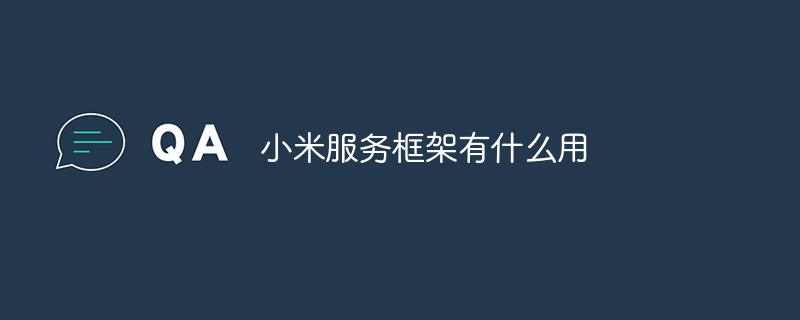 小米服务框架有什么用Oct 24, 2022 pm 01:36 PM
小米服务框架有什么用Oct 24, 2022 pm 01:36 PM小米服务框架的作用:让联系人,深入的系统各项设置等基本的设置都可以随时随地实现云同步。小米服务框架是小米手机专用的框架服务,软件支持备份、数据同步、设备查询、账号管理、空间扩容等功能,还能够云同步通讯录、照片、短信等本地的文件;有了小米服务框架,从包括WLAN、甚至是桌面布局、照片、视频等都可以进行同步。
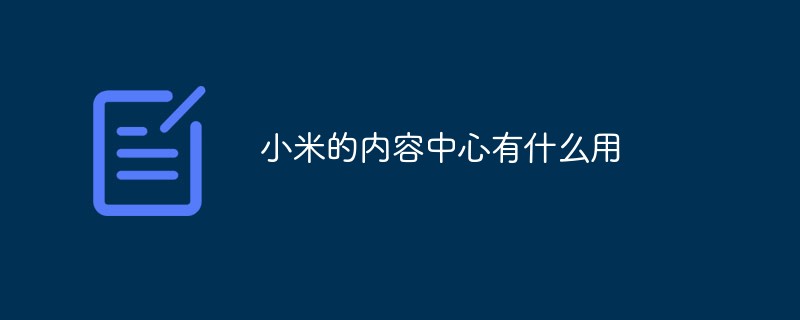 小米的内容中心有什么用Nov 21, 2022 pm 04:16 PM
小米的内容中心有什么用Nov 21, 2022 pm 04:16 PM小米的内容中心即桌面内容中心,是个集合了各项功能的miui自定义插件工具,类似安卓启动器里的负一屏功能,并且这款软件内置了各种全新的小游戏,无需安装;小米的内容中心还有远程协助作用、可以刷公交卡、可以通话菜单等。
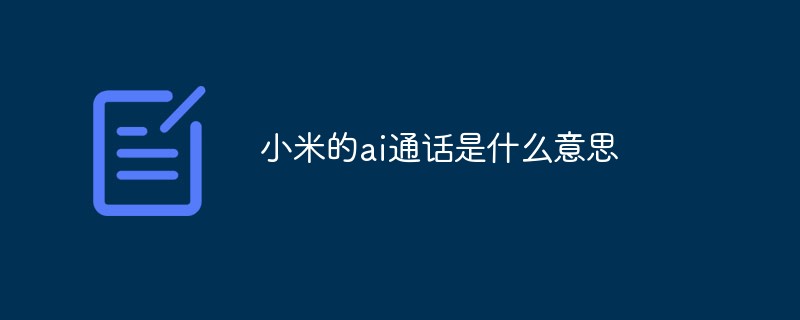 小米的ai通话是什么意思Aug 25, 2022 pm 02:51 PM
小米的ai通话是什么意思Aug 25, 2022 pm 02:51 PM小米ai通话就是智能通话的意思;ai通话是以小爱同学为基础,专门应对上班开会或不方便接电话时以及骚扰推销电话的功能,小爱同学会根据对方的话来自动生成几条合适的回答,并且支持文字转语音接听、自定义开场语、定向自动接听等功能。
 小米性能模式有什么用Dec 23, 2022 pm 01:42 PM
小米性能模式有什么用Dec 23, 2022 pm 01:42 PM小米性能模式的作用是可以充分发挥CPU性能,一般使用游戏的或者性能需求较高的软件建议开启性能模式,大幅放宽手机性能,功耗、温度会较高,但是运行起来相对流畅。
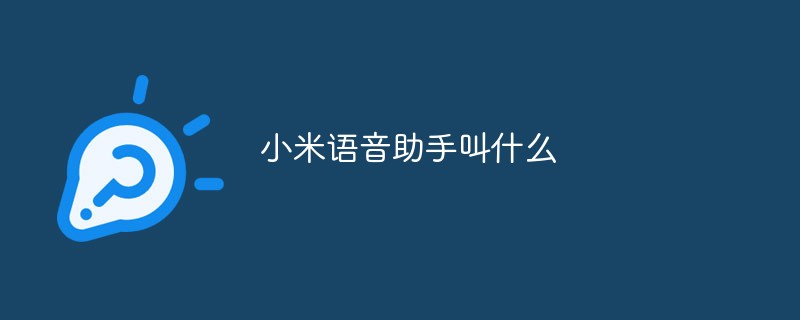 小米语音助手叫什么Aug 22, 2022 am 11:33 AM
小米语音助手叫什么Aug 22, 2022 am 11:33 AM小米语音助手叫小爱同学;小爱同学是小米旗下的人工智能语音交互引擎,智联万物的AI虚拟助理,是小米公司于2017年7月26日发布的首款人工智能音箱的唤醒词及二次元人物形象,搭载在小米手机、小米AI音箱、小米电视等众多小米生态链设备中。
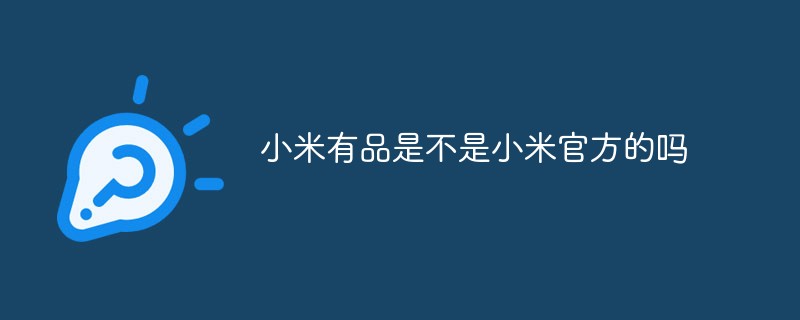 小米有品是不是小米官方的吗Oct 31, 2022 pm 02:15 PM
小米有品是不是小米官方的吗Oct 31, 2022 pm 02:15 PM小米有品是小米官方的。小米有品是小米旗下新生活方式电商,致力于成为新中产优选的精品电商平台;它依托小米生态链体系,用小米模式做生活消费品,目前已覆盖家居、日用、家电、服饰、洗护等各大生活消费品类产品。有品坚持依从小米产品观进行选品及育品,为用户提供具备高品质、高颜值、科技感的好产品,为生活提供全场景解决方案。
 小米宣布正式销售MIJIA智能音频眼镜,创新融合眼镜和耳机功能Jun 03, 2023 pm 08:16 PM
小米宣布正式销售MIJIA智能音频眼镜,创新融合眼镜和耳机功能Jun 03, 2023 pm 08:16 PM6月2日消息,小米今日宣布将推出一款全新的智能眼镜产品——MIJIA智能音频眼镜。这款产品以众筹的形式首次亮相,而如今官方终于公布了正式的销售计划,售价定为899元。MIJIA智能音频眼镜采用了创新的"轻智能"设计,摒弃了过多的繁杂功能,而是将眼镜与耳机相结合。与华为等品牌的类似产品类似,MIJIA智能音频眼镜在镜腿之间隐藏了一对开放式蓝牙耳机,用户在出门时就不再需要额外携带耳机了。尽管它是一款二合一的产品,但MIJIA智能音频眼镜的设计非常轻巧,重量仅有38.1克。当然,相
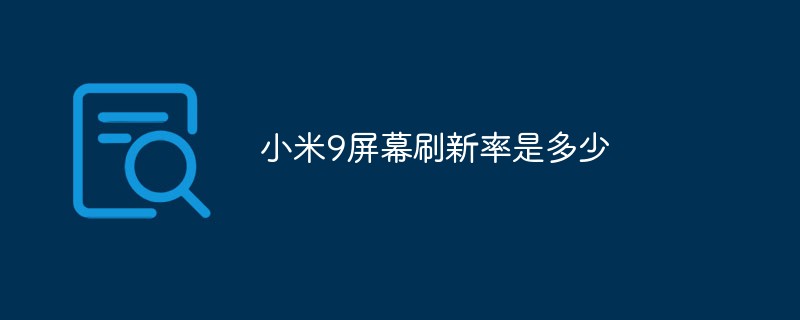 小米9屏幕刷新率是多少Dec 14, 2022 pm 05:21 PM
小米9屏幕刷新率是多少Dec 14, 2022 pm 05:21 PM小米9屏幕刷新率是60Hz。小米9正面采用6.39英寸AMOLED材质的水滴全面屏,屏幕比例为“19.5:9”,屏幕分辨率为“2340×1080”像素,像素密度为403ppi,屏占比为90.7%,支持广色域显示,NTSC 103.8%(Typ),支持标准模式、阳光屏2.0、夜光屏、无级色温调节;支持256阶护眼模式,通过德国电气工程师协会VDE低蓝光护眼认证。

Hot AI Tools

Undresser.AI Undress
AI-powered app for creating realistic nude photos

AI Clothes Remover
Online AI tool for removing clothes from photos.

Undress AI Tool
Undress images for free

Clothoff.io
AI clothes remover

AI Hentai Generator
Generate AI Hentai for free.

Hot Article

Hot Tools

VSCode Windows 64-bit Download
A free and powerful IDE editor launched by Microsoft

MantisBT
Mantis is an easy-to-deploy web-based defect tracking tool designed to aid in product defect tracking. It requires PHP, MySQL and a web server. Check out our demo and hosting services.

mPDF
mPDF is a PHP library that can generate PDF files from UTF-8 encoded HTML. The original author, Ian Back, wrote mPDF to output PDF files "on the fly" from his website and handle different languages. It is slower than original scripts like HTML2FPDF and produces larger files when using Unicode fonts, but supports CSS styles etc. and has a lot of enhancements. Supports almost all languages, including RTL (Arabic and Hebrew) and CJK (Chinese, Japanese and Korean). Supports nested block-level elements (such as P, DIV),

Dreamweaver CS6
Visual web development tools

SublimeText3 Mac version
God-level code editing software (SublimeText3)





