 Operation and Maintenance
Operation and Maintenance Linux Operation and Maintenance
Linux Operation and Maintenance How to set mandatory access controls to restrict user permissions on files and directories
How to set mandatory access controls to restrict user permissions on files and directoriesHow to set up mandatory access control to restrict user permissions on files and directories
In the operating system, mandatory access control (Mandatory Access Control, MAC) is a security mechanism used to restrict user permissions on files and directory access rights. Compared with ordinary access control mechanisms, such as Discretionary Access Control (DAC), mandatory access control provides a stricter access control policy to ensure that only users with corresponding permissions can access files and directories.
In this article, we will introduce how to use a common mandatory access control method-Label-based Access Control (LBAC) to implement access control to files and directories. Below is a sample code that demonstrates how to restrict user access to a file by setting labels.
First, we need to create a tag system to assign corresponding tags to files and users. Labels usually include two parts: object labels and subject labels, which represent the security levels of files and users respectively. In this example, we use three different security levels: "LOW", "MEDIUM" and "HIGH".
class LabelSystem:
def __init__(self):
self.labels = {}
def assign_label(self, obj, label):
self.labels[obj] = label
def get_label(self, obj):
return self.labels.get(obj)
def check_permission(self, user_label, obj_label):
if user_label <= obj_label:
return True
else:
return FalseNext, we create a specific file system to implement mandatory access control on files and directories. In this file system, each file and directory has a unique identifier and corresponding label.
class FileSystem:
def __init__(self):
self.files = {}
def create_file(self, name):
file = File(name)
self.files[file] = Label("LOW")
def create_directory(self, name):
directory = Directory(name)
self.files[directory] = Label("LOW")
def get_file(self, name):
for file in self.files:
if file.name == name:
return file
return None
def set_label(self, obj, label):
if obj in self.files:
self.files[obj] = Label(label)
def get_label(self, obj):
return self.files.get(obj)
def check_permission(self, user, obj):
user_label = self.get_label(user)
obj_label = self.get_label(obj)
if user_label and obj_label:
return LabelSystem().check_permission(user_label, obj_label)
else:
return False
class File:
def __init__(self, name):
self.name = name
class Directory:
def __init__(self, name):
self.name = name
class Label:
def __init__(self, level):
self.level = levelFinally, we can use the above code to create a file system and set the corresponding file and directory labels. Then, you can determine whether the user has permission to access the file based on the user's tag and the file's tag.
if __name__ == "__main__":
file_system = FileSystem()
# 创建文件和目录
file_system.create_file("file1.txt")
file_system.create_directory("dir1")
# 设置文件和目录的标签
file_system.set_label(file_system.get_file("file1.txt"), "MEDIUM")
file_system.set_label(file_system.get_file("dir1"), "HIGH")
# 判断用户权限
user_label = Label("LOW")
print(file_system.check_permission(user_label, file_system.get_file("file1.txt"))) # True
print(file_system.check_permission(user_label, file_system.get_file("dir1"))) # FalseThrough the above sample code, we can see how to use label-based mandatory access control to restrict user access to files and directories. By setting different security level labels, more fine-grained access control can be achieved to protect the security of sensitive data. As an advanced security mechanism, mandatory access control can help us build a more secure system in practical applications.
The above is the detailed content of How to set mandatory access controls to restrict user permissions on files and directories. For more information, please follow other related articles on the PHP Chinese website!
 如何使用Vue进行权限管理和访问控制Aug 02, 2023 pm 09:01 PM
如何使用Vue进行权限管理和访问控制Aug 02, 2023 pm 09:01 PM如何使用Vue进行权限管理和访问控制在现代Web应用程序中,权限管理和访问控制是一项关键的功能。Vue作为一种流行的JavaScript框架,提供了一种简单而灵活的方式来实现权限管理和访问控制。本文将介绍如何使用Vue来实现基本的权限管理和访问控制功能,并附上代码示例。定义角色和权限在开始之前,首先需要定义应用程序中的角色和权限。角色是一组特定的权限集合,而
 使用Go语言解决大规模访问控制问题Jun 15, 2023 pm 02:59 PM
使用Go语言解决大规模访问控制问题Jun 15, 2023 pm 02:59 PM随着互联网的发展,访问控制问题越来越成为一个重要的话题。在传统的权限管理中,一般采用角色授权或者访问控制列表来实现对资源的控制。然而,这种方法往往无法适应大规模的访问控制需求,因为它难以灵活地实现对不同角色和资源的访问控制。针对这个问题,使用Go语言解决大规模访问控制问题成为了一种有效的方法。Go语言是一种面向并发编程的语言,它有着出色的并发性能和快速的编译
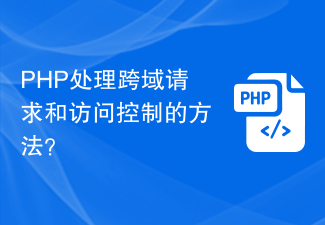 PHP处理跨域请求和访问控制的方法?Jun 30, 2023 pm 11:04 PM
PHP处理跨域请求和访问控制的方法?Jun 30, 2023 pm 11:04 PMPHP如何处理跨域请求和访问控制?摘要:随着互联网应用的发展,跨域请求和访问控制成为了PHP开发中一个重要的议题。本文将介绍PHP如何处理跨域请求和访问控制的方法和技巧,旨在帮助开发者更好地理解和应对这些问题。什么是跨域请求?跨域请求是指在浏览器中,一个域下的网页请求访问另一个域下的资源。跨域请求一般会出现在AJAX请求、图片/脚本/css的引用等情况下。由
 深入探讨Nginx的流量分析和访问控制方法Aug 05, 2023 pm 05:46 PM
深入探讨Nginx的流量分析和访问控制方法Aug 05, 2023 pm 05:46 PM深入探讨Nginx的流量分析和访问控制方法Nginx是一款高性能的开源Web服务器,其功能强大且可扩展,因此被广泛应用于互联网领域。在实际应用中,我们通常需要对Nginx的流量进行分析以及对访问进行控制。本文将深入探讨Nginx的流量分析和访问控制方法,并提供相应的代码示例。一、Nginx流量分析Nginx提供了许多内置变量,可用于对流量进行分析。其中,常用
 Java中的安全配置管理和访问控制策略Aug 07, 2023 am 11:01 AM
Java中的安全配置管理和访问控制策略Aug 07, 2023 am 11:01 AMJava中的安全配置管理和访问控制策略在Java应用程序开发中,安全性是一个至关重要的方面。为了保护应用程序免受潜在的攻击,我们需要实施一系列的安全配置管理和访问控制策略。本文将探讨Java中的安全配置管理和访问控制策略,并提供一些相关的代码示例。安全配置管理安全配置管理是指在Java应用程序中设置和管理各种安全机制和策略,以确保应用程序的安全性。Java提
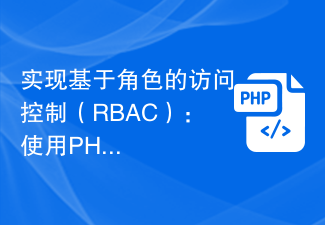 实现基于角色的访问控制(RBAC):使用PHP和RBACJun 20, 2023 pm 10:39 PM
实现基于角色的访问控制(RBAC):使用PHP和RBACJun 20, 2023 pm 10:39 PM随着互联网应用的普及,我们希望能够在应用程序内部实现对数据的保护,以保证敏感数据不乱用或不被窃取。其中之一的解决方案是使用基于角色的访问控制(RBAC)。基于角色的访问控制(RBAC)是建立在用户和角色之间的关系上的一种访问控制模型。该模型的核心思想是将用户的角色与访问控制操作联系起来,而不是将访问控制操作直接与用户联系起来。这种方式提高了访问控制的灵活性,
 Nginx访问控制配置,限制指定用户访问Jul 04, 2023 am 10:37 AM
Nginx访问控制配置,限制指定用户访问Jul 04, 2023 am 10:37 AMNginx访问控制配置,限制指定用户访问在Web服务器中,访问控制是一个重要的安全措施,用于限制特定用户或IP地址的访问权限。Nginx作为一款高性能的Web服务器,也提供了强大的访问控制功能。本文将介绍如何使用Nginx配置限制指定用户的访问权限,同时提供代码示例供参考。首先,我们需要准备一个基本的Nginx配置文件。假设我们已经有一个网站,配置文件路径为
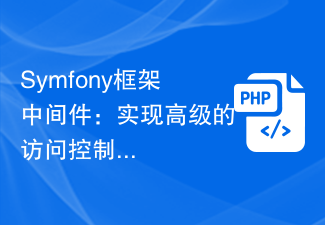 Symfony框架中间件:实现高级的访问控制和保护机制Jul 28, 2023 pm 03:12 PM
Symfony框架中间件:实现高级的访问控制和保护机制Jul 28, 2023 pm 03:12 PMSymfony框架中间件:实现高级的访问控制和保护机制引言:在现代Web应用程序开发中,访问控制和安全性是非常重要的考虑因素。Symfony框架提供了一个强大的中间件系统,用于实现高级的访问控制和保护机制。本文将介绍如何使用Symfony框架中间件来实现具有灵活性和可扩展性的访问控制和保护机制。一、什么是中间件?中间件是Symfony框架中的一个关键概念。它


Hot AI Tools

Undresser.AI Undress
AI-powered app for creating realistic nude photos

AI Clothes Remover
Online AI tool for removing clothes from photos.

Undress AI Tool
Undress images for free

Clothoff.io
AI clothes remover

AI Hentai Generator
Generate AI Hentai for free.

Hot Article

Hot Tools

Dreamweaver CS6
Visual web development tools

DVWA
Damn Vulnerable Web App (DVWA) is a PHP/MySQL web application that is very vulnerable. Its main goals are to be an aid for security professionals to test their skills and tools in a legal environment, to help web developers better understand the process of securing web applications, and to help teachers/students teach/learn in a classroom environment Web application security. The goal of DVWA is to practice some of the most common web vulnerabilities through a simple and straightforward interface, with varying degrees of difficulty. Please note that this software

WebStorm Mac version
Useful JavaScript development tools

Atom editor mac version download
The most popular open source editor

MinGW - Minimalist GNU for Windows
This project is in the process of being migrated to osdn.net/projects/mingw, you can continue to follow us there. MinGW: A native Windows port of the GNU Compiler Collection (GCC), freely distributable import libraries and header files for building native Windows applications; includes extensions to the MSVC runtime to support C99 functionality. All MinGW software can run on 64-bit Windows platforms.





