 Operation and Maintenance
Operation and Maintenance Nginx
Nginx Nginx reverse proxy cache configuration to improve website access speed
Nginx reverse proxy cache configuration to improve website access speedNginx reverse proxy cache configuration to improve website access speed
Introduction:
In the Internet era, website access speed is crucial. A website that loads slowly makes users impatient and can lead to user churn. In order to improve the access speed of the website, a common way is to reduce the load on the server and speed up the loading of the page by using reverse proxy cache. This article will introduce how to use Nginx to configure reverse proxy cache to improve website access speed.
1. What is Nginx reverse proxy cache?
Nginx is a lightweight HTTP reverse proxy server that can forward client requests to the back-end application server and cache the returned results. When the same request arrives next time, Nginx can directly return the results in the cache without requesting the application server again, thereby speeding up page loading.
2. Nginx reverse proxy cache configuration steps:
- Install Nginx
First, we need to install Nginx on the server. For specific installation steps, you can refer to the Nginx official documentation or use the package manager to install. -
Configure Nginx
Open the Nginx configuration file and add the following code segment in the server block:proxy_cache_path /path/to/cache levels=1:2 keys_zone=my_cache:10m max_size=10g inactive=60m;
The
proxy_cache_pathdirective here is used to configure the cache path and capacity.path/to/cacheis the cache storage path,my_cacheis the name of the cache area,10mspecifies the size of the cache area,10gIndicates that the maximum capacity of the entire cache is 10GB,inactive=60mindicates that the cached content will expire if it is not accessed within 60 minutes.
Add the following code segment in the location block:
proxy_cache my_cache; proxy_cache_valid 200 302 10m; proxy_cache_valid 404 1m;
The proxy_cache directive here is used to enable the cache function, proxy_cache_valid## The # directive is used to set the cache validity time. In the above example, for responses with HTTP status codes 200 and 302, the cache validity time is 10 minutes; for responses with HTTP status code 404, the cache validity time is 1 minute.
- Configuring cache rules
In addition to configuring the cache path and cache validity time, we can also set some cache rules to determine which requests need to be cached. Add the following code segment in the location block:
proxy_cache_key $host$uri$is_args$args; proxy_cache_bypass $http_cache_control; proxy_no_cache $http_pragma $http_authorization;
In the above example,proxy_cache_key
is used to set the cache key. Here, the requested host, uri and parameters are used as the key.proxy_cache_bypassis used to bypass the cache. This function is implemented here by checking theCache-Controlfield in the HTTP request header.proxy_no_cacheis used to set the conditions for completely disabling caching. This function is implemented here by checking thePragmaandAuthorizationfields in the HTTP request header. - Restart Nginx
After completing the above configuration, save and close the configuration file. Then use the command to restart Nginx:
sudo service nginx restart
Nginx reverse proxy cache is suitable for websites whose content is relatively stable and not updated frequently. For example, static web pages, images, CSS and JavaScript resources can be cached to reduce requests to the back-end server and improve the loading speed of the website.
Nginx’s reverse proxy caching function can effectively speed up website access. By configuring Nginx reverse proxy cache, we can reduce the request load on the backend server and improve the user's access experience. However, it is crucial to configure caching rules properly to ensure the real-time and consistency of cached content.
- Nginx Documentation. (https://nginx.org/en/docs/)
- Tuning Nginx for Performance. (https:/ /www.nginx.com/blog/tuning-nginx/)
The above is the detailed content of Nginx reverse proxy cache configuration to improve website access speed. For more information, please follow other related articles on the PHP Chinese website!
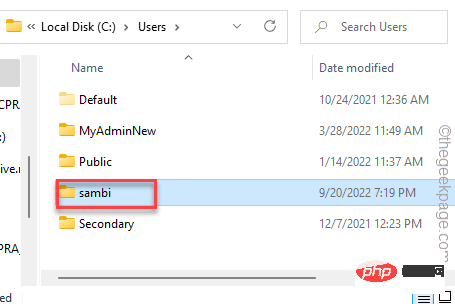 如何修复 Outlook 中缺少的 Microsoft Teams 插件May 11, 2023 am 11:01 AM
如何修复 Outlook 中缺少的 Microsoft Teams 插件May 11, 2023 am 11:01 AM团队在Outlook中有一个非常有用的加载项,当您在使用Outlook2013或更高版本的应用程序时安装以前的应用程序时,它会自动安装。安装这两个应用程序后,只需打开Outlook,您就可以找到预装的加载项。但是,一些用户报告了在Outlook中找不到Team插件的异常情况。修复1–重新注册DLL文件有时需要重新注册特定的Teams加载项dll文件。第1步-找到MICROSOFT.TEAMS.ADDINLOADER.DLL文件1.首先,您必须确保
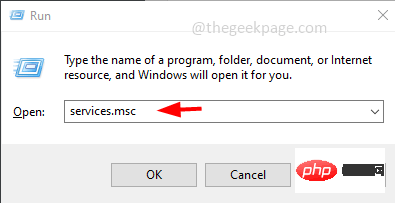 如何在 Windows 10 中清除地址解析协议 (ARP) 缓存Apr 13, 2023 pm 07:43 PM
如何在 Windows 10 中清除地址解析协议 (ARP) 缓存Apr 13, 2023 pm 07:43 PM地址解析协议 (ARP) 用于将 MAC 地址映射到 IP 地址。网络上的所有主机都有自己的 IP 地址,但网络接口卡 (NIC) 将有 MAC 地址而不是 IP 地址。ARP 是用于将 IP 地址与 MAC 地址相关联的协议。所有这些条目都被收集并放置在 ARP 缓存中。映射的地址存储在缓存中,它们通常不会造成任何损害。但是,如果条目不正确或 ARP 缓存损坏,则会出现连接问题、加载问题或错误。因此,您需要清除 ARP 缓存并修复错误。在本文中,我们将研究如何清除 ARP 缓存的不同方法。方法
 0x80070246 Windows更新错误:6修复方法May 20, 2023 pm 06:28 PM
0x80070246 Windows更新错误:6修复方法May 20, 2023 pm 06:28 PM根据几位Windows10和Windows11用户的说法,他们在尝试安装Windows更新时遇到了错误0x80070246。此错误阻止他们升级PC并享受最新功能。值得庆幸的是,在本指南中,我们列出了一些最佳解决方案,可帮助您解决Windows0PC上80070246x11的Windows更新安装错误。我们还将首先讨论可能引发问题的原因。让我们直接进入它。为什么我会收到Windows更新安装错误0x80070246?您可能有多种原因导致您在PC上收到Windows11安装错误0x80070246。
 如何在Mac上清除图标缓存?Apr 22, 2023 pm 07:49 PM
如何在Mac上清除图标缓存?Apr 22, 2023 pm 07:49 PM如何在Mac上清除和重置图标缓存警告:因为您将使用终端和rm命令,所以在继续执行任何操作之前,最好使用TimeMachine或您选择的备份方法备份您的Mac。输入错误的命令可能会导致永久性数据丢失,因此请务必使用准确的语法。如果您对命令行不满意,最好完全避免这种情况。启动终端并输入以下命令并按回车键:sudorm-rfv/Library/Caches/com.apple.iconservices.store接下来,输入以下命令并按回车键:sudofind/private/var
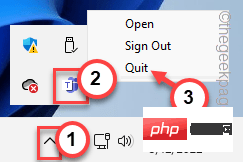 如何修复 Microsoft Teams 错误代码 caa70004 问题Apr 14, 2023 am 09:25 AM
如何修复 Microsoft Teams 错误代码 caa70004 问题Apr 14, 2023 am 09:25 AM尝试在其设备上启动 Microsoft Teams 桌面客户端的用户在空白应用页面中报告了错误代码 caa70004。错误代码说:“我们很抱歉——我们遇到了问题。”以及重新启动 Microsoft Teams 以解决问题的选项。您可以尝试实施许多解决方案并再次加入会议。解决方法——1. 您应该尝试的第一件事是重新启动 Teams 应用程序。只需在错误页面上点击“重新启动”即可。
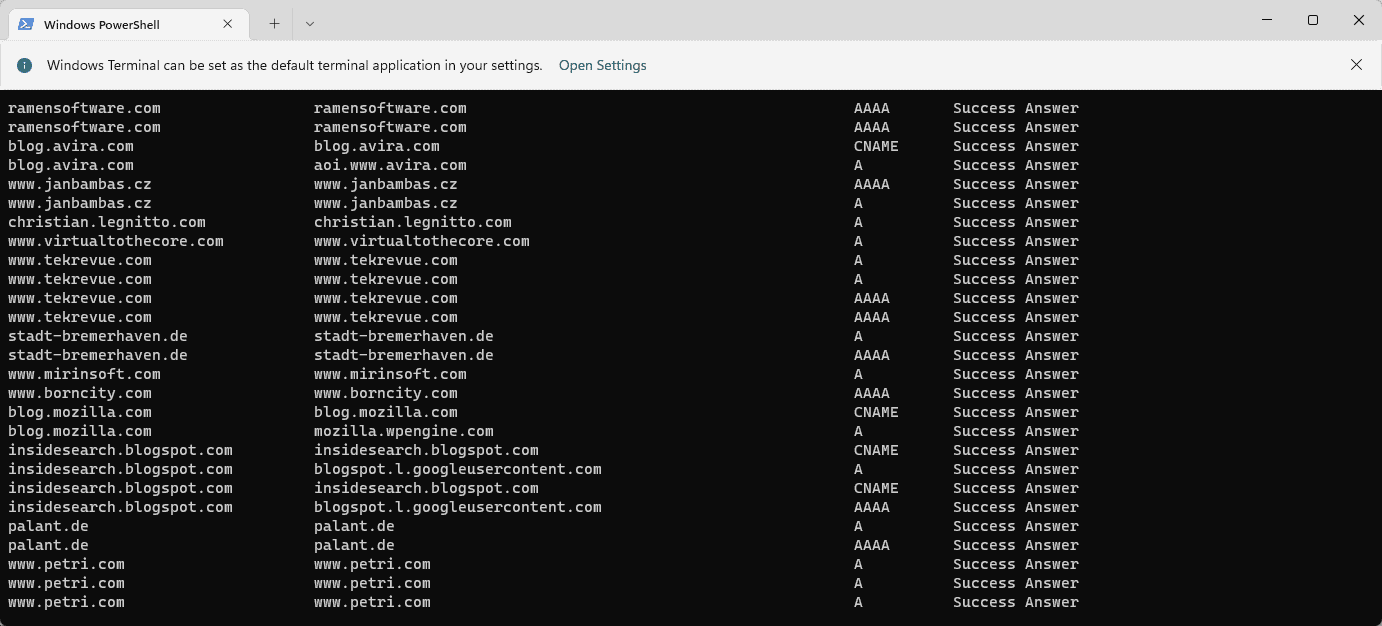 如何在 Windows 11上显示所有缓存的 DNS 条目May 21, 2023 pm 01:01 PM
如何在 Windows 11上显示所有缓存的 DNS 条目May 21, 2023 pm 01:01 PMWindows操作系统使用缓存来存储DNS条目。DNS(域名系统)是用于通信的互联网核心技术。特别是用于查找域名的IP地址。当用户在浏览器中键入域名时,加载站点时执行的首要任务之一是查找其IP地址。该过程需要访问DNS服务器。通常,互联网服务提供商的DNS服务器会自动使用,但管理员可能会切换到其他DNS服务器,因为这些服务器可能更快或提供更好的隐私。如果DNS用于阻止对某些站点的访问,则切换DNS提供商也可能有助于绕过Internet审查。Windows使用DNS解
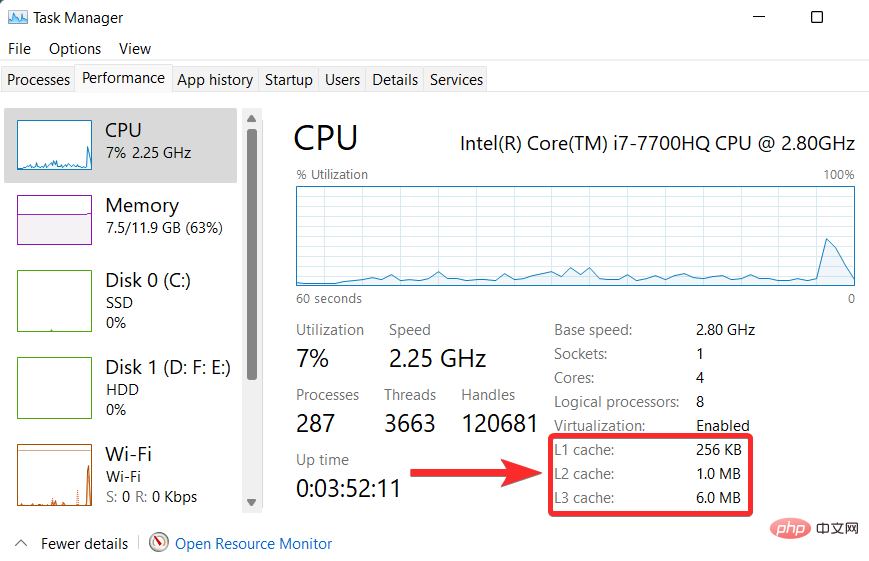 如何在 Windows 11 上清理缓存:详细的带图片教程Apr 24, 2023 pm 09:37 PM
如何在 Windows 11 上清理缓存:详细的带图片教程Apr 24, 2023 pm 09:37 PM什么是缓存?缓存(发音为ka·shay)是一种专门的高速硬件或软件组件,用于存储经常请求的数据和指令,这些数据和指令又可用于更快地加载网站、应用程序、服务和系统的其他部分。缓存使最常访问的数据随时可用。缓存文件与缓存内存不同。缓存文件是指经常需要的文件,如PNG、图标、徽标、着色器等,多个程序可能需要这些文件。这些文件存储在您的物理驱动器空间中,通常是隐藏的。另一方面,高速缓存内存是一种比主内存和/或RAM更快的内存类型。它极大地减少了数据访问时间,因为与RAM相比,它更靠近CPU并且速度
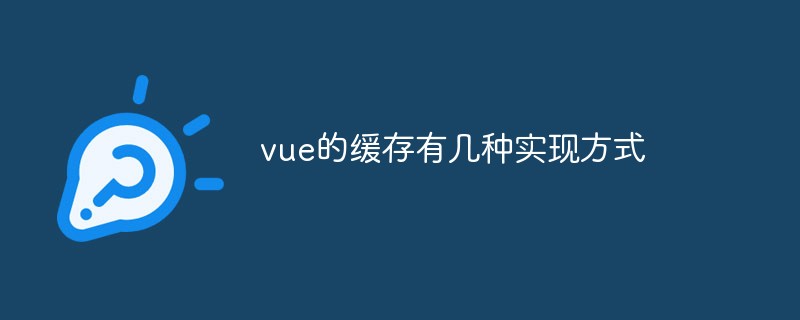 vue的缓存有几种实现方式Dec 22, 2021 pm 06:00 PM
vue的缓存有几种实现方式Dec 22, 2021 pm 06:00 PMvue缓存数据有4种方式:1、利用localStorage,语法“localStorage.setItem(key,value)”;2、利用sessionStorage,语法“sessionStorage.setItem(key,value)”;3、安装并引用storage.js插件,利用该插件进行缓存;4、利用vuex,它是一个专为Vue.js应用程序开发的状态管理模式。


Hot AI Tools

Undresser.AI Undress
AI-powered app for creating realistic nude photos

AI Clothes Remover
Online AI tool for removing clothes from photos.

Undress AI Tool
Undress images for free

Clothoff.io
AI clothes remover

AI Hentai Generator
Generate AI Hentai for free.

Hot Article

Hot Tools

Dreamweaver CS6
Visual web development tools

ZendStudio 13.5.1 Mac
Powerful PHP integrated development environment

MinGW - Minimalist GNU for Windows
This project is in the process of being migrated to osdn.net/projects/mingw, you can continue to follow us there. MinGW: A native Windows port of the GNU Compiler Collection (GCC), freely distributable import libraries and header files for building native Windows applications; includes extensions to the MSVC runtime to support C99 functionality. All MinGW software can run on 64-bit Windows platforms.

VSCode Windows 64-bit Download
A free and powerful IDE editor launched by Microsoft

Dreamweaver Mac version
Visual web development tools





