What should I do if the win10 software cannot be opened and is unresponsive? Many friends have encountered situations where software becomes unresponsive and cannot be opened when using computers. This situation is usually caused by the incompatibility between the computer system and the software or the inability of the software to run properly due to insufficient running memory. We only need to repair the system problem to perfectly solve this problem. Of course, there are also some other situations that cause the software to fail to open normally. Below, the editor will bring you the win10 software cannot be opened solution.

Win10 software cannot be opened solution
If the system modification does not solve the problem, it may be because the third-party software has closed the application. Right-click on the Start button in the lower left corner of the desktop and select the "Run" menu item in the pop-up menu.

2. Then in the opened run window, enter the command gpedit.msc, and then click the OK button.

3. The Local Group Policy Editor window of the Windows 10 system will open. In the window, click the "User Configuration/Administrative Templates/Control Panel" menu item.

4. Then find the "Prohibit access to Control Panel and PC Settings" item in the right window, right-click the item, and select the "Edit" menu item in the pop-up menu.

5. In the opened editing properties window, select the "Disabled" option and click the OK button to complete the operation. At this time, you can open the settings window of the Windows 10 system.

The above isWhat should I do if the win10 software cannot be opened and does not respond? The entire content of the solution for Win10 software cannot be opened. For more exciting content, please pay attention to this site.
The above is the detailed content of What should I do if the Win10 software cannot be opened and is unresponsive?. For more information, please follow other related articles on the PHP Chinese website!
 win10为何无法开启移动热点功能Jan 15, 2024 am 11:54 AM
win10为何无法开启移动热点功能Jan 15, 2024 am 11:54 AM针对一些Win10用户,在尝试启用以太网、Wi-Fi或手机网络数据连接的情况下打开移动热点,却出现“我们无法设置移动热点,因为您的电脑未建立以太网、Wi-Fi或手机网络数据连接。win10移动热点为什么打不开1、通过按下Win+S组合键,可以快速启动Windows搜索功能,然后在搜索框中输入“控制面板”进行搜索,最后点击并打开控制面板应用程序。2、在控制面板窗口中,选择类别查看方式,然后点击“调整计算机的设置”下方的“网络和Internet”选项。3、接下来,在“网络和Internet”窗口中,
 解决PyCharm无法启动的方法分享Feb 20, 2024 am 09:46 AM
解决PyCharm无法启动的方法分享Feb 20, 2024 am 09:46 AMPyCharm是一款功能强大的Python集成开发环境(IDE),广泛应用于Python开发者的日常工作中。然而,有时候我们可能会遇到PyCharm无法正常打开的问题,这可能会影响我们的工作进度。本文将介绍一些常见的PyCharm打不开的问题以及解决办法,并提供具体的代码示例,希望能帮助你顺利解决这些问题。问题一:PyCharm闪退或无响应可能原因:PyCh
 解决超链接无法打开的问题Feb 18, 2024 am 09:57 AM
解决超链接无法打开的问题Feb 18, 2024 am 09:57 AM超链接打不开怎么解决随着互联网的快速发展,超链接已经成为我们日常生活中不可或缺的一部分。我们经常在网页、邮件、社交媒体等各种平台上看到并使用超链接进行跳转。然而,有时候我们可能会遇到超链接打不开的问题,这让我们感到困惑和沮丧。在本文中,我们将探讨超链接打不开的原因及解决方法,希望能够帮助你解决这个问题。首先,让我们了解一下超链接打不开的可能原因。以下是一些常
 网络连接正常但浏览器无法访问网页可能原因Feb 19, 2024 pm 03:45 PM
网络连接正常但浏览器无法访问网页可能原因Feb 19, 2024 pm 03:45 PM浏览器打不开网页但是网络正常,可能的原因是多种多样的。在该问题出现时,我们需要逐步排查,才能确定具体的原因并解决问题。首先,确定网页打不开的现象是局限于某个特定的浏览器还是所有浏览器都无法打开网页。如果只有一个浏览器无法打开网页,可以尝试使用其他浏览器,如谷歌浏览器、火狐浏览器等进行测试。如果其他浏览器能够正常打开网页,那么问题很可能出在该特定浏览器上,可能
 无法打开word文档中的超链接Feb 18, 2024 pm 06:10 PM
无法打开word文档中的超链接Feb 18, 2024 pm 06:10 PM近年来,随着网络技术的不断发展,我们的生活中离不开各种数字工具和互联网。在处理文档时,特别是在写作中,我们经常会使用到word文档。然而,有时我们可能会遇到一个棘手的问题,那就是word文档中的超链接无法打开。下面将就这个问题进行一番探讨。首先,我们需要明确的是,超链接是指在word文档中添加的指向其他文档、网页、目录、书签等的链接。当我们点击这些链接时,我
 网页打不开怎么解决Feb 21, 2024 am 10:24 AM
网页打不开怎么解决Feb 21, 2024 am 10:24 AM网页打不开怎么解决随着互联网的快速发展,人们越来越依赖于互联网来获取信息、进行交流和娱乐。然而,有时我们会遇到网页打不开的问题,这给我们带来了很多困扰。本文将为大家介绍一些常见的方法,帮助解决网页打不开的问题。首先,我们需要确定是由于什么原因导致网页打不开。可能的原因包括网络问题、服务器问题、浏览器设置问题等。下面是一些解决方法:检查网络连接:首先,我们需要
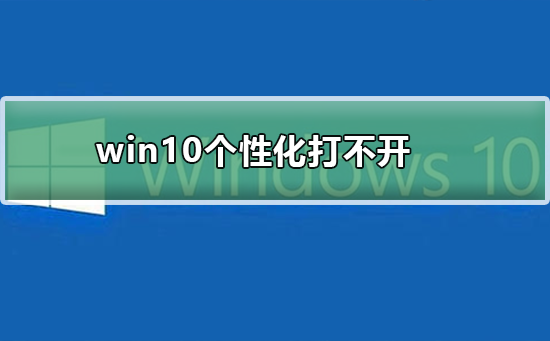 无法打开Win10个性化选项Jan 11, 2024 pm 04:06 PM
无法打开Win10个性化选项Jan 11, 2024 pm 04:06 PM很多小伙伴发现win10系统更新后,打不开个性化设置了,一直显示该文件没有与之相关的程序来执行操作,请安装一个程序,这是怎么一回事呢?使用winR打开“运行”,右键删除整个ms-seeting,就可以打开了。具体的一起来看看吧。win10打开个性化的方法1、首先我们按“Win+R”呼出运行,点击输入“services.msc”,之后回车确定。2、然后我们在弹出来的窗口中点击打开“windowsupdate”,将启动类型设置成“禁用”。3、然后我们把C:\Windows中的SoftwareDist
 解决Eclipse无法启动的秘密方法及快速解决方案揭示Jan 03, 2024 pm 01:01 PM
解决Eclipse无法启动的秘密方法及快速解决方案揭示Jan 03, 2024 pm 01:01 PMEclipse打不开怎么办?快速解决方法大揭秘,需要具体代码示例Eclipse是一款非常受欢迎的开发工具,但有时你可能会遇到无法打开的问题。这可能是由于多种原因引起的,包括配置问题、插件冲突、软件损坏等。不用担心,下面将介绍一些常见的解决方法,帮助你快速解决这个问题。清除工作区有时候,Eclipse无法打开是由于工作区中的某个文件损坏所致。解决这个问题的

Hot AI Tools

Undresser.AI Undress
AI-powered app for creating realistic nude photos

AI Clothes Remover
Online AI tool for removing clothes from photos.

Undress AI Tool
Undress images for free

Clothoff.io
AI clothes remover

AI Hentai Generator
Generate AI Hentai for free.

Hot Article

Hot Tools

SAP NetWeaver Server Adapter for Eclipse
Integrate Eclipse with SAP NetWeaver application server.

PhpStorm Mac version
The latest (2018.2.1) professional PHP integrated development tool

DVWA
Damn Vulnerable Web App (DVWA) is a PHP/MySQL web application that is very vulnerable. Its main goals are to be an aid for security professionals to test their skills and tools in a legal environment, to help web developers better understand the process of securing web applications, and to help teachers/students teach/learn in a classroom environment Web application security. The goal of DVWA is to practice some of the most common web vulnerabilities through a simple and straightforward interface, with varying degrees of difficulty. Please note that this software

SublimeText3 English version
Recommended: Win version, supports code prompts!

ZendStudio 13.5.1 Mac
Powerful PHP integrated development environment







