UniApp The Ultimate Guide to Cross-Platform Development
With the rapid development of the mobile Internet and the popularity of smart devices, more and more developers have begun to pay attention to and demand cross-platform development technology. As a cross-platform solution, UniApp greatly simplifies the work of developers developing on multiple platforms. This article will share with you the basic usage of UniApp and code examples of some common functions.
1. Introduction to UniApp
UniApp is a cross-platform development tool based on Vue.js developed by DCloud. It can develop WeChat applets, H5, iOS and Android applications at the same time. Through a set of codes, developers can quickly publish applications to major app stores and mini program platforms. UniApp provides a series of components, APIs and templates to greatly improve development efficiency.
2. Basic usage of UniApp
- Create project
First, we need to install HBuilderX and create a new UniApp project. When creating a project, we can choose different templates, such as Hello UniApp, project templates, and various mini program templates. - Page layout
In UniApp, use Vue.js for page layout. You can use Vue's componentization mode to split the page into multiple components to reduce duplicate code. For example, the following is a simple page layout code example:
<template>
<view>
<text class="title">UniApp</text>
<button @click="changeText">点击按钮</button>
<text>{{ text }}</text>
</view>
</template>
<script>
export default {
data() {
return {
text: 'Hello, UniApp!'
}
},
methods: {
changeText() {
this.text = 'Hello, World!'
}
}
}
</script>
<style>
.title {
font-size: 24px;
color: #333;
text-align: center;
}
</style>- Routing Navigation
UniApp provides a routing navigation function similar to Vue Router, which facilitates developers to jump between pages. change. In thepages.jsonfile of the project, you can configure information such as the page path and navigation bar title. The following is a simple routing navigation code example:
{
"pages": [
{
"path": "pages/index/index",
"style": {
"navigationBarTitleText": "首页"
}
},
{
"path": "pages/about/about",
"style": {
"navigationBarTitleText": "关于"
}
}
]
}- Data request
In UniApp, we can use theuni.requestmethod to perform asynchronous data ask. The following is a simple data request code example:
uni.request({
url: 'https://api.example.com/data',
method: 'GET',
success: function(res) {
console.log(res.data)
},
fail: function(err) {
console.log(err)
}
})- Data Binding
UniApp supports two-way binding of data. We can use the syntax of Vue.js to realize the dynamics of data. renew. The following is a simple data binding code example:
<template>
<view>
<text>{{ text }}</text>
<input v-model="text" />
</view>
</template>
<script>
export default {
data() {
return {
text: 'Hello, UniApp!'
}
}
}
</script>- Component library
UniApp provides a rich component library, and we can directly use these components to build pages. For example, basic components such asview,text,button,image, andswiper,scroll- viewand other advanced components. The following is a simple component usage code example:
<template>
<swiper>
<swiper-item v-for="(item, index) in items" :key="index">
<image :src="item.imageUrl" />
<text>{{ item.title }}</text>
</swiper-item>
</swiper>
</template>
<script>
export default {
data() {
return {
items: [
{
imageUrl: 'https://example.com/image1.png',
title: '图片1'
},
{
imageUrl: 'https://example.com/image2.png',
title: '图片2'
}
]
}
}
}
</script>3. Summary
This article introduces the basic usage of UniApp and code examples of some common functions. Through UniApp, developers can quickly develop cross-platform applications, reduce repetitive workload, and improve development efficiency. I hope this article can be helpful to your learning and practice in UniApp development.
The above is the detailed content of The Ultimate Guide to Cross-Platform Development with UniApp. For more information, please follow other related articles on the PHP Chinese website!
 如何进行C++代码的数据校验?Nov 04, 2023 pm 01:37 PM
如何进行C++代码的数据校验?Nov 04, 2023 pm 01:37 PM如何进行C++代码的数据校验?在编写C++代码时,数据校验是非常重要的一环。通过对用户输入的数据进行校验,可以增强程序的健壮性和安全性。本文将介绍一些常见的数据校验方法和技巧,帮助读者有效地进行C++代码的数据校验。输入数据类型检查在对用户输入的数据进行处理之前,首先要检查输入数据的类型是否符合要求。例如,如果需要接收用户的整数输入,那么需要确保用户输入的是
 使用Go语言和React Native构建跨平台通用应用程序的最佳实践Jun 17, 2023 am 11:56 AM
使用Go语言和React Native构建跨平台通用应用程序的最佳实践Jun 17, 2023 am 11:56 AM随着智能设备的不断普及,越来越多的应用程序需要同时兼容多种不同的平台,例如Android、iOS、Web等。为了满足这样的需求,跨平台开发逐渐成为了一种趋势。而使用Go语言和ReactNative构建跨平台通用应用程序也变得越来越流行。在本文中,我们将分享一些在这一过程中的最佳实践。了解Go语言和ReactNative的基础知识在开始构建跨平台通用应用程
 Vue.js与Dart语言的集成,构建跨平台移动应用的思路Jul 30, 2023 pm 10:33 PM
Vue.js与Dart语言的集成,构建跨平台移动应用的思路Jul 30, 2023 pm 10:33 PMVue.js与Dart语言的集成,构建跨平台移动应用的思路在移动应用开发领域,跨平台的开发框架得到了越来越多的关注。Vue.js是一种用于构建用户界面的JavaScript框架,而Dart语言是由Google开发的一种用于构建跨平台应用的语言。本文将探讨如何将Vue.js与Dart语言集成,以构建跨平台移动应用。一、Vue.js简介Vue.js被认为是一种轻
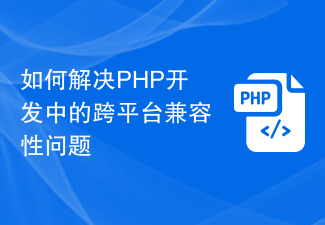 如何解决PHP开发中的跨平台兼容性问题Oct 10, 2023 pm 05:01 PM
如何解决PHP开发中的跨平台兼容性问题Oct 10, 2023 pm 05:01 PM如何解决PHP开发中的跨平台兼容性问题,需要具体代码示例随着互联网的发展,PHP作为一种广泛应用的Web开发语言,被越来越多的开发者所选择和使用。然而,PHP作为一种跨平台的编程语言,常常面临着不同操作系统和环境下的兼容性问题。本文将介绍一些解决PHP开发中跨平台兼容性问题的方法,并给出具体的代码示例。使用跨平台的库和框架要解决PHP开发中的跨平台兼容性问题
 C#开发注意事项:跨平台兼容性与适配性Nov 22, 2023 pm 02:23 PM
C#开发注意事项:跨平台兼容性与适配性Nov 22, 2023 pm 02:23 PMC#作为一种广泛应用于软件开发领域的编程语言,在跨平台兼容性和适配性方面具有一定的优势和挑战。本文将就C#开发中的跨平台兼容性和适配性问题进行探讨,以帮助开发者更好地应对跨平台开发。首先,我们来介绍C#的跨平台兼容性。传统上,C#主要应用于Windows平台上,因为它是与Microsoft.NETFramework紧密结合的语言。然而,随着技术的不断发展
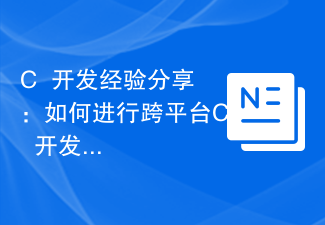 C++开发经验分享:如何进行跨平台C++开发Nov 22, 2023 am 08:29 AM
C++开发经验分享:如何进行跨平台C++开发Nov 22, 2023 am 08:29 AMC++是一种功能强大的编程语言,它广泛应用于各种领域的软件开发中。然而,由于不同操作系统的差异,C++开发人员经常面临一个问题:如何进行跨平台C++开发?本文将分享一些C++开发经验,帮助您在跨平台开发中取得成功。了解目标平台特性首先,您需要了解目标平台的特性和限制。不同操作系统的API、文件系统和网络通信等都有所差异。因此,在进行跨平台开发之前,首先要对目
 Go语言的跨平台能力为开发者带来了更高的生产力和竞争优势Jul 03, 2023 pm 09:21 PM
Go语言的跨平台能力为开发者带来了更高的生产力和竞争优势Jul 03, 2023 pm 09:21 PMGo语言的跨平台能力为开发者带来了更高的生产力和竞争优势作为一门开源的编程语言,Go语言以其简洁的语法、高效的执行速度和出色的并发特性在开发者中越来越受欢迎。而其中最吸引人的特点之一就是其极佳的跨平台能力。无论是在Windows、Linux还是macOS平台上,开发者都可以轻松地编写、构建和运行Go语言程序,这为他们带来了更高的生产力和竞争优势。Go语言的跨
 如何利用React Native构建跨平台移动应用Sep 26, 2023 am 10:49 AM
如何利用React Native构建跨平台移动应用Sep 26, 2023 am 10:49 AM如何利用ReactNative构建跨平台移动应用引言:随着移动应用市场的蓬勃发展,开发者需要快速将应用部署到多个平台上。ReactNative是一个强大的工具,可以帮助开发者使用单一代码库构建跨平台移动应用。本文将介绍ReactNative的基本概念,并提供一些具体代码示例,以帮助读者了解如何利用ReactNative构建跨平台移动应用。一、Reac


Hot AI Tools

Undresser.AI Undress
AI-powered app for creating realistic nude photos

AI Clothes Remover
Online AI tool for removing clothes from photos.

Undress AI Tool
Undress images for free

Clothoff.io
AI clothes remover

AI Hentai Generator
Generate AI Hentai for free.

Hot Article

Hot Tools

SublimeText3 English version
Recommended: Win version, supports code prompts!

SAP NetWeaver Server Adapter for Eclipse
Integrate Eclipse with SAP NetWeaver application server.

WebStorm Mac version
Useful JavaScript development tools

SublimeText3 Linux new version
SublimeText3 Linux latest version

MinGW - Minimalist GNU for Windows
This project is in the process of being migrated to osdn.net/projects/mingw, you can continue to follow us there. MinGW: A native Windows port of the GNU Compiler Collection (GCC), freely distributable import libraries and header files for building native Windows applications; includes extensions to the MSVC runtime to support C99 functionality. All MinGW software can run on 64-bit Windows platforms.






