UniApp design and development skills for image processing and preloading
Introduction:
In mobile application development, image processing and preloading are common requirements. As a cross-platform development framework, UniApp provides convenient and fast image processing and preloading functions. This article will introduce the design and development techniques for image processing and preloading in UniApp, and give corresponding code examples.
1. Design and development of image processing
-
Zoom pictures
In UniApp, to zoom pictures, you can use<uni- the>mode<code> attribute of the image>component controls how the image is displayed. SetmodetowidthFixto scale the image proportionally according to the given width. For example:<uni-image :src="imagePath" mode="widthFix" :style="imgStyles"></uni-image>
Among them,
imagePathis the path of the image, andimgStylesis the style setting of the image. By setting thewidthattribute toimgStyles, you can control the width of the image. UniApp will automatically adjust the clarity of the picture according to the pixel density of the device to provide a better display effect. -
Crop pictures
You can use themodeattribute of the<uni-image></uni-image>component in UniApp to achieve picture cropping. SetmodetoaspectFillto crop according to the given width-to-height ratio. For example:<uni-image :src="imagePath" mode="aspectFill" :style="imgStyles"></uni-image>
Similarly,
imagePathis the path of the image, andimgStylesis the style setting of the image. By setting thewidthandheightproperties toimgStyles, you can control the width and height of the image. -
Loading image failure processing
Among them,
In UniApp, when the image loading fails, you can pass theerror# of thecomponent ##Events to handle. For example:<uni-image :src="imagePath" mode="widthFix" :style="imgStyles" @error="handleImageError"></uni-image>
handleImageError
is a method used to handle the situation where the image loading fails. You can set a default picture or give a prompt message in this method.
In UniApp, image preloading can be achieved by using the
uni.getImageInfo method. This method can obtain image information, including width, height, etc. You can start loading images when the application starts to increase the speed of subsequent image display.
- Picture path array
First, you need to prepare an array of picture paths, which is defined in
data. For example:data() { return { imagePaths: ['path/to/image1', 'path/to/image2', 'path/to/image3'] } }You can set a certain number of image paths according to actual needs. - Image preloading
In the
onLoadlife cycle function, call theuni.getImageInfomethod to preload the image. For example:onLoad() { this.preloadImages() }, methods: { preloadImages() { for (let path of this.imagePaths) { uni.getImageInfo({ src: path, success: (res) => { console.log('Image loaded:', res.path) } }) } } }Obtain image information by traversing theimagePaths
array and calling theuni.getImageInfomethod. In the success callback function, a log can be output to confirm whether the image is loaded successfully.
The following is a complete example code, showing the design and development skills of image processing and preloading in UniApp:
Conclusion:<uni-image :src="imagePath" mode="widthFix" :style="imgStyles" @error="handleImageError"></uni-image> <script> export default { data() { return { imagePath: 'path/to/image', imgStyles: { width: '200px' } } }, onLoad() { this.preloadImage() }, methods: { preloadImage() { uni.getImageInfo({ src: this.imagePath, success: (res) => { console.log('Image loaded:', res.path) } }) }, handleImageError() { console.log('Image failed to load.') } } } </script>
Through the introduction of this article, we have learned about the design and development techniques for image processing and preloading in UniApp. You can scale and crop images according to actual needs by setting the properties and styles of the component. At the same time, the uni.getImageInfo method can be used to preload images and improve the speed of image display. I hope this article will help you with image processing and preloading in UniApp development.
The above is the detailed content of UniApp design and development skills for image processing and preloading. For more information, please follow other related articles on the PHP Chinese website!
 Java API 开发中使用 Imgscalr 进行图片处理Jun 18, 2023 am 08:40 AM
Java API 开发中使用 Imgscalr 进行图片处理Jun 18, 2023 am 08:40 AMJavaAPI开发中使用Imgscalr进行图片处理随着移动互联网的发展和互联网广告的普及,图片已经成为了很多应用中必不可少的元素。无论是展示商品、构建社交圈、还是增强用户体验,图片都扮演着重要的角色。在应用中,经常需要对图片进行裁剪、缩放、旋转等操作,这就需要借助一些图片处理工具来实现。而Imgscalr则是一个JavaAPI开发中非常常用的图片
 使用PHP和TCPDF创建水印和背景图片May 11, 2023 am 08:37 AM
使用PHP和TCPDF创建水印和背景图片May 11, 2023 am 08:37 AM随着互联网及数字化时代的到来,图片的应用越来越广泛,尤其是一些场合需要为图片添加水印或背景图,以保障信息的安全性和版权保护。此时,我们可以利用PHP语言和TCPDF库来实现图片的加水印和背景图处理,以下就是具体实现方法。一、安装TCPDF库TCPDF是一个开源的PHP类库,用于创建PDF文档,但它也提供了一些工具来创建图片。TCPDF类库的安装相对简单,我们
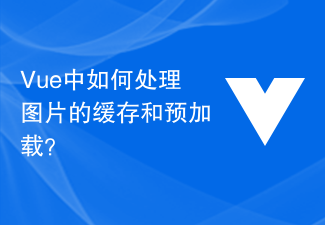 Vue中如何处理图片的缓存和预加载?Aug 25, 2023 pm 04:21 PM
Vue中如何处理图片的缓存和预加载?Aug 25, 2023 pm 04:21 PMVue中如何处理图片的缓存和预加载?在开发Vue项目时,我们经常需要处理图片的缓存和预加载,以提高网站性能和用户体验。本文将介绍一些Vue中处理图片缓存和预加载的方法,并给出相应的代码示例。一、图片缓存使用图片懒加载(LazyLoading)图片懒加载是一种延迟加载图片的技术,即在页面滚动到图片所在位置时才加载图片。这可以减少首次加载页面时对图片资源的请求
 PHP图片处理案例:如何实现图片的验证码功能Aug 17, 2023 pm 12:09 PM
PHP图片处理案例:如何实现图片的验证码功能Aug 17, 2023 pm 12:09 PMPHP图片处理案例:如何实现图片的验证码功能随着互联网的快速发展,验证码成为了保护网站安全的重要手段之一。验证码是一种通过图像识别技术来确定用户是否为真实用户的验证方式。本文将介绍如何使用PHP来实现图片的验证码功能,并附带代码示例。简介验证码是一张包含随机字符的图片,用户需要输入图片中的字符才能通过验证。实现验证码的主要过程包括生成随机字符、绘制字符到图片
 Golang图片处理:学习如何添加水印和文字Aug 17, 2023 am 08:41 AM
Golang图片处理:学习如何添加水印和文字Aug 17, 2023 am 08:41 AMGolang图片处理:学习如何添加水印和文字引言:在现代数字化和社交媒体的时代,图片处理已经成为了一项重要的技能。无论是个人使用还是商务运营,添加水印和文字都是常见的需求。在本文中,我们将探讨使用Golang进行图片处理的方法,学习如何添加水印和文字。背景:Golang是一门开源的编程语言,以其简洁的语法、高效的性能和强大的并发能力而闻名。它已经成为许多开发
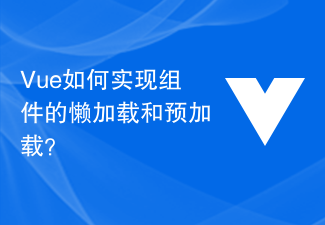 Vue如何实现组件的懒加载和预加载?Jun 27, 2023 pm 03:24 PM
Vue如何实现组件的懒加载和预加载?Jun 27, 2023 pm 03:24 PM随着Web应用程序的日益复杂,前端开发人员需要在保证页面加载速度的前提下更好地提供功能和用户体验。这就涉及到Vue组件的懒加载和预加载,它们是优化Vue应用程序性能的重要手段。本文将深入介绍Vue组件的懒加载和预加载的实现方法。一、什么是懒加载懒加载就是当用户需要访问某个组件时才会把该组件的代码加载进来,而不是一开始就把所有组件的代码都加载进来,这样可以减少
 UniApp实现图片处理与预加载的设计与开发技巧Jul 04, 2023 pm 05:45 PM
UniApp实现图片处理与预加载的设计与开发技巧Jul 04, 2023 pm 05:45 PMUniApp实现图片处理与预加载的设计与开发技巧引言:在移动应用开发中,图片处理和预加载是常见的需求。UniApp作为一个跨平台的开发框架,提供了方便快捷的图片处理与预加载功能。本文将介绍UniApp中实现图片处理与预加载的设计和开发技巧,并给出相应的代码示例。一、图片处理的设计与开发缩放图片在UniApp中,要对图片进行缩放,可以使用<uni-ima
 如何使用Golang对图片进行视差和深度分析Aug 17, 2023 am 11:46 AM
如何使用Golang对图片进行视差和深度分析Aug 17, 2023 am 11:46 AM如何使用Golang对图片进行视差和深度分析导语:视差和深度分析是计算机视觉领域中重要的技术,可以用于实现深度感知、虚拟现实等应用。在本文中,我们将介绍如何使用Golang对图片进行视差和深度分析,并提供相应的代码示例。背景视差和深度分析是利用图像中物体的表面纹理和轮廓之间的差异来计算物体的深度和位置信息。这些信息对于实现3D重构、虚拟现实和增强现实等应用非


Hot AI Tools

Undresser.AI Undress
AI-powered app for creating realistic nude photos

AI Clothes Remover
Online AI tool for removing clothes from photos.

Undress AI Tool
Undress images for free

Clothoff.io
AI clothes remover

AI Hentai Generator
Generate AI Hentai for free.

Hot Article

Hot Tools

ZendStudio 13.5.1 Mac
Powerful PHP integrated development environment

SAP NetWeaver Server Adapter for Eclipse
Integrate Eclipse with SAP NetWeaver application server.

EditPlus Chinese cracked version
Small size, syntax highlighting, does not support code prompt function

DVWA
Damn Vulnerable Web App (DVWA) is a PHP/MySQL web application that is very vulnerable. Its main goals are to be an aid for security professionals to test their skills and tools in a legal environment, to help web developers better understand the process of securing web applications, and to help teachers/students teach/learn in a classroom environment Web application security. The goal of DVWA is to practice some of the most common web vulnerabilities through a simple and straightforward interface, with varying degrees of difficulty. Please note that this software

Atom editor mac version download
The most popular open source editor






