How to implement image carousel and sliding navigation in UniApp
Title: Using swiper and scroll-view components to implement image carousel and sliding navigation in UniApp
[Introduction]
Image carousels and sliding navigation are common user interface design elements in modern mobile apps. As a cross-platform development framework, UniApp provides numerous components to easily implement these functions. This article will introduce how to use swiper and scroll-view components to implement image carousel and sliding navigation in UniApp, and attach corresponding code examples.
[Implementing picture carousel]
The swiper component can be used in UniApp to achieve the picture carousel effect. The swiper component is a slider view container that can automatically rotate, enabling seamless switching of images. The following is a simple sample code:
<template>
<view>
<swiper indicator-dots="true" autoplay="true">
<swiper-item v-for="(item, index) in imageList" :key="index">
<image :src="item"></image>
</swiper-item>
</swiper>
</view>
</template>
<script>
export default {
data() {
return {
imageList: [
"https://example.com/image1.jpg",
"https://example.com/image2.jpg",
"https://example.com/image3.jpg",
],
};
},
};
</script>In the above code, we store the picture list through a data attribute imageList, and then use the v-for instruction to traverse each picture. Setting the indicator-dots attribute of the swiper component to true means displaying the indicator points of the carousel image, and setting the autoplay attribute to true means automatically looping the picture.
[Implement sliding navigation]
The scroll-view component can be used in UniApp to achieve the effect of sliding navigation. The scroll-view component is a scrollable view container that can realize vertical or horizontal sliding of the page. The following is a simple sample code:
<template>
<view>
<scroll-view scroll-x="true" class="nav-bar">
<view v-for="(item, index) in navList" :key="index" :class="{ active: currentIndex === index }" @click="changeTab(index)">
{{ item }}
</view>
</scroll-view>
<!-- 其他内容 -->
</view>
</template>
<script>
export default {
data() {
return {
navList: ["导航1", "导航2", "导航3"],
currentIndex: 0,
};
},
methods: {
changeTab(index) {
this.currentIndex = index;
},
},
};
</script>
<style>
.nav-bar {
white-space: nowrap;
}
.nav-bar .active {
color: red;
}
</style>In the above code, we store the navigation list through a data attribute navList, and then use the v-for directive to traverse each navigation item and click the event @click to trigger the switching navigation method changeTab. The scroll-x property of the scroll-view component is set to true to indicate that it can slide horizontally.
[Summary]
Using UniApp’s swiper and scroll-view components, we can easily implement image carousel and sliding navigation functions. This article describes how to use these two components in UniApp and provides corresponding code examples. Readers can further expand and optimize functions according to their own needs.
(Note: The above sample code is for reference only, the specific implementation may vary due to different needs)
The above is the detailed content of How to implement picture carousel and sliding navigation in UniApp. For more information, please follow other related articles on the PHP Chinese website!
 使用CSS实现响应式图片自动轮播效果的教程Nov 21, 2023 am 08:37 AM
使用CSS实现响应式图片自动轮播效果的教程Nov 21, 2023 am 08:37 AM随着移动设备的普及,网页设计需要考虑到不同终端的设备分辨率和屏幕尺寸等因素,以实现良好的用户体验。在实现网站的响应式设计时,常常需要使用到图片轮播效果,以展示多张图片在有限的可视窗口中的内容,同时也能够增强网站的视觉效果。本文将介绍如何使用CSS实现响应式图片自动轮播效果,并提供代码示例和解析。实现思路响应式图片轮播的实现可以通过CSS的flex布局实现。在
 JavaScript 如何实现图片的轮播切换效果并加入淡入淡出动画?Oct 18, 2023 pm 12:12 PM
JavaScript 如何实现图片的轮播切换效果并加入淡入淡出动画?Oct 18, 2023 pm 12:12 PMJavaScript如何实现图片的轮播切换效果并加入淡入淡出动画?图片轮播是网页设计中常见的效果之一,通过切换图片来展示不同的内容,给用户带来更好的视觉体验。在这篇文章中,我将介绍如何使用JavaScript来实现图片的轮播切换效果,并加入淡入淡出的动画效果。下面是具体的代码示例。首先,我们需要在HTML页面中创建一个包含轮播图的容器,并在其中添加
 如何使用 PHP 实现图片轮播和幻灯片功能Sep 05, 2023 am 09:57 AM
如何使用 PHP 实现图片轮播和幻灯片功能Sep 05, 2023 am 09:57 AM如何使用PHP实现图片轮播和幻灯片功能在现代网页设计中,图片轮播和幻灯片功能已经变得非常流行。这些功能可以给网页增添一些动态和吸引力,提升用户体验。本文将介绍如何使用PHP实现图片轮播和幻灯片功能,帮助读者掌握这一技术。在HTML中创建基础结构首先,在HTML文件中创建基础结构。假设我们的图片轮播有一个容器以及几个图片元素。HTML代码如下
 如何利用PHP开发一个简单的图片轮播功能Sep 25, 2023 am 11:21 AM
如何利用PHP开发一个简单的图片轮播功能Sep 25, 2023 am 11:21 AM如何利用PHP开发一个简单的图片轮播功能图片轮播功能在网页设计中十分常见,能够给用户呈现出更好的视觉效果,提升用户体验。本文将介绍如何使用PHP开发一个简单的图片轮播功能,并给出具体的代码示例。首先,我们需要准备一些图片资源作为轮播的图片。将这些图片放在一个文件夹内,并命名为"slider",确保文件夹路径正确。接下来,我们需要编写一个PHP脚本来获取这些图
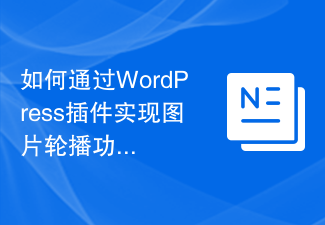 如何通过WordPress插件实现图片轮播功能Sep 06, 2023 pm 12:36 PM
如何通过WordPress插件实现图片轮播功能Sep 06, 2023 pm 12:36 PM如何通过WordPress插件实现图片轮播功能在如今的网站设计中,图片轮播功能已经成为一个常见的需求。它可以让网站更具吸引力,并且能够展示多张图片,达到更好的宣传效果。在WordPress中,我们可以通过安装插件来实现图片轮播功能,本文将介绍一种常见的插件,并提供代码示例供参考。一、插件介绍在WordPress插件库中,有许多图片轮播插件可供选择,其中一款常
 如何使用HTML、CSS和jQuery制作一个动态的图片轮播Oct 25, 2023 am 10:09 AM
如何使用HTML、CSS和jQuery制作一个动态的图片轮播Oct 25, 2023 am 10:09 AM如何使用HTML、CSS和jQuery制作一个动态的图片轮播在网站设计和开发中,图片轮播是一个经常使用的功能,用于展示多张图片或广告横幅。通过HTML、CSS和jQuery的结合,我们可以实现一个动态的图片轮播效果,为网站增加活力和吸引力。本文将介绍如何使用HTML、CSS和jQuery制作一个简单的动态图片轮播,并提供具体的代码示例。第一步:设置HTML结
 如何利用vue和Element-plus实现图片轮播和幻灯片展示Jul 18, 2023 am 10:32 AM
如何利用vue和Element-plus实现图片轮播和幻灯片展示Jul 18, 2023 am 10:32 AM如何利用Vue和ElementPlus实现图片轮播和幻灯片展示在网页设计中,图片轮播和幻灯片展示是常见的功能需求。而使用Vue和ElementPlus框架可以很轻松地实现这些功能。本文将介绍如何使用Vue和ElementPlus来创建一个简单而美观的图片轮播和幻灯片展示组件。首先,我们需要先安装Vue和ElementPlus。在命令行中执行以下命令:
 手把手教你uniapp和小程序分包(图文)Jul 22, 2022 pm 04:55 PM
手把手教你uniapp和小程序分包(图文)Jul 22, 2022 pm 04:55 PM本篇文章给大家带来了关于uniapp跨域的相关知识,其中介绍了uniapp和小程序分包的相关问题,每个使用分包小程序必定含有一个主包。所谓的主包,即放置默认启动页面/TabBar 页面,以及一些所有分包都需用到公共资源/JS 脚本;而分包则是根据开发者的配置进行划分,希望对大家有帮助。


Hot AI Tools

Undresser.AI Undress
AI-powered app for creating realistic nude photos

AI Clothes Remover
Online AI tool for removing clothes from photos.

Undress AI Tool
Undress images for free

Clothoff.io
AI clothes remover

AI Hentai Generator
Generate AI Hentai for free.

Hot Article

Hot Tools

Atom editor mac version download
The most popular open source editor

Dreamweaver Mac version
Visual web development tools

VSCode Windows 64-bit Download
A free and powerful IDE editor launched by Microsoft

SAP NetWeaver Server Adapter for Eclipse
Integrate Eclipse with SAP NetWeaver application server.

EditPlus Chinese cracked version
Small size, syntax highlighting, does not support code prompt function





