How to use uniapp to develop navigation bar scrolling effect
In the process of mobile application development, the navigation bar is a very important component. It not only provides the switching function between pages, but also acts as the interface Signage and guidance. Adding a scrolling effect to the navigation bar can further enhance the user experience and make the application more attractive. This article will introduce how to use uniapp to develop navigation bar scrolling effects, and attach relevant code examples.
uniapp is a cross-platform application framework developed based on Vue.js. Through it, applications for small programs, H5, App and other platforms can be developed at the same time. In uniapp, the scrolling effect can be achieved by modifying the style and position of the navigation bar. The following are detailed steps:
Step 1: Create a uniapp project
First, install the uni-app development tools on your computer, and then create a new uniapp project:
$ vue create -p dcloudio/uni-preset-vue my-project
Step 2: Modify the style of the navigation bar
In uniapp, you can modify the style of the navigation bar by modifying the pages.json file. Open the pages.json file, find the page where you want to add a scrolling effect, and then add the following code to it:
"navigationBarTextStyle": "white", "navigationBarBackgroundColor": "#F56C6C", "navigationBarTitleText": "我的页面", "onReachBottomDistance": 50, "disableScroll": true
In the above code, navigationBarTextStyle represents the font color of the navigation bar, navigationBarBackgroundColor represents the background color of the navigation bar, and navigationBarTitleText represents The title text of the navigation bar, onReachBottomDistance means that the event is triggered when the scroll reaches 50 pixels from the bottom, and disableScroll means that the scrolling effect of the page is disabled.
Step 3: Listen to the scrolling event of the page
In uniapp, you can achieve the scrolling effect of the navigation bar by listening to the scrolling event of the page. Find the vue file of the page where you want to add a scrolling effect, and add the following code to it:
export default {
data() {
return {
scrollTop: 0
}
},
methods: {
onPageScroll(event) {
this.scrollTop = event.scrollTop
}
}
}In the above code, a scrollTop variable is defined in the data method to save the scrolling distance of the page. An onPageScroll method is defined in the methods method to monitor the scrolling event of the page and assign the scrolling distance to the scrollTop variable.
Step 4: Modify the position of the navigation bar
In uniapp, you can achieve the scrolling effect by modifying the position of the navigation bar. Find the vue file of the page where you want to add a scrolling effect, and add the following code to the navigation bar component of the page:
<navigation-bar
title="我的页面"
:fixed="scrollTop > 0"
:style="{ top: scrollTop + 'px' }"
></navigation-bar>In the above code, title represents the title text of the navigation bar, and the :fixed attribute determines whether scrollTop is greater than 0 To set the fixed position of the navigation bar, the :style attribute modifies the position of the navigation bar by assigning scrollTop to top.
So far, you have successfully developed the navigation bar scrolling effect using uniapp. By modifying the style and position of the navigation bar and listening to page scroll events, you can further optimize the user experience of your application and increase its appeal. Hope this article is helpful to you.
Code example:
pages.json file
{
"pages": [
{
"path": "/pages/index/index",
"navigationBarTitleText": "首页",
"disableScroll": true
},
{
"path": "/pages/my/my",
"navigationBarTitleText": "我的页面",
"disableScroll": true
}
],
"globalStyle": {
"navigationBarTextStyle": "white",
"navigationBarBackgroundColor": "#F56C6C",
"onReachBottomDistance": 50
},
"tabBar": {
"list": [
{
"text": "首页",
"pagePath": "/pages/index/index",
"iconPath": "static/tabbar/home.png",
"selectedIconPath": "static/tabbar/home-active.png"
},
...
]
}
}my.vue file
<template>
<view class="container">
<navigation-bar
title="我的页面"
:fixed="scrollTop > 0"
:style="{ top: scrollTop + 'px' }"
></navigation-bar>
<scroll-view
:scroll-y="true"
:style="{ height: windowHeight + 'px' }"
@scroll="onPageScroll"
>
<!-- 页面内容 -->
</scroll-view>
</view>
</template>
<script>
export default {
data() {
return {
scrollTop: 0,
windowHeight: 0
}
},
methods: {
onPageScroll(e) {
this.scrollTop = e.detail.scrollTop
},
getWindowHeight() {
uni.getSystemInfo({
success: (res) => {
this.windowHeight = res.windowHeight
}
})
}
},
mounted() {
this.getWindowHeight()
}
}
</script>
<style>
.container {
position: relative;
}
</style>The above are the complete steps and steps for using uniapp to develop the navigation bar scrolling effect. Code examples. Through the following steps, you can easily implement the scrolling effect of the navigation bar to improve the user experience and application attractiveness. Hope this article is helpful to you.
The above is the detailed content of How to use uniapp to develop navigation bar scrolling effect. For more information, please follow other related articles on the PHP Chinese website!
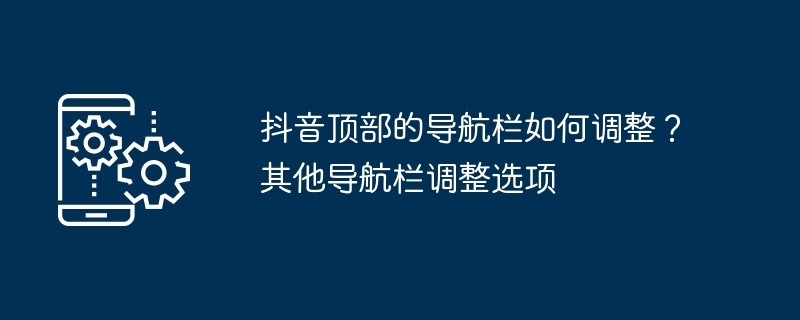 抖音顶部的导航栏如何调整?其他导航栏调整选项Mar 07, 2024 pm 02:50 PM
抖音顶部的导航栏如何调整?其他导航栏调整选项Mar 07, 2024 pm 02:50 PM抖音界面的导航栏位于顶部,是用户快速访问不同功能和内容的重要通道。随着抖音的不断更新,用户可能希望能够根据个人喜好和需求对导航栏进行自定义和调整。一、抖音顶部的导航栏如何调整?通常,抖音的顶部导航栏会展示一些热门频道,让用户方便快速浏览和查看感兴趣的内容。如果您想调整顶部频道的设置,只需按照以下步骤操作即可:打开抖音应用并登录您的账号。在主界面上方找到导航栏,通常位于屏幕中间或顶部。点击导航栏上方的“+”符号或类似的按钮,进入频道编辑界面。在频道编辑界面中,您可以看到默认的热门频道列表。您可以通
 纯CSS实现带阴影效果的菜单导航栏的实现步骤Oct 16, 2023 am 08:27 AM
纯CSS实现带阴影效果的菜单导航栏的实现步骤Oct 16, 2023 am 08:27 AM纯CSS实现带阴影效果的菜单导航栏的实现步骤,需要具体代码示例在网页设计中,菜单导航栏是一个非常常见的元素。通过给菜单导航栏添加阴影效果,不仅可以增加其美观度,还可以提升用户体验。在本文中,我们将使用纯CSS来实现一个带阴影效果的菜单导航栏,并提供具体的代码示例供参考。实现步骤如下:创建HTML结构首先,我们需要创建一个基本的HTML结构来容纳菜单导航栏。以
 手把手教你uniapp和小程序分包(图文)Jul 22, 2022 pm 04:55 PM
手把手教你uniapp和小程序分包(图文)Jul 22, 2022 pm 04:55 PM本篇文章给大家带来了关于uniapp跨域的相关知识,其中介绍了uniapp和小程序分包的相关问题,每个使用分包小程序必定含有一个主包。所谓的主包,即放置默认启动页面/TabBar 页面,以及一些所有分包都需用到公共资源/JS 脚本;而分包则是根据开发者的配置进行划分,希望对大家有帮助。
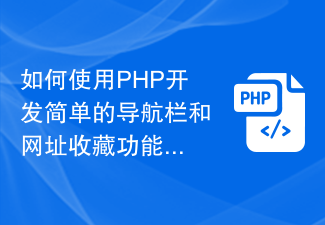 如何使用PHP开发简单的导航栏和网址收藏功能Sep 20, 2023 pm 03:14 PM
如何使用PHP开发简单的导航栏和网址收藏功能Sep 20, 2023 pm 03:14 PM如何使用PHP开发简单的导航栏和网址收藏功能导航栏和网址收藏功能是网页开发中常见并且实用的功能之一。本文将介绍如何使用PHP语言开发一个简单的导航栏和网址收藏功能,并提供具体的代码示例。创建导航栏界面首先,我们需要创建一个导航栏界面。导航栏通常包含一些链接,用于快速导航到其他页面。我们可以使用HTML和CSS来设计并排列这些链接。以下是一个简单的导航栏界面的
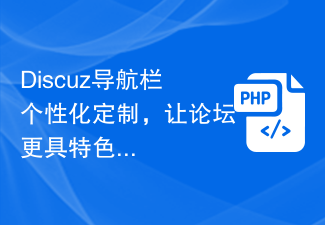 Discuz导航栏个性化定制,让论坛更具特色!Mar 11, 2024 pm 01:45 PM
Discuz导航栏个性化定制,让论坛更具特色!Mar 11, 2024 pm 01:45 PM在Discuz论坛中,导航栏是用户访问网站时经常接触到的部分之一,因此定制导航栏可以为论坛增添独特的个性化风格,提升用户体验。接下来将介绍如何在Discuz论坛中进行导航栏的个性化定制,并提供具体的代码示例。首先,我们需要登录到Discuz的后台管理系统,进入“界面”->“导航设置”页面。在这个页面上,我们可以对导航栏进行各种设置和定制。以下是一些
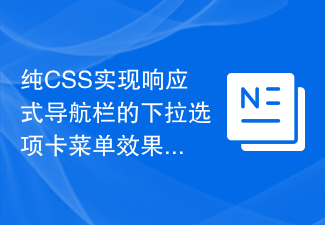 纯CSS实现响应式导航栏的下拉选项卡菜单效果的实现步骤Oct 28, 2023 am 09:58 AM
纯CSS实现响应式导航栏的下拉选项卡菜单效果的实现步骤Oct 28, 2023 am 09:58 AM纯CSS实现响应式导航栏的下拉选项卡菜单效果的实现步骤导航栏是网页中常见的元素之一,而下拉选项卡菜单则是导航栏中经常使用的一种效果,能够提供更多的导航选项。本文将介绍如何使用纯CSS实现一个响应式的导航栏下拉选项卡菜单效果。步骤一:搭建基础HTML结构我们首先需要搭建一个基础的HTML结构来进行演示,并且为这个导航栏添加一些样式。下面是一个简单的HTML结构
 纯CSS实现菜单导航栏的悬浮效果的实现步骤Oct 19, 2023 am 10:13 AM
纯CSS实现菜单导航栏的悬浮效果的实现步骤Oct 19, 2023 am 10:13 AM纯CSS实现菜单导航栏的悬浮效果的实现步骤随着Web设计的不断进步,用户对于网站的需求也越来越高。为了提供更好的用户体验,悬浮效果在网站设计中得到了广泛应用。本文将介绍如何使用纯CSS来实现菜单导航栏的悬浮效果,以提升网站的可用性和美观性。创建基本菜单结构首先,我们需要在HTML文档中创建菜单的基本结构。以下是一个简单的示例:<navclass=&q
 UniApp实现性能监控与瓶颈分析的最佳实践Jul 04, 2023 am 08:46 AM
UniApp实现性能监控与瓶颈分析的最佳实践Jul 04, 2023 am 08:46 AMUniApp实现性能监控与瓶颈分析的最佳实践随着移动应用的快速发展,开发人员对应用性能的需求也日益增加。对于UniApp开发者来说,实现性能监控和瓶颈分析是非常重要的一项工作。本文将介绍UniApp中实现性能监控和瓶颈分析的最佳实践,并提供一些代码示例供参考。一、性能监控的重要性在现代移动应用中,用户体验是非常重要的。性能问题会导致应用加载速度慢、卡顿等问题


Hot AI Tools

Undresser.AI Undress
AI-powered app for creating realistic nude photos

AI Clothes Remover
Online AI tool for removing clothes from photos.

Undress AI Tool
Undress images for free

Clothoff.io
AI clothes remover

AI Hentai Generator
Generate AI Hentai for free.

Hot Article

Hot Tools

SAP NetWeaver Server Adapter for Eclipse
Integrate Eclipse with SAP NetWeaver application server.

Dreamweaver Mac version
Visual web development tools

SecLists
SecLists is the ultimate security tester's companion. It is a collection of various types of lists that are frequently used during security assessments, all in one place. SecLists helps make security testing more efficient and productive by conveniently providing all the lists a security tester might need. List types include usernames, passwords, URLs, fuzzing payloads, sensitive data patterns, web shells, and more. The tester can simply pull this repository onto a new test machine and he will have access to every type of list he needs.

SublimeText3 Linux new version
SublimeText3 Linux latest version

EditPlus Chinese cracked version
Small size, syntax highlighting, does not support code prompt function





