 Web Front-end
Web Front-end uni-app
uni-app UniApp tips and practices for continuous integration and automated deployment
UniApp tips and practices for continuous integration and automated deploymentUniApp tips and practices for continuous integration and automated deployment
With the rapid development of mobile applications, the way we write and publish applications is also constantly evolving. Continuous Integration (CI) and Automated Deployment have become key tools for developers to improve efficiency and reduce the risk of errors. This article will introduce the techniques and practices of how to implement continuous integration and automated deployment in UniApp, and give corresponding code examples.
- Configuring version control tools
The first step in continuous integration is to configure version control tools. Common choices include Git and SVN. Let's take Git as an example. First, install Git in the local environment and initialize a Git repository in the root directory of the UniApp project.
# 进入项目根目录 cd /path/to/your/uniapp/project # 初始化Git仓库 git init
- Writing automated build scripts
Automated build is a key step in achieving continuous integration. In UniApp, we can use npm scripts to write automated build scripts. First, create a package.json file in the project root directory and define the build script in it.
{
"scripts": {
"build": "uniapp-cli build",
"lint": "uniapp-cli lint"
}
}In the above example, we defined two scripts: build is used to build the application, and lint is used to check code specifications.
- Configuring continuous integration tools
Choose a suitable continuous integration tool. Common choices include Jenkins and Travis CI. In this article, we use Jenkins as an example to configure.
First, create a new project in Jenkins and select the "Free Style" project type. Configure the address and credential information of the Git warehouse in the "Source Code Management" option. Then, configure the build trigger to execute the build periodically or when a Git commit is triggered.
In the "Build Environment" option, configure the build command as npm run build, then save and trigger a build.
- Configuring automated deployment
Automated deployment is a supplementary step to achieve continuous integration. In UniApp, we can use cloud native technology to achieve automated deployment. Taking uniCloud as an example, we can send the built application to the cloud for deployment.
First, install uniCloud’s CLI tool.
npm install -g @vdian/uni-cloud-deploy
Then, create a deploy.yaml file in the root directory of the UniApp project and configure the deployment information.
service:
name: my-uniapp-service
functions:
- name: my-uniapp-function
description: My UniApp Function
runtime: "Node.js 14"
triggers:
- name: my-trigger
description: My Trigger
event:
name: http
triggerType: http
methods: ["POST"]
url: /my-functionIn the above example, we defined a cloud function and configured an HTTP trigger. When the trigger receives a POST request, the corresponding cloud function will be called.
Finally, use the following command to deploy the application to the cloud.
uni-cloud-deploy deploy
- Complete continuous integration and automated deployment
By configuring continuous integration tools and automated deployment tools, our UniApp project has achieved continuous integration and automated deployment. Now, whenever we submit code to the Git repository, Jenkins will automatically trigger the build and send the built application to the cloud for deployment. This way, we can iterate on our application quickly and efficiently.
To sum up, by configuring version control tools, writing automated build scripts, configuring continuous integration tools and automated deployment tools, we can achieve continuous integration and automated deployment in UniApp. This not only improves development efficiency but also reduces the risk of errors. I hope the introduction in this article will be helpful to everyone.
Code examples:
// App.vue
<template>
<view class="container">
<text class="text">Hello UniApp!</text>
</view>
</template>
<style>
.container {
display: flex;
justify-content: center;
align-items: center;
height: 100vh;
}
.text {
font-size: 28px;
}
</style>
<script>
export default {
name: 'App',
}
</script>The above are UniApp’s tips and practices for implementing continuous integration and automated deployment, and the corresponding code examples are attached. I hope it can be inspiring and helpful to everyone.
The above is the detailed content of UniApp tips and practices for continuous integration and automated deployment. For more information, please follow other related articles on the PHP Chinese website!
 PHP 持续集成中的 Jenkins:构建和部署自动化大师Feb 19, 2024 pm 06:51 PM
PHP 持续集成中的 Jenkins:构建和部署自动化大师Feb 19, 2024 pm 06:51 PM在现代软件开发中,持续集成(CI)已成为提高代码质量和开发效率的重要实践。其中,jenkins是一个成熟且功能强大的开源CI工具,特别适用于PHP应用程序。以下内容将深入探讨如何使用Jenkins实现php持续集成,并提供具体的示例代码和详细的步骤。Jenkins安装和配置首先,需要在服务器上安装Jenkins。通过其官网下载并安装最新版本即可。安装完成后,需要进行一些基本配置,包括设置管理员帐户、插件安装和作业配置。创建一个新作业在Jenkins仪表板上,点击"新建作业"按钮。选择"Frees
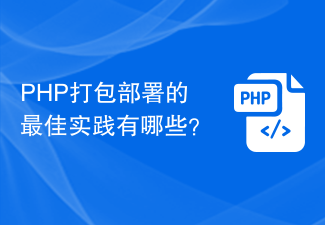 PHP打包部署的最佳实践有哪些?Jul 30, 2023 am 11:25 AM
PHP打包部署的最佳实践有哪些?Jul 30, 2023 am 11:25 AMPHP打包部署的最佳实践有哪些?随着互联网技术的快速发展,PHP作为一种广泛应用于网站开发的开源编程语言,越来越多的开发者需求在项目部署上提高效率和稳定性。本文将介绍几种PHP打包部署的最佳实践,并提供相关的代码示例。使用版本控制工具版本控制工具如Git、SVN等,可以帮助开发者有效地管理代码的变更。使用版本控制工具可以轻松地跟踪和回滚代码,确保每次部署都是
 C#开发建议:持续集成与持续交付实践Nov 22, 2023 pm 05:28 PM
C#开发建议:持续集成与持续交付实践Nov 22, 2023 pm 05:28 PM在当前的软件开发过程中,持续集成(ContinuousIntegration)和持续交付(ContinuousDelivery)已经成为了开发团队提高产品质量和加快交付速度的关键实践。无论是大型软件企业还是小型团队,都可以从这两个领域中受益。本文将为C#开发人员提供一些关于持续集成与持续交付实践的建议。自动化构建和测试自动化构建和测试是持续集成的基础。使
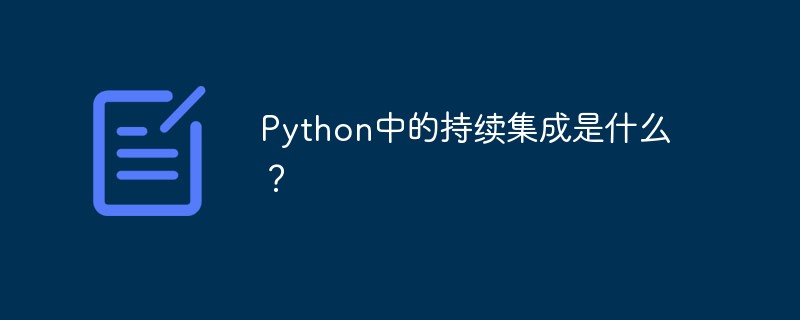 Python中的持续集成是什么?Jun 03, 2023 pm 02:01 PM
Python中的持续集成是什么?Jun 03, 2023 pm 02:01 PMPython语言已经成为了现代软件开发中不可或缺的一部分,而其中持续集成(CI)则是高度集成及持续交付过程中的一部分,可以大大提升开发过程的效率和质量。CI的目的是通过将代码集成到一个公共的代码库,并持续运行自动化测试和静态分析工具,以最大程度地减少不必要的错误。本文将讨论Python中持续集成的原理,以及它对软件开发过程的影响。持续集成的原理CI在软件开发
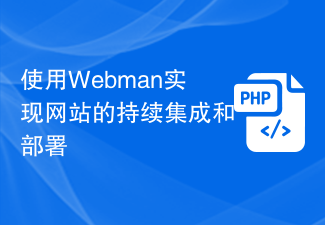 使用Webman实现网站的持续集成和部署Aug 25, 2023 pm 01:48 PM
使用Webman实现网站的持续集成和部署Aug 25, 2023 pm 01:48 PM使用Webman实现网站的持续集成和部署随着互联网的迅猛发展,网站开发和维护的工作也变得越来越复杂。为了提高开发效率和保证网站的质量,采用持续集成和部署的方式成为了一个重要的选择。在这篇文章中,我将介绍如何使用Webman工具来实现网站的持续集成和部署,并附上一些代码示例。一、什么是WebmanWebman是一个基于Java的开源持续集成和部署工具,它提供了
 如何利用React和Jenkins构建持续集成和持续部署的前端应用Sep 27, 2023 am 08:37 AM
如何利用React和Jenkins构建持续集成和持续部署的前端应用Sep 27, 2023 am 08:37 AM如何利用React和Jenkins构建持续集成和持续部署的前端应用引言:在当今的互联网开发中,持续集成和持续部署已经成为了开发团队提升效率、保障产品质量的重要手段。而React作为流行的前端框架,结合Jenkins这一强大的持续集成工具,能够为我们构建持续集成和持续部署的前端应用提供便捷和高效的解决方案。本文将详细介绍如何利用React和Jenkins进行持
 如何在GitLab中进行持续集成的代码覆盖率分析Oct 20, 2023 pm 04:27 PM
如何在GitLab中进行持续集成的代码覆盖率分析Oct 20, 2023 pm 04:27 PM标题:GitLab持续集成中的代码覆盖率分析及实例引言:随着软件开发变得越来越复杂,代码覆盖率分析成为了评估软件测试质量的重要指标之一。而采用持续集成来进行代码覆盖率分析可以帮助开发团队实时监控自己的代码质量,提高软件开发效率。本文将介绍如何在GitLab中进行持续集成的代码覆盖率分析,并提供具体的代码示例。一、GitLab中的代码覆盖率分析1.1代码覆盖
 使用Go语言进行自动化测试和持续集成Nov 30, 2023 am 10:36 AM
使用Go语言进行自动化测试和持续集成Nov 30, 2023 am 10:36 AM随着软件开发的不断发展,自动化测试和持续集成变得越来越重要。它们可以提高效率、减少错误,并且可以更快地推出新功能。在本文中,我们将介绍如何使用Go语言进行自动化测试和持续集成。Go语言是一种快速、高效和功能丰富的编程语言。它最初由Google所开发,旨在提供一种简单易学的语言。Go的语法简洁,并且具有并发编程的优势,这使得它成为进行自动化测试和持续集成的理想


Hot AI Tools

Undresser.AI Undress
AI-powered app for creating realistic nude photos

AI Clothes Remover
Online AI tool for removing clothes from photos.

Undress AI Tool
Undress images for free

Clothoff.io
AI clothes remover

AI Hentai Generator
Generate AI Hentai for free.

Hot Article

Hot Tools

Dreamweaver CS6
Visual web development tools

SecLists
SecLists is the ultimate security tester's companion. It is a collection of various types of lists that are frequently used during security assessments, all in one place. SecLists helps make security testing more efficient and productive by conveniently providing all the lists a security tester might need. List types include usernames, passwords, URLs, fuzzing payloads, sensitive data patterns, web shells, and more. The tester can simply pull this repository onto a new test machine and he will have access to every type of list he needs.

MantisBT
Mantis is an easy-to-deploy web-based defect tracking tool designed to aid in product defect tracking. It requires PHP, MySQL and a web server. Check out our demo and hosting services.

mPDF
mPDF is a PHP library that can generate PDF files from UTF-8 encoded HTML. The original author, Ian Back, wrote mPDF to output PDF files "on the fly" from his website and handle different languages. It is slower than original scripts like HTML2FPDF and produces larger files when using Unicode fonts, but supports CSS styles etc. and has a lot of enhancements. Supports almost all languages, including RTL (Arabic and Hebrew) and CJK (Chinese, Japanese and Korean). Supports nested block-level elements (such as P, DIV),

ZendStudio 13.5.1 Mac
Powerful PHP integrated development environment





