The reasons why 12306 cannot log in and show that it has been registered: 1. It may be a problem with the 12306 server. You can try logging in again at another time; 2. The system version is incompatible; 3. The mobile phone network may not be smooth. It is recommended to try reconnecting; 4. If there is a problem with downloading, delete it and try downloading again. If none of the above are true, shut down and restart the phone and try.

The operating environment of this tutorial: Hongmeng 3.0.0.215 system, 12306 version 5.6.0.8, Huawei P50 Pro mobile phone.
12306 is a very common online ticket purchasing software. We can buy high-speed rail tickets, airplane tickets, bus tickets, etc. through it. I don’t know if you have ever encountered such a situation, that is, you cannot log in to 12306 and it shows that you have registered. How should we solve this situation? Today the editor has brought you relevant tutorials, I hope it will be helpful to you.

The reason why 12306 shows that it is registered but cannot be logged in is:
1. It may be a problem with the 12306 server. You can change the time. Try logging in again.
2. The system version is incompatible.
3. Maybe the mobile phone network is not smooth. It is recommended to try reconnecting.
4. If there is a problem with the download, delete it and try to download it again; if none of the above are true, try shutting down and restarting the phone.
12306 It shows that you have registered but cannot log in. Solution
It shows that the user already exists, then you can choose to reset the password and try again. If the problem persists after resetting the password, If that doesn't work, or if you can't reset your password, you can try logging out of your account or retrieving your account.
Steps to reset password: Find and click "Forgot Password?" on the login interface, and then choose one of the three methods: face recognition, mobile phone number, and email to reset a new password.
How to cancel your account: If you cannot log in to your account, you can only use your ID card to go to the railway station window to ask staff to help you cancel your account. However, it should be noted that the account that has been canceled and re-registered cannot view the historical orders of the original account.
Steps to retrieve account:
1. Open 12306app, enter the main page, find and click "My";
2. Click If the avatar is "not logged in", click "Register";
3. Enter the identity information according to the prompts. After filling in, check "Agree..." and click "Next";
4. After the "This ID number has been registered" page pops up, click "Online processing";
5. After jumping to the ID verification window, check "Read..." and click "Start verification" to complete Face verification;
6. After returning to the registration page, check the filled in information and click "Next";
7. Follow the prompts to complete the SMS verification. Click "Send Registration SMS" on the page, jump to the SMS application interface, and send the SMS content 999 to 12306;
8. After obtaining the verification code, copy the verification code and return to the information verification interface;
9. Paste the verification code into the corresponding location and click "Complete Registration".
The above is the detailed content of 12306 Why can't I log in and it shows that I have registered?. For more information, please follow other related articles on the PHP Chinese website!
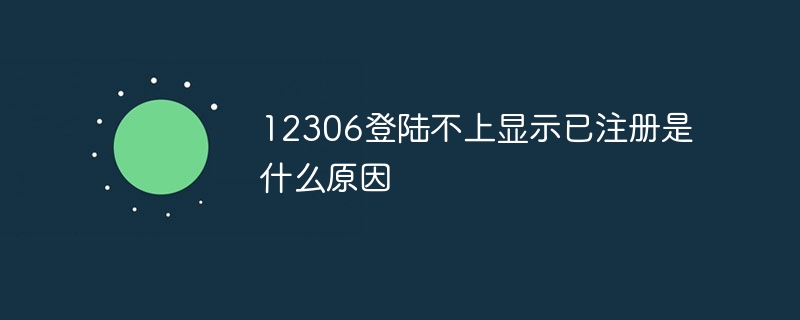 12306登陆不上显示已注册是什么原因Jul 04, 2023 pm 01:27 PM
12306登陆不上显示已注册是什么原因Jul 04, 2023 pm 01:27 PM12306登陆不上显示已注册原因:1、可能是12306服务器的问题,可以换个时间段再登录试试;2、系统版本不兼容;3、可能手机网络不畅通。建议重新连接试试;4、下载出现问题了,删掉重新下载试试,如果以上都不是,关机重启手机试试。
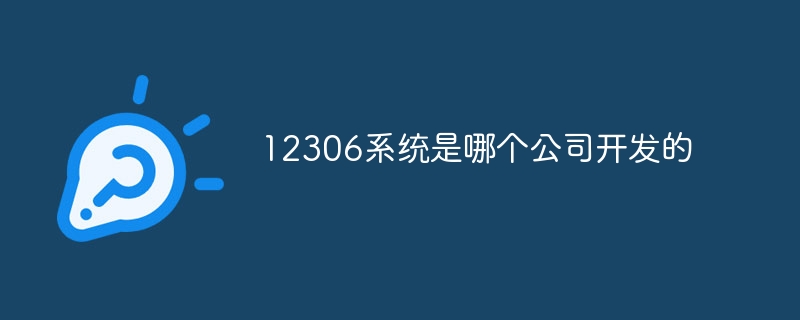 12306系统是哪个公司开发的Sep 13, 2023 pm 05:19 PM
12306系统是哪个公司开发的Sep 13, 2023 pm 05:19 PM12306系统是中国铁路总公司开发的,其开发目的是解决传统购票方式中存在的诸多问题,可以通过互联网进行线上购票,无需排队等候,大大提高了购票的便利性和效率,其开发涉及了多个技术领域,包括网络通信、数据库管理、用户界面设计等。在系统架构方面,12306采用了分布式架构,通过服务器集群来分担用户请求的压力,以保证系统的稳定性和可靠性。
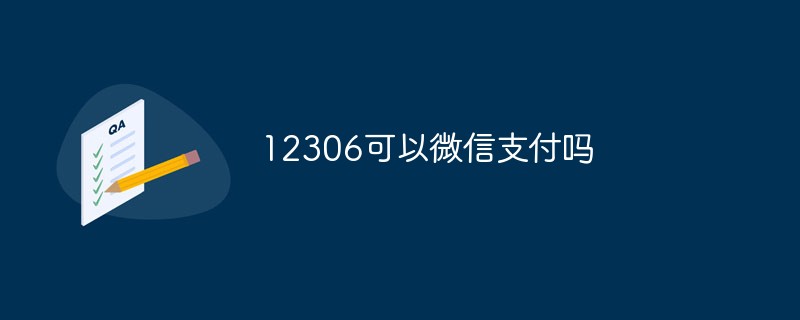 12306可以微信支付吗Mar 02, 2023 pm 03:26 PM
12306可以微信支付吗Mar 02, 2023 pm 03:26 PM12306可以微信支付,只需在提交支付页面选择需要的支付方式即可。具体操作:1、打开铁路12306软件,输入出发点、目的地和时间,点击“查询车票”;2、选择需要乘坐的车次;3、选择座位,添加乘车人,点击“提交订单”;4、确认乘车信息,点击“立即支付”;5、点击“去支付”;6、设置支付方式为“微信支付”,点击“提交支付”,按提示付款即可。
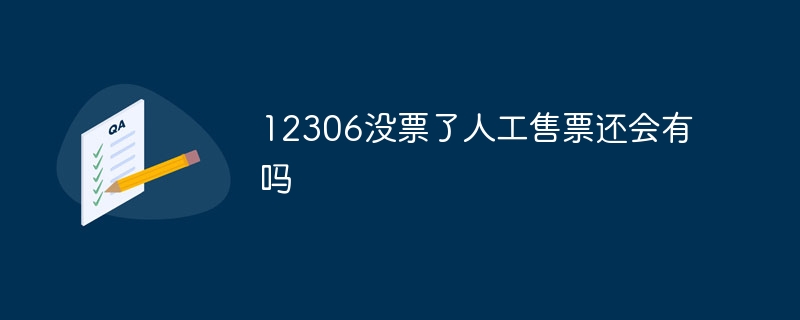 12306没票了人工售票还会有吗Sep 11, 2023 pm 04:23 PM
12306没票了人工售票还会有吗Sep 11, 2023 pm 04:23 PM12306没票了人工售票还会有。详细介绍:1、12306网站的票售罄并不意味着火车票的需求消失了,人工售票的需求依然存在;2、虽然12306网站的票已经售罄,人们可以前往火车站的售票窗口购买火车票;3、人工售票的存在也有其独特的优势。与网络购票相比,人工售票可以提供更加个性化的服务;4、即使12306网站的票售罄了,人们仍然有机会在后续的时间里购买到火车票。
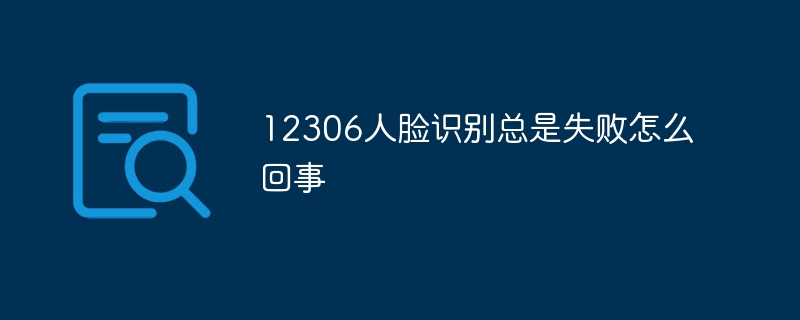 12306人脸识别总是失败怎么回事Oct 30, 2023 pm 04:45 PM
12306人脸识别总是失败怎么回事Oct 30, 2023 pm 04:45 PM12306人脸识别总是失败是因为硬件问题、软件问题、网络问题和其他原因造成的。其解决方法如下:1、硬件问题,检查摄像头是否正常工作,确保摄像头正对脸部,避免角度过大或过小;2、软件问题,尝试使用其他浏览器进行尝试或者更新操作系统到最新版本;3、网络问题,确保网络环境良好,尝试刷新网页,或更换其他网络环境进行尝试;4、其他原因,确保脸部光线充足,尝试在非高峰期进行人脸识别等等。
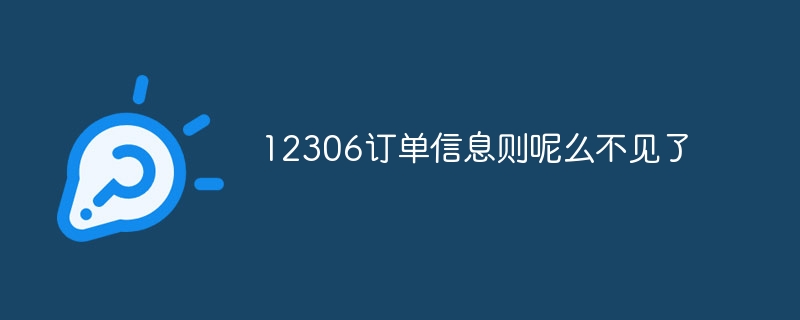 12306订单信息怎么不见了Jul 04, 2023 am 11:22 AM
12306订单信息怎么不见了Jul 04, 2023 am 11:22 AM12306订单信息不见了是因为超过30天的票在12306官网和app上是看不到的。官网只能帮用户保留一个月内的购票订单信息,超过一个月的就会被“清”掉。
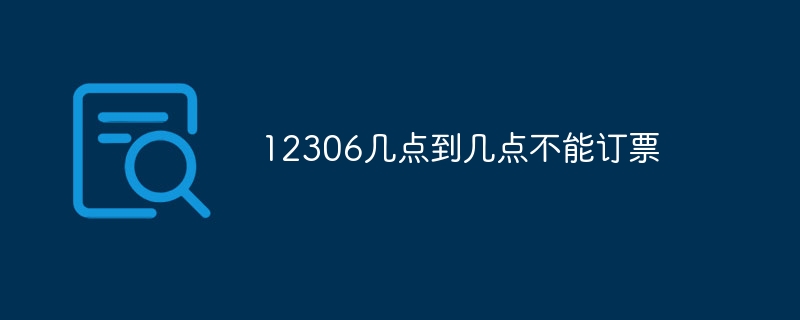 12306几点到几点不能订票Aug 25, 2023 pm 04:15 PM
12306几点到几点不能订票Aug 25, 2023 pm 04:15 PM12306网站在每天的凌晨1点到凌晨5点、早上6点到早上7点以及每个月的最后一天晚上11点到次日凌晨2点是无法进行订票的时间段。详细介绍:1、每天的凌晨1点到凌晨5点,网站进行系统维护和数据更新的时间;2、每天的早上6点到早上7点,系统更新是为了修复和优化网站的功能,提升用户体验;3、每个月的最后一天,系统维护和数据清理是为了清除无效数据、优化系统性能,以提供更好的服务。
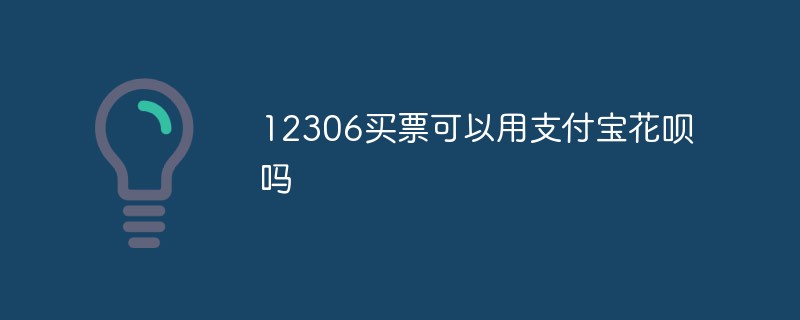 12306买票可以用支付宝花呗吗Mar 06, 2023 pm 02:20 PM
12306买票可以用支付宝花呗吗Mar 06, 2023 pm 02:20 PM12306买票可以用支付宝花呗。支付步骤:1、在铁路12306提交订单页面点击“提交订单”,点击“立即支付”;2、在支付界面中,点击“选择其他9种支付方式”;3、在展示的支付方式中,勾选“支付宝”;4、在弹窗中,点击“付款方式”选择“花呗”,再点击“立即付款”即可。

Hot AI Tools

Undresser.AI Undress
AI-powered app for creating realistic nude photos

AI Clothes Remover
Online AI tool for removing clothes from photos.

Undress AI Tool
Undress images for free

Clothoff.io
AI clothes remover

AI Hentai Generator
Generate AI Hentai for free.

Hot Article

Hot Tools

SublimeText3 English version
Recommended: Win version, supports code prompts!

Safe Exam Browser
Safe Exam Browser is a secure browser environment for taking online exams securely. This software turns any computer into a secure workstation. It controls access to any utility and prevents students from using unauthorized resources.

Zend Studio 13.0.1
Powerful PHP integrated development environment

DVWA
Damn Vulnerable Web App (DVWA) is a PHP/MySQL web application that is very vulnerable. Its main goals are to be an aid for security professionals to test their skills and tools in a legal environment, to help web developers better understand the process of securing web applications, and to help teachers/students teach/learn in a classroom environment Web application security. The goal of DVWA is to practice some of the most common web vulnerabilities through a simple and straightforward interface, with varying degrees of difficulty. Please note that this software

mPDF
mPDF is a PHP library that can generate PDF files from UTF-8 encoded HTML. The original author, Ian Back, wrote mPDF to output PDF files "on the fly" from his website and handle different languages. It is slower than original scripts like HTML2FPDF and produces larger files when using Unicode fonts, but supports CSS styles etc. and has a lot of enhancements. Supports almost all languages, including RTL (Arabic and Hebrew) and CJK (Chinese, Japanese and Korean). Supports nested block-level elements (such as P, DIV),






