 Backend Development
Backend Development PHP Tutorial
PHP Tutorial Steps to implement the express delivery range restriction function in PHP Developer City
Steps to implement the express delivery range restriction function in PHP Developer CitySteps to implement the express delivery range restriction function in PHP Developer City
With the development of e-commerce, more and more malls provide delivery services. In order to ensure the accuracy and efficiency of delivery, many malls will limit the scope of delivery. This article will introduce how to use the express delivery range restriction function in PHP Developer City.
Step one: Obtain delivery range data
First, we need to obtain express delivery range data. These data can be managed through a database table, which contains distribution range information for each region. We can define a region table, including the following fields: region ID, region name, delivery range, etc. By querying the database, we can obtain delivery range data.
Step 2: Obtain user address information
When the user places an order, we need to obtain the user's address information. You can collect the user's address information by writing a front-end page, or obtain the user's address information through some third-party interfaces.
Step 3: Determine whether the delivery range meets the requirements
After we obtain the user's address information, we need to compare it with the delivery range to determine whether it meets the requirements. You can use some open source geographical location calculation libraries, such as Baidu Map API, to calculate the distance between the user's address and the express delivery range. Based on the calculation results, we can get a distance value and then compare it with the delivery range.
Step 4: Prompt the user for delivery range restriction information
If the user's address is not within the express delivery range, we need to give the user a prompt message to inform them that the current address cannot be delivered. This can be achieved through pop-up windows, prompts, or page jumps. In the prompt message, we can explain the reasons why delivery cannot be made and provide some suggestions, such as choosing other delivery methods or changing addresses.
Step 5: Process orders that meet the delivery range
If the user's address is within the express delivery range, we can continue to process the order. You can call the express interface to pass the delivery information to the express company. At the same time, we can save the user's address information to the order table to facilitate subsequent query and processing.
Step Six: Later Maintenance and Update of Delivery Scope
The delivery scope is a dynamic concept. With the development of the mall and the expansion of the business, the delivery scope may need to be updated at any time. In order to facilitate the later maintenance and update of the delivery scope, we can write a backend management page for the administrator to add, delete, modify and check the delivery scope data. At the same time, we can also use the caching mechanism to improve the efficiency of data query and avoid frequent database queries.
Summary:
Through the above steps, we can realize the express delivery range restriction function in the mall. By obtaining delivery range data, obtaining user address information, and determining whether the delivery range meets the requirements, we can effectively control the delivery range and improve delivery accuracy and efficiency. At the same time, we can also ensure the smooth progress of the mall business through post-maintenance and updating the delivery scope.
The above is the detailed content of Steps to implement the express delivery range restriction function in PHP Developer City. For more information, please follow other related articles on the PHP Chinese website!
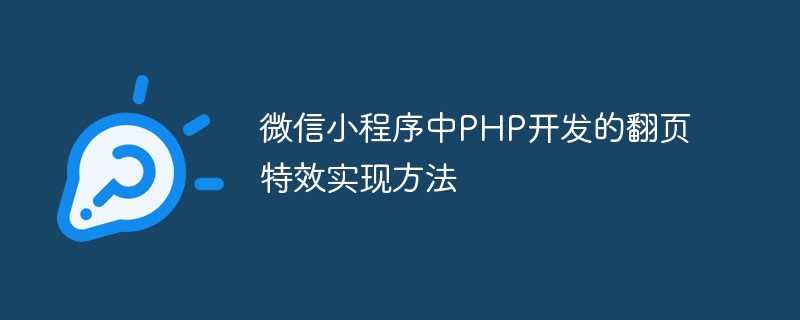 微信小程序中PHP开发的翻页特效实现方法Jun 01, 2023 pm 01:51 PM
微信小程序中PHP开发的翻页特效实现方法Jun 01, 2023 pm 01:51 PM在微信小程序中,PHP开发的翻页特效是非常常见的功能。通过这种特效,用户可以轻松地在不同的页面之间进行切换,浏览更多的内容。在本文中,我们将介绍如何使用PHP来实现微信小程序中的翻页特效。我们将会讲解一些基本的PHP知识和技巧,以及一些实际的代码示例。理解基本的PHP语言知识在PHP中,我们经常会用到IF/ELSE语句、循环结构,以及函数等一些基本语言知识。
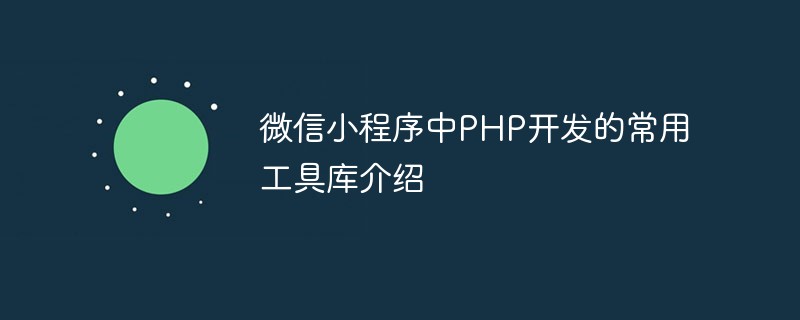 微信小程序中PHP开发的常用工具库介绍Jun 01, 2023 pm 07:40 PM
微信小程序中PHP开发的常用工具库介绍Jun 01, 2023 pm 07:40 PM随着微信小程序的普及和发展,越来越多的开发者开始涉足其中。而PHP作为一种后端技术的代表,也在小程序中得到了广泛的运用。在小程序的开发中,PHP常用工具库也是很重要的一个部分。本文将介绍几款比较实用的PHP常用工具库,供大家参考。一、EasyWeChatEasyWeChat是一个开源的微信开发工具库,用于快速开发微信应用。它提供了一些常用的微信接口,如微信公
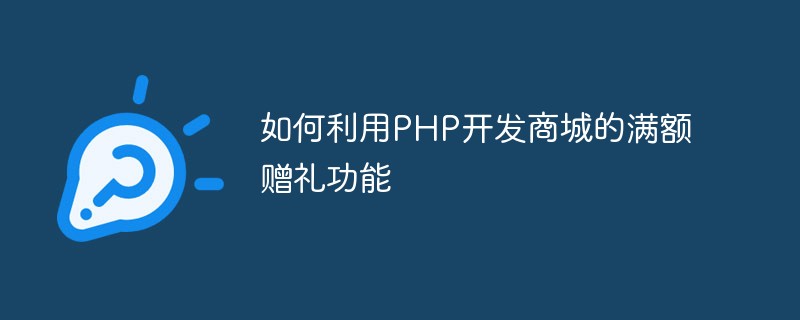 如何利用PHP开发商城的满额赠礼功能May 22, 2023 am 10:02 AM
如何利用PHP开发商城的满额赠礼功能May 22, 2023 am 10:02 AM网上购物已经成为人们日常生活中不可或缺的一部分,因此,越来越多的企业开始关注电商领域。开发一款实用、易用的商城网站也成为了企业提高销售额、拓展市场的必要手段之一。在商城网站中,满额赠礼功能是提高用户购买欲望和促进销售增长的重要功能之一。本文将探讨如何利用PHP开发商城的满额赠礼功能。一、满额赠礼功能的实现思路在商城开发中,如何实现满额赠礼功能呢?简单来说就是
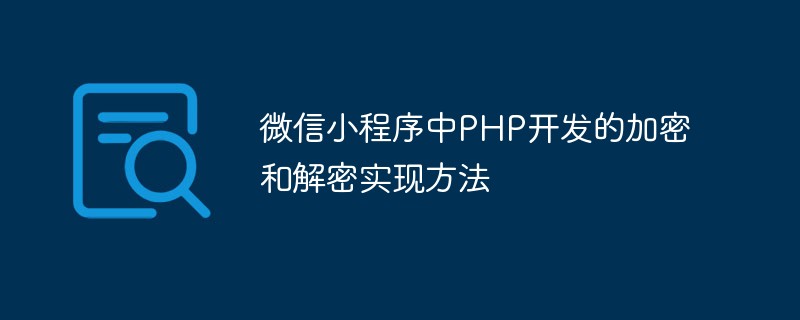 微信小程序中PHP开发的加密和解密实现方法Jun 01, 2023 am 08:12 AM
微信小程序中PHP开发的加密和解密实现方法Jun 01, 2023 am 08:12 AM随着微信小程序在移动应用市场中越来越流行,它的开发也受到越来越多的关注。在小程序中,PHP作为一种常用的后端语言,经常用于处理敏感数据的加密和解密。本文将介绍在微信小程序中如何使用PHP实现加密和解密。一、什么是加密和解密?加密是将敏感数据转换为不可读的形式,以确保数据在传输过程中不被窃取或篡改。解密是将加密数据还原为原始数据。在小程序中,加密和解密通常包括
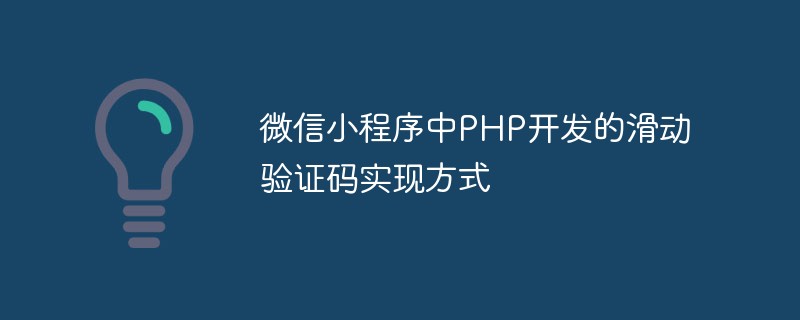 微信小程序中PHP开发的滑动验证码实现方式Jun 01, 2023 pm 09:01 PM
微信小程序中PHP开发的滑动验证码实现方式Jun 01, 2023 pm 09:01 PM随着互联网的快速发展,网络安全问题也变得越来越严峻。针对恶意攻击、刷单等安全威胁,很多网站和应用程序都使用了验证码来保护用户信息和系统安全。在微信小程序中,如何实现一个安全可靠的滑动验证码呢?本文将介绍使用PHP开发的滑动验证码实现方式。一、滑动验证码的原理滑动验证码是指在验证用户身份时,通过用户在滑块上滑动完成验证过程。其原理是将一张图片分成两部分,一部分
 PHP开发中提供效率的VSCode插件推荐(值得收藏)Mar 30, 2021 pm 07:31 PM
PHP开发中提供效率的VSCode插件推荐(值得收藏)Mar 30, 2021 pm 07:31 PM本篇文章给大家推荐一些VSCode+PHP开发中实用的插件。有一定的参考价值,有需要的朋友可以参考一下,希望对大家有所帮助。
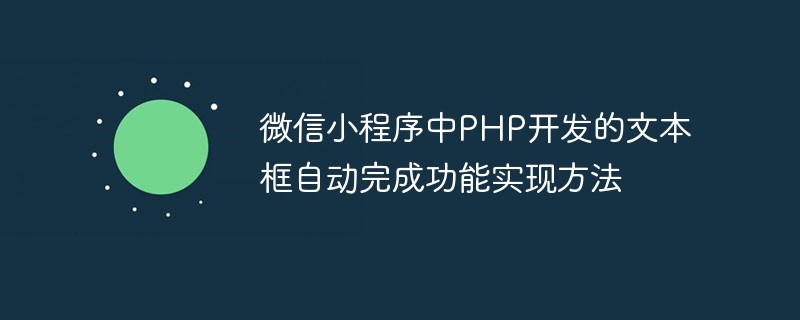 微信小程序中PHP开发的文本框自动完成功能实现方法Jun 01, 2023 pm 07:42 PM
微信小程序中PHP开发的文本框自动完成功能实现方法Jun 01, 2023 pm 07:42 PM随着微信小程序的普及,各类开发需求也日渐增多。其中,文本框自动完成功能是小程序中常用的功能之一。虽然微信小程序提供了一些原生的组件,但是有一些特殊需求还是需要进行二次开发。本文将介绍如何使用PHP语言实现微信小程序中文本框自动完成功能。准备工作在开始开发之前,需要准备一些基本的环境和工具。首先,需要安装好PHP环境。其次,需要在微信小程序后台获取到自己的Ap
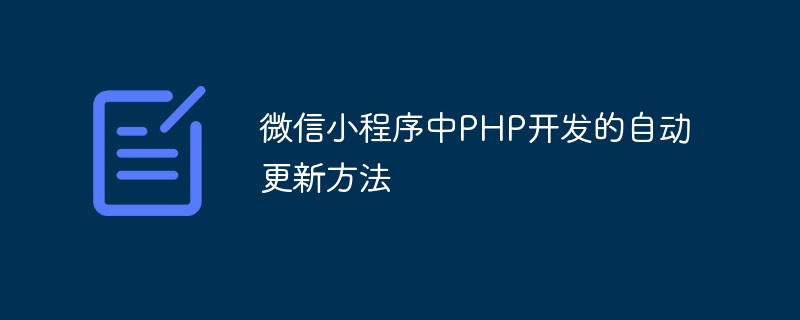 微信小程序中PHP开发的自动更新方法Jun 01, 2023 pm 11:40 PM
微信小程序中PHP开发的自动更新方法Jun 01, 2023 pm 11:40 PM近年来,移动互联网的快速发展和移动终端的普及,让微信应用程序成为了人们生活中不可或缺的一部分。而在微信应用程序中,小程序更是以其轻量、快速、便捷的特点受到了广泛的欢迎。但是,对于小程序中的数据更新问题,却成为了一个比较头疼的问题。为了解决这一问题,我们可以使用PHP开发的自动更新方法来实现自动化数据更新。本篇文章就来探讨一下微信小程序中PHP开发的自动更新方


Hot AI Tools

Undresser.AI Undress
AI-powered app for creating realistic nude photos

AI Clothes Remover
Online AI tool for removing clothes from photos.

Undress AI Tool
Undress images for free

Clothoff.io
AI clothes remover

AI Hentai Generator
Generate AI Hentai for free.

Hot Article

Hot Tools

SublimeText3 Chinese version
Chinese version, very easy to use

MinGW - Minimalist GNU for Windows
This project is in the process of being migrated to osdn.net/projects/mingw, you can continue to follow us there. MinGW: A native Windows port of the GNU Compiler Collection (GCC), freely distributable import libraries and header files for building native Windows applications; includes extensions to the MSVC runtime to support C99 functionality. All MinGW software can run on 64-bit Windows platforms.

Zend Studio 13.0.1
Powerful PHP integrated development environment

SublimeText3 Mac version
God-level code editing software (SublimeText3)

WebStorm Mac version
Useful JavaScript development tools




