 Backend Development
Backend Development PHP Tutorial
PHP Tutorial How to solve the display problem of mobile drop-down menu in Vue development
How to solve the display problem of mobile drop-down menu in Vue developmentHow to solve the display problem of the mobile drop-down menu in Vue development
With the popularity and development of the mobile Internet, more and more web applications are beginning to pay attention to the user experience of the mobile terminal. As one of the common page interactive elements, the drop-down menu’s display problem on the mobile terminal has gradually attracted the attention of developers.
The screen space of the mobile terminal is limited, so the following issues need to be considered when designing and implementing the mobile drop-down menu: the display position of the menu, the gesture that triggers the menu, and the style of the menu. In Vue development, these problems can be solved well through some techniques and component libraries.
First, the display location of the menu. For mobile drop-down menus, a common implementation is to display the menu at the top of the page and expand the menu by sliding down the page. Vue's scroll command can easily achieve this effect. We can listen to scroll events and automatically expand the menu when scrolling to a certain distance. At the same time, you can also use some CSS techniques to control the position and display of the menu, such as using the fixed attribute to fix the position of the menu.
Next is the gesture that triggers the menu. On the mobile side, gesture operations are generally used to trigger the expansion of drop-down menus. Vue provides events such as @touchstart and @touchend to monitor touch screen operations. By judging the user's gesture operation, we can expand the menu when the user slides the page, and close the menu when the user clicks on other areas of the page. In addition, some mobile UI frameworks also provide ready-made gesture components, such as Mint UI, Vant, etc., which can easily implement gesture operations on drop-down menus.
Finally is the style of the menu. On the mobile side, in order to adapt to screens with different resolutions and operating methods, the style of the menu usually needs to be adjusted accordingly. Vue provides a set of CSS transition effect instructions. We can use these instructions to add animation effects during the expansion and closing process of the menu, making the menu switching smoother and more natural. At the same time, some mobile UI frameworks also provide rich style components, such as drop-down menus, folding panels, etc., which can quickly implement the style of mobile drop-down menus.
It is worth noting that in mobile development, we must consider the compatibility of different devices and browsers. In order to ensure the stability and performance of the application, it is recommended to use modern browsers and newer versions of the Vue framework, and follow the principles of responsive design so that the application can adapt and display well on different devices.
To sum up, solving the display problem of mobile drop-down menus in Vue development can start from three aspects: the display position of the menu, the gesture that triggers the menu, and the style of the menu. By rationally using Vue components and instructions, combined with some mobile UI frameworks, we can achieve a good user experience for mobile drop-down menus. Of course, the specific implementation method needs to be appropriately adjusted and improved according to project needs and designer requirements to achieve the best results.
The above is the detailed content of How to solve the display problem of mobile drop-down menu in Vue development. For more information, please follow other related articles on the PHP Chinese website!
 Vue开发注意事项:避免常见的安全漏洞和攻击Nov 22, 2023 am 09:44 AM
Vue开发注意事项:避免常见的安全漏洞和攻击Nov 22, 2023 am 09:44 AMVue是一种流行的JavaScript框架,广泛应用于Web开发中。随着Vue的使用不断增加,开发人员需要重视安全问题,以避免常见的安全漏洞和攻击。本文将讨论Vue开发中需要注意的安全事项,以帮助开发人员更好地保护他们的应用程序不受攻击。验证用户输入在Vue开发中,验证用户输入是至关重要的。用户输入是最常见的安全漏洞来源之一。在处理用户输入时,开发人员应该始
 如何优化Vue开发中的图片加载失败显示问题Jun 29, 2023 am 10:51 AM
如何优化Vue开发中的图片加载失败显示问题Jun 29, 2023 am 10:51 AM如何优化Vue开发中的图片加载失败显示问题在Vue开发中,经常会遇到需要加载图片的场景。然而,由于网络不稳定或者图片不存在的原因,很有可能会出现图片加载失败的情况。这样的问题不仅影响了用户体验,还可能导致页面呈现混乱或者出现空白的情况。为了解决这个问题,本文将分享一些优化Vue开发中图片加载失败显示的方法。使用默认图片:在Vue组件中,可以设置一个默认图片,
 Vue开发中如何解决表格列宽度自适应问题Jun 29, 2023 pm 01:04 PM
Vue开发中如何解决表格列宽度自适应问题Jun 29, 2023 pm 01:04 PMVue是一种流行的JavaScript框架,用于构建交互式的Web界面。在Vue开发中,表格是常见的组件之一,但是表格的列宽度自适应问题却是一个比较棘手的挑战。本文将介绍一些解决这个问题的方法。固定列宽度最简单的方法是设置表格的列宽度为固定值。这种方法适用于列的内容长度是固定的情况。例如,如果表格的某一列只包含一个日期,那么可以将列宽度设置为固定值,保证日期
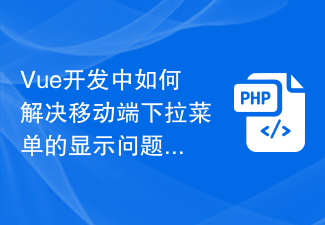 Vue开发中如何解决移动端下拉菜单的显示问题Jul 02, 2023 pm 05:37 PM
Vue开发中如何解决移动端下拉菜单的显示问题Jul 02, 2023 pm 05:37 PMVue开发中如何解决移动端下拉菜单的显示问题随着移动互联网的普及和发展,越来越多的网页应用程序开始关注移动端的用户体验。而下拉菜单作为常见的页面交互元素之一,其在移动端的显示问题也逐渐受到开发者的关注。移动端的屏幕空间有限,因此在设计和实现移动端下拉菜单时需要考虑以下几个问题:菜单的显示位置、触发菜单的手势和菜单的样式。在Vue开发中,通过一些技巧和组件库,
 解决Vue异步请求数据实时更新问题Jun 30, 2023 pm 02:31 PM
解决Vue异步请求数据实时更新问题Jun 30, 2023 pm 02:31 PMVue开发中如何解决异步请求数据的实时更新问题随着前端技术的发展,越来越多的网页应用都采用了异步请求数据的方式,以提高用户体验和页面性能。而在Vue开发中,如何解决异步请求数据的实时更新问题是一个关键的挑战。实时更新是指当异步请求的数据发生变化时,页面能够自动更新以展示最新的数据。在Vue中,有多种解决方案可以实现异步数据的实时更新。一、使用Vue的响应式机
 解决Vue下拉刷新重复数据问题Jun 30, 2023 am 10:45 AM
解决Vue下拉刷新重复数据问题Jun 30, 2023 am 10:45 AMVue开发中如何解决下拉刷新加载重复数据问题在移动应用开发中,下拉刷新是一种常见的交互方式,允许用户通过下拉页面来刷新内容。然而,在使用Vue框架进行开发时,经常会遇到下拉刷新加载重复数据的问题。为了解决这个问题,我们需要采取一些措施来确保数据不会被重复加载。下面,我将介绍一些可以帮助我们解决下拉刷新加载重复数据问题的方法。数据去重当我们使用下拉刷新时,首先
 如何优化Vue开发中的图片缩放问题Jul 01, 2023 am 11:01 AM
如何优化Vue开发中的图片缩放问题Jul 01, 2023 am 11:01 AM在Vue开发中,图片缩放是一个常见的需求。当我们在网页中展示图片时,可能会遇到图片尺寸不匹配的问题。为了解决这个问题,我们可以采取一些优化措施。首先,我们可以使用CSS的object-fit属性来控制图片的缩放方式。object-fit有几个取值选项,比如fill、contain、cover等。通过设置不同的取值,我们可以实现图片的平铺、等比例缩放等效果。例
 Vue开发建议:如何进行单元测试和集成测试Nov 22, 2023 am 09:02 AM
Vue开发建议:如何进行单元测试和集成测试Nov 22, 2023 am 09:02 AMVue.js作为一款流行的JavaScript框架,受到了许多开发者的喜爱和青睐。在Vue开发过程中,单元测试和集成测试是非常重要的环节。单元测试旨在验证每个单元的正确性,而集成测试则着眼于验证整个系统的交互和功能。本文将探讨如何在Vue开发中进行单元测试和集成测试的最佳实践和建议。单元测试在Vue开发中进行单元测试时,可以使用一些流行的测试框架和库,例如J


Hot AI Tools

Undresser.AI Undress
AI-powered app for creating realistic nude photos

AI Clothes Remover
Online AI tool for removing clothes from photos.

Undress AI Tool
Undress images for free

Clothoff.io
AI clothes remover

AI Hentai Generator
Generate AI Hentai for free.

Hot Article

Hot Tools

DVWA
Damn Vulnerable Web App (DVWA) is a PHP/MySQL web application that is very vulnerable. Its main goals are to be an aid for security professionals to test their skills and tools in a legal environment, to help web developers better understand the process of securing web applications, and to help teachers/students teach/learn in a classroom environment Web application security. The goal of DVWA is to practice some of the most common web vulnerabilities through a simple and straightforward interface, with varying degrees of difficulty. Please note that this software

Atom editor mac version download
The most popular open source editor

Dreamweaver Mac version
Visual web development tools

PhpStorm Mac version
The latest (2018.2.1) professional PHP integrated development tool

SecLists
SecLists is the ultimate security tester's companion. It is a collection of various types of lists that are frequently used during security assessments, all in one place. SecLists helps make security testing more efficient and productive by conveniently providing all the lists a security tester might need. List types include usernames, passwords, URLs, fuzzing payloads, sensitive data patterns, web shells, and more. The tester can simply pull this repository onto a new test machine and he will have access to every type of list he needs.





