How to optimize the system in win7? We want the computer to be used more smoothly, which is not only related to the computer hardware, but also has a certain impact on our system optimization. So how to optimize the system specifically? Many friends don’t know how to operate in detail. The editor below has compiled detailed operations for system optimization in win7. If you are interested, follow the editor and take a look below!

Detailed operations for win7 system optimization
1. Performance optimization:
1. First open the computer properties.

2. Click Advanced System Settings on the left






The above is the detailed content of How to optimize the system in win7. For more information, please follow other related articles on the PHP Chinese website!
 优化Linux内核参数,提升性能稳定Jun 30, 2023 pm 01:46 PM
优化Linux内核参数,提升性能稳定Jun 30, 2023 pm 01:46 PM如何优化和调整Linux系统的内核参数以提高性能和稳定摘要:Linux作为一种广泛应用于各种服务器和工作站的操作系统,其性能和稳定性的优化对于提供高效可靠的服务至关重要。本文将介绍如何通过优化和调整Linux系统的内核参数来提升系统性能和稳定性。关键词:Linux系统,内核参数,性能优化,稳定性引言:Linux作为一种开源操作系统,广泛应用于各种服务器和工作
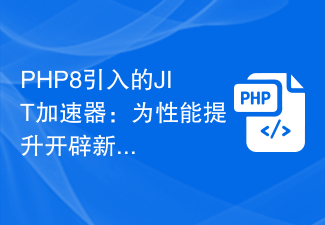 PHP8引入的JIT加速器:为性能提升开辟新纪元Jan 26, 2024 am 10:48 AM
PHP8引入的JIT加速器:为性能提升开辟新纪元Jan 26, 2024 am 10:48 AMPHP8的JIT加速器:开启新时代的性能提升随着互联网的发展和技术的进步,网页的响应速度成为用户体验的重要指标之一。作为广泛使用的服务器端脚本语言,PHP一直以其简单易学和功能强大而受到开发者的喜爱。然而,在处理大量且复杂的业务逻辑时,PHP的性能往往会遇到瓶颈。为了解决这一问题,PHP8引入了一个全新的特性:JIT(即时编译)加速器。JIT加速器是PHP8
 优化PHP多线程操作,提升数据库性能Jun 30, 2023 am 10:27 AM
优化PHP多线程操作,提升数据库性能Jun 30, 2023 am 10:27 AM如何通过PHP多线程提高数据库读写性能随着互联网的快速发展,数据库读写性能已成为了一个关键的问题。当我们的应用程序需要频繁地读取和写入数据库时,使用单线程的方式往往会导致性能瓶颈。而采用多线程的方式可以提高数据库读写的效率,从而提高整体的性能。PHP作为一种常用的服务器端脚本语言,有着灵活的语法和强大的数据库操作能力。本文将介绍如何通过PHP多线程技术来提高
 如何使用PyPy提高Python程序的性能Aug 02, 2023 am 10:39 AM
如何使用PyPy提高Python程序的性能Aug 02, 2023 am 10:39 AM如何使用PyPy提高Python程序的性能导语:Python作为一种高级编程语言,具有简洁、易读、易学的特点,因此得到了广泛的应用。然而,Python也因其解释执行的特点导致了运行速度较慢的问题。为了解决这个问题,PyPy应运而生。本文将介绍如何使用PyPy来提高Python程序的性能。一、什么是PyPy?PyPy是一种即时编译的Python解释器,通过即时
 win11比win10好在哪里Jan 04, 2024 am 08:28 AM
win11比win10好在哪里Jan 04, 2024 am 08:28 AM想必大家的电脑系统都更新成为win11了,那么win11系统相较于win10系统有哪些优点和缺点呢,这也是大家都想知道的,我们下面就一起来看看具体的优缺点。win11比win10好在哪里:1、流畅在单线程多线程3d运行等方面win11是要比win10来的优秀。不过win11的响应速度是比较慢的,点击后需要等待一段时间。2、游戏游戏的性能是要优于win10的,而且平均帧率也是要比win10优秀。不过内存优化较差,内存还有cpu的消耗要远远高于win10.3、操作操作界面采用过多圆角界面。桌面ui采
 如何利用PHP-FPM优化提高Laravel应用的性能Oct 05, 2023 pm 12:57 PM
如何利用PHP-FPM优化提高Laravel应用的性能Oct 05, 2023 pm 12:57 PM如何利用PHP-FPM优化提高Laravel应用的性能概述:Laravel是一种流行的PHP框架,采用了现代化的设计理念和优雅的语法,使得开发者能够高效地构建Web应用程序。然而,在处理大量并发请求时,性能问题可能会出现。本文将介绍如何利用PHP-FPM来优化和提高Laravel应用的性能。一、什么是PHP-FPM?PHP-FPM(FastCGIProce
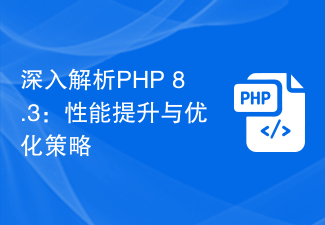 深入解析PHP 8.3:性能提升与优化策略Nov 27, 2023 am 10:14 AM
深入解析PHP 8.3:性能提升与优化策略Nov 27, 2023 am 10:14 AM深入解析PHP8.3:性能提升与优化策略随着互联网技术的迅猛发展,PHP作为一种非常流行的服务器端编程语言,也在不断地演进和优化。近期发布的PHP8.3版本,引入了一系列新特性和性能优化,使得PHP在执行效率和资源利用方面更加出色。本文将深入解析PHP8.3的性能提升和优化策略。首先,PHP8.3在性能方面做了很大的改进。其中最引人注目的是JIT(J
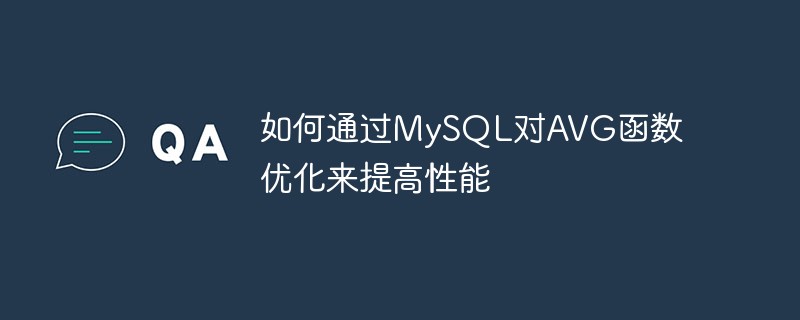 如何通过MySQL对AVG函数优化来提高性能May 11, 2023 am 08:00 AM
如何通过MySQL对AVG函数优化来提高性能May 11, 2023 am 08:00 AM如何通过MySQL对AVG函数优化来提高性能MySQL是一款流行的关系型数据库管理系统,其中包含了许多强大的函数以及功能。其中AVG函数被广泛使用在计算平均值的情形,但是由于这个函数需要遍历整个数据集,所以在大规模数据的情况下会导致性能问题。本文将详细介绍如何通过MySQL对AVG函数进行优化,从而提高性能。1.使用索引索引是MySQL优化中最重要的一部分,

Hot AI Tools

Undresser.AI Undress
AI-powered app for creating realistic nude photos

AI Clothes Remover
Online AI tool for removing clothes from photos.

Undress AI Tool
Undress images for free

Clothoff.io
AI clothes remover

AI Hentai Generator
Generate AI Hentai for free.

Hot Article

Hot Tools

EditPlus Chinese cracked version
Small size, syntax highlighting, does not support code prompt function

Safe Exam Browser
Safe Exam Browser is a secure browser environment for taking online exams securely. This software turns any computer into a secure workstation. It controls access to any utility and prevents students from using unauthorized resources.

MantisBT
Mantis is an easy-to-deploy web-based defect tracking tool designed to aid in product defect tracking. It requires PHP, MySQL and a web server. Check out our demo and hosting services.

SublimeText3 English version
Recommended: Win version, supports code prompts!

SublimeText3 Mac version
God-level code editing software (SublimeText3)







