PHP (Hypertext Preprocessor) is a scripting language widely used for server-side development and is widely used for website development. In website development, handling image uploads is a common requirement. This article will introduce how PHP handles image uploading and processing.
First of all, image uploading needs to be implemented using HTML form elements. In HTML, you can use to create a file upload control. For example, the following is a simple HTML form for uploading images:
<form action="upload.php" method="POST" enctype="multipart/form-data"> <input type="file" name="image"> <input type="submit" name="submit" value="上传"> </form>
In the above code, the action attribute of the form specifies the path to the PHP script for image upload processing, that is, upload.php. The method attribute specifies the form submission method as POST, and the enctype attribute specifies the form data encoding type as multipart/form-data, so that the file can be uploaded correctly.
Next, we need to write the upload.php script to handle image uploading. In PHP, you can use the $_FILES array to access uploaded file information. The $_FILES array is a two-dimensional array whose elements contain information about uploaded files, such as file name, file size, temporary file path, etc.
The following is a sample code for processing image uploads:
<?php
if(isset($_POST['submit'])){
$target_dir = "uploads/"; // 上传文件存储目录
$target_file = $target_dir . basename($_FILES["image"]["name"]); // 上传文件的完整路径
$uploadOk = 1;
$imageFileType = strtolower(pathinfo($target_file,PATHINFO_EXTENSION)); // 上传文件的后缀名
// 检查文件是否是真实的图片
if(isset($_POST["submit"])) {
$check = getimagesize($_FILES["image"]["tmp_name"]);
if($check !== false) {
$uploadOk = 1;
} else {
echo "文件不是一个图片.";
$uploadOk = 0;
}
}
// 检查文件是否已经存在
if (file_exists($target_file)) {
echo "抱歉,文件已经存在.";
$uploadOk = 0;
}
// 检查文件大小
if ($_FILES["image"]["size"] > 500000) {
echo "抱歉,文件太大.";
$uploadOk = 0;
}
// 允许的文件格式
$allowedTypes = array('jpg', 'png', 'jpeg', 'gif');
if(!in_array($imageFileType, $allowedTypes)) {
echo '不允许上传该类型的文件';
$uploadOk = 0;
}
// 检查是否有错误发生
if ($uploadOk == 0) {
echo "抱歉,文件上传失败.";
} else {
// 将文件从临时目录移动到指定目录
if (move_uploaded_file($_FILES["image"]["tmp_name"], $target_file)) {
echo "文件上传成功,存储路径为:" . $target_file;
} else {
echo "抱歉,文件上传失败.";
}
}
}
?>In the above code, we first checked the file type, size and whether it already exists. Then, use the move_uploaded_file() function to move the temporary file to the specified storage directory.
In addition, PHP also provides many image processing functions to further process uploaded images, such as cropping, scaling, adding watermarks, etc. You can use the GD library or ImageMagick library to manipulate images. The following is a sample code that uses the GD library to scale the uploaded image:
<?php // 指定缩放后的尺寸 $new_width = 400; $new_height = 300; // 从文件路径创建一个图片资源 $image = imagecreatefromjpeg($target_file); // 获取原始图片的宽高 $orig_width = imagesx($image); $orig_height = imagesy($image); // 创建一个新的空白图片资源 $new_image = imagecreatetruecolor($new_width, $new_height); // 将原始图片缩放到新图片中 imagecopyresampled($new_image, $image, 0, 0, 0, 0, $new_width, $new_height, $orig_width, $orig_height); // 保存缩放后的图片 imagejpeg($new_image, $target_dir . "resized_" . basename($_FILES["image"]["name"])); // 释放内存 imagedestroy($image); imagedestroy($new_image); ?>
Through the above code, we can use the GD library to scale the uploaded image to the specified size and save it as a new file.
To sum up, PHP provides convenient methods to handle image uploading and processing. We can use the $_FILES array to obtain uploaded file information, and use the move_uploaded_file() function to save the file to the specified directory. At the same time, you can also use the GD library or ImageMagick library to perform various operations on uploaded images.
The above is the detailed content of How does PHP handle image uploading and processing?. For more information, please follow other related articles on the PHP Chinese website!
 PHP图片滤镜效果实现方法Sep 13, 2023 am 11:31 AM
PHP图片滤镜效果实现方法Sep 13, 2023 am 11:31 AMPHP图片滤镜效果实现方法,需要具体代码示例引言:在网页开发过程中,经常需要使用图片滤镜效果来增强图片的鲜艳度和视觉效果。PHP语言提供了一系列函数和方法来实现各种图片滤镜效果,本文将介绍一些常用的图片滤镜效果以及它们的实现方法,并提供具体的代码示例。一、亮度调整亮度调整是一种常见的图片滤镜效果,它可以改变图片的明暗程度。PHP中通过使用imagefilte
 利用PHP实现图片压缩的方法Sep 13, 2023 am 08:42 AM
利用PHP实现图片压缩的方法Sep 13, 2023 am 08:42 AM利用PHP实现图片压缩的方法一、背景介绍在网站或移动应用开发中,经常会遇到需要对图片进行压缩的情况。图片压缩可以有效减小图片的文件大小,提升页面加载速度,同时节省存储空间。本文将介绍使用PHP语言实现图片压缩的方法,并给出具体的代码示例。二、方法介绍PHP提供了多种处理图片的扩展库,如GD、ImageMagick等。其中,GD扩展是PHP内置的对图片进行处理
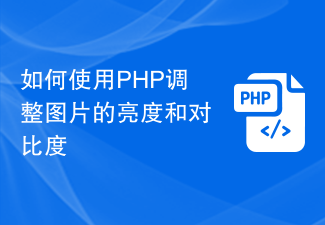 如何使用PHP调整图片的亮度和对比度Aug 26, 2023 pm 07:04 PM
如何使用PHP调整图片的亮度和对比度Aug 26, 2023 pm 07:04 PM如何使用PHP调整图片的亮度和对比度亮度和对比度是调整图片视觉效果的重要因素之一。在图像处理中,通过调整亮度可以使图片变得更明亮或更暗,而通过调整对比度可以增强或减弱图片中不同颜色之间的差异。PHP作为一种常用的服务器端脚本语言,提供了丰富的图像处理功能和库。本文将介绍如何使用PHP调整图片的亮度和对比度,并附上代码示例。调整图片亮度调整图片的亮度可以通过改
 PHP画一个椭圆Mar 21, 2024 pm 01:00 PM
PHP画一个椭圆Mar 21, 2024 pm 01:00 PM这篇文章将为大家详细讲解有关PHP画一个椭圆,小编觉得挺实用的,因此分享给大家做个参考,希望大家阅读完这篇文章后可以有所收获。PHP画椭圆前言php语言提供了丰富的函数库,其中GD库专门用于图像处理,可以在PHP中绘制各种形状,包括椭圆。绘制椭圆1.加载GD库2.创建图像
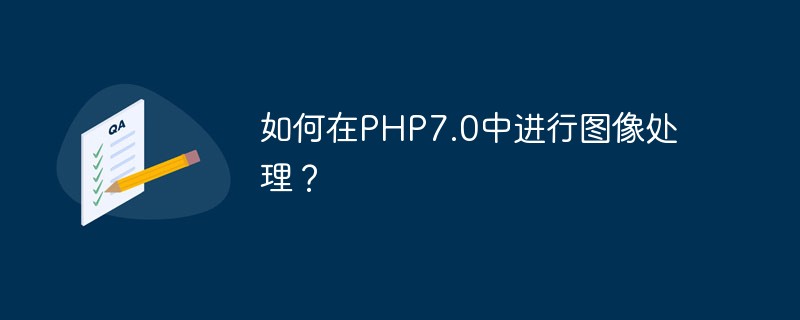 如何在PHP7.0中进行图像处理?May 27, 2023 am 08:51 AM
如何在PHP7.0中进行图像处理?May 27, 2023 am 08:51 AMPHP是一种广泛应用于Web开发的编程语言,它具有可读性强、易于学习等特点,在图像处理领域也有很高的应用价值。从PHP5.5到PHP7.0的升级,PHP在图像处理方面进行了一系列的优化和改进,其中包括了更高效的内存管理,更快的执行速度,更丰富的图像处理函数等。本文将详细介绍如何在PHP7.0中进行图像处理。一、GD库图像处理是Web开发中必不可少的一部分,
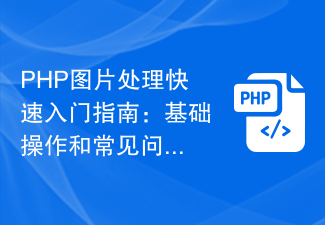 PHP图片处理快速入门指南:基础操作和常见问题解答Aug 21, 2023 am 10:12 AM
PHP图片处理快速入门指南:基础操作和常见问题解答Aug 21, 2023 am 10:12 AMPHP图片处理快速入门指南:基础操作和常见问题解答引言:在Web开发中,图片处理是一个非常常见和重要的任务。无论是在网站开发中用于图像的上传、裁剪、水印等操作,还是在移动应用中用于图像的压缩和处理,都需要对图片进行一些操作。而PHP作为一种流行的服务器端脚本语言,具备强大的图像处理能力。本文将带您快速入门PHP图片处理,包括基础操作和常见问题解答。一、基础操
 PHP图片裁剪技巧汇总Sep 13, 2023 am 08:45 AM
PHP图片裁剪技巧汇总Sep 13, 2023 am 08:45 AMPHP图片裁剪技巧汇总,需要具体代码示例在网页开发中,经常会涉及到对图片进行裁剪的需求。无论是为了适应不同的布局需求,还是为了提高页面加载速度,图片裁剪都是一个非常重要的技术。而PHP作为一种流行的服务器端脚本语言,提供了丰富的图像处理函数和库,使得图片裁剪变得更加简单高效。本文将介绍一些常用的PHP图片裁剪技巧,并提供具体的代码示例。一、GD库裁剪图片GD
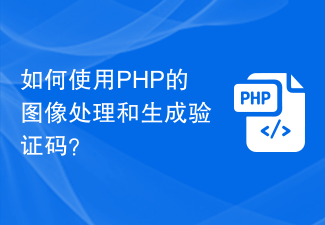 如何使用PHP的图像处理和生成验证码?Jun 29, 2023 am 10:39 AM
如何使用PHP的图像处理和生成验证码?Jun 29, 2023 am 10:39 AM如何使用PHP的图像处理和生成验证码?随着互联网的发展,验证码已经成为了确保用户真实性的重要手段之一。通过验证码,可以有效地防止机器人、恶意程序和滥用行为的出现。在PHP中,我们可以使用图像处理技术来生成验证码,从而确保系统的安全性和可靠性。本文将向您介绍如何使用PHP的图像处理和生成验证码。首先,我们需要了解一下图像处理的基本原理。图像处理是对图像进行各种


Hot AI Tools

Undresser.AI Undress
AI-powered app for creating realistic nude photos

AI Clothes Remover
Online AI tool for removing clothes from photos.

Undress AI Tool
Undress images for free

Clothoff.io
AI clothes remover

AI Hentai Generator
Generate AI Hentai for free.

Hot Article

Hot Tools

SAP NetWeaver Server Adapter for Eclipse
Integrate Eclipse with SAP NetWeaver application server.

EditPlus Chinese cracked version
Small size, syntax highlighting, does not support code prompt function

Dreamweaver Mac version
Visual web development tools

Notepad++7.3.1
Easy-to-use and free code editor

VSCode Windows 64-bit Download
A free and powerful IDE editor launched by Microsoft






