 Backend Development
Backend Development PHP Tutorial
PHP Tutorial The use of the sales trend analysis report function developed by PHP in the enterprise resource planning (ERP) system
The use of the sales trend analysis report function developed by PHP in the enterprise resource planning (ERP) systemThe use of the sales trend analysis report function developed by PHP in the enterprise resource planning (ERP) system
Introduction:
With the continuous expansion of the scale of enterprises and the rapid development of the economy, how to quickly and accurately Understanding the company's sales situation has become the focus of every business manager. In order to meet this demand, many companies have begun to use enterprise resource planning (ERP) systems to conduct sales trend analysis. This article will introduce how to use the sales trend analysis report function developed in PHP in the ERP system, and provide relevant code examples.
1. The Importance of Sales Trend Analysis Report
Sales trend analysis report is an important tool for enterprise managers to understand and grasp the sales situation of the enterprise. Through the sales trend analysis report, managers can understand sales, sales volume, customer demand and other information, and then formulate and adjust the company's sales strategy. Therefore, it is of great significance to integrate the sales trend analysis report function in the ERP system.
2. Use PHP to develop the sales trend analysis report function
- Data preparation
Before using PHP to develop the sales trend analysis report function, you first need to prepare relevant sales data. For example, data such as sales volume, sales volume, etc. can be stored in the database. In this example, we use a MySQL database to store sales data. - Data query and processing
When using PHP to develop the sales trend analysis report function, you need to query the relevant sales data from the database through SQL statements and process it. For example, you can use the following SQL statement to query sales data within a certain time period:
SELECT DATE_FORMAT(sale_date, '%Y-%m') AS month, SUM(sale_amount) AS amount FROM sales_table WHERE sale_date BETWEEN '2020-01-01' AND '2020-12-31' GROUP BY DATE_FORMAT(sale_date, '%Y-%m')
By running the above SQL statement, you can get the monthly sales amount.
- Data display and report generation
After querying the sales data, you can use PHP to display the data on the front-end page and generate a sales trend analysis report. For example, you can use a chart library or table library to display sales trends in the form of charts.
The following is a sample code for generating a sales trend chart using PHP and the Chart.js library:
<?php
// 获取销售数据
$pdo = new PDO('mysql:host=localhost;dbname=sales_db', 'username', 'password');
$sql = "SELECT DATE_FORMAT(sale_date, '%Y-%m') AS month, SUM(sale_amount) AS amount
FROM sales_table
WHERE sale_date BETWEEN '2020-01-01' AND '2020-12-31'
GROUP BY DATE_FORMAT(sale_date, '%Y-%m')";
$stmt = $pdo->prepare($sql);
$stmt->execute();
$data = $stmt->fetchAll(PDO::FETCH_ASSOC);
// 构建图表数据
$labels = [];
$amounts = [];
foreach ($data as $item) {
$labels[] = $item['month'];
$amounts[] = $item['amount'];
}
// 生成图表
echo "<canvas id='sales-chart'></canvas>";
?>
<script src="https://cdn.jsdelivr.net/npm/chart.js"></script>
<script>
var ctx = document.getElementById('sales-chart').getContext('2d');
var salesChart = new Chart(ctx, {
type: 'line',
data: {
labels: <?php echo json_encode($labels); ?>,
datasets: [{
label: '销售趋势',
data: <?php echo json_encode($amounts); ?>,
backgroundColor: 'rgba(0, 123, 255, 0.5)',
borderColor: 'rgba(0, 123, 255, 1)',
borderWidth: 1
}]
},
options: {
responsive: true,
scales: {
yAxes: [{
ticks: {
beginAtZero: true
}
}]
}
}
});
</script>In the above code, the sales data is first queried from the database through PHP, and then Chart is used The .js library generates sales trend charts, and finally displays the charts on the front-end page.
3. Summary
Through the above introduction, we have learned about the use of the sales trend analysis report function developed by PHP in the enterprise resource planning (ERP) system. By integrating the sales trend analysis report function, business managers can more easily understand and grasp the company's sales situation, providing a basis for the company's sales strategy formulation and adjustment. At the same time, by providing relevant code examples, we hope to help readers better understand and apply the sales trend analysis report function.
The above is the detailed content of The use of the sales trend analysis report function developed by PHP in the enterprise resource planning (ERP) system. For more information, please follow other related articles on the PHP Chinese website!
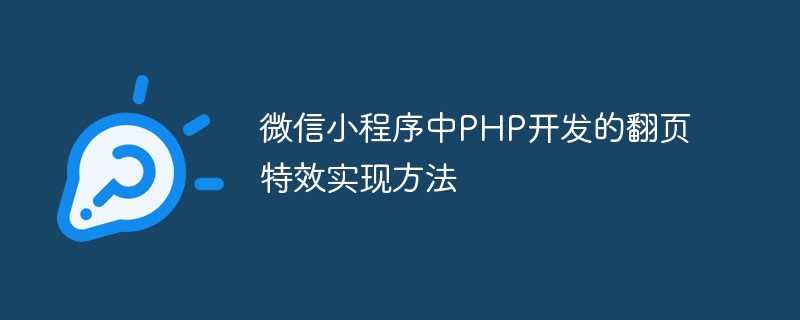 微信小程序中PHP开发的翻页特效实现方法Jun 01, 2023 pm 01:51 PM
微信小程序中PHP开发的翻页特效实现方法Jun 01, 2023 pm 01:51 PM在微信小程序中,PHP开发的翻页特效是非常常见的功能。通过这种特效,用户可以轻松地在不同的页面之间进行切换,浏览更多的内容。在本文中,我们将介绍如何使用PHP来实现微信小程序中的翻页特效。我们将会讲解一些基本的PHP知识和技巧,以及一些实际的代码示例。理解基本的PHP语言知识在PHP中,我们经常会用到IF/ELSE语句、循环结构,以及函数等一些基本语言知识。
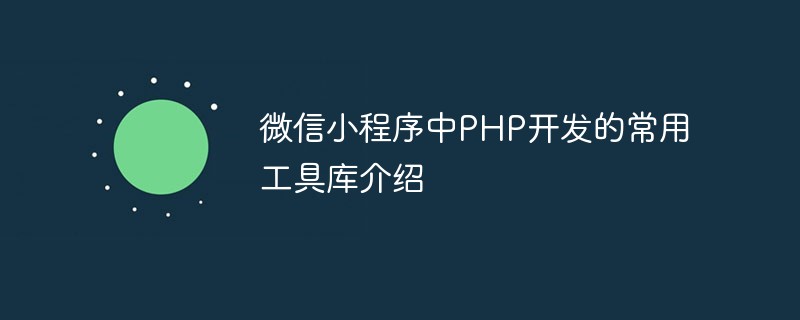 微信小程序中PHP开发的常用工具库介绍Jun 01, 2023 pm 07:40 PM
微信小程序中PHP开发的常用工具库介绍Jun 01, 2023 pm 07:40 PM随着微信小程序的普及和发展,越来越多的开发者开始涉足其中。而PHP作为一种后端技术的代表,也在小程序中得到了广泛的运用。在小程序的开发中,PHP常用工具库也是很重要的一个部分。本文将介绍几款比较实用的PHP常用工具库,供大家参考。一、EasyWeChatEasyWeChat是一个开源的微信开发工具库,用于快速开发微信应用。它提供了一些常用的微信接口,如微信公
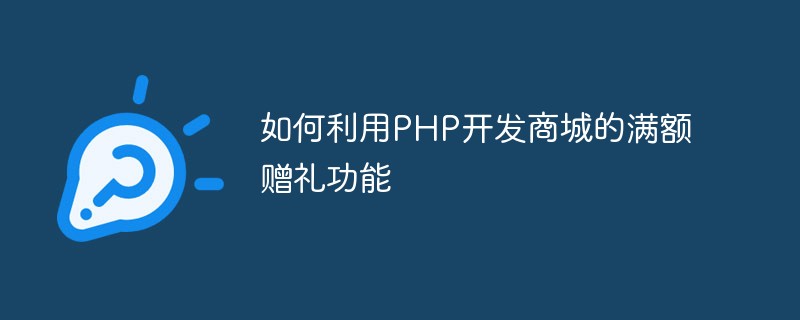 如何利用PHP开发商城的满额赠礼功能May 22, 2023 am 10:02 AM
如何利用PHP开发商城的满额赠礼功能May 22, 2023 am 10:02 AM网上购物已经成为人们日常生活中不可或缺的一部分,因此,越来越多的企业开始关注电商领域。开发一款实用、易用的商城网站也成为了企业提高销售额、拓展市场的必要手段之一。在商城网站中,满额赠礼功能是提高用户购买欲望和促进销售增长的重要功能之一。本文将探讨如何利用PHP开发商城的满额赠礼功能。一、满额赠礼功能的实现思路在商城开发中,如何实现满额赠礼功能呢?简单来说就是
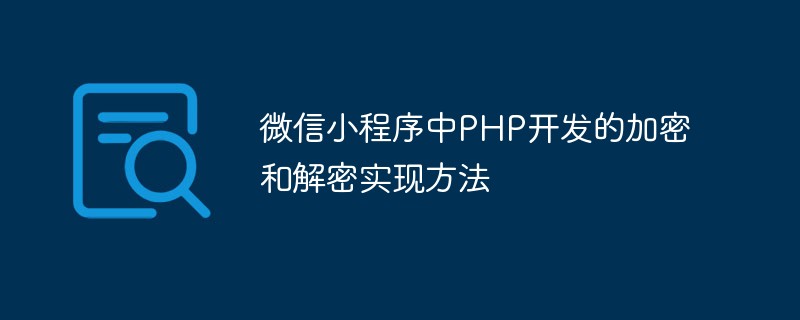 微信小程序中PHP开发的加密和解密实现方法Jun 01, 2023 am 08:12 AM
微信小程序中PHP开发的加密和解密实现方法Jun 01, 2023 am 08:12 AM随着微信小程序在移动应用市场中越来越流行,它的开发也受到越来越多的关注。在小程序中,PHP作为一种常用的后端语言,经常用于处理敏感数据的加密和解密。本文将介绍在微信小程序中如何使用PHP实现加密和解密。一、什么是加密和解密?加密是将敏感数据转换为不可读的形式,以确保数据在传输过程中不被窃取或篡改。解密是将加密数据还原为原始数据。在小程序中,加密和解密通常包括
 PHP开发中提供效率的VSCode插件推荐(值得收藏)Mar 30, 2021 pm 07:31 PM
PHP开发中提供效率的VSCode插件推荐(值得收藏)Mar 30, 2021 pm 07:31 PM本篇文章给大家推荐一些VSCode+PHP开发中实用的插件。有一定的参考价值,有需要的朋友可以参考一下,希望对大家有所帮助。
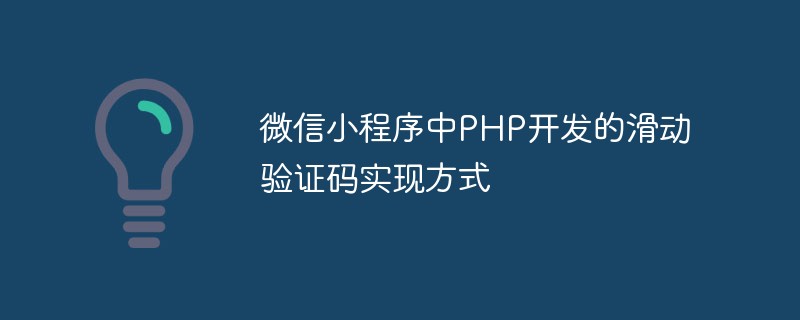 微信小程序中PHP开发的滑动验证码实现方式Jun 01, 2023 pm 09:01 PM
微信小程序中PHP开发的滑动验证码实现方式Jun 01, 2023 pm 09:01 PM随着互联网的快速发展,网络安全问题也变得越来越严峻。针对恶意攻击、刷单等安全威胁,很多网站和应用程序都使用了验证码来保护用户信息和系统安全。在微信小程序中,如何实现一个安全可靠的滑动验证码呢?本文将介绍使用PHP开发的滑动验证码实现方式。一、滑动验证码的原理滑动验证码是指在验证用户身份时,通过用户在滑块上滑动完成验证过程。其原理是将一张图片分成两部分,一部分
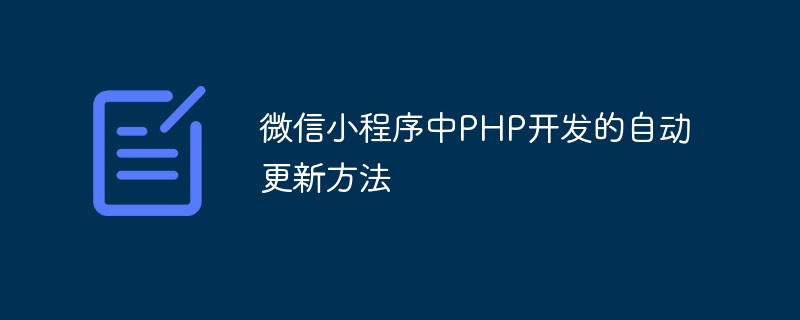 微信小程序中PHP开发的自动更新方法Jun 01, 2023 pm 11:40 PM
微信小程序中PHP开发的自动更新方法Jun 01, 2023 pm 11:40 PM近年来,移动互联网的快速发展和移动终端的普及,让微信应用程序成为了人们生活中不可或缺的一部分。而在微信应用程序中,小程序更是以其轻量、快速、便捷的特点受到了广泛的欢迎。但是,对于小程序中的数据更新问题,却成为了一个比较头疼的问题。为了解决这一问题,我们可以使用PHP开发的自动更新方法来实现自动化数据更新。本篇文章就来探讨一下微信小程序中PHP开发的自动更新方
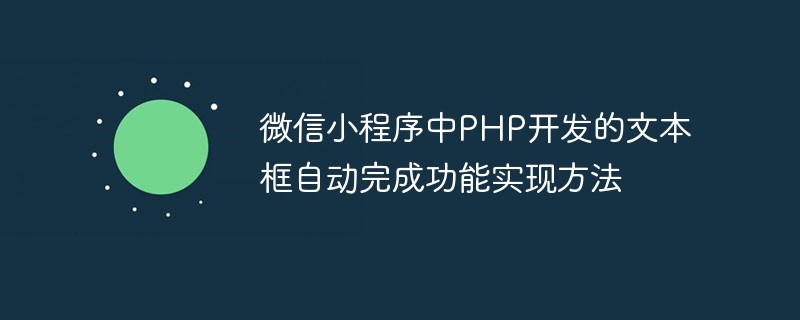 微信小程序中PHP开发的文本框自动完成功能实现方法Jun 01, 2023 pm 07:42 PM
微信小程序中PHP开发的文本框自动完成功能实现方法Jun 01, 2023 pm 07:42 PM随着微信小程序的普及,各类开发需求也日渐增多。其中,文本框自动完成功能是小程序中常用的功能之一。虽然微信小程序提供了一些原生的组件,但是有一些特殊需求还是需要进行二次开发。本文将介绍如何使用PHP语言实现微信小程序中文本框自动完成功能。准备工作在开始开发之前,需要准备一些基本的环境和工具。首先,需要安装好PHP环境。其次,需要在微信小程序后台获取到自己的Ap


Hot AI Tools

Undresser.AI Undress
AI-powered app for creating realistic nude photos

AI Clothes Remover
Online AI tool for removing clothes from photos.

Undress AI Tool
Undress images for free

Clothoff.io
AI clothes remover

AI Hentai Generator
Generate AI Hentai for free.

Hot Article

Hot Tools

Dreamweaver Mac version
Visual web development tools

SAP NetWeaver Server Adapter for Eclipse
Integrate Eclipse with SAP NetWeaver application server.

Atom editor mac version download
The most popular open source editor

VSCode Windows 64-bit Download
A free and powerful IDE editor launched by Microsoft

SublimeText3 Chinese version
Chinese version, very easy to use





