Home >Common Problem >How to use the magnifying glass function in win7
How to use the magnifying glass function in win7
- PHPzforward
- 2023-07-01 21:33:103074browse
How to use the magnifying glass function in win7? The magnifying glass function in the win7 system is a very useful function that can help us enlarge the content of some web pages and documents. This function is a special function specially developed for scholars and the elderly. It allows them to better obtain relevant content when viewing web pages and document content. However, many friends do not know how to use the magnifying glass function of win7. , below the editor will bring you How to use the magnifying glass function in win7.

How to use the magnifying glass function in win7
1. Open the control panel of the win7 computer and enter it.
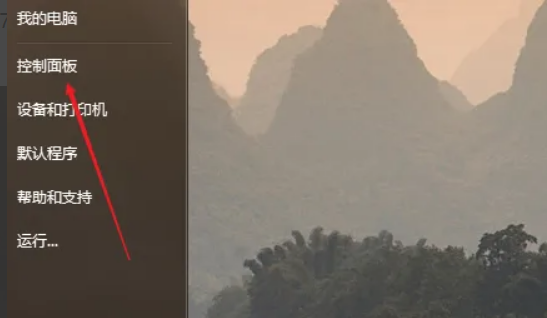
2. In the control panel interface, click the display button on the left.

3. Enter the display interface and click the magnifying glass function to use it.
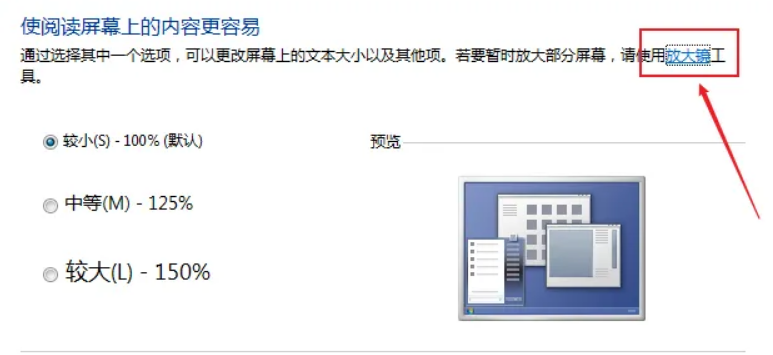
The above isHow to use the magnifying glass function in win7? The entire content of how to use the magnifying glass function in win7 is here. For more exciting content, please pay attention to this site.
The above is the detailed content of How to use the magnifying glass function in win7. For more information, please follow other related articles on the PHP Chinese website!

