 Backend Development
Backend Development PHP Tutorial
PHP Tutorial How to solve the problem of mobile image cropping in Vue development
How to solve the problem of mobile image cropping in Vue developmentIn mobile development, image cropping is a common requirement, especially when developing using the Vue framework. This article will introduce some methods and techniques to solve the problem of cropping pictures on mobile terminals.
1. Use third-party plug-ins
In Vue development, the image cropping function can be achieved by introducing third-party plug-ins. There are many useful image cropping plug-ins on the market, such as Vue Cropper, Vue Avatar Cropper, etc. These plug-ins provide a wealth of configuration options to easily implement functions such as image cropping, scaling, and rotation.
The advantage of using third-party plug-ins is that they have been extensively tested and optimized and can provide stable and efficient cropping effects. And these plug-ins usually have detailed documentation and examples to help developers get started quickly.
2. Customized clipping components
In addition to using third-party plug-ins, Vue developers can also develop and customize clipping components themselves. The Vue framework provides good component-based development support. It is a flexible and scalable way to implement image cropping functions by writing custom components.
When customizing the cropping component, you can use the HTML5 Canvas API to perform cropping operations. By obtaining the pixel data of the image, you can select the cropping area and process the pixel data. At the same time, by listening to touch events or mouse events, functions such as dragging and zooming of the cropping area can be realized.
In the process of customizing the cropping component, you can choose the appropriate cropping algorithm according to specific needs, such as coordinate-based cropping, proportion-based cropping, etc. By properly configuring and designing the props and methods of components, the use of components can be made more convenient and flexible.
3. Compatible with different devices and browsers
In mobile development, different devices and browsers have different levels of support for image cropping. Some devices and browsers may not support certain cropping functions or features, which requires developers to make compatibility adjustments.
In order to be compatible with different devices and browsers, you can first detect whether the current environment supports the specified Canvas API or touch event. If it is not supported, alternatives can be used, such as using CSS styles to select and operate the cropping area.
In addition, in order to improve the user experience on the mobile terminal, it is recommended to optimize and performance tune the cropping component. The cropping process can be processed asynchronously to avoid blocking the main thread; images can be compressed and scaled to reduce memory usage and loading time.
Conclusion
In Vue development, solving the problem of mobile image cropping is an important task that needs to be considered. By using third-party plug-ins, custom cropping components and compatible processing, efficient, stable and compatible image cropping functions can be achieved. At the same time, it can also be customized and optimized according to specific needs and project requirements to improve the user experience on the mobile terminal. I hope this article will be helpful to Vue developers in solving the problem of mobile image cropping.
The above is the detailed content of How to solve the problem of mobile image cropping in Vue development. For more information, please follow other related articles on the PHP Chinese website!
 解决Vue移动端多触点问题Jun 30, 2023 pm 01:06 PM
解决Vue移动端多触点问题Jun 30, 2023 pm 01:06 PM在移动端开发中,我们经常会遇到多手指触控的问题。当用户在移动设备上使用多个手指滑动或缩放屏幕时,如何准确地识别和响应这些手势是一个重要的开发难题。在Vue开发中,我们可以采取一些措施来解决移动端多手指触控问题。一、使用vue-touch插件vue-touch是一个用于Vue的手势插件,它可以方便地处理移动端的多手指触控事件。我们可以通过npm安装vue-to
 Vue开发中如何解决移动端双击放大问题Jun 29, 2023 am 11:06 AM
Vue开发中如何解决移动端双击放大问题Jun 29, 2023 am 11:06 AM随着移动端设备的普及,使用Vue进行移动端开发已经成为了常见的选择。然而,我们在移动端开发过程中经常会面临一个问题,就是双击放大。本文将针对这一问题,探讨在Vue开发中如何解决移动端双击放大的具体方法。移动端双击放大问题的出现,主要是因为移动设备在触摸屏上进行双击操作时,会自动放大网页的缩放比例。对于一般的网页开发来说,这种双击放大通常是有好处的,因为它可以
 使用Python和百度地图API实现移动端地图定位功能的方法Jul 29, 2023 pm 11:33 PM
使用Python和百度地图API实现移动端地图定位功能的方法Jul 29, 2023 pm 11:33 PM使用Python和百度地图API实现移动端地图定位功能的方法随着移动互联网的发展,地图定位功能在移动端应用中变得越来越常见。Python作为一种流行的编程语言,也可以通过使用百度地图API来实现移动端地图定位功能。下面将介绍使用Python和百度地图API实现地图定位功能的步骤,并提供相应的代码示例。步骤一:申请百度地图API密钥在开始之前,我们首先需要申请
 Vue开发:优化移动端手势缩放卡顿问题Jun 30, 2023 pm 04:33 PM
Vue开发:优化移动端手势缩放卡顿问题Jun 30, 2023 pm 04:33 PMVue开发中如何解决移动端手势缩放页面卡顿问题近年来,移动端应用的普及使得手势操作成为用户交互的重要方式。在Vue开发中,实现移动端手势缩放功能往往会遇到页面卡顿的问题。本文将探讨如何解决这一问题,并提供一些优化策略。了解手势缩放原理在解决问题之前,我们首先需要了解手势缩放的原理。手势缩放通过监听触摸事件来实现,当用户用两个手指滑动屏幕时,页面会按照手指的滑
 如何处理PHP表单中的移动端和响应式设计Aug 10, 2023 am 11:51 AM
如何处理PHP表单中的移动端和响应式设计Aug 10, 2023 am 11:51 AM如何处理PHP表单中的移动端和响应式设计随着移动设备的普及和使用频率的增加,以及越来越多的用户使用移动设备访问网站,适配移动端成为了一个重要的问题。在处理PHP表单时,我们需要考虑如何实现移动端友好的界面和响应式设计。本文将介绍如何处理PHP表单中的移动端和响应式设计,并提供代码示例。1.使用HTML5的响应式表单HTML5提供了一些新特性,可以方便地实现响
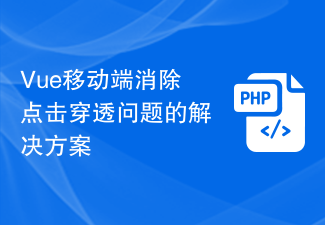 Vue移动端消除点击穿透问题的解决方案Jul 01, 2023 am 08:27 AM
Vue移动端消除点击穿透问题的解决方案Jul 01, 2023 am 08:27 AMVue开发中如何解决移动端点击穿透问题移动端上经常会遇到点击穿透的问题,即用户在快速点击元素时,由于点击事件的执行时间较长,下一个元素会被穿透点击。这在开发中会造成一系列的问题,例如多次触发事件、页面跳转错误等。针对这个问题,Vue提供了几种解决方案。一、使用FastClick库FastClick是一个能够消除click事件在移动端300ms的延迟库。安装和
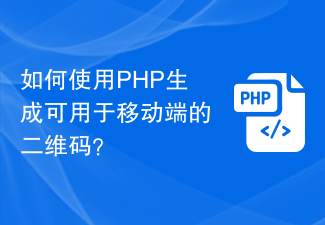 如何使用PHP生成可用于移动端的二维码?Aug 26, 2023 pm 02:51 PM
如何使用PHP生成可用于移动端的二维码?Aug 26, 2023 pm 02:51 PM如何使用PHP生成可用于移动端的二维码?随着移动互联网的快速发展,二维码成为了商家推广、支付、活动等方方面面的重要工具。而使用PHP生成可用于移动端的二维码则成为了许多开发人员的需求。在本文中,我们将介绍如何使用PHP生成可用于移动端的二维码,并附上代码示例供参考。首先,我们需要先安装并引入一个PHP库,名为"endroid/qr-code"。这个库提供了一
 Vue开发中如何解决移动端图片旋转问题Jun 29, 2023 pm 09:22 PM
Vue开发中如何解决移动端图片旋转问题Jun 29, 2023 pm 09:22 PM随着移动互联网的快速发展,越来越多的网站和应用程序开始采用Vue.js进行移动端开发。然而,在移动端开发过程中,经常会遇到图片旋转的问题。图片旋转是指当用户在移动设备上拍摄照片时,由于设备方向的变化,导致照片在页面上显示的角度与实际拍摄的角度不一致。解决图片旋转问题,首先需要了解图片旋转的原因。当用户在移动设备上拍摄照片时,设备会自动为照片添加一些元数据,其


Hot AI Tools

Undresser.AI Undress
AI-powered app for creating realistic nude photos

AI Clothes Remover
Online AI tool for removing clothes from photos.

Undress AI Tool
Undress images for free

Clothoff.io
AI clothes remover

AI Hentai Generator
Generate AI Hentai for free.

Hot Article

Hot Tools

Atom editor mac version download
The most popular open source editor

Dreamweaver CS6
Visual web development tools

Safe Exam Browser
Safe Exam Browser is a secure browser environment for taking online exams securely. This software turns any computer into a secure workstation. It controls access to any utility and prevents students from using unauthorized resources.

MantisBT
Mantis is an easy-to-deploy web-based defect tracking tool designed to aid in product defect tracking. It requires PHP, MySQL and a web server. Check out our demo and hosting services.

Zend Studio 13.0.1
Powerful PHP integrated development environment





