 Backend Development
Backend Development PHP Tutorial
PHP Tutorial How to use PHP Developer City to implement product promotion label function
How to use PHP Developer City to implement product promotion label functionHow to use PHP Developer City to realize the product promotion label function
Abstract: Product promotion is an effective means to attract consumers, and labels are a commonly used display method in promotional activities. This article will introduce how to use PHP to develop a city and implement the function of product promotion tags.
1. Introduction
With the rapid development of e-commerce, product promotion has become an important means to attract consumers. On the online mall platform, how to visually display product promotion information in the form of labels is an important part of attracting users to purchase. This article will introduce how to use PHP to develop a city and implement the function of product promotion tags, providing merchants with a simple and effective way to display product promotion information.
2. Basics of mall development
- Environment setup
First, we need to set up a PHP development environment. After setting up the PHP environment locally or on the server, create a new mall project.
- Database design
In the mall project, product information is stored and managed through the database. We need to design a database table for product information and enter the product information into the database. You can create a "product" table, including product ID, name, price, inventory and other fields.
3. Implementation of product promotion label function
- Add promotion label field
In the product table, we need to add a "promotion label" field . This field will be used to record whether the product participates in promotional activities and the specific information of the promotion.
- Set promotions
Merchant sets promotions through the backend management system. In the backend management system, we can provide an interface that allows merchants to easily add or edit product promotion label information. Merchants can choose the type of promotion (such as discounts, full discounts, etc.) and set specific information for the promotion (such as discount ratio, full discount amount, etc.).
- Display promotion tags at the front desk
In the product list or details page of the mall, we can determine the promotion tag field of the product through the PHP code, if the field is not empty , and generate corresponding promotion tags based on the type of promotion and specific information. For example, if it is a discount event, you can add a "Discount" label next to the product name and display the discount ratio; if it is a full discount event, you can add a "Full Discount" label below the product price and display the full discount amount.
- Limited time promotion
In addition to regular promotions, limited time promotions are also a common promotion method. When implementing a limited-time promotion, we can add a "Promotion Start Time" and "Promotion End Time" fields to the product table. When displayed at the front desk, we can determine whether the product participates in limited-time promotions by judging whether the current time is within the promotion time range, and display the corresponding promotion label.
IV. Summary
This article introduces how to use PHP to develop the city and realize the product promotion label function. By setting promotion tag fields, setting promotion activities, and displaying promotion tags at the front desk, merchants can easily display product promotion information on the mall platform, attract users' attention, and increase product sales.
Through the above steps, we can flexibly implement product promotion labels, bringing more inspiration and creativity to the operation of the mall platform. Therefore, using PHP Developer City and utilizing the promotion tag function will enable merchants to obtain better sales results.
Reference materials:
- https://www.runoob.com/php/php-tutorial.html
The above is the detailed content of How to use PHP Developer City to implement product promotion label function. For more information, please follow other related articles on the PHP Chinese website!
 如何在uniapp中实现图片预览功能Jul 04, 2023 am 10:36 AM
如何在uniapp中实现图片预览功能Jul 04, 2023 am 10:36 AM如何在uni-app中实现图片预览功能引言:在移动应用开发中,图片预览是一项常用的功能。在uni-app中,我们可以通过使用uni-ui插件或自定义组件来实现图片预览功能。本文将介绍如何在uni-app中实现图片预览功能,并附带代码示例。一、使用uni-ui插件实现图片预览功能uni-ui是由DCloud开发的一套基于Vue.js的组件库,提供了丰富的UI组
 PHP实现语音识别功能Jun 22, 2023 am 08:59 AM
PHP实现语音识别功能Jun 22, 2023 am 08:59 AMPHP实现语音识别功能语音识别是一种将语音信号转换成相应文本或命令的技术,在现代信息化时代被广泛应用。PHP作为一种常用的Web编程语言,也可以通过多种方式来实现语音识别功能,例如使用开源工具库或API接口等。本文将介绍使用PHP来实现语音识别的基本方法,同时还提供了几个常用的工具库和API接口,方便读者在实际开发中选择合适的解决方案。一、PHP语音识别的基
 PHP实现邮政编码查询功能Jun 23, 2023 am 08:39 AM
PHP实现邮政编码查询功能Jun 23, 2023 am 08:39 AM邮政编码是邮政部门规定的一种编码方式,用于标识邮件目的地的地址。在现实生活中,人们经常需要查询某个地方的邮政编码,以便邮寄信件或收货。本文将介绍如何使用PHP语言实现邮政编码查询功能。数据源邮政编码的数据源可以通过网络或者本地获取,这里我们选择从网络获取。国家邮政局提供了一个免费的邮政编码查询API,可以用来获取全国各地的邮政编码。我们可以通过访问该API来
 使用PHP数组实现在线购物车的功能Jul 15, 2023 am 11:25 AM
使用PHP数组实现在线购物车的功能Jul 15, 2023 am 11:25 AM使用PHP数组实现在线购物车的功能在开发电商网站或其他需要购物功能的网站时,购物车是一个非常重要的功能模块。购物车可以帮助用户将感兴趣的商品临时保存起来,方便后续结算。在本文中,我们将使用PHP数组来实现一个简单的购物车功能。购物车的功能包括添加商品、删除商品、更新商品数量以及计算总价等。首先,我们需要创建一个购物车数组,并且初始化为空数组。我们可以使用以下
 PHP实时位置共享功能实现Jun 28, 2023 am 08:24 AM
PHP实时位置共享功能实现Jun 28, 2023 am 08:24 AM随着科技的不断发展,人们越来越需要实时位置共享功能来方便日常生活的沟通和协作。在市场上,有一些提供实时位置共享服务的应用程序,如微信、GoogleMaps等。但是,如果你需要自己开发一个实时位置共享功能的应用程序,PHP是一个非常适合的选择。本文将介绍如何使用PHP实现实时位置共享功能。第一步:获取地理位置实现实时位置共享功能的第一步是获取用户的地理位置。
 VUE3基础教程:实现常见的功能Jun 16, 2023 am 08:16 AM
VUE3基础教程:实现常见的功能Jun 16, 2023 am 08:16 AMVue3是最近发布的Vue.js的最新版本。Vue3提供了许多新的功能和优化,比如全新的响应式系统、更好的类型支持和性能改进,使其更加高效和易用。本文将介绍Vue3中实现常见功能的基础教程。以下是三个基础功能的实现:一、响应式数据Vue3重新设计了响应式系统,使用了Proxy代理对象来实现响应式数据。与Vue2的defineProperty相比,Proxy可
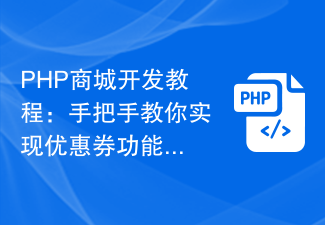 PHP商城开发教程:手把手教你实现优惠券功能Sep 11, 2023 pm 05:21 PM
PHP商城开发教程:手把手教你实现优惠券功能Sep 11, 2023 pm 05:21 PM随着互联网的不断发展,电子商务成为了人们购物的主要方式之一。而在电子商务中,商城网站的开发则显得尤为重要。其中,优惠券功能作为吸引消费者的一种营销手段,也成为了商城网站开发中的必备功能之一。本文将通过一份PHP商城开发教程,手把手教你如何实现优惠券功能。确定优惠券功能的需求和设计在进行优惠券功能的开发之前,我们首先需要明确功能的需求和设计。优惠券功能一般包括
 PHP开发指南:实现简单的角色权限控制功能Jul 03, 2023 am 11:01 AM
PHP开发指南:实现简单的角色权限控制功能Jul 03, 2023 am 11:01 AMPHP开发指南:实现简单的角色权限控制功能引言:在一个网站或应用程序中,角色权限控制是一项重要的功能。通过角色权限控制,可以限制某些用户在系统中的操作权限,从而增加系统的安全性和可信度。在本文中,我们将介绍如何使用PHP来实现简单的角色权限控制功能。创建数据库表首先,我们需要创建一个数据库表来存储用户信息和角色信息。下面是一个示例表的结构:CREATETA


Hot AI Tools

Undresser.AI Undress
AI-powered app for creating realistic nude photos

AI Clothes Remover
Online AI tool for removing clothes from photos.

Undress AI Tool
Undress images for free

Clothoff.io
AI clothes remover

AI Hentai Generator
Generate AI Hentai for free.

Hot Article

Hot Tools

ZendStudio 13.5.1 Mac
Powerful PHP integrated development environment

MinGW - Minimalist GNU for Windows
This project is in the process of being migrated to osdn.net/projects/mingw, you can continue to follow us there. MinGW: A native Windows port of the GNU Compiler Collection (GCC), freely distributable import libraries and header files for building native Windows applications; includes extensions to the MSVC runtime to support C99 functionality. All MinGW software can run on 64-bit Windows platforms.

Notepad++7.3.1
Easy-to-use and free code editor

VSCode Windows 64-bit Download
A free and powerful IDE editor launched by Microsoft

SAP NetWeaver Server Adapter for Eclipse
Integrate Eclipse with SAP NetWeaver application server.




