 Java
Java javaTutorial
javaTutorial How to optimize file compression and decompression performance in Java development
How to optimize file compression and decompression performance in Java developmentHow to optimize file compression and decompression performance in Java development
With the continuous development of Internet technology, file transfer and storage have become needs we often encounter in daily development. In order to reduce the bandwidth consumption of network transmission and the space occupied by file storage, we usually need to compress files. In Java development, commonly used file compression formats are ZIP and GZIP. This article will introduce how to optimize file compression and decompression performance in Java development to help improve efficiency.
1. Reasonable selection of compression algorithm
In Java development, there are two common ways to compress and decompress files: using the ZIP compression and decompression class library or using the GZIPOutputStream and GZIPInputStream classes. In order to improve performance, we should choose an appropriate compression algorithm according to specific scenarios.
- If you need to process multiple files at the same time and the files are large, using the ZIP class library may be more suitable. The ZIP class library can process multiple files in parallel, improving the utilization of multi-core CPUs. Moreover, the ZIP class library can use volume compression to split large files into multiple small files for fast transmission and storage.
- If you only need to process one file or the file is small, it may be more appropriate to use the GZIP class. GZIP is simpler and more efficient than ZIP. GZIP can only process one file, but its compression is relatively high, so it is suitable for network transmission and storage.
2. Set the buffer size appropriately
In the process of file compression and decompression, IO operations are the bottleneck of performance, especially disk IO. In order to reduce the number of IOs and improve performance, we can increase the buffer size appropriately.
When using the ZIP class library for file compression, you can set the buffer size by adjusting the setLevel() method of the Deflater and Inflater classes. In general, you can set the buffer size to 8192 bytes, which is a better default value and can provide better performance.
When using the GZIP class for file compression, you can improve performance by setting the buffer size of GZIPOutputStream. The buffer size can be set to 4096 bytes, which is a good default.
3. Release resources correctly
In Java development, file compression and decompression involves interaction with physical devices, so it involves the use and release of resources. After using compression and decompression related objects, you need to explicitly call the close() method to close the relevant input and output streams and release the relevant resources.
When using the ZIP class library for file compression, you need to pay attention to calling the closeEntry() method of ZipOutputStream and ZipInputStream to close the current file entry before entering the next file entry.
When using the GZIP class for file compression, you need to call the close() method of GZIPOutputStream and GZIPInputStream to close the output stream and input stream.
4. Reasonable use of thread pool
In scenarios where a large number of files are compressed and decompressed, you can consider using a thread pool to improve concurrent processing capabilities. By handing tasks over to the thread pool for processing, you can effectively utilize the performance of multi-core CPUs and improve the efficiency of file compression and decompression.
In Java, you can use the ExecutorService class to create a thread pool and submit tasks through the submit() method. The size of the thread pool and the capacity of the task queue can be set according to specific needs to achieve optimal performance.
When submitting tasks, pay attention to the independence of each task. If each task depends on each other, you need to divide the tasks reasonably and use the CompletionService class of the thread pool to process the results.
To sum up, optimizing file compression and decompression performance in Java development requires choosing an appropriate compression algorithm, setting the buffer size appropriately, releasing resources correctly, and using the thread pool appropriately. Through these optimization methods, we can improve the efficiency of file compression and decompression and improve development efficiency. At the same time, it needs to be adjusted according to specific needs and scenarios to obtain the best performance and user experience.
The above is the detailed content of How to optimize file compression and decompression performance in Java development. For more information, please follow other related articles on the PHP Chinese website!
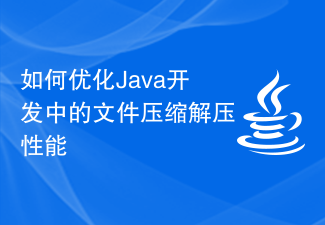 如何优化Java开发中的文件压缩解压性能Jul 01, 2023 am 11:54 AM
如何优化Java开发中的文件压缩解压性能Jul 01, 2023 am 11:54 AM如何优化Java开发中的文件压缩解压性能随着互联网技术的不断发展,文件传输和存储成为我们日常开发中经常遇到的需求。为了减小网络传输的带宽消耗和文件存储的空间占用,我们通常需要对文件进行压缩。在Java开发中,常用的文件压缩格式有ZIP和GZIP。本文将介绍如何优化Java开发中的文件压缩解压性能,帮助提高效率。一、合理选择压缩算法在Java开发中,进行文件压
 电脑性能看哪些方面Dec 23, 2020 pm 01:54 PM
电脑性能看哪些方面Dec 23, 2020 pm 01:54 PM电脑性能看如下几个方面:1、电脑安装的操作系统的版本;2、电脑所配置的处理器类型;3、电脑安装的内存大小;4、操作系统是32位的还是64位的。
 Vue3中的lazy函数详解:懒加载组件提高应用性能Jun 19, 2023 am 08:39 AM
Vue3中的lazy函数详解:懒加载组件提高应用性能Jun 19, 2023 am 08:39 AMVue3是一款流行的JavaScript框架,它具有易学易用、高效稳定的特点,尤其擅长构建单页应用程序(SPA)。Vue3中的lazy函数,作为懒加载组件的利器之一,可以很大程度上提高应用程序的性能。本文将详解Vue3中的lazy函数的使用方法与原理,以及它在实际开发中的应用场景和优点。什么是懒加载?在传统的前后端分离的开发中,前端开发人员往往需要处理大量的
 Java开发中如何优化字符串查找性能Jun 29, 2023 am 11:12 AM
Java开发中如何优化字符串查找性能Jun 29, 2023 am 11:12 AM在Java开发中,字符串查找是一个常见且关键的操作。无论是在文本处理、数据分析还是系统日志分析等应用场景中,字符串的查找性能都对程序的整体性能有着重要影响。因此,如何优化字符串查找性能成为了Java开发中不可忽视的问题。一、使用indexOf()方法代替contains()方法在字符串查找中,Java提供了两个常用的方法:indexOf()和contains
 Java随机数生成性能优化方法Jun 30, 2023 pm 12:25 PM
Java随机数生成性能优化方法Jun 30, 2023 pm 12:25 PM如何优化Java开发中的随机数生成性能随机数在计算机科学中有广泛的应用,特别是在密码学、模拟、游戏等领域。在Java开发中,我们常常需要生成随机数来满足各种需求。然而,随机数生成的性能通常是开发者关注的问题之一。本文将探讨如何优化Java开发中的随机数生成性能。使用ThreadLocalRandom类在Java7中引入了ThreadLocalRandom类
 如何通过设置MySQL缓存来提高性能May 11, 2023 am 08:09 AM
如何通过设置MySQL缓存来提高性能May 11, 2023 am 08:09 AMMySQL是一种常用的关系型数据库管理系统(RDBMS),在各种应用场景下都得到广泛的应用。然而,在高并发、大数据量的情况下,MySQL数据库的性能受到挑战,特别是在读写操作频繁的场景下,容易出现性能瓶颈。为了提高MySQL数据库的性能,可以通过设置MySQL缓存来减少数据库的IO操作,从而提高MySQL的查询效率。在本文中,我们将介绍如何通过设置MySQL
 自动驾驶决策规划技术详解Apr 04, 2023 pm 02:35 PM
自动驾驶决策规划技术详解Apr 04, 2023 pm 02:35 PM随着深度强化学习技术的快速发展,越来越多的研究团队开始将其应用于自动驾驶决策规划中,将行为决策与运动规划模块相融合,直接学习得到行驶轨迹。 自动驾驶中的决策规划模块是衡量和评价自动驾驶能力最核心的指标之一,它的主要任务是在接收到传感器的各种感知信息之后,对当前环境作出分析,然后对底层控制模块下达指令。典型的决策规划模块可以分为三个层次:全局路径规划、行为决策、运动规划。01 引言在一套完整的自动驾驶系统中,如果将感知模块比作人的眼睛和耳朵,那么决策规划就是自动驾驶的大脑。大脑在接收到传感器的各种
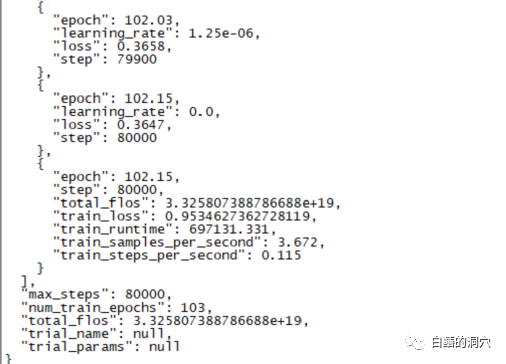 一篇学会本地知识库对LLM的性能优化Jun 12, 2023 am 09:23 AM
一篇学会本地知识库对LLM的性能优化Jun 12, 2023 am 09:23 AM昨天一个跑了220个小时的微调训练完成了,主要任务是想在CHATGLM-6B上微调出一个能够较为精确的诊断数据库错误信息的对话模型来。不过这个等了将近十天的训练最后的结果令人失望,比起我之前做的一个样本覆盖更小的训练来,差的还是挺大的。这样的结果还是有点令人失望的,这个模型基本上是没有实用价值的。看样子需要重新调整参数与训练集,再做一次训练。大语言模型的训练是一场军备竞赛,没有好的装备是玩不起来的。看样子我们也必须要升级一下实验室的装备了,否则没有几个十天可以浪费。从最近的几次失败的微调训练来看


Hot AI Tools

Undresser.AI Undress
AI-powered app for creating realistic nude photos

AI Clothes Remover
Online AI tool for removing clothes from photos.

Undress AI Tool
Undress images for free

Clothoff.io
AI clothes remover

AI Hentai Generator
Generate AI Hentai for free.

Hot Article

Hot Tools

SublimeText3 Mac version
God-level code editing software (SublimeText3)

MantisBT
Mantis is an easy-to-deploy web-based defect tracking tool designed to aid in product defect tracking. It requires PHP, MySQL and a web server. Check out our demo and hosting services.

MinGW - Minimalist GNU for Windows
This project is in the process of being migrated to osdn.net/projects/mingw, you can continue to follow us there. MinGW: A native Windows port of the GNU Compiler Collection (GCC), freely distributable import libraries and header files for building native Windows applications; includes extensions to the MSVC runtime to support C99 functionality. All MinGW software can run on 64-bit Windows platforms.

WebStorm Mac version
Useful JavaScript development tools

Safe Exam Browser
Safe Exam Browser is a secure browser environment for taking online exams securely. This software turns any computer into a secure workstation. It controls access to any utility and prevents students from using unauthorized resources.





