PHP Development Guide: Methods to Implement User SMS Login Function
Overview
With the popularity of smartphones, SMS verification login has become a convenient and safe login method. In PHP development, we can implement the user SMS login function by calling the interface of the SMS platform. This article will introduce how to use PHP to develop a method to implement user SMS login function.
Step 1: Register an SMS platform account and obtain an API key
First, we need to register an SMS platform account and obtain an API key. Common SMS platforms include Alibaba Cloud SMS, Yunpian.com, etc. These platforms will provide corresponding API documents, and we need to read them carefully and perform corresponding operations according to the document guidelines.
Step 2: Introduce the SDK or API of the SMS platform
Next, we need to introduce the SDK or API provided by the SMS platform into the PHP project. These SDKs or APIs generally include various functions for interacting with the SMS platform, such as sending SMS verification codes, verifying verification codes, etc. We can integrate it into our project based on the sample code provided by the SMS platform.
Step 3: Create database table
In order to implement the SMS login function, we need to create the corresponding user table in the database. The user table contains at least the following fields: user ID, mobile phone number, verification code, creation time, etc. We can use MySQL database to create this user table.
Step 4: Get the mobile phone number and send the verification code
When the user enters the mobile phone number on the login page, we need to obtain the mobile phone number and generate a random verification code. Then, call the interface for sending SMS verification codes provided by the SMS platform to send the verification code to the user's mobile phone.
Step 5: Verify the verification code
After the user receives the verification code, he needs to enter the verification code on the login page. We need to verify on the server side whether the verification code entered by the user is correct. First, query the user's verification code and creation time information from the database based on the mobile phone number entered by the user. Then, compare the verification code entered by the user with the verification code saved in the database to see whether it is consistent, and verify whether the validity period of the verification code has expired. If they are consistent and have not expired, the verification code is considered passed and the user can log in.
Step 6: Login successfully
After the user passes the verification code verification, we can save the user's mobile phone number and other related information (such as user ID, etc.) to the Session, indicating that the user has logged in successfully. In subsequent operations, we can determine whether the user is logged in based on the information in the Session and perform corresponding functional operations.
Step 7: Notes
When implementing the user SMS login function, we need to pay attention to the following aspects:
- Security of verification code: SMS verification code is the login A kind of sensitive information that requires attention to ensure its security. Encryption algorithms can be used to process the verification code to prevent it from being obtained by malicious attacks.
- Verification code validity period: A reasonable verification code validity period needs to be set, which is generally valid within a few minutes. Expired verification codes cannot be used again.
- Avoid brute force cracking: In order to prevent brute force cracking, you can set a restriction that the same mobile phone number can only obtain a verification code once within a period of time.
- Error handling: In the implementation of the user SMS login function, various possible error situations need to be handled, such as empty mobile phone number, incorrect verification code, etc.
Conclusion
By calling the interface of the SMS platform, we can easily implement the user SMS login function and provide a convenient and safe login method. In PHP development, we can call the corresponding interface according to the API document provided by the SMS platform to implement the user SMS login function. At the same time, we need to pay attention to the security and validity period of the verification code, as well as error handling and other details. I hope this article can provide some help to PHP developers in implementing the user SMS login function.
The above is the detailed content of PHP Development Guide: How to implement user SMS login. For more information, please follow other related articles on the PHP Chinese website!
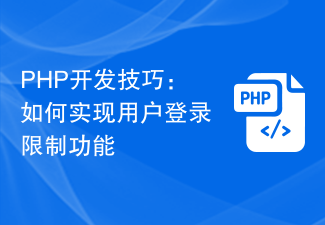 PHP开发技巧:如何实现用户登录限制功能Sep 21, 2023 am 11:39 AM
PHP开发技巧:如何实现用户登录限制功能Sep 21, 2023 am 11:39 AMPHP开发技巧:如何实现用户登录限制功能在网站或应用程序开发中,用户登录限制功能是一项非常重要的安全措施。通过限制用户的登录尝试次数和登录频率,可以有效防止账号被恶意破解或暴力破解。本文将介绍如何使用PHP实现用户登录限制功能,并提供具体的代码示例。一、用户登录限制功能的需求分析用户登录限制功能通常包括以下几个方面的需求:登录尝试次数限制:当用户连续输入错误
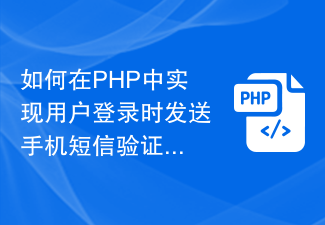 如何在PHP中实现用户登录时发送手机短信验证码和邮件通知Sep 26, 2023 pm 08:40 PM
如何在PHP中实现用户登录时发送手机短信验证码和邮件通知Sep 26, 2023 pm 08:40 PM如何在PHP中实现用户登录时发送手机短信验证码和邮件通知随着互联网的飞速发展,越来越多的应用程序需要用户登录功能来确保安全性和个性化体验。除了基本的账号密码验证,为了提高用户体验和安全性,许多应用程序还会在用户登录时发送手机短信验证码和邮件通知。本文将介绍如何在PHP中实现这种功能,并提供相应的代码示例。一、发送手机短信验证码1.首先,你需要一个可以发送短信
 如何使用Elasticsearch和PHP构建用户登录和权限管理系统Jul 08, 2023 pm 04:15 PM
如何使用Elasticsearch和PHP构建用户登录和权限管理系统Jul 08, 2023 pm 04:15 PM如何使用Elasticsearch和PHP构建用户登录和权限管理系统引言:在当前的互联网时代,用户登录和权限管理是每个网站或应用程序必备的功能之一。Elasticsearch是一个强大而灵活的全文搜索引擎,而PHP是一种广泛使用的服务器端脚本语言。本文将介绍如何结合Elasticsearch和PHP来构建一个简单的用户登录和权限管理系统
 UniApp实现用户登录与授权的细节解析Jul 05, 2023 pm 11:54 PM
UniApp实现用户登录与授权的细节解析Jul 05, 2023 pm 11:54 PMUniApp实现用户登录与授权的细节解析在现代移动应用开发中,用户登录和授权是必不可少的功能。UniApp作为一个跨平台的开发框架,提供了一种方便的方式来实现用户登录和授权。本文将探讨UniApp中实现用户登录和授权的细节,并附上相应的代码示例。一、用户登录功能的实现创建登录页面用户登录功能通常需要一个登录页面,该页面包含用户输入账号和密码的表单以及登录按钮
 在Slim框架中使用会话(Sessions)实现用户登录和注销的方法Jul 28, 2023 pm 11:21 PM
在Slim框架中使用会话(Sessions)实现用户登录和注销的方法Jul 28, 2023 pm 11:21 PM在Slim框架中使用会话(Sessions)实现用户登录和注销的方法简介:会话(Sessions)是Web应用程序中常用的一种技术,它可以用来存储和管理用户相关的数据,例如用户的登录状态等。Slim框架作为一个轻量级的PHP框架,提供了简洁的API来处理会话。本文将介绍如何在Slim框架中使用会话来实现用户登录和注销的功能。安装Slim框架首先,我们需要在P
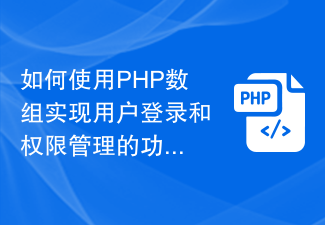 如何使用PHP数组实现用户登录和权限管理的功能Jul 15, 2023 pm 08:55 PM
如何使用PHP数组实现用户登录和权限管理的功能Jul 15, 2023 pm 08:55 PM如何使用PHP数组实现用户登录和权限管理的功能在开发网站时,用户登录和权限管理是非常重要的功能之一。通过用户登录,我们可以验证用户身份并保护网站的安全性。而权限管理则能够控制用户在网站中的操作权限,确保用户只能访问他们被授权的功能。在本文中,我们将介绍如何使用PHP数组来实现用户登录和权限管理的功能。我们将使用一个简单的示例来演示这个过程。首先,我们需要创建
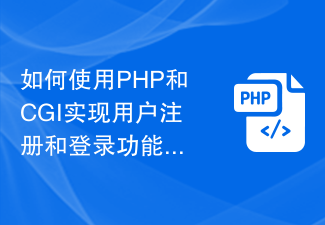 如何使用PHP和CGI实现用户注册和登录功能Jul 21, 2023 pm 02:31 PM
如何使用PHP和CGI实现用户注册和登录功能Jul 21, 2023 pm 02:31 PM如何使用PHP和CGI实现用户注册和登录功能用户注册和登录是许多网站必备的功能之一。在本文中,我们将介绍如何使用PHP和CGI来实现这两个功能。我们将通过代码示例来演示整个过程。一、用户注册功能的实现用户注册功能允许新用户创建一个账户,并将其信息保存到数据库中。以下是实现用户注册功能的代码示例:创建数据库表首先,我们需要创建一个数据库表,用于存储用户信息。可
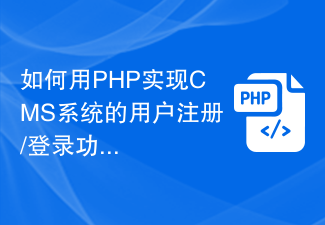 如何用PHP实现CMS系统的用户注册/登录功能Aug 07, 2023 am 11:31 AM
如何用PHP实现CMS系统的用户注册/登录功能Aug 07, 2023 am 11:31 AM如何用PHP实现CMS系统的用户注册/登录功能?随着互联网的发展,CMS(ContentManagementSystem,内容管理系统)系统成为了网站开发中非常重要的一环。而其中的用户注册/登录功能更是不可或缺的一部分。本文将介绍如何使用PHP语言实现CMS系统的用户注册/登录功能,并附上相应的代码示例。以下是实现步骤:创建用户数据库首先,我们需要建立一


Hot AI Tools

Undresser.AI Undress
AI-powered app for creating realistic nude photos

AI Clothes Remover
Online AI tool for removing clothes from photos.

Undress AI Tool
Undress images for free

Clothoff.io
AI clothes remover

AI Hentai Generator
Generate AI Hentai for free.

Hot Article

Hot Tools

SublimeText3 Linux new version
SublimeText3 Linux latest version

WebStorm Mac version
Useful JavaScript development tools

Dreamweaver CS6
Visual web development tools

SAP NetWeaver Server Adapter for Eclipse
Integrate Eclipse with SAP NetWeaver application server.

SublimeText3 Chinese version
Chinese version, very easy to use






