 Operation and Maintenance
Operation and Maintenance Linux Operation and Maintenance
Linux Operation and Maintenance Methods to solve Linux server log overflow and cutting problems
Methods to solve Linux server log overflow and cutting problemsCommon log file overflow and cutting problems on Linux servers and their solutions
Introduction:
On Linux servers, log files are an important tool for recording system operating status, events and fault information. However, due to the growing size of the log file, it may lead to insufficient disk space or even system crash. This article will introduce common log file overflow and cutting problems and provide solutions to ensure the stability and reliability of the server.
1. Log file overflow problem
When the log file continues to grow, it will occupy a large amount of disk space, eventually leading to insufficient disk space. In addition, if the log file is too large, it will also reduce the reading and writing efficiency of the log file and have a negative impact on system performance.
Solution:
- Set the log file size limit: By modifying the system's log service configuration file, you can set the maximum size of the log file. Once the log file reaches the specified size, the system will automatically create a new log file and rename or archive the original log file. This ensures that the log file size is within control.
- Clean up log files regularly: Use the scheduled task function of Linux to regularly check and clean up unnecessary log files. You can write a Shell script to regularly delete log files older than a certain time. However, it should be noted that you should be careful when deleting log files to ensure that you only delete files that are no longer needed to avoid accidentally deleting important logs.
2. Log file cutting problem
Log file cutting refers to dividing a large log file into several small log files, which is beneficial to the management and maintenance of log files. Common problems include incorrect cutting rules, missing logs, etc.
Solution:
- Use log cutting tools: Linux provides some excellent log cutting tools, such as logrotate, newsyslog, etc. By configuring these tools, you can automatically cut log files according to set rules and compress archives to save space. You can set the cutting time interval, the log file name after cutting, etc. as needed. Using these tools, you can simplify the log cutting process and greatly improve efficiency.
- Set cutting rules reasonably: When cutting logs, you need to consider appropriate cutting rules. Common cutting rules can be based on time, file size, number of log lines, etc., and can be set according to actual needs. At the same time, attention should be paid to setting the appropriate cutting frequency to avoid log loss caused by frequent cutting.
3. Log file management suggestions
In order to better manage log files, the following are some suggestions:
- Back up important logs regularly: important log files need Make backups for recovery and analysis when needed. Log files can be copied to a remote server or cloud storage device using tools such as rsync or scp.
- Use log analysis tools: In order to make better use of log information, you can use log analysis tools for real-time monitoring and analysis. These tools can help detect potential problems, understand system operating status and performance bottlenecks, etc.
- Promptly handle exception logs: Logs with exceptions need to be processed and resolved in a timely manner. Abnormal logs may be manifestations of system failures, security vulnerabilities, or configuration errors. Ignoring these logs may lead to larger problems.
Conclusion:
On Linux servers, log file overflow and cutting are common problems, but through reasonable configuration and management, these problems can be solved. By setting log file size limits, regularly cleaning log files, and using log cutting tools, you can effectively prevent log file overflow and cutting problems. In addition, proper use of log file management tools and timely processing of abnormal logs can better manage and utilize log files. Only by keeping log files standardized and well managed can the stability and reliability of the server be ensured.
The above is the detailed content of Methods to solve Linux server log overflow and cutting problems. For more information, please follow other related articles on the PHP Chinese website!
 win10的事件ID 6013是什么?Jan 09, 2024 am 10:09 AM
win10的事件ID 6013是什么?Jan 09, 2024 am 10:09 AMwin10的日志可以帮助用户详细的了解系统使用情况,很多的用户在寻找自己的管理日志的时候,肯定都遇到过日志6013吧,那么这个代码的意思是什么呢,下面就来介绍一下。win10日志6013是什么:1、这个是正常的日志。这个日志的信息并不是表示你的计算机重启了,而是说明自从上次启动以来,系统运行了多长的时间了。该日志会每天12点整出现一次。如何查看系统运行多长时间了,可以在cmd中输入systeminfo。其中有一行就是。
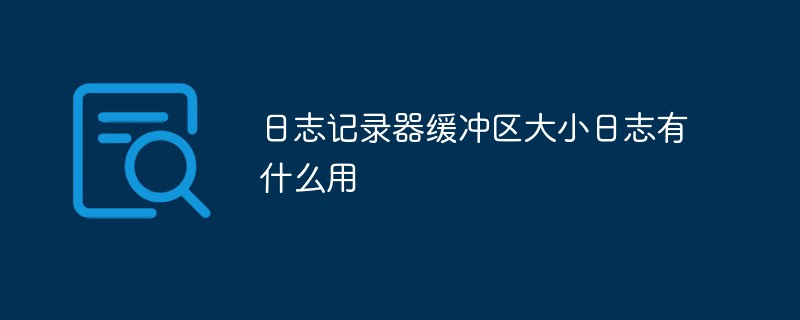 日志记录器缓冲区大小日志有什么用Mar 13, 2023 pm 04:27 PM
日志记录器缓冲区大小日志有什么用Mar 13, 2023 pm 04:27 PM作用是:给工程师们反馈使用信息与记录便于分析问题(开发时使用的);由于用户本身不是经常产生上传日志,所以对用户无用。日志记录缓冲区是小型的、用于短期存储将写入到磁盘上的重做日志的变更向量的临时区域。日志缓冲区对磁盘的一次写入是来自多个事务的一批变更向量。即使如此,日志缓冲区中的变更向量也是接近实时地写入磁盘,当会话发出COMMIT语句时,会实时执行日志缓冲区写操作。
 解决Win10中的事件7034错误日志问题Jan 11, 2024 pm 02:06 PM
解决Win10中的事件7034错误日志问题Jan 11, 2024 pm 02:06 PMwin10的日志可以帮助用户详细的了解系统使用情况,很多的用户在寻找自己的管理日志的时候,肯定都看到过很多的错误日志吧,那么该怎么解决他们呢,下面就一起来看看吧。win10日志事件7034怎么解决:1、点击“开始”打开“控制面板”2、找到“管理工具”3、点击“服务”4、找到HDZBCommServiceForV2.0右击“停止服务”,并改为“手动启动”
 如何在ThinkPHP6中使用日志Jun 20, 2023 am 08:37 AM
如何在ThinkPHP6中使用日志Jun 20, 2023 am 08:37 AM随着互联网和Web应用的迅猛发展,日志管理越来越重要。在开发Web应用时,如何查找和定位问题是一个非常关键的问题。日志系统是一种非常有效的工具,可以帮助我们实现这些任务。ThinkPHP6提供了一个强大的日志系统,可以帮助应用程序开发人员更好地管理和跟踪应用程序中发生的事件。本文将介绍如何在ThinkPHP6中使用日志系统,以及如何利用日志系统
 如何在iPhone上的健康应用程序中查看您的用药日志历史记录Nov 29, 2023 pm 08:46 PM
如何在iPhone上的健康应用程序中查看您的用药日志历史记录Nov 29, 2023 pm 08:46 PMiPhone可让您在“健康”App中添加药物,以便跟踪和管理您每天服用的药物、维生素和补充剂。然后,您可以在设备上收到通知时记录已服用或跳过的药物。记录用药后,您可以查看您服用或跳过用药的频率,以帮助您跟踪自己的健康状况。在这篇文章中,我们将指导您在iPhone上的健康应用程序中查看所选药物的日志历史记录。如何在“健康”App中查看用药日志历史记录简短指南:前往“健康”App>浏览“>用药”>用药“>选择一种用药>”选项“&a
 了解win10日志中事件ID455的含义Jan 12, 2024 pm 09:45 PM
了解win10日志中事件ID455的含义Jan 12, 2024 pm 09:45 PMwin10的日志有着很多丰富的内容,很多的用户在寻找自己的管理日志的时候,肯定都见到过事件ID455显示错误,那么它到底是什么意思呢,下面就一起来看看。win10日志中事件ID455是什么:1、ID455是信息存储打开日志文件时<文件>发生的错误<错误>
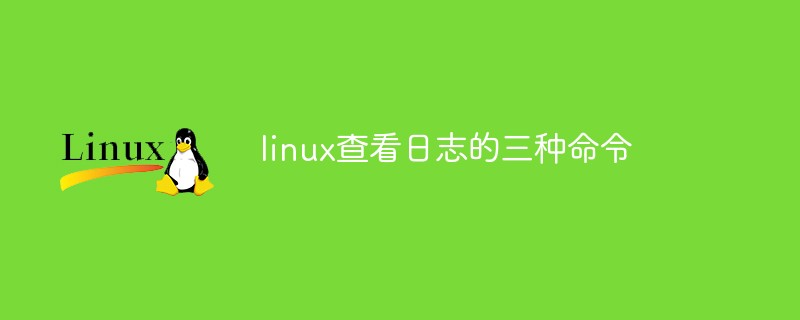 linux查看日志的三种命令Jan 04, 2023 pm 02:00 PM
linux查看日志的三种命令Jan 04, 2023 pm 02:00 PMlinux查看日志的三种命令分别是:1、tail命令,该命令可以实时查看文件内容的变以及日志文件;2、multitail命令,该命令可以同时监视多个日志文件;3、less命令,该命令可以快速查看日志的更改,并且不会使屏幕混乱。
 利用Java的日志框架监控系统运行情况Nov 06, 2023 am 11:41 AM
利用Java的日志框架监控系统运行情况Nov 06, 2023 am 11:41 AM在Java应用程序开发中,监控系统的运行情况是非常重要的。通过日志框架记录关键信息、异常和性能指标,可以及时捕获问题,进行故障排除,并优化系统性能。下面将介绍如何利用Java的日志框架监控系统运行情况,并提供一些实践技巧和经验。一、选择适合的日志框架1、常见日志框架:常见的Java日志框架包括Log4j、Logback和java.util.logging等。2、特点比较:不同的日志框架具有不同的特点。例如,Log4j具有灵活的配置和丰富的输出格式,Logback是Log4j的继任者并采用了更先进


Hot AI Tools

Undresser.AI Undress
AI-powered app for creating realistic nude photos

AI Clothes Remover
Online AI tool for removing clothes from photos.

Undress AI Tool
Undress images for free

Clothoff.io
AI clothes remover

AI Hentai Generator
Generate AI Hentai for free.

Hot Article

Hot Tools

SAP NetWeaver Server Adapter for Eclipse
Integrate Eclipse with SAP NetWeaver application server.

Dreamweaver Mac version
Visual web development tools

SecLists
SecLists is the ultimate security tester's companion. It is a collection of various types of lists that are frequently used during security assessments, all in one place. SecLists helps make security testing more efficient and productive by conveniently providing all the lists a security tester might need. List types include usernames, passwords, URLs, fuzzing payloads, sensitive data patterns, web shells, and more. The tester can simply pull this repository onto a new test machine and he will have access to every type of list he needs.

SublimeText3 Linux new version
SublimeText3 Linux latest version

EditPlus Chinese cracked version
Small size, syntax highlighting, does not support code prompt function




