 Operation and Maintenance
Operation and Maintenance Linux Operation and Maintenance
Linux Operation and Maintenance Linux system network download slowness and disconnection problems and solutions
Linux system network download slowness and disconnection problems and solutionsLinux system, as a common operating system, is widely used in servers, personal computers and embedded devices. However, when using Linux systems, users may sometimes encounter slow network download speeds and disconnections. This article will explore the causes of these common problems and suggest some solutions.
First of all, slow download speed is a common problem. There are several possible reasons for slow download speeds. First, the network connection may be unstable or interfered with. This may be caused by network hardware failure, signal interference, or network congestion. Secondly, network bandwidth may be occupied by other applications, causing download speeds to be limited. In addition, the speed limit of the server as well as the speed of the download source can also affect the download speed.
To solve the problem of slow download speeds, you can try some of the following solutions. First, make sure the network connection is stable and check whether the network hardware is working properly. You can try restarting your router, adjusting the channel of your wireless signal, and removing any devices that may be causing interference. Secondly, if your download speed is being throttled by other apps, you can try closing those apps or limiting their bandwidth usage. In addition, choosing a faster server and download source is also a solution. By testing the speed of different servers and download sources, you can find faster options. Finally, for downloading large files, you can try using a download manager to manage your downloads to ensure a more stable and faster download process.
In addition to slow download speeds, disconnection problems are also one of the common network problems in Linux systems. When the network connection is suddenly lost, users may be unable to continue downloading or other network activities. This can be caused by network hardware failure, network configuration errors, or problems with the network provider.
To solve the problem of network disconnection, you can take some of the following solutions. First, make sure your network hardware is working properly and check that your network cable or wireless connection is secure. If the connection is unstable, you can replace the network cable or adjust the transmission distance of the wireless signal. Secondly, check whether the network configuration is correct. You can check whether the IP address, gateway and DNS settings are configured correctly. Additionally, you can try using network tools such as ping or traceroute to test whether the connection to the target server is normal. If a problem with your network provider is causing the network disconnect, you can contact the provider and seek a solution.
To summarize, slow network download speeds and disconnections are common problems in Linux systems. Slow download speeds can be solved by stabilizing your network connection, limiting bandwidth usage by other applications, choosing faster servers and download sources, and using a download manager. The problem of network disconnection can be solved by checking the network hardware, adjusting the network configuration and contacting the network provider. By adopting these solutions, users can better enjoy the network experience of Linux systems.
The above is the detailed content of Linux system network download slowness and disconnection problems and solutions. For more information, please follow other related articles on the PHP Chinese website!
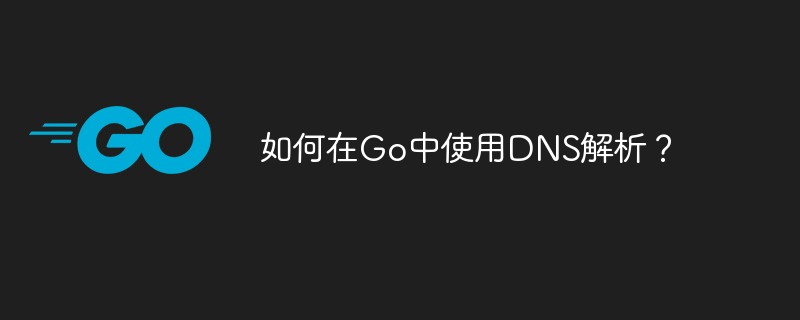 如何在Go中使用DNS解析?May 11, 2023 pm 04:40 PM
如何在Go中使用DNS解析?May 11, 2023 pm 04:40 PM随着互联网技术的不断发展,DNS解析越来越成为程序开发中不可忽视的要素。在Go编程中,如何使用DNS解析呢?这篇文章将探讨这方面的知识。DNS解析是什么?DNS解析是指域名系统解析,是互联网传输数据的基础。每个网站都会拥有一个域名,如www.google.com,该域名可以将网站的IP地址委托给DNS服务器管理,当用户在浏览器输入该网站域名时,DNS服务器将
 Linux系统网络下载慢和断开问题及解决方法Jun 30, 2023 pm 08:15 PM
Linux系统网络下载慢和断开问题及解决方法Jun 30, 2023 pm 08:15 PMLinux系统作为一种常见的操作系统,被广泛应用于服务器、个人计算机和嵌入式设备中。然而,在使用Linux系统时,用户有时可能会遇到网络下载速度慢和断开的问题。本文将探讨这些常见问题的原因,并提出一些解决方案。首先,下载速度慢是一个常见的问题。有几个可能的原因导致下载速度慢。首先,网络连接可能不稳定或受到干扰。这可能是由于网络硬件故障、信号干扰或网络拥塞引起
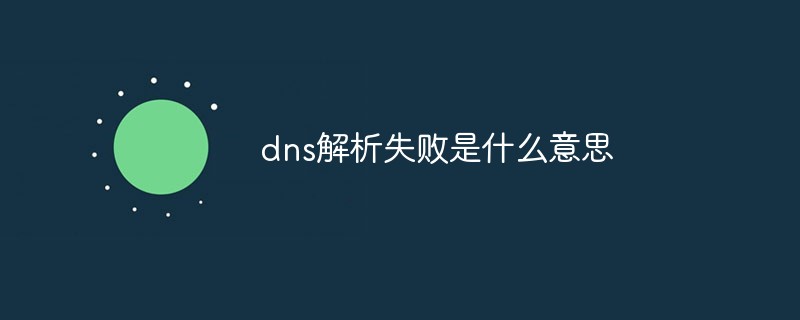 dns解析失败是什么意思May 15, 2023 pm 04:50 PM
dns解析失败是什么意思May 15, 2023 pm 04:50 PMdns解析失败一般是找不到服务器的地址,需要手动设置dns,其解决办法:1、右击网上邻居,选择“属性”;2、进入“属性”设置页面,右击“本地连接”选择属性;3、进入“本地连接属性”页面后,双击“Internet协议(TCP/IP)进入TCP/IP”属性页面;4、选择“自动获取IP地址”,自动获得DNS服务器地址,点击确定即可。
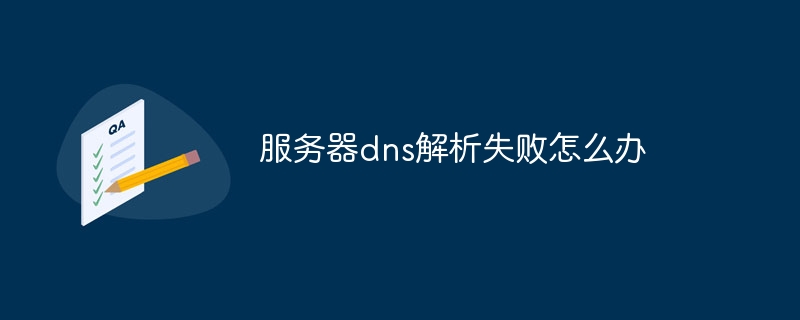 服务器dns解析失败怎么办Jan 22, 2024 pm 04:28 PM
服务器dns解析失败怎么办Jan 22, 2024 pm 04:28 PM解决办法:1、检查DNS服务器设置;2、清除DNS缓存;3、检查网络连接;4、尝试使用其他DNS解析器;5、检查防火墙设置;6、联系ISP;7、等待DNS更新;8、使用网络诊断工具,例如ping或traceroute,以帮助你找到问题所在。
 Linux系统下常见的网络问题及其解决方法Jun 18, 2023 pm 09:01 PM
Linux系统下常见的网络问题及其解决方法Jun 18, 2023 pm 09:01 PM在Linux系统下,网络问题是不可避免的。无论是在服务器端还是桌面端,Linux网络问题都可能会影响到系统的正常运行。在这篇文章中,我们将介绍一些常见的Linux网络问题及其解决方法。网络连接失败当你在Linux系统中使用网络连接时,可能会发现连接无法建立。这种情况通常是由于网络设置不正确或网卡驱动程序出现问题所导致的。解决方法如下:检查网络设置:打开终端,
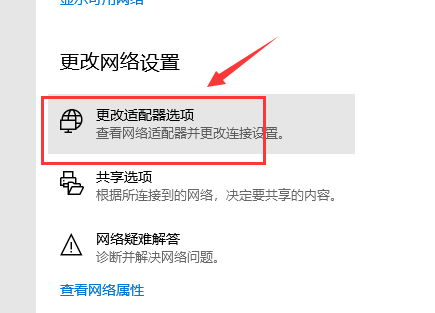 如何解决win101909无法上网问题Jan 02, 2024 am 09:51 AM
如何解决win101909无法上网问题Jan 02, 2024 am 09:51 AM当遇到系统无法上网出现感叹号提示,或者是提示某些依赖组件无法启动。对于这些问题,小编认为可以尝试借助第三方软件使用LSP进行网络修复,或者修改一下我们电脑的网络协议来解决。win101909无法上网怎么办:根据不同情况,小编为大家准备了三种方法:第一种方法可以尝试排除一下是不是我们的硬件出现了问题将机箱后网线的水晶头拔出,重新插拔一下或许就可以上网了第二种方法1、右键点击连接图标,选择打开“网络和Internet设置”。2、找到你目前的网络连接。3、选择“更改适配器设置”。4、找到你的当前网络连
 PHP中API如何处理DNS解析和多协议支持Jun 17, 2023 pm 08:46 PM
PHP中API如何处理DNS解析和多协议支持Jun 17, 2023 pm 08:46 PM随着互联网的不断发展,API(ApplicationProgrammingInterface)的作用越来越重要。API可以实现不同系统、应用和平台之间的数据交换和通信,使得个人用户和企业用户都能够更加轻松地进行数据交互和业务办理。此外,API还支持多协议的数据传输,如HTTP、HTTPS、FTP等。在PHP开发中,API的制作和使用已经成为了一项必要技能
 Swoole如何支持异步DNS解析Jun 25, 2023 pm 01:49 PM
Swoole如何支持异步DNS解析Jun 25, 2023 pm 01:49 PM随着互联网的迅速发展,网络请求的处理速度成为了衡量系统性能的重要指标。其中,DNS解析作为网络请求的第一步,其速度和效率对于整个网络请求流程的性能具有重要影响。为了提高系统的性能和响应速度,Swoole引入了异步DNS解析的机制。Swoole是PHP语言的异步、并行、高性能网络通信引擎,它具有多种网络通信协议的支持,并且提供了多种I/O模型,包括同步、异步、


Hot AI Tools

Undresser.AI Undress
AI-powered app for creating realistic nude photos

AI Clothes Remover
Online AI tool for removing clothes from photos.

Undress AI Tool
Undress images for free

Clothoff.io
AI clothes remover

AI Hentai Generator
Generate AI Hentai for free.

Hot Article

Hot Tools

PhpStorm Mac version
The latest (2018.2.1) professional PHP integrated development tool

DVWA
Damn Vulnerable Web App (DVWA) is a PHP/MySQL web application that is very vulnerable. Its main goals are to be an aid for security professionals to test their skills and tools in a legal environment, to help web developers better understand the process of securing web applications, and to help teachers/students teach/learn in a classroom environment Web application security. The goal of DVWA is to practice some of the most common web vulnerabilities through a simple and straightforward interface, with varying degrees of difficulty. Please note that this software

SecLists
SecLists is the ultimate security tester's companion. It is a collection of various types of lists that are frequently used during security assessments, all in one place. SecLists helps make security testing more efficient and productive by conveniently providing all the lists a security tester might need. List types include usernames, passwords, URLs, fuzzing payloads, sensitive data patterns, web shells, and more. The tester can simply pull this repository onto a new test machine and he will have access to every type of list he needs.

Safe Exam Browser
Safe Exam Browser is a secure browser environment for taking online exams securely. This software turns any computer into a secure workstation. It controls access to any utility and prevents students from using unauthorized resources.

MinGW - Minimalist GNU for Windows
This project is in the process of being migrated to osdn.net/projects/mingw, you can continue to follow us there. MinGW: A native Windows port of the GNU Compiler Collection (GCC), freely distributable import libraries and header files for building native Windows applications; includes extensions to the MSVC runtime to support C99 functionality. All MinGW software can run on 64-bit Windows platforms.





