Home >Common Problem >What to do if win7 system cannot start normally
What to do if win7 system cannot start normally
- 王林forward
- 2023-06-30 16:37:0711494browse
What should I do if I cannot enter the system normally after my win7 computer is turned on? Recently, after some users started their computers normally, they found that they could not enter the system desktop and displayed a system error. So how to fix this problem? Many friends don’t know how to operate in detail. The editor below has compiled a guide to solve the problem of unable to enter the system normally after the win7 computer is turned on. If you are interested, follow the editor to read below!

Guide to solving the problem that win7 computer cannot enter the system normally after it is turned on
1. Press the F8 key on the keyboard when the computer is turned on to enter the system advanced options menu, and then select the last correct configuration option.
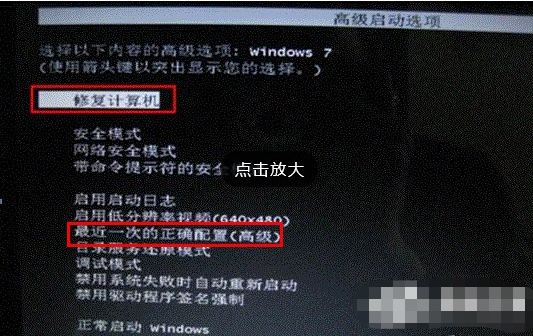
2. If you enter the system, please delete the spoon and sys files in the following path:
Path: X: Windowssystem32driversspoon, sys (X represents the system Installation drive letter, usually C drive) 3. Method 2: If you cannot enter the system normally through the last correct configuration, please press the F8 key to bring up the advanced startup options menu, select "Safe mode with command line prompt", and then Enter the del 4. Method three: Back up important data in advance, and then solve the problem by one-click recovery or reinstalling the win7 system. It is also recommended to suspend the automatic update function of your current anti-virus software.
The above is the detailed content of What to do if win7 system cannot start normally. For more information, please follow other related articles on the PHP Chinese website!

