Home >Common Problem >What to do if the power settings cannot be changed in Windows 7 system
What to do if the power settings cannot be changed in Windows 7 system
- WBOYWBOYWBOYWBOYWBOYWBOYWBOYWBOYWBOYWBOYWBOYWBOYWBforward
- 2023-06-30 16:05:261807browse
What should I do if the power settings cannot be changed in win7 system? Some users need to modify the power settings of the computer, but when modifying, an error message that cannot be modified appears when saving the modified settings. So what is the reason for this? Today we will take a look at the problem that the win7 system cannot The solution is to change the power settings.

Win7 system cannot change the power settings solution
1. First, we search powercfg in the lower left corner to see if we can find the program as shown.

2. If it can be found, open and run through the start menu.
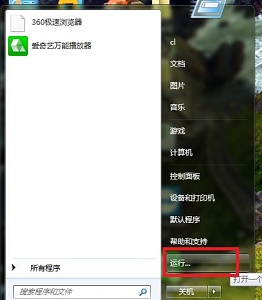
3. Enter cmd and click OK.
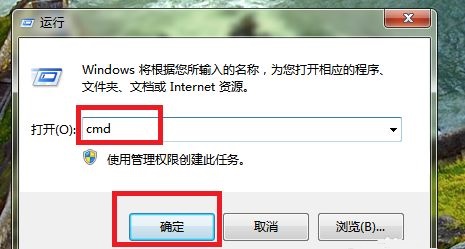
4. Enter powercfg /RestoreDefaultPolicies in the pop-up window and press Enter.

5. Finally, just restart the computer to change the power settings.
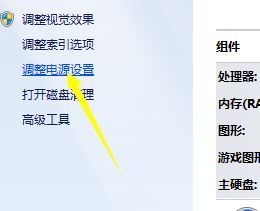
The above is the entire content of [What to do if the power settings cannot be changed in win7 system - Solution to the problem that the power settings cannot be changed in win7 system]. More exciting tutorials are on this site!
The above is the detailed content of What to do if the power settings cannot be changed in Windows 7 system. For more information, please follow other related articles on the PHP Chinese website!

