With the popularity of mobile devices, more and more users are accustomed to using gesture sliding to switch between pages. In Vue development, the page switching method based on Vue Router generally uses the push and replace methods of routing. However, page switching implemented in this way has certain problems when the mobile gesture slides back. This article will introduce how to solve the mobile gesture sliding return problem in Vue development.
In order to solve the problem of gesture sliding return on the mobile terminal, we need to use the Vue plug-in vue-touch and vue-router plug-in. The vue-touch plug-in is Vue's encapsulation of mobile gesture operations and can recognize gesture operations on mobile devices, such as left swipe, right swipe, etc. The vue-router plug-in is a plug-in officially provided by Vue for page routing management.
First, we need to install the vue-touch and vue-router plug-ins. It can be installed through the npm command:
npm install vue-touch vue-router --save
After installing the plug-in, we need to import and register these two plug-ins in the main program file:
import Vue from 'vue'; import VueTouch from 'vue-touch'; import VueRouter from 'vue-router'; Vue.use(VueTouch); Vue.use(VueRouter);
Next, in the routing configuration of Vue Router , we need to add a global front guard to determine whether the user slides back through gestures or clicks the back button to return when the page switches. In the global front guard, we can decide whether to slide back with a gesture or click the return button to return by judging the entry direction of the route:
const router = new VueRouter({
routes: [
// 路由配置
]
});
router.beforeEach((to, from, next) => {
const direction = router.app.$options.direction || '';
if (direction === 'back') {
// 手势滑动返回
router.app.$options.direction = '';
router.app.$options.transition = 'slide-right';
} else {
// 点击返回按钮返回
router.app.$options.transition = 'slide-left';
window.history.pushState(null, '', location.href);
}
next();
});In the global front guard, we first judge that the entry direction of the route is a gesture Slide back (direction is 'back') or click the back button to return. If the gesture slide returns, we reset the direction value to empty and set the page switching animation to slide from right to left. If we return by clicking the return button, we set the page switching animation to slide from left to right, and simulate the click of the return button through the window.history.pushState method.
Finally, in each page component of Vue, we need to use the vue-touch plug-in to listen to the gesture sliding event of the mobile device, and determine whether the gesture sliding returns or slides to the next page based on the sliding distance. . In the page component, we can use the swipe method of the vue-touch plug-in to listen for left and right sliding events:
export default {
mounted() {
this.$watch('$options.transition', (to, from) => {
if (to === 'slide-right') {
this.go(-1);
} else if (to === 'slide-left') {
this.go(1);
}
});
},
methods: {
go(delta) {
const distance = window.innerWidth * 0.3; // 适应不同设备的滑动距离
if (delta === -1 && this.$route.meta.index > 1) {
// 手势滑动返回到上一页面
this.$router.back();
} else if (delta === 1 && this.$route.meta.index < this.$router.options.routes.length) {
// 手势滑动到下一页面
this.$router.push(this.$router.options.routes[this.$route.meta.index + 1]);
}
}
}
};In the mounted life cycle function of the page component, we can use the $watch method to listen to the page Toggle animation changes. When the page switching animation changes to sliding from right to left, we call the go method to perform gesture sliding return. When the page switching animation changes to sliding from left to right, we call the go method to perform gesture sliding to the next page.
In the go method, we first calculate the sliding distance of different screens of the mobile device. Then, we determine whether the gesture slides back or the gesture slides to the next page based on the direction of the slide. If it is a gesture sliding return, and the index of the current page is greater than 1, we call the $router.back method to perform a gesture sliding return. If the gesture is used to slide to the next page, and the index of the current page is less than the number of pages in the routing configuration, we call the $router.push method to perform the gesture to slide to the next page.
Through the above operations, we can effectively solve the problem of mobile gesture sliding return in Vue development. Using the vue-touch and vue-router plug-ins, we can easily monitor the gesture sliding event of the mobile device and determine whether the gesture sliding returns or the gesture sliding to the next page based on the sliding distance. In this way, it can improve the user experience on the mobile terminal and make page switching smoother.
The above is the detailed content of Solution to gesture sliding return in Vue mobile terminal. For more information, please follow other related articles on the PHP Chinese website!
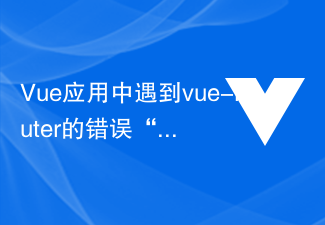 Vue应用中遇到vue-router的错误“NavigationDuplicated: Avoided redundant navigation to current location” – 怎么解决?Jun 24, 2023 pm 02:20 PM
Vue应用中遇到vue-router的错误“NavigationDuplicated: Avoided redundant navigation to current location” – 怎么解决?Jun 24, 2023 pm 02:20 PMVue应用中遇到vue-router的错误“NavigationDuplicated:Avoidedredundantnavigationtocurrentlocation”–怎么解决?Vue.js作为快速而灵活的JavaScript框架在前端应用开发中越来越受欢迎。VueRouter是Vue.js的一个代码库,用于进行路由管理。然而,有时
 在Vue应用中使用vue-router时出现“Error: Avoided redundant navigation to current location”怎么解决?Jun 24, 2023 pm 05:39 PM
在Vue应用中使用vue-router时出现“Error: Avoided redundant navigation to current location”怎么解决?Jun 24, 2023 pm 05:39 PM在Vue应用中使用vue-router时,有时候会出现“Error:Avoidedredundantnavigationtocurrentlocation”的错误信息。这个错误信息的意思是“避免了到当前位置的冗余导航”,通常是因为重复点击了同一个链接或者使用了相同的路由路径导致的。那么,怎么解决这个问题呢?使用exact修饰符在定义router
 Vue-Router: 如何使用路由元信息来管理路由?Dec 18, 2023 pm 01:21 PM
Vue-Router: 如何使用路由元信息来管理路由?Dec 18, 2023 pm 01:21 PMVue-Router:如何使用路由元信息来管理路由?简介:Vue-Router是Vue.js官方的路由管理器,它可以帮助我们快速构建单页应用程序(SPA)。除了常见的路由功能外,Vue-Router还支持使用路由元信息来管理和控制路由。路由元信息是可以附加到路由上的自定义属性,它可以帮助我们实现一些特殊的逻辑或者权限控制。一、什么是路由元信息?路由元信息是
 在Vue应用中使用vue-router时出现“Error: Failed to resolve async component: xxx”怎么解决?Jun 24, 2023 pm 06:28 PM
在Vue应用中使用vue-router时出现“Error: Failed to resolve async component: xxx”怎么解决?Jun 24, 2023 pm 06:28 PM在Vue应用中使用vue-router是一种常见的方式来实现路由控制。然而,在使用vue-router的时候,有时候会出现“Error:Failedtoresolveasynccomponent:xxx”的错误,这是由于异步组件加载错误导致的。在本文中,我们将探讨这个问题,并提供解决方案。理解异步组件加载原理在Vue中,组件可以被同步或异步地创建
 在Vue应用中使用vue-router时出现“Error: Invalid route component: xxx”怎么解决?Jun 25, 2023 am 11:52 AM
在Vue应用中使用vue-router时出现“Error: Invalid route component: xxx”怎么解决?Jun 25, 2023 am 11:52 AMVue是一个流行的前端框架,它允许开发者快速构建高效、可重用的web应用程序。Vue-router是Vue框架中的一个插件,可以帮助开发者轻松管理应用的路由和导航。但是,在使用Vue-router的过程中,有时候会遇到一个常见的错误:“Error:Invalidroutecomponent:xxx”。这篇文章将介绍这个错误的原因和解决方法。原因在Vu
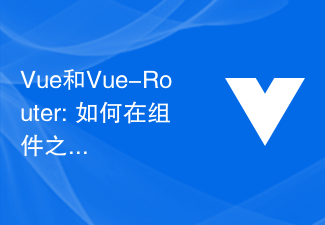 Vue和Vue-Router: 如何在组件之间共享数据?Dec 17, 2023 am 09:17 AM
Vue和Vue-Router: 如何在组件之间共享数据?Dec 17, 2023 am 09:17 AMVue和Vue-Router:如何在组件之间共享数据?简介:Vue是一个流行的JavaScript框架,用于构建用户界面。Vue-Router是Vue的官方路由管理器,用于实现单页面应用。在Vue应用中,组件是构建用户界面的基本单位。在许多情况下,我们需要在不同的组件之间共享数据。本文将介绍一些方法,帮助你在Vue和Vue-Router中实现数据共享,以及
 在Vue应用中使用vue-router时出现“Uncaught TypeError: Cannot read property 'push' of undefined”怎么解决?Aug 18, 2023 pm 09:24 PM
在Vue应用中使用vue-router时出现“Uncaught TypeError: Cannot read property 'push' of undefined”怎么解决?Aug 18, 2023 pm 09:24 PM最近我尝试在Vue应用中使用vue-router,但遇到了一个问题:“UncaughtTypeError:Cannotreadproperty'push'ofundefined”。这个问题的原因是什么,以及如何解决呢?首先,让我们了解一下vue-router。vue-router是Vue.js官方的路由管理插件,可以帮助我们构建单页应用(SPA


Hot AI Tools

Undresser.AI Undress
AI-powered app for creating realistic nude photos

AI Clothes Remover
Online AI tool for removing clothes from photos.

Undress AI Tool
Undress images for free

Clothoff.io
AI clothes remover

AI Hentai Generator
Generate AI Hentai for free.

Hot Article

Hot Tools

mPDF
mPDF is a PHP library that can generate PDF files from UTF-8 encoded HTML. The original author, Ian Back, wrote mPDF to output PDF files "on the fly" from his website and handle different languages. It is slower than original scripts like HTML2FPDF and produces larger files when using Unicode fonts, but supports CSS styles etc. and has a lot of enhancements. Supports almost all languages, including RTL (Arabic and Hebrew) and CJK (Chinese, Japanese and Korean). Supports nested block-level elements (such as P, DIV),

Notepad++7.3.1
Easy-to-use and free code editor

SAP NetWeaver Server Adapter for Eclipse
Integrate Eclipse with SAP NetWeaver application server.

VSCode Windows 64-bit Download
A free and powerful IDE editor launched by Microsoft

DVWA
Damn Vulnerable Web App (DVWA) is a PHP/MySQL web application that is very vulnerable. Its main goals are to be an aid for security professionals to test their skills and tools in a legal environment, to help web developers better understand the process of securing web applications, and to help teachers/students teach/learn in a classroom environment Web application security. The goal of DVWA is to practice some of the most common web vulnerabilities through a simple and straightforward interface, with varying degrees of difficulty. Please note that this software







